Windows Server is a powerful and versatile operating system designed for businesses of all sizes. With its rich history, robust features, and continuous evolution, it has become a top choice for enterprise IT infrastructure. This article explores the key aspects of Windows Server, from its origins to its present-day capabilities, and helps you understand why it’s a go-to solution for managing networks, security, and virtualization.
What is Windows Server?
Windows Server is a series of server operating systems developed by Microsoft, designed to provide centralized management, data storage, application hosting, and networking services for businesses and organizations. It’s the server-side counterpart to desktop Windows operating systems like Windows 10 or 11.
Unlike desktop versions, which focus on individual user tasks, Windows Server is optimized for stability, security, and scalability in a multi-user, networked environment. It acts as the central hub for an organization’s IT infrastructure, providing essential services to client computers and users.
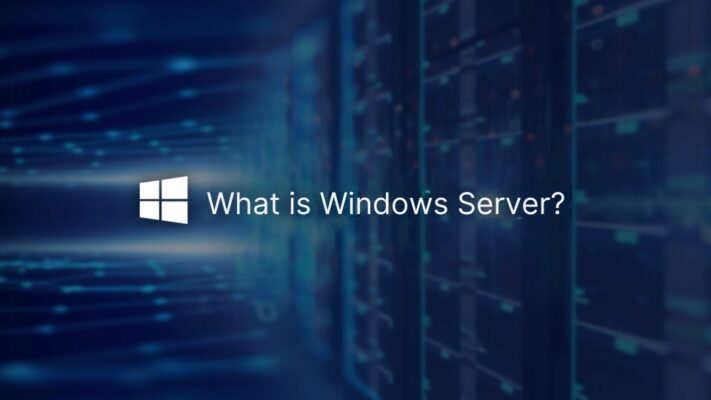
History of Windows Server
Windows Server’s history traces back to the early 1990s, evolving from Windows NT, a separate branch of the Windows family aimed at business and professional users. It has gone through numerous versions and transformations, reflecting the changing needs of the IT landscape. The evolution wasn’t just about new features; it was a journey of adapting to the rise of networking, the internet, and the cloud.
The Genesis: Windows NT
The story begins with Windows NT (New Technology). Unlike the MS-DOS-based Windows 3.x and Windows 9x lines, which were primarily designed for home users, Windows NT was built from the ground up as a robust, 32-bit operating system with a focus on security, stability, and networking.
- Windows NT 3.1 (1993): This was the first release of Windows NT, available in both workstation and server versions (“Windows NT Advanced Server”). It introduced key features like the NT File System (NTFS), preemptive multitasking, and built-in networking support.
- Windows NT 3.5 (1994) and 3.51 (1995): These releases brought improvements in performance, stability, and networking capabilities, including support for TCP/IP, the protocol that powers the internet.
- Windows NT 4.0 (1996): This version adopted the user interface of Windows 95, making it more user-friendly, while retaining the robustness of the NT kernel. It also introduced important server features like Internet Information Services (IIS) for web hosting.
The Windows 2000 Era: Embracing the Internet
Windows 2000 marked a significant step forward, integrating Active Directory and enhancing networking capabilities. This version was pivotal in establishing Windows Server as a major player in the enterprise server market.
- Windows 2000 Server (2000): This release introduced Active Directory, a directory service that revolutionized network management by providing a centralized database for users, computers, and resources. It also included significant improvements to IIS, security, and networking.
The .NET Framework and Continued Evolution
The following years saw a focus on the .NET Framework, improved security, and 64-bit computing. Each new release built upon the previous ones, adding new features and addressing the evolving needs of businesses.
- Windows Server 2003 (2003): This version introduced the .NET Framework, a software framework for developing and running applications. It also included enhanced security features, improved performance, and better support for web services.
- Windows Server 2003 R2 (2005): An update to Windows Server 2003, adding features like Branch Office Server Management and Identity and Access Management.
Virtualization and the Cloud
The introduction of Hyper-V and the increasing importance of cloud computing shaped the next generation of Windows Server.
- Windows Server 2008 (2008): This release introduced Hyper-V, Microsoft’s virtualization platform, allowing businesses to run multiple virtual machines on a single physical server. It also included Server Core, a minimal installation option that reduced the attack surface.
- Windows Server 2008 R2 (2009): This version built upon Windows Server 2008, adding improvements to Hyper-V, PowerShell (for automation), and Remote Desktop Services. It was also the first Windows Server release to be 64-bit only.
Embracing the Cloud-First World
Recent versions of Windows Server have focused heavily on cloud integration, containerization, and improved security.
- Windows Server 2012 (2012): This release introduced a strong focus on cloud computing, with features like improved Hyper-V scalability, Storage Spaces, and a redesigned Server Manager.
- Windows Server 2012 R2 (2013): Continued update.
- Windows Server 2016 (2016): This version embraced containerization with support for Windows Containers and Docker. It also introduced Nano Server, an ultra-minimal installation option for cloud-native applications.
- Windows Server 2019 (2019): This release further enhanced hybrid cloud capabilities, improved security (with features like Shielded Virtual Machines), and added support for Windows Subsystem for Linux (WSL).
- Windows Server 2022 (2022): The latest version, focuses on enhanced security, Azure hybrid capabilities, and application platform improvements. It includes features like secured-core server, HTTPS and TLS 1.3 enabled by default.
Features of Windows Server
Windows Server offers a robust suite of features tailored for enterprise environments, enhancing scalability, security, and management. It’s designed to handle everything from file sharing to running large-scale databases. Here’s a closer look at its standout features.
1. Active Directory Services
Active Directory (AD) is a cornerstone feature of Windows Server. It allows businesses to manage user permissions and access to network resources. AD centralizes the management of computers, printers, and other devices in a domain. For instance, large organizations use AD to streamline security and reduce administrative overhead.
2. Virtualization with Hyper-V
Windows Server provides Hyper-V, a built-in virtualization platform that allows businesses to run multiple virtual machines (VMs) on a single physical server. This feature helps improve resource utilization and reduces hardware costs. It’s commonly used in data centers to create isolated environments for different applications and services.
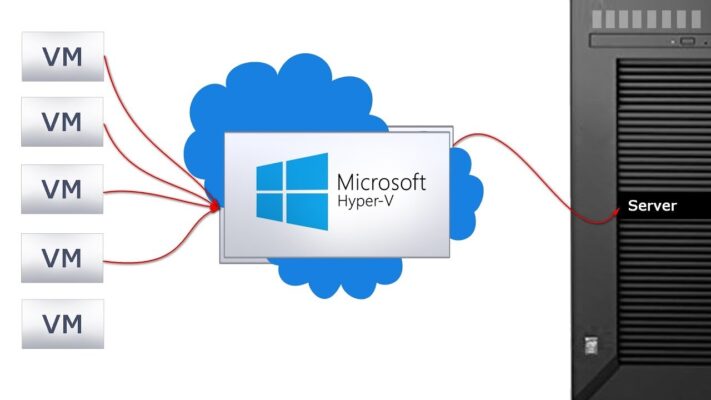
3. Storage Spaces Direct
This feature enables organizations to create highly available and scalable storage solutions using local storage devices. With Storage Spaces Direct, businesses can pool storage across servers, ensuring data redundancy and fault tolerance. It’s ideal for high-performance workloads and large-scale storage scenarios.
4. Security Enhancements
Windows Server comes with several built-in security features like Windows Defender Antivirus and Shielded Virtual Machines (VMs). These tools protect against malware and ensure virtual machines are securely isolated from unauthorized access. Additionally, BitLocker encryption is available to protect sensitive data on storage devices.
5. Windows Admin Center
The Windows Admin Center provides a simplified, web-based interface to manage all your server resources. It helps system administrators monitor health, configure settings, and troubleshoot without the need for traditional management consoles. This tool is especially useful for handling large server fleets.
6. Networking Improvements
Windows Server comes with advanced networking capabilities such as SDN (Software-Defined Networking) and Network Controller. These allow businesses to manage networks more flexibly and securely. Companies use these features to implement virtual networks, improve performance, and manage traffic more efficiently.
7. Containers and Windows Subsystem for Linux (WSL)
With Windows Server Containers, organizations can run applications in lightweight, isolated environments, improving efficiency in development and deployment. Additionally, WSL allows developers to run Linux-based applications on Windows Server, bridging the gap between both ecosystems.
8. Failover Clustering
This feature provides high availability by linking multiple servers together to form a cluster. If one server fails, another can take over without interruption. It’s essential for mission-critical applications that require continuous uptime, like database servers or email systems.
9. Remote Desktop Services (RDS)
Remote Desktop Services enables users to access desktop environments and applications remotely. It’s useful for businesses with remote or hybrid teams, providing a seamless and secure way to access resources from anywhere in the world.
10. PowerShell and Automation
PowerShell is a command-line tool that automates and manages server tasks. With its powerful scripting capabilities, system administrators can automate repetitive tasks, saving time and reducing human error. Windows Server also supports Desired State Configuration (DSC), allowing infrastructure to be automatically configured to a defined state.
Advantages and Disadvantages of Windows Server
Windows Server offers many advantages, including seamless Microsoft integration, strong security, and scalability, but it also has disadvantages, such as licensing costs and a potentially larger attack surface. Choosing the right server operating system involves carefully weighing these pros and cons. It’s not a one-size-fits-all solution.
Advantages of Windows Server
- Seamless Microsoft Integration: If your organization heavily uses Microsoft products (Office 365, SQL Server, Exchange Server, .NET), Windows Server provides the best integration. This simplifies management, reduces compatibility issues, and often leads to better performance. It’s like having all your tools designed to work together flawlessly.
- Strong Security Features: Windows Server includes numerous built-in security features to protect your data and network. These include Active Directory for centralized authentication and authorization, Group Policy for enforcing security policies, Windows Defender Antivirus for malware protection, and advanced features like Shielded Virtual Machines and Credential Guard.
- Scalability and Flexibility: Windows Server can scale to meet the needs of any organization, from small businesses to large enterprises. You can add more resources (CPU, memory, storage) to a single server (vertical scaling) or add more servers to distribute the workload (horizontal scaling). Hyper-V also enables efficient resource utilization through virtualization.
- Wide Industry Adoption and Support: Windows Server is widely used, meaning there’s a large community of users, extensive documentation, and readily available support. Finding IT professionals with Windows Server experience is generally easier than finding experts for less common server operating systems.
- User-Friendly Interface (for Windows Users): Administrators familiar with desktop Windows will find the Windows Server interface (Server Manager, Windows Admin Center) relatively easy to learn. This can reduce training time and make server management less intimidating.
- Powerful Management Tools: Windows Server includes robust management tools like Server Manager, PowerShell, and Windows Admin Center. These tools simplify server administration, automate tasks, and provide comprehensive monitoring capabilities.
- .NET Framework Support: Best support for applications using .NET
Disadvantages of Windows Server
- Licensing Costs: Windows Server requires per-server or per-core licensing, which can be significantly more expensive than open-source alternatives like Linux. The cost can increase substantially for large deployments or when using the Datacenter edition with unlimited virtualization rights. This is a major factor to consider in the budget.
- Larger Attack Surface (Potentially): Because of its widespread use and the numerous features it includes, Windows Server can have a larger attack surface compared to more minimal server operating systems. This means there are potentially more vulnerabilities that attackers could exploit. However, diligent security practices and regular updates can mitigate this risk.
- Resource Overhead: While Windows Server has become more efficient over time, it generally requires more system resources (CPU, memory, disk space) than some Linux distributions. This is partly due to the graphical user interface and the broader range of features included by default.
- Vendor Lock-in: Choosing Windows Server can lead to vendor lock-in with Microsoft products and technologies. While this isn’t necessarily a negative, it’s something to be aware of. Switching to a different server operating system later can be complex and costly.
- Less Flexibility (Compared to Linux): While PowerShell provides powerful scripting capabilities, Windows Server is generally considered less flexible and customizable than Linux. Linux allows for greater control over the operating system’s core components.
- Reboot: Windows Server may need to reboot after update.
Windows Server vs. Linux Server
Another common comparison is between Windows Server and Linux-based server operating systems (like Ubuntu Server, Red Hat Enterprise Linux, CentOS). Both have their strengths and weaknesses:
- Licensing: Windows Server requires per-server or per-core licensing, while many Linux distributions are open-source and free to use (though commercial support may be required).
- Ecosystem: Windows Server has strong integration with other Microsoft products and technologies, making it a natural choice for organizations already invested in the Microsoft ecosystem. Linux has a vast open-source ecosystem, with a wide variety of tools and applications available.
- Management: Windows Server is often considered easier to manage for administrators familiar with Windows, thanks to its graphical user interface (Server Manager) and tools like Windows Admin Center. Linux typically relies more on command-line management, although graphical tools are also available.
- Security: Both Windows Server and Linux can be highly secure, but security depends on proper configuration and maintenance. Historically, Linux had a reputation for being more secure, but Windows Server has made significant security improvements in recent years.
- Performance: Performance can vary depending on the specific workload and configuration. Both operating systems can deliver excellent performance when properly tuned.
- Application: Windows is usually better for running .NET applications.
The best choice between Windows Server and Linux depends on your specific needs, existing infrastructure, in-house expertise, and the applications you plan to run.
Why choose Windows Server?
Windows Server is a leading choice for businesses due to its reliability, scalability, security, and ease of management. Its robust set of features supports diverse needs, from small businesses to large enterprises, making it a trusted solution for IT infrastructure.
1. Scalability and Flexibility
Windows Server is highly scalable, meaning it can grow with your business. Whether you need to expand your network or scale up virtual machines (VMs) with Hyper-V, Windows Server can handle the increasing demand. For example, large organizations can expand their server resources without disrupting operations, ensuring seamless performance.
2. Advanced Security Features
Security is a top priority with Windows Server, which includes built-in tools like Windows Defender and BitLocker. These features provide protection against cyber threats, ensuring that your data is encrypted and secure. For businesses that handle sensitive information, these layers of security are critical for maintaining confidentiality.
3. Integrated Management Tools
With tools like Windows Admin Center and PowerShell, Windows Server simplifies management. These tools provide a centralized location for monitoring, troubleshooting, and configuring resources, significantly reducing administrative workload. For IT teams, this streamlined management is a game-changer.
4. Virtualization Capabilities
Hyper-V allows businesses to run multiple operating systems on a single server, optimizing resource usage. It’s especially useful for enterprises that require isolated environments for testing or running different applications. This helps reduce hardware costs and improve operational efficiency.
5. Support for Remote Work
Windows Server supports Remote Desktop Services (RDS), making it easy for employees to access workstations and applications remotely. This is especially beneficial for companies with remote or hybrid work environments, ensuring productivity continues even outside the office.
The Future of Windows Server
Microsoft continues to invest heavily in Windows Server, with new versions and features being released regularly. Key trends shaping the future of Windows Server include:
- Hybrid Cloud Integration: Closer integration with Microsoft Azure, enabling seamless management and migration of workloads between on-premises and cloud environments.
- Containerization: Increased support for container technologies like Docker and Kubernetes, allowing for more efficient application deployment and management.
- Security Enhancements: Continuous improvements to security features to address evolving threats and vulnerabilities.
- Software-Defined Infrastructure: Greater emphasis on software-defined networking (SDN) and storage (SDS) to provide more flexibility and agility.
- Automation and Management: Further development of tools like PowerShell and Windows Admin Center to simplify server management and automation.
In conclusion, Windows Server offers an unmatched combination of scalability, security, and advanced features that support the ever-growing demands of businesses. Whether you need a reliable virtualization platform or robust remote work solutions, Windows Server provides a comprehensive toolset for modern IT environments. Looking ahead, it will continue to evolve, making it a key player in the future of enterprise technology.
Looking for a reliable and high-performance Windows VPS? Choose VietNamVPS.net for top-notch Windows VPS hosting solutions! Enjoy fast, secure, and scalable servers with excellent customer support. Get started today and elevate your business with our powerful VPS plans!
