Ever wondered, “What is Webflow?” You’ve likely heard the buzz about this powerful platform, and you’re in the right place to understand it all! In simple terms, Webflow is an innovative website builder and hosting platform that lets you design, build, and launch professional, responsive websites visually – often without needing to write a single line of code. Think of it as giving you the power of a developer, but with the intuitive tools of a designer. This guide will walk you through everything you need to know, from its core features to who it’s perfect for.
What Is Webflow?
Webflow is a comprehensive tool that empowers you to create custom websites visually. It’s more than just a simple builder; it’s an integrated platform offering design, content management, and hosting solutions for modern web experiences.
Webflow is a Software as a Service (SaaS) product. This means you access its powerful tools online via a subscription, without needing to manage complex software installations or server setups yourself. It provides an all-in-one environment. This includes the Webflow Designer for visual creation, an integrated Content Management System (CMS) for dynamic content, e-commerce functionalities, and robust web hosting, all under one roof. This Webflow platform simplifies many traditional web development complexities.
The core of Webflow’s innovation lies in how it translates your visual designs into clean, standards-compliant code. As you arrange elements or define styles on your screen, Webflow writes the corresponding HTML (HyperText Markup Language) for structure.
It also generates CSS (Cascading Style Sheets) for presentation and JavaScript for interactivity. Users, especially those without coding backgrounds, benefit from this “no-code” experience, while the platform produces professional-grade code that developers can appreciate. This approach truly democratizes professional web design.
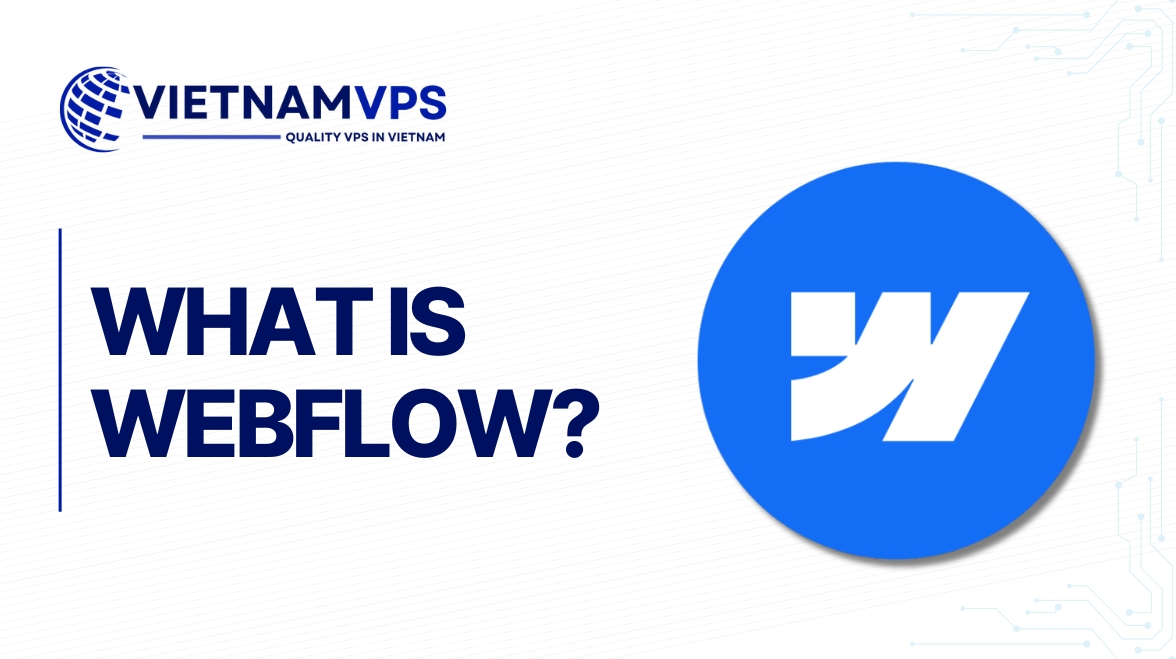
How Does Webflow Work?
Webflow works by providing distinct yet interconnected tools that cover the entire website creation lifecycle. You design visually in the Designer, manage dynamic information with the CMS, and deploy through its integrated hosting.
- The Webflow Designer: Your Creative CanvasThe Webflow Designer is the primary interface where you visually construct your website. It’s a sophisticated tool, often compared to professional graphic design software like Adobe Photoshop or Figma, but specifically for web elements.You work directly with concepts fundamental to web design, like the box model (which defines how elements occupy space with margins, borders, padding, and content). You have granular control over styling and layout options, allowing for highly customized designs. This visual editor is central to the Webflow experience.
- Webflow CMS: Managing Your Content with EaseA Content Management System (CMS) is a software application that allows users to create, manage, and modify content on a website without needing specialized technical knowledge. Webflow includes a powerful, integrated CMS.With Webflow CMS, you can create “Collections” – these are essentially custom databases for different types of content. For instance, you can set up collections for blog posts, portfolio projects, team members, testimonials, or product listings. This allows for truly dynamic websites where content updates are simple.
- Webflow Hosting: Fast, Secure, and ReliableWebflow provides managed website hosting as part of its platform. This means when you build a site in Webflow, you can also publish it directly through their infrastructure, ensuring optimal performance and reliability.This integrated hosting solution includes benefits like fast load times, thanks to a global CDN (Content Delivery Network). It also provides SSL (Secure Sockets Layer) certificates for security (the “HTTPS” in your web address), and handles server maintenance and updates automatically.
- Webflow Ecommerce: Building Your Online Store VisuallyWebflow also offers robust e-commerce capabilities, allowing you to design and launch custom online stores. You can manage products, inventory, orders, and payments directly within the platform.Just like the rest of the site, your e-commerce pages, product layouts, and shopping cart experience can be visually designed. This gives businesses precise control over their brand presentation, unlike many template-restricted e-commerce platforms.
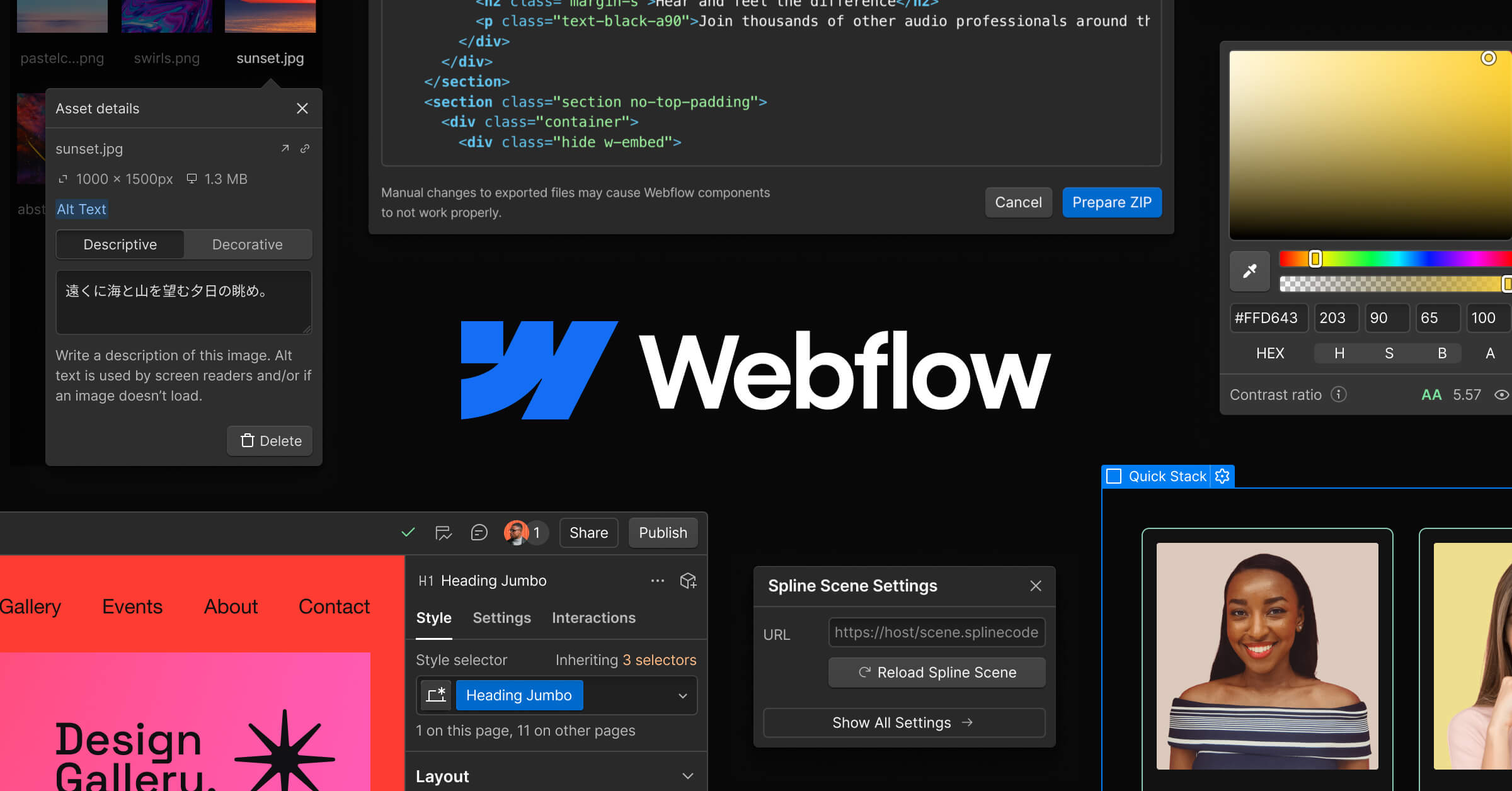
What Can You Do With Webflow? Key Features & Capabilities
Webflow is packed with features that cater to a wide range of web design and development needs, from intricate visual styling to powerful content management and robust performance optimization for your projects.
Unmatched Design Flexibility and Control
Webflow offers exceptional design flexibility, enabling pixel-perfect control over every element on your page. You aren’t limited by pre-set templates in the same way as many other builders; you can create truly custom web designs.
This means you can implement unique layouts, intricate typographic controls, and sophisticated visual styling to match any brand identity. For example, you could create overlapping elements or complex grid structures with ease. This design flexibility is a key differentiator.
Creating Stunning Interactions and Animations
Webflow includes a powerful interactions engine that allows you to create complex animations and user-triggered effects without writing code. For example, you can design elements that animate on scroll, on hover, or on click.
You can build multi-step animations, create parallax scrolling effects, or design custom page transitions. Webflow interactions help make websites more engaging and dynamic, significantly enhancing the user experience. Lottie animations are also supported for rich vector graphics.
Building Fully Responsive Websites Effortlessly
Responsive web design ensures that your website looks and functions well on all devices, from large desktops to tablets and small mobile screens. Webflow has responsive design controls built into its core.
You can easily preview and adjust your design across different “breakpoints” (predefined screen sizes). Webflow allows you to tweak styles for each breakpoint, ensuring a consistent and optimized experience for every user, contributing to mobile-friendly websites.
Powerful SEO Tools Built-In
SEO (Search Engine Optimization) is crucial for making your website visible in search engine results like Google. Webflow provides built-in tools to help you optimize your site for better rankings.
These tools include control over meta titles and descriptions, image alt text, and Open Graph settings for social sharing. Webflow also automatically generates XML sitemaps and allows for custom URL structures, all contributing to effective search engine optimization.
Integrations and Custom Code Options
While Webflow offers a vast array of built-in features, it also allows for integrations with many popular third-party services. You can connect tools for analytics, marketing automation (like Mailchimp), or customer support.
For more advanced needs, Webflow allows you to embed custom HTML, CSS, and JavaScript code snippets. This “low-code” capability means developers can extend the platform’s functionality or integrate bespoke solutions, offering greater flexibility.
Who is Webflow For? Is It Right For You?
Webflow is designed for a diverse group of users, from individual designers seeking creative freedom to businesses needing a robust online presence. Its versatility makes it a suitable choice for many different projects and skill levels.
Perfect for Designers (Web, Graphic, UI/UX)
Webflow is particularly favored by web designers, graphic designers, and UI/UX (User Interface/User Experience) designers. It empowers them to translate their unique design visions directly into live websites without getting bogged down in traditional coding.
The platform’s visual approach and granular control over CSS properties resonate well with design professionals. They can focus on creating beautiful and functional user experiences, leveraging Webflow for designers as a powerful design tool.
A Game-Changer for Marketers and Marketing Teams
Marketers and marketing teams find Webflow invaluable for its speed and flexibility. They can quickly build and iterate on landing pages for campaigns, create microsites, or manage content for company blogs without heavy reliance on development teams.
This agility allows marketers to respond faster to market trends and A/B test different designs or content approaches. The built-in CMS also makes content updates straightforward for marketing personnel using Webflow for marketers.
Empowering Entrepreneurs and Small Businesses
Entrepreneurs and small businesses can leverage Webflow to establish a highly professional online presence without the significant upfront costs often associated with custom web development. It offers a path to a polished website for startups.
They can build a website that truly reflects their brand and adapt it as their business grows. The all-in-one nature of Webflow (design, CMS, hosting) simplifies the technical aspects, allowing them to focus on their core business. Webflow for small business is a strong contender.
A Valuable Tool for Freelancers and Agencies
Freelancers and web design agencies use Webflow to efficiently build high-quality, custom websites for their clients. The platform’s capabilities allow them to deliver sophisticated projects faster than traditional coding methods might allow.
Features like client billing and the ability to easily hand off sites with an editor mode for content updates make it a practical choice for client work. Many Webflow agency professionals specialize solely in this platform.
What About Beginners? Is Webflow Easy to Learn?
For beginners, the answer to “Is Webflow good for beginners?” is nuanced. Webflow is more powerful than very simple builders, so it has a steeper learning curve. However, it’s not insurmountable.
Webflow provides extensive learning resources, most notably Webflow University, which offers excellent free tutorials. While it takes time to master its advanced features, beginners can start building impressive sites by following the guidance. Many resources exist to learn Webflow.
The Bright Side: Key Benefits of Using Webflow
Choosing Webflow brings numerous advantages that can significantly enhance your web creation process and the quality of the final product. These benefits cater to both technical and non-technical users alike. One major benefit is the visual control it offers, which is almost unparalleled in the website builder market. You can directly manipulate elements and see changes in real-time, making design intuitive. Webflow seamlessly combines design tools, a robust CMS, and reliable hosting. This integration streamlines the entire workflow, from initial concept to a live, functioning website, eliminating many traditional handoffs.
The platform is engineered to produce high-quality, clean, and semantic code. This is beneficial for website performance, accessibility, and search engine optimization, ensuring your site is built on a solid foundation. It dramatically speeds up the development process, especially for visually complex or content-rich sites. What might take weeks to code manually can often be achieved in days, or even hours, with Webflow. Webflow excels at creating interactive and animated websites. Its built-in tools allow for sophisticated user experiences that can make a site stand out and engage visitors more effectively.
Finally, a strong, active community and extensive learning resources like Webflow University mean help is always available. This support system is invaluable for both new and experienced users seeking to expand their skills. These advantages of Webflow make it a compelling choice.
Potential Limitations of Webflow
While Webflow is an incredibly powerful tool, it’s important to be aware of potential limitations to determine if it’s the perfect fit for every single project. Honesty about these aspects ensures E-E-A-T. The learning curve, as mentioned, can be steep for individuals completely new to web design concepts. While Webflow University is excellent, mastering the Designer requires dedication and practice compared to simpler builders.
Webflow’s pricing structure, with separate Site plans and Workspace plans, can sometimes be a factor, especially for users with multiple sites or complex team needs. Costs can add up depending on the required features and traffic. A key Webflow limitation is that its dynamic features, such as the CMS and E-commerce functionalities, are intrinsically tied to Webflow hosting. If you export your site, these dynamic parts won’t function without custom backend work.
For websites requiring extremely complex, bespoke backend logic or very specific server-side operations, Webflow’s primary strengths are in front-end and visual CMS. Such projects might need custom code integrations or external backend services. These Webflow cons are important to consider.
How Does Webflow Compare?
Understanding how Webflow stacks up against other popular website creation tools can help clarify its unique position in the market and its specific advantages for different types of users.
Webflow vs. WordPress
When considering Webflow vs WordPress, a key difference is the approach to design and customization. Webflow offers deeply integrated visual design control out-of-the-box, producing cleaner code without heavy reliance on themes and many plugins.
WordPress, being open-source, boasts a vast plugin ecosystem providing immense flexibility, especially for complex backend functionalities. However, it often requires more technical management, and achieving high design customization can depend heavily on themes or page builder plugins.

Webflow vs. Squarespace/Wix
Compared to platforms like Squarespace or Wix, Webflow provides significantly more design power and customization freedom. Users are not as constrained by template structures and can build truly unique layouts.
Squarespace and Wix are generally considered easier for absolute beginners due to their simpler, more guided template-based systems. However, this ease of use often comes at the cost of less granular control and design flexibility than Webflow offers.
Is Webflow the Future of Web Creation?
So, what is Webflow? It’s a powerful, visual development platform that has fundamentally changed how many individuals and businesses approach web design and development. It successfully bridges the gap between design and code.
Webflow empowers users with incredible creative control, an integrated CMS, and reliable hosting, all while promoting the creation of high-quality, professional websites. Its benefits are clear for designers, marketers, businesses, and agencies looking for efficiency and excellence.
While no tool is perfect for every single scenario, Webflow’s continuous innovation and strong community support position it as a leading force. For many, it indeed represents a significant part of the future of web creation, making sophisticated web design more accessible. Understanding Webflow can unlock new possibilities.
Frequently Asked Questions (FAQ) about Webflow
Here are answers to some common questions people ask when first learning about the Webflow platform and its capabilities.
Is Webflow completely free to use?
Webflow offers a “Starter” or free plan that allows you to learn the platform and build up to two simple websites with Webflow branding. For custom domains, more pages, CMS items, or e-commerce features, you’ll need a paid site plan.
Do I need to know how to code to use Webflow?
No, you do not need to know how to code to use Webflow effectively for most design and content management tasks. It’s a primarily no-code platform. However, understanding basic HTML/CSS concepts can be helpful, and you can add custom code for advanced needs.
Can Webflow be used for large, complex websites?
Yes, Webflow can be used for large and complex websites. Its CMS can handle thousands of items, and its hosting is scalable. The suitability depends on the specific complexities, particularly if extensive custom backend functionality beyond content management is needed.
Is Webflow good for SEO?
Yes, Webflow is very good for SEO. It provides tools for all essential on-page SEO elements, generates clean and semantic code, offers fast loading speeds via its CDN, and ensures sites are mobile-responsive – all crucial factors for search engine ranking.
