Dreaming of launching your own online store but feeling overwhelmed by the tech side of things? You’ve probably heard the name “Shopify” mentioned, but what exactly is it, and could it be the key to bringing your business vision to life? This guide will give you a clear, friendly explanation of what Shopify is, how it works, who it’s for, and its most important features, helping you understand if it’s the right partner for your entrepreneurial journey.
What is Shopify?
Shopify is an all-in-one e-commerce platform. It provides tools to create, manage, and grow an online retail business. Businesses of all sizes use Shopify to sell products and services directly to customers around the world, both online and in person.
This platform is a SaaS (Software as a Service) solution. This means you subscribe to Shopify, and it hosts your store. You don’t need to handle complex server management or software installations. This model significantly simplifies starting an online business venture.
Think of Shopify like renting a fully equipped shop. It’s in a prime online location, complete with display shelves and a cash register. Shopify also provides the marketing tools and operational support needed to run your store effectively and efficiently from day one.
Millions of businesses in over 175 countries use Shopify. This widespread adoption highlights its reliability and comprehensive feature set. It has become a go-to solution for entrepreneurs aiming to establish a strong online presence and reach a global customer base.
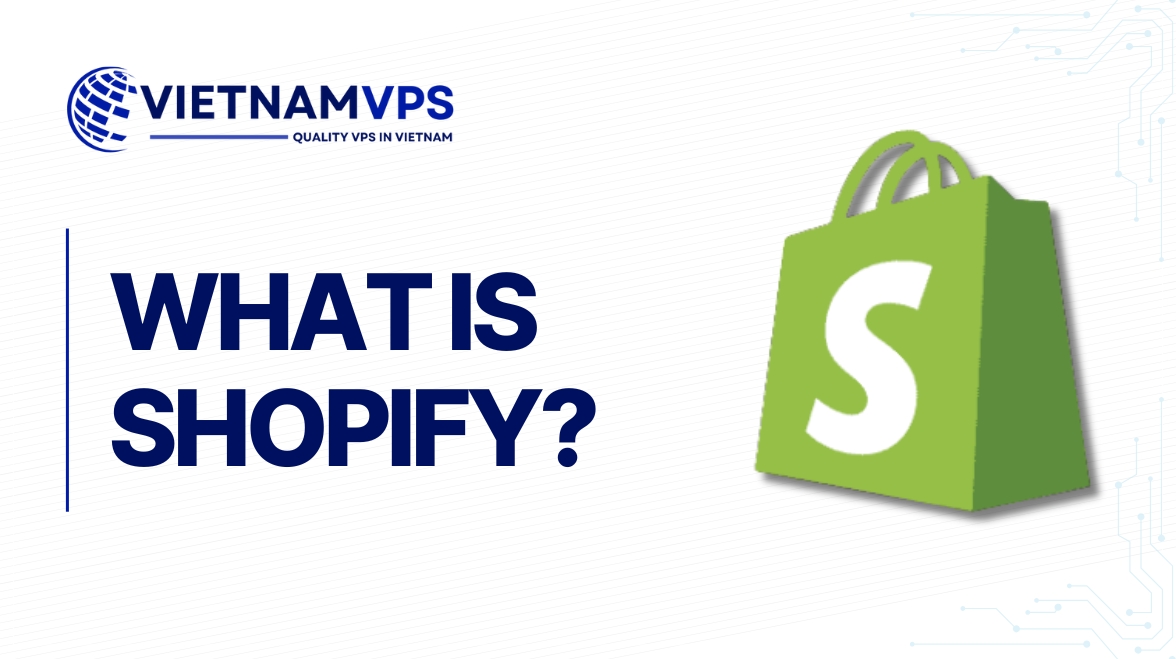
How Does Shopify Work?
Shopify works by providing a centralized system to manage all aspects of your e-commerce business. It simplifies selling online through its intuitive interface and comprehensive tools. Users access these tools through a subscription plan tailored to their needs.
The process begins when you sign up for a Shopify account. You then choose a design, called a “theme,” for your online store. These themes determine the look and feel of your shop. Many themes are customizable to align with your specific brand identity.
After selecting a theme, you add your products. This involves uploading images, writing compelling descriptions, and setting prices. You can organize products into categories or “collections,” making it easier for customers to browse and find what they need within your store.
Next, you configure payment and shipping options. Shopify offers its own integrated payment gateway, Shopify Payments. It also supports numerous third-party payment providers. This flexibility ensures you can accept payments securely and conveniently from your customers. You also set up shipping rates and zones.
Once these core elements are configured, you can launch your store. It becomes accessible to customers worldwide. All store operations, including order processing, inventory tracking, and marketing campaigns, are managed from Shopify’s central admin dashboard. This dashboard is user-friendly and accessible from any device.
Shopify requires no coding skills to get started. Its drag-and-drop interface and pre-built templates allow anyone to create a professional store. For those with technical skills, Shopify also allows for deeper customization using its templating language, Liquid, plus HTML and CSS.

Who is Shopify For?
Shopify is designed for a wide array of users, from individuals to large enterprises. Its versatility makes it a suitable platform for many different types of online selling ventures. Understanding these user groups can help you see if Shopify fits your needs.
Aspiring Entrepreneurs & Solopreneurs
Shopify is excellent for individuals starting a new online business or a side hustle. Its low barrier to entry and quick setup allow for a fast launch. For example, someone making handmade jewelry can open a store in a weekend.
The platform provides all essential tools without requiring prior e-commerce experience. This empowers new entrepreneurs to focus on their products and marketing. They don’t get bogged down by complex technical requirements. This makes the initial phase of business much smoother.
Small to Medium-Sized Businesses (SMBs)
Existing SMBs use Shopify to expand their operations online. It’s also a great choice for those upgrading from a less capable platform. For instance, a local boutique can use Shopify to reach a national audience.
Shopify offers professional features and scalability that SMBs need. As the business grows, Shopify can accommodate increased traffic and sales volume. This means businesses don’t quickly outgrow the platform. They can continue to build on their initial investment.
Artists, Crafters, and Niche Creators
Artists and crafters find Shopify ideal for selling unique products directly to their audience. It offers excellent branding control. For example, a painter can create a beautiful online gallery to sell prints and originals, reflecting their unique artistic style.
This direct connection with customers helps build a loyal following. Creators can tell their story and manage their brand image effectively. Shopify allows them to control the entire customer experience, from first visit to final purchase and beyond.
Dropshippers
Shopify is a very popular platform for the dropshipping business model. Dropshipping allows you to sell products without holding any inventory. When a customer buys, the order is fulfilled by a third-party supplier.
The platform integrates seamlessly with numerous dropshipping applications. These apps automate order forwarding to suppliers. This makes managing a dropshipping business much more efficient. Popular apps help find products and manage supplier relationships easily.
Larger Businesses (Shopify Plus mention)
For high-volume merchants and large enterprises, Shopify offers Shopify Plus. This is an enterprise-grade solution with advanced features and capabilities. It supports greater customization, dedicated support, and can handle massive traffic and sales volumes.
Global brands like Gymshark and Allbirds have used Shopify Plus to scale their operations. This demonstrates Shopify’s capacity to support businesses at the highest level. Shopify Plus provides the infrastructure and tools needed for complex, large-scale e-commerce operations.
Key Shopify Features & Benefits
Shopify’s comprehensive feature set is a primary reason for its popularity. These features are designed to cover all aspects of running an e-commerce business. Each feature offers specific benefits that contribute to a smoother and more successful online selling experience for merchants.
Easy Online Store Creation & Customization
Shopify allows you to create a visually appealing and professional online store easily. It offers a wide variety of “themes,” which are website templates. Many are free, while others are premium paid options, designed by professional web designers.
You can customize these themes using an intuitive drag-and-drop editor. This means you can change layouts, colors, and fonts without writing any code. This feature ensures your store can have a unique brand presence that truly stands out.
All Shopify themes are mobile-responsive. This means your store will look great and function perfectly on desktops, tablets, and smartphones. Given that a significant portion of online shopping occurs on mobile devices, this is a crucial benefit for reaching all potential customers.
For instance, a fashion retailer can choose a visually rich theme. They can then customize it with their brand’s color palette and logo. High-quality product images and well-organized collections will further enhance the store’s appeal, creating a compelling shopping experience.
Effortless Product Management
Shopify simplifies the process of adding and managing your products. You can list an unlimited number of physical or digital products. Each product listing can include detailed descriptions, multiple images or videos, and various pricing options.
The platform includes robust inventory tracking. This helps you manage stock levels effectively and avoid overselling. You can set up alerts for low stock. For example, a bookstore can track how many copies of a bestseller are available.
Shopify also supports product variations. This is essential for items that come in different sizes, colors, materials, or other options. Each variation can have its own price, SKU (Stock Keeping Unit), and inventory level. This organization is vital for accuracy.
Digital products, like e-books, software, or music, can also be sold easily. Shopify can be configured to deliver these products automatically to customers after purchase. This automation saves time and ensures a smooth customer experience for digital goods.
Seamless Selling Across Multiple Channels
Shopify enables you to sell your products wherever your customers are. This is known as multi-channel selling. It centralizes sales from various platforms into your Shopify dashboard. This unified approach simplifies management significantly.
You can sell directly through your Shopify-powered online store. Additionally, you can integrate your store with popular social media platforms. These include Facebook, Instagram, and Pinterest. This allows customers to discover and purchase products directly within these apps.
Shopify also supports integration with major online marketplaces like Amazon and eBay. This expands your reach to established customer bases. For example, a merchant selling unique home goods can list them on their Shopify store and simultaneously on Etsy or Amazon.
Furthermore, Shopify offers Shopify POS (Point of Sale). This system allows you to sell products in person at physical locations. This could be a retail store, a market stall, or a pop-up shop. Shopify POS syncs inventory and sales data with your online store seamlessly.
Secure & Simple Payment Processing
Shopify makes it easy and secure to accept payments from customers. The platform offers its own integrated payment solution called Shopify Payments. It supports major credit cards like Visa, Mastercard, and American Express, as well as other popular methods like Apple Pay and Google Pay.
Using Shopify Payments simplifies setup as it’s directly built into the platform. It also often offers more favorable transaction fees compared to using third-party gateways on some Shopify plans. It streamlines the entire checkout process for better conversion rates.
If Shopify Payments isn’t available in your region or you prefer another option, Shopify integrates with over 100 third-party payment gateways worldwide. This includes well-known providers like PayPal, Stripe, and Authorize.net, offering flexibility.
Security is paramount in online transactions. Shopify is Level 1 PCI DSS compliant. This is the highest standard for payment data security. This compliance means Shopify handles sensitive payment information securely, protecting both you and your customers.
Streamlined Shipping Solutions
Shopify helps simplify the complex process of order fulfillment and shipping. It offers various tools and integrations to manage shipping efficiently. This ensures your products reach your customers in a timely and cost-effective manner.
Shopify Shipping (available in select countries like the US, Canada, and Australia) provides access to discounted shipping rates with major carriers such as USPS, UPS, DHL Express, and Canada Post. You can print shipping labels directly from your Shopify admin.
The platform allows you to set up different shipping rates and zones. You can offer free shipping, flat-rate shipping, or calculated shipping rates based on order weight or price. For instance, you can offer free shipping on orders over $50 to domestic customers.
Shopify also integrates with various third-party shipping apps and fulfillment services. This is useful for businesses with complex shipping needs or those using services like Fulfillment by Amazon (FBA). These integrations automate parts of the fulfillment workflow.
Built-in Marketing & SEO Tools
Shopify provides several built-in tools to help you market your store and improve its visibility in search engines. These features are crucial for attracting new customers and driving sales. Effective marketing starts with a good foundation.
The platform includes a built-in blogging engine. Regularly publishing quality content related to your products or industry can improve SEO (Search Engine Optimization). This helps your store rank higher in Google search results for relevant keywords.
You can create discount codes and gift cards directly within Shopify. These are effective tools for sales promotions and customer loyalty. For example, you could offer a “10% off” welcome discount for new subscribers to your email list.
Shopify stores are built with SEO best practices in mind. You can customize page titles, meta descriptions, and URLs. It also automatically generates a sitemap for your store. While basic, these features provide a good starting point for your SEO efforts.
Powerful Analytics & Reporting
Shopify offers a comprehensive analytics dashboard that provides valuable insights into your store’s performance. These reports help you understand your customers and make data-driven decisions to grow your business effectively. Knowledge is key to strategic growth.
You can track key metrics such as total sales, average order value, and conversion rates. Reports show which products are bestsellers and which ones are underperforming. For example, you might see that a particular t-shirt design is your most popular item.
The analytics also provide information about your website traffic. You can see where your visitors are coming from (e.g., social media, Google search, direct visits). Understanding traffic sources helps you optimize your marketing spend and efforts.
Customer behavior reports can show you how visitors navigate your store and what actions they take. This includes data on abandoned checkouts. Analyzing this information can help identify areas for improvement in your store’s user experience or checkout process.
The Shopify App Store: Endless Possibilities
The Shopify App Store is one of Shopify’s most powerful assets. It contains thousands of free and paid applications built by Shopify and third-party developers. These apps allow you to add specific features and extend the functionality of your store significantly.
Think of the App Store like an app marketplace for your phone, but specifically for your e-commerce business. You can find apps for almost any need. This includes advanced email marketing, customer reviews, loyalty programs, SEO optimization, accounting, and much more.
For example, if you want to add customer reviews to your product pages, you can install an app like Yotpo or Loox. If you need sophisticated email marketing automation, you can integrate with Klaviyo or Omnisend through their Shopify apps.
This extensibility means you can tailor your Shopify store to your unique business requirements. As your business grows and your needs evolve, you can find new apps to support that growth. The App Store makes Shopify highly adaptable.
What Does Shopify Cost? A Quick Look at Pricing
Shopify operates on a subscription model, offering several monthly or annual plans. Each plan comes with a different set of features and transaction fees. Understanding this structure helps you choose the plan best suited to your business stage and budget.
The main plans typically include Basic Shopify, Shopify, and Advanced Shopify. There’s also Shopify Starter for very simple selling (e.g., via social media) and Shopify Plus for large enterprises. Prices for these plans generally range from around $5 to several thousand dollars per month for Shopify Plus.
It’s important to note that specific pricing can vary by region and may change over time. For the most current details, always refer to the official Shopify pricing page on their website. This ensures you have the latest information.
Beyond the monthly subscription, also consider potential costs for premium themes (a one-time purchase) and paid apps (often recurring monthly fees). Transaction fees apply if you use a third-party payment gateway, but these are usually waived if you use Shopify Payments.
While there are costs involved, Shopify provides significant value. It includes hosting, security, a vast array of features, and support. This all-in-one nature can be more cost-effective than sourcing these components separately. Many businesses find the investment worthwhile for the convenience and power it offers.
The Pros and Cons of Using Shopify
Shopify is a powerful platform, but like any tool, it has both advantages and potential drawbacks. Considering these will help you make an informed decision. A balanced perspective is crucial when choosing your e-commerce foundation.
Advantages of Shopify
- Ease of Use: Shopify is renowned for its user-friendly interface. It’s designed for people without technical skills, making store setup quick and intuitive. This is a major benefit for beginners in e-commerce.
- All-in-One Platform: Shopify provides nearly everything you need to run an online business in one place. This includes hosting, software, payment processing, and marketing tools. This centralization simplifies management immensely.
- Scalability: The platform can support businesses of all sizes. You can start small with a basic plan and upgrade as your business grows. Shopify Plus caters to very large enterprises, ensuring long-term viability.
- Excellent Security & Reliability: Shopify handles all server maintenance and security updates. It provides Level 1 PCI DSS compliance and SSL certificates. This ensures your store and customer data are secure and the platform is reliable.
- Great Customer Support: Shopify offers 24/7 customer support via email, live chat, and sometimes phone, depending on your plan. There’s also an extensive Help Center, community forums, and many online tutorials available.
- Vast App Ecosystem: The Shopify App Store provides thousands of apps to extend functionality. This allows you to customize your store with specialized tools for marketing, accounting, shipping, and more, tailored to your needs.
- Beautiful Themes: A wide selection of professionally designed free and premium themes is available. These themes are mobile-responsive and customizable, enabling you to create an attractive and trustworthy online storefront.
Potential Downsides
- Transaction Fees: If you don’t use Shopify Payments, Shopify charges a transaction fee on sales processed through third-party gateways. This fee is on top of what the payment gateway itself charges, and varies by plan.
- Cost of Premium Add-ons: While Shopify offers many free tools, the cost of premium themes (one-time) and many third-party apps (often monthly subscriptions) can add up. Budgeting for these potential extras is important.
- Customization Limits (for some): While highly customizable, achieving very specific or complex functionalities might require coding knowledge (Liquid, HTML, CSS). Alternatively, you might need to hire a Shopify Expert, which adds to costs.
- Reliance on Shopify Ecosystem: When you build your store on Shopify, you are operating within its ecosystem. This means you are subject to Shopify’s platform rules, policies, and any changes they make to their service or pricing structure.
Is Shopify Good for Beginners?
Yes, Shopify is widely considered one of the best e-commerce platforms for beginners. Its design philosophy prioritizes ease of use. This allows individuals with little to no technical experience to build and launch an online store successfully.
The intuitive drag-and-drop interface, pre-designed themes, and clear admin panel make navigation straightforward. Many routine tasks, like adding products or processing orders, are simplified. This reduces the initial learning curve significantly for new users.
Shopify provides extensive resources to help beginners. The Shopify Help Center offers detailed guides and FAQs. There are also active community forums where users can ask questions and share advice. Shopify Learn provides free courses on business and e-commerce.
The platform’s structure allows beginners to start with the essentials. As they become more comfortable and their business grows, they can explore more advanced features and apps. This gradual learning process makes starting an online business less daunting.
Getting Started with Shopify: Your Next Steps
Starting your Shopify journey is quite straightforward. Shopify typically offers a free trial period. This allows you to explore the platform’s features and build your store before committing to a paid plan. This is an excellent way to test it out.
The first step is to sign up for the trial on the Shopify website. You’ll need to provide some basic information, including your email address and a store name. Your store name will initially be part of a myshopify.com URL, but you can add a custom domain later.
Once signed up, you can choose a theme to define your store’s look. Then, start adding your products, including descriptions, images, and prices. Setting up payment methods and defining your shipping strategy are also key initial steps.
Don’t feel pressured to make everything perfect immediately. Launching your store is just the beginning. Shopify provides the tools and support to help you learn, adapt, and grow your online business over time. Take it one step at a time.
Shopify truly demystifies the process of selling online. It offers a powerful yet remarkably user-friendly platform. This makes it suitable for entrepreneurs at all levels, from complete beginners to seasoned business owners and large enterprises looking to scale. It provides a comprehensive suite of tools for creating your store, managing products, processing payments, and marketing. Its reliability, security, and vast ecosystem of apps and themes mean you can build a store tailored to your specific vision and needs effectively.
