Object storage is a method for storing computer data that manages data as distinct units called objects. Unlike traditional file systems with folders, it uses a flat structure, like a giant virtual warehouse, where each object has a unique ID, rich metadata (details about the data), and is accessed via web protocols.
Ever heard terms like “S3 buckets” or “cloud storage” and wondered about the technology behind them? Chances are, you’ve encountered object storage! It might sound complex, but it’s a powerful and increasingly common way to handle the massive amounts of data generated today. If you’re looking to understand what object storage really is, how it differs from traditional storage, and why it matters – you’re in the right place. This guide breaks it down simply, covering everything from the basics to its real-world applications. Let’s dive in!
What is Object Storage?
At its core, object storage is a data storage architecture designed to handle large amounts of unstructured data. Think photos, videos, emails, sensor data, web pages – data that doesn’t fit neatly into traditional database rows and columns. It treats each piece of data, regardless of size, as a self-contained “object.”
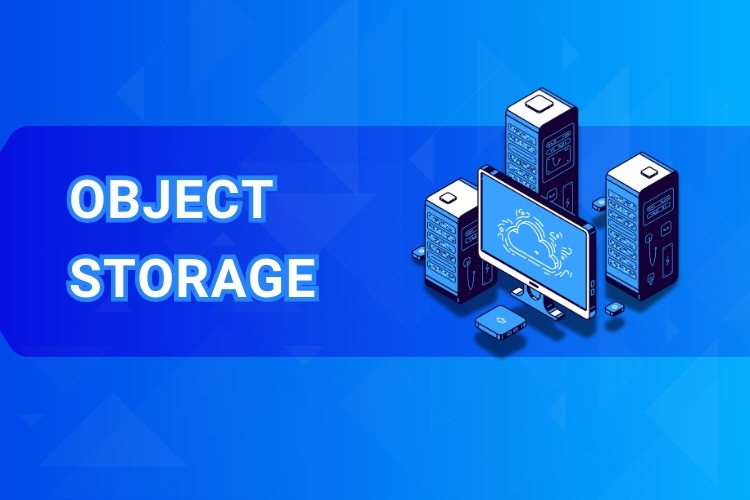
Beyond Folders: The “Flat” Structure Approach
Traditional storage often uses a hierarchical file system, like folders within folders on your computer. Finding a file means navigating a specific path (e.g., C:\Users\You\Documents\MyFile.txt). This works well for organizing related files but can become slow and complex at a very large scale.
Object storage uses a flat address space, also called a flat namespace. Imagine a massive valet parking lot instead of a multi-story car park. You hand over your car (your data object), get a unique ticket (the object ID), and the valet service (the object storage system) parks it somewhere efficiently.
You don’t need to know the exact floor or spot number. When you return, you present your ticket, and the service retrieves your car. Similarly, in object storage, you use the unique ID to retrieve your object directly, regardless of where it’s physically stored within the vast system. This flat structure is key to its scalability.
Everything’s an “Object”: Data + Metadata + ID
What exactly makes up an “object” in this system? It typically includes three main components:
- The Data Itself: This is the actual content, like the image file, the video, the log entries, or the document. It can be anything from a few kilobytes to several terabytes in size.
- Metadata: This is data about the data. Standard metadata might include content type, creation date, and size. Crucially, object storage allows for extensive, customizable metadata. You can add tags describing the content, its purpose, security level, location data, or anything relevant. This makes data much easier to find, classify, and analyze later without needing to examine the content itself.
- A Unique Identifier (ID): This is a globally unique address for the object within the storage system (and often across vast geographic regions). It’s typically a long string of characters ensuring no two objects have the same ID. This ID is used to retrieve the object directly.
This combination – data bundled with rich, searchable context (metadata) and a unique address – makes object storage incredibly flexible.
Talking Through APIs: How Data is Accessed
Unlike file storage that uses protocols like NFS or SMB, or block storage using iSCSI or Fibre Channel, object storage is typically accessed over the internet using standard web protocols. This usually means using APIs (Application Programming Interfaces) based on HTTP/S (Hypertext Transfer Protocol/Secure), the same protocol your web browser uses.
An API acts as a set of rules and tools for software applications to communicate with each other. Object storage APIs allow applications to programmatically perform actions like PUT (upload an object), GET (download an object), DELETE (remove an object), and manage metadata.
The most common and widely adopted object storage API standard is the Amazon S3 API. Many other object storage systems, both cloud-based and on-premises, offer S3-compatible APIs, making it easier for developers to work across different platforms. Accessing data via simple HTTP calls makes object storage highly suitable for web-based and cloud-native applications.
Buckets and Containers: Organizing Your Objects
While the underlying structure is flat, object storage systems provide a way to group related objects for organizational purposes. These groups are commonly called buckets (popularized by AWS S3) or containers (used by OpenStack Swift and others).
Think of buckets or containers as top-level folders in the flat address space. You create a bucket, give it a unique name within the system, and then place your objects inside it. Buckets help manage access permissions, track usage for billing, and apply policies (like data lifecycle rules) to groups of objects.
However, within a bucket, the structure remains flat. You don’t typically create nested folders inside a bucket like you would in a traditional file system. The organization relies more heavily on the object names and their rich metadata.
Object Storage vs. File Storage vs. Block Storage: Key Differences
Understanding object storage becomes clearer when comparing it to the other main storage types: file storage and block storage. Each is optimized for different purposes.
Object Storage: Best for Unstructured Data, Scale, Cloud-Native Apps
As we’ve discussed, object storage excels at handling massive amounts of relatively static, unstructured data. Its key strengths are scalability (handling growth easily), durability (protecting data long-term), cost-effectiveness for large volumes, and accessibility via web APIs. It’s the backbone of much cloud storage.
File Storage (Like Your PC): Hierarchical Folders, Shared Access
File storage, often called Network Attached Storage (NAS) when shared over a network, organizes data in files within a hierarchical structure of directories (folders). It uses protocols like NFS (Network File System) or SMB (Server Message Block). It’s familiar and great for shared documents, user home directories, and applications needing a standard file system interface. However, managing permissions and performance can become complex at extreme scales.
Block Storage (Like a Hard Drive): Raw Volumes, Speed for Databases/OS
Block storage, often used in Storage Area Networks (SANs), provides raw storage volumes (blocks) to servers. The server’s operating system formats these blocks with a file system and accesses them as if they were local drives. Block storage uses protocols like iSCSI or Fibre Channel and offers very low latency (speed), making it ideal for performance-sensitive applications like databases or operating system boot disks for virtual machines.
Quick Comparison Table
| Feature | Object Storage | File Storage (NAS) | Block Storage (SAN) |
|---|---|---|---|
| Structure | Flat (Objects in Buckets/Containers) | Hierarchical (Files in Folders) | Raw Blocks (Formatted by OS) |
| Access | API (HTTP/S, S3 API, Swift) | File Path (NFS, SMB/CIFS) | OS Mount Point (iSCSI, Fibre Channel) |
| Unit | Object (Data + Metadata + ID) | File | Block |
| Metadata | Rich, Customizable | Limited (Filename, Size, Date, Perms) | None (Managed by OS File System) |
| Best For | Unstructured Data, Cloud, Backup, Archive, Big Data, Static Assets | Shared Documents, User Dirs, Web Content | Databases, VMs, Transactional Apps |
| Key Pro | Scalability, Durability, Cost (Capacity) | Simplicity, Shared Access | Performance (Low Latency), Control |
| Key Con | Higher Latency, Eventual Consistency (sometimes) | Scalability Limits, Metadata Limits | Higher Cost (Performance), Complexity |
Why Use Object Storage? Top Benefits
Object storage adoption has surged for several compelling reasons, directly linked to its architecture:
Massive Scalability: Grow Almost Limitlessly
The flat namespace and API-based access mean object storage systems can scale horizontally almost indefinitely. Adding more storage nodes is relatively simple. This allows organizations to store petabytes (PB) or even exabytes (EB) of data without the performance bottlenecks or management overhead of traditional hierarchical systems. One Exabyte is one million Terabytes!
Incredible Durability: Keeping Data Safe
Object storage systems are designed for high durability, meaning the long-term protection of data against loss. They achieve this by automatically replicating objects across multiple devices and often across different physical locations (availability zones). Providers commonly advertise durability rates like “eleven 9s” (99.999999999%), meaning statistically, you might lose one object out of ten billion over a year.
High Availability: Access When You Need It
Availability refers to the system being operational and accessible. Object storage systems achieve high availability through redundancy. If one server or even an entire data center fails, data can typically still be accessed from replicas elsewhere. This is critical for business continuity and user experience. Cloud providers often offer Service Level Agreements (SLAs) guaranteeing certain uptime percentages.
Cost-Effectiveness: Pay for What You Use (Especially at Scale)
Storing vast amounts of data can be expensive. Object storage is often highly cost-effective, especially for large volumes of data that aren’t accessed constantly. Pricing models typically charge based on the amount of data stored, data transfer out, and the number of requests (PUTs, GETs). Tiered storage options allow further savings by moving less frequently accessed data to cheaper storage classes.
Rich Metadata: Smarter Data Management
The ability to attach extensive, custom metadata to each object is a powerful advantage. It allows for better organization, indexing, and searching without needing complex database structures. Imagine tagging photos with location, subject, and camera type, then easily finding all photos taken in Paris with a specific camera – metadata makes this possible.
Global Accessibility: Reach Data Anywhere
Because object storage uses standard web protocols (HTTP/S), data can be accessed securely from anywhere with an internet connection, using the right credentials and permissions. This makes it ideal for distributed teams, content delivery networks (CDNs), and applications serving a global user base.

Are There Downsides? Object Storage Limitations
While powerful, object storage isn’t the perfect solution for every scenario. It has limitations to consider:
Eventual Consistency Concerns (Sometimes)
Some object storage systems (especially older or geographically distributed ones) operate with eventual consistency. This means after you update or overwrite an object, there might be a brief delay before all subsequent reads return the new version. For many use cases (like backup or media storage), this is acceptable. However, applications needing immediate read-after-write consistency might face challenges. Many modern systems now offer strong consistency options.
Not Ideal for Frequently Changing Data (Like Databases)
Object storage generally has higher latency (delay) compared to block storage. It’s not designed for the rapid, small, random read/write operations typical of transactional databases or operating system file systems. Using object storage for these workloads would result in poor performance. Block storage remains the preferred choice here.
Can’t Modify Objects Directly (Requires Overwrite)
Objects are typically treated as immutable, meaning you can’t just change a small part of an object. To modify an object, you usually need to upload a completely new version, which then replaces the old one (or becomes the latest version if versioning is enabled). This is different from file or block storage where you can modify files or blocks in place.
Object Storage in Action: Common Use Cases
Object storage has become fundamental infrastructure for a wide range of applications:
Cloud Storage Backbone (AWS S3, Azure Blob, Google Cloud Storage)
The major public cloud providers – Amazon Web Services (AWS), Microsoft Azure, and Google Cloud Platform (GCP) – built their hugely successful storage services (Amazon S3, Azure Blob Storage, Google Cloud Storage) on object storage principles. These services underpin countless other cloud offerings.
Backup and Disaster Recovery
Object storage is an excellent target for backups due to its durability, scalability, and relatively low cost. Many backup software tools can directly back up data to object storage services in the cloud or on-premises. Its resilience makes it ideal for disaster recovery copies.
Data Archiving and Long-Term Retention
For data that needs to be kept for compliance or historical reasons but isn’t accessed frequently (archives), object storage offers very cost-effective, durable long-term storage tiers (e.g., AWS S3 Glacier, Azure Archive Storage).
Powering Big Data Lakes and Analytics
Data lakes, large repositories of raw data in various formats, often use object storage as their foundation. Its scalability allows organizations to collect massive datasets (structured and unstructured) from various sources. Analytics tools can then query this data directly or load relevant portions into specialized analytics platforms.
Storing Multimedia Files (Images, Videos)
Websites and applications handling large volumes of user-generated or professionally produced media (like social media platforms, streaming services, or content management systems) rely heavily on object storage. It efficiently stores and delivers these large files globally. For instance, services like Netflix store vast catalogs of video content using object storage.
Static Website Hosting
Object storage can directly host static websites (sites consisting of HTML, CSS, JavaScript, and image files). You upload the website files to a bucket configured for web hosting, and the storage service delivers the content directly to users’ browsers via HTTP/S. This is a simple, scalable, and cost-effective hosting method.
Cloud-Native Application Data
Modern applications designed for the cloud (cloud-native) often use object storage directly via APIs to store application data, user state, logs, and more. Its scalability and API-driven nature fit well with microservices architectures and containerized deployments.

Getting Started: Popular Object Storage Examples
If you want to explore or use object storage, here are some well-known options:
Public Cloud Providers:
- Amazon S3 (Simple Storage Service): The market leader, offering various storage classes, extensive features, and a widely adopted API.
- Azure Blob Storage: Microsoft’s offering, tightly integrated with the Azure ecosystem, providing different tiers and features.
- Google Cloud Storage (GCS): Google’s scalable and durable object storage service, known for consistent performance and global buckets.
Open Source Solutions:
- MinIO: A popular, high-performance, S3-compatible object storage server that can be run anywhere – on-premises, in the cloud, or at the edge.
- Ceph: A powerful, distributed storage platform that provides object, block, and file storage interfaces, often used for building private clouds.
These open-source options allow organizations to build and manage their own private object storage systems for greater control or specific compliance needs.
Conclusion: Is Object Storage Right for You?
Object storage is a fundamental technology powering much of the modern internet and cloud computing landscape. It offers a highly scalable, durable, and often cost-effective way to manage vast quantities of unstructured data through simple web APIs. By bundling data with rich metadata in a flat structure, it overcomes the limitations of traditional file systems at extreme scale.
While not suitable for every task (especially high-performance transactional workloads), its benefits for backup, archiving, big data, media storage, and cloud-native applications are undeniable. Understanding what object storage is, how it works, and where it excels is key to navigating today’s data-driven world and making informed decisions about your storage strategy. It’s a versatile tool revolutionizing how we handle digital information.
Just as robust storage solutions like object storage are vital for handling data effectively, your applications themselves demand powerful and stable infrastructure to perform optimally. For high-end, reputable hosting solutions, consider exploring Vietnam VPS. Experience truly high speed and quality performance leveraging new generation dedicated hardware, including AMD EPYC Gen 3 processors and rapid NVMe U.2 SSDs, combined with high bandwidth, optimized capacity, and advanced virtualization technology for strong, stable configurations.
