Dive into the world of NVMe: discover its definition, key benefits like blazing-fast speeds and ultra-low latency, and explore its technical details. Learn about its diverse applications from gaming to data centers, and understand how it compares to SATA and AHCI, ensuring you make informed storage decisions.
NVMe Definition
NVMe, short for Non-Volatile Memory Express, is a high-performance storage protocol designed to optimize data transfer between solid-state drives (SSDs) and a computer’s central processing unit (CPU) via the PCIe bus. It’s essentially the language your computer uses to talk to its fastest storage drives. Think of it as a specialized, high-speed communication channel, directly connecting your storage to the heart of your system. This direct connection drastically reduces latency and boosts data transfer speeds compared to older interfaces like SATA.
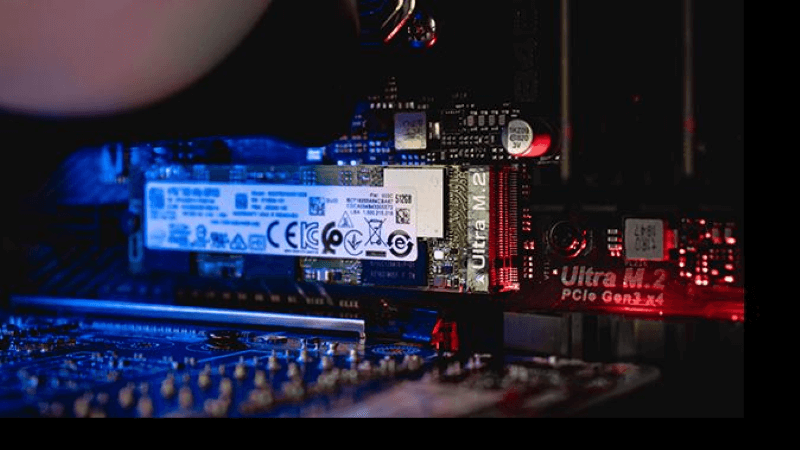
NVMe Key Features and Benefits
NVMe’s design unlocks significant performance gains, offering increased speed, reduced latency, and improved overall system responsiveness. These benefits stem from its optimized protocol and direct connection to the PCIe bus, making it a powerful storage solution.
Blazing-Fast Speeds
NVMe drives deliver significantly higher read and write speeds compared to traditional SATA SSDs. This translates to faster boot times, quicker application launches, and rapid file transfers. Imagine transferring a massive game file: with a SATA SSD, it might take a minute or two, but with an NVMe drive, it’s done in mere seconds. To be specific, where a SATA SSD might cap out around 550 MB/s, a modern PCIe Gen 4 NVMe drive can reach speeds exceeding 7,000 MB/s, and Gen 5 pushes that up to 14,000MB/s. This speed difference is palpable, especially in data-intensive tasks.
Ultra-Low Latency
Reduced latency is a hallmark of NVMe, leading to snappier system responses and smoother application performance. Latency, in simple terms, is the delay between a command being issued and the data being delivered. NVMe’s optimized protocol minimizes this delay, resulting in a more responsive and fluid user experience. Think of it like this: if SATA is a local delivery service, NVMe is a direct teleportation system. Every click, every file access, feels instantaneous. This is critical for applications like video editing, where even a slight delay can disrupt workflow.
Enhanced IOPS (Input/Output Operations Per Second)
NVMe excels at handling a massive number of IOPS, making it ideal for demanding workloads and multitasking. IOPS measures the number of read and write operations an SSD can perform per second. For applications that require rapid access to small files, such as database servers and virtualized environments, high IOPS is crucial. A high-end NVMe drive can achieve millions of IOPS, while a SATA drive is limited to tens of thousands. This difference is like comparing a single toll booth to a multi-lane highway during rush hour.
Parallel Processing Power
NVMe’s parallel processing capabilities enable efficient handling of multiple I/O requests simultaneously. This is a significant advantage over SATA, which handles operations sequentially. In practical terms, this means you can run multiple applications, transfer files, and browse the web without experiencing slowdowns. For example, a content creator rendering a video while simultaneously transferring large image files will see a notable performance improvement.
Form Factor Flexibility
NVMe drives come in various form factors, including M.2, U.2, and PCIe add-in cards, offering flexibility for different system configurations. M.2 is the most common form factor, offering a compact design that fits directly onto the motherboard. U.2 is often used in enterprise environments, while PCIe add-in cards provide maximum performance for high-end workstations and servers. This variety ensures that NVMe can be integrated into a wide range of systems.
Future-Proofing with PCIe Generations
NVMe leverages the PCIe interface, with each generation doubling the bandwidth and improving performance. Currently, PCIe Gen 4 and Gen 5 are the latest standards, offering significantly higher speeds than previous generations. This continuous improvement ensures that NVMe remains at the forefront of storage technology. For instance, moving from PCIe Gen 3 to Gen 4 effectively doubles the potential data transfer rate, and Gen 5 doubles it again. This means that as technology advances, NVMe can keep pace, ensuring that your system remains performant for years to come.
NVMe Technical Details
NVMe’s performance isn’t just magic; it’s built on a foundation of advanced technical specifications, including a streamlined protocol, efficient command queues, and optimized interrupt handling. These elements work together to deliver the speed and responsiveness that NVMe is known for.
Streamlined Protocol Architecture
The NVMe protocol is designed to minimize overhead and maximize performance by simplifying the communication between the host system and the SSD. Unlike older protocols like AHCI, which were designed for HDDs, NVMe is optimized for the low-latency nature of flash memory. Imagine a direct, dedicated communication line versus a system reliant on intermediaries. NVMe cuts out the middleman, leading to faster data transfer. This efficiency shows in the reduced number of CPU cycles needed to process I/O requests, freeing up resources for other tasks.
Efficient Command Queues
NVMe supports multiple command queues, allowing for parallel processing of I/O operations. This is a significant advantage over AHCI, which only supports a single command queue. Think of command queues as lanes on a highway. More lanes mean more traffic can flow simultaneously. NVMe’s ability to handle multiple queues allows it to process numerous I/O requests concurrently, reducing wait times and improving performance. For example, a high-end NVMe drive can support up to 65,536 command queues, each with 65,536 entries, enabling massive parallelism.
Optimized Interrupt Handling
NVMe uses efficient interrupt handling mechanisms to minimize latency and improve responsiveness. Interrupts are signals that inform the CPU when an I/O operation is complete. Older protocols often rely on legacy interrupt mechanisms that introduce delays. NVMe, however, leverages Message Signaled Interrupts (MSIs), which provide a more direct and efficient way to handle interrupts.
This reduces the overhead associated with interrupt processing, leading to lower latency and improved performance. For instance, MSI allows for interrupts to be delivered directly to specific CPU cores, minimizing context switching and further reducing latency.
NVMe-oF (NVMe over Fabrics)
NVMe-oF extends NVMe capabilities to networked storage, enabling high-performance storage access over fabrics like Ethernet and Fibre Channel. This allows for the same high-performance storage experience across a network as you would find in a local system. Think of NVMe-oF as bringing the speed of NVMe to data centers and enterprise environments. It enables disaggregated storage, where storage resources can be pooled and shared across multiple servers, improving efficiency and scalability.
For example, NVMe-oF can be used to create high-performance storage arrays that can be accessed by multiple servers over a high-speed network, enabling faster data processing and analysis.
NAND Flash Memory Foundation
NVMe drives typically utilize NAND flash memory, which provides fast read and write speeds. NAND flash memory is a type of non-volatile memory that retains data even when power is turned off. It’s the core technology that enables the high performance of SSDs.
Different types of NAND flash, such as TLC, QLC, and MLC, offer varying levels of performance and endurance. For example, MLC NAND offers higher endurance and performance than TLC NAND, but it is also more expensive.
Host Memory Buffer (HMB)
Host Memory Buffer (HMB) allows some system RAM to be used as cache, improving performance in systems with limited DRAM. This is a clever way to boost performance without requiring dedicated DRAM on the SSD itself. HMB utilizes a small portion of the host system’s RAM as a cache, which can be used to store frequently accessed data.
This can significantly improve performance, especially in budget-friendly NVMe drives that may not have dedicated DRAM. Think of it as a temporary staging area for frequently used data, which speeds up access times.
NVMe Applications and Use Cases
NVMe’s exceptional performance makes it a valuable asset across a wide range of applications, from gaming and content creation to data centers and enterprise servers. Its speed and low latency translate to tangible benefits in various scenarios.
Gaming: Elevating the Experience
For gamers, NVMe drives deliver significantly faster load times, smoother gameplay, and an overall more immersive experience. Imagine launching a graphically demanding game in seconds rather than minutes. This is the power of NVMe. The reduced latency and high read speeds mean levels load quicker, textures render faster, and the game world feels more responsive.
For example, open-world games with vast landscapes and intricate details benefit greatly from NVMe’s ability to quickly access and load game assets. This minimizes stuttering and ensures a seamless gaming experience.
Content Creation: Boosting Productivity
Content creators, such as video editors and graphic designers, rely on NVMe for its ability to handle large files and demanding applications with ease. Video editing software, for instance, requires rapid access to large video files for smooth playback and rendering. With NVMe, editors can work with 4K and 8K footage without experiencing frustrating delays.
Similarly, graphic designers can quickly load and manipulate high-resolution images, improving their workflow efficiency. Imagine rendering a complex 3D animation; NVMe can dramatically reduce the rendering time, freeing up valuable time for other creative tasks.
Data Centers: Accelerating Data Processing
In data centers, NVMe is crucial for accelerating data processing and improving storage performance. Servers that handle large databases, virtualized environments, and high-transaction workloads benefit significantly from NVMe’s high IOPS and low latency. For example, a database server using NVMe can process a much higher number of queries per second compared to a server using traditional SATA drives. This translates to faster data retrieval and improved application performance. NVMe-oF (NVMe over Fabrics) further enhances data center capabilities by enabling high-performance networked storage.
Enterprise Servers: Enhancing Reliability and Speed
Enterprise servers leverage NVMe to enhance reliability, speed, and overall system performance. Mission-critical applications, such as financial transactions and e-commerce platforms, require fast and reliable storage. NVMe drives provide the performance and reliability needed to handle these demanding workloads.
For instance, an e-commerce platform using NVMe can process a higher number of transactions per second, ensuring a smooth and responsive shopping experience for customers.
High-Performance Computing (HPC): Demanding Computational Tasks
NVMe plays a vital role in High-Performance Computing (HPC) environments, enabling demanding computational tasks. Scientific simulations, artificial intelligence, and machine learning applications rely on fast storage to process massive datasets.
NVMe drives provide the speed and bandwidth needed to handle these complex workloads. For example, a machine learning algorithm training on a large dataset can benefit from NVMe’s ability to quickly access and process data, reducing training times.
Workstations: Professional Grade Performance
For professionals requiring high-performance workstations, NVMe provides the necessary speed and responsiveness. Workstations used for 3D rendering, scientific research, and complex simulations benefit greatly from NVMe’s ability to handle demanding applications and large datasets.
For example, a workstation used for 3D rendering can leverage NVMe’s high read and write speeds to quickly load and render complex scenes, improving productivity and workflow efficiency.
NVMe Comparisons
Understanding how NVMe stacks up against other storage technologies is crucial. NVMe offers significant advantages over older interfaces like SATA and AHCI, particularly in terms of speed and latency. However, the best choice depends on your specific needs and budget.
NVMe vs. SATA: A Speed Revolution
NVMe is significantly faster than SATA, providing a substantial performance boost for demanding applications. SATA, or Serial ATA, was designed for mechanical hard drives and simply can’t keep pace with the speeds of modern SSDs. Imagine a highway where one lane is a narrow country road (SATA) and the other is a multi-lane expressway (NVMe).
That’s the difference in speed. Specifically, SATA SSDs typically reach read/write speeds of around 550 MB/s, while NVMe drives can easily exceed 3,500 MB/s, and PCIe Gen 4 and Gen 5 drives can push this to 7,000 MB/s and 14,000MB/s respectively. This means faster boot times, quicker application launches, and rapid file transfers. For example, transferring a large 4K video file that takes minutes on a SATA SSD might take only seconds on an NVMe drive.
While NVMe offers superior performance, SATA remains a viable option for less demanding applications and budget-conscious users. For example, if you primarily use your computer for web browsing, email, and basic office tasks, a SATA SSD might be sufficient. However, for gamers, content creators, and professionals working with large files, NVMe is the clear winner.
NVMe vs. AHCI: Protocol Evolution
NVMe is designed to replace AHCI, a legacy protocol that limits the performance of SSDs. AHCI, or Advanced Host Controller Interface, was also designed for HDDs and doesn’t fully leverage the capabilities of flash memory. Think of AHCI as a translator that speaks an outdated language; NVMe speaks the native language of flash memory.
NVMe’s optimized protocol eliminates the bottlenecks associated with AHCI, resulting in lower latency and higher IOPS. For example, NVMe supports multiple command queues, allowing for parallel processing of I/O operations, while AHCI only supports a single command queue. This parallelism is crucial for handling demanding workloads and multitasking.
In essence, NVMe is a more efficient and streamlined protocol that unlocks the full potential of SSDs. While AHCI might still be found in older systems, NVMe is the standard for modern SSDs.
Compatibility Considerations
Before purchasing an NVMe drive, ensure your motherboard and operating system are compatible. NVMe drives require a PCIe slot and a motherboard that supports the NVMe protocol. Most modern motherboards support NVMe, but it’s always best to check the specifications. Additionally, your operating system must also support NVMe. Windows 10 and later, as well as most modern Linux distributions, support NVMe natively. Older operating systems might require driver updates.
Price vs. Performance
NVMe drives are typically more expensive than SATA SSDs, but the performance gains justify the cost for many users. The price difference is primarily due to the advanced technology and higher performance of NVMe drives. However, prices have been steadily decreasing, making NVMe more accessible to a wider audience. Consider your budget and performance requirements when choosing between NVMe and SATA. If you need the absolute best performance, NVMe is worth the investment. However, if you’re on a tight budget, a SATA SSD might be a more practical choice.
Future Outlook
NVMe technology continues to evolve, with advancements like NVMe-oF and PCIe Gen 5 further enhancing performance and expanding its applications. NVMe-oF enables high-performance networked storage, while PCIe Gen 5 doubles the bandwidth of PCIe Gen 4, leading to even faster data transfer speeds. These advancements ensure that NVMe remains at the forefront of storage technology for years to come.
