Imagine needing to perform critical maintenance on the physical server hosting your company’s essential database. Traditionally, this meant scheduling downtime, often late at night or on weekends, disrupting operations and potentially impacting revenue. But what if you could move that running database, applications and all, to another server without users ever noticing? That’s the power of Live Migration.
So, what exactly is Live Migration? It’s a technology that moves a running Virtual Machine (VM) from one physical host server to another without interrupting its operation. This process transfers the VM’s active memory, processing state, and network connections seamlessly, aiming for zero noticeable downtime for end-users and applications. It’s a cornerstone of modern virtualization and cloud computing.
This guide will explore Live Migration in detail. We’ll cover what it is, why it’s crucial, how the magic happens behind the scenes, what you need to make it work, and the key benefits and challenges involved. Whether you’re an IT professional, a student, or a business decision-maker, understanding Live Migration is key to appreciating the resilience and flexibility of today’s IT infrastructure.
Defining Live Migration: Seamlessly Moving Running Virtual Machines
At its core, Live Migration allows a Virtual Machine (VM) – a software-based computer running its own operating system and applications – to be relocated between different physical servers while it continues to run. Think of it as changing the hardware underneath a running system without pulling the plug.
The goal is a seamless transition, meaning the VM’s services remain available throughout the move. Users connected to applications within the VM ideally experience no disruption. Network connections are maintained, and the application state persists exactly as it was before the migration began. This avoids the need for service windows for many common infrastructure tasks.
The “live” aspect is paramount. Unlike cold migration, where a VM must be shut down before being moved, live migration keeps the system operational. This capability is fundamental to achieving high levels of availability and flexibility in virtualized data centers and cloud platforms, ensuring business continuity during routine operations.
(Consider a simple analogy here if desired, like safely moving a fish from one tank to another without taking it out of the water, maintaining its environment throughout.)
The key takeaway is this continuous operation. Live Migration decouples the software (the VM) from the specific physical hardware it’s running on at any given moment. This decoupling provides immense operational advantages, which we will explore next.
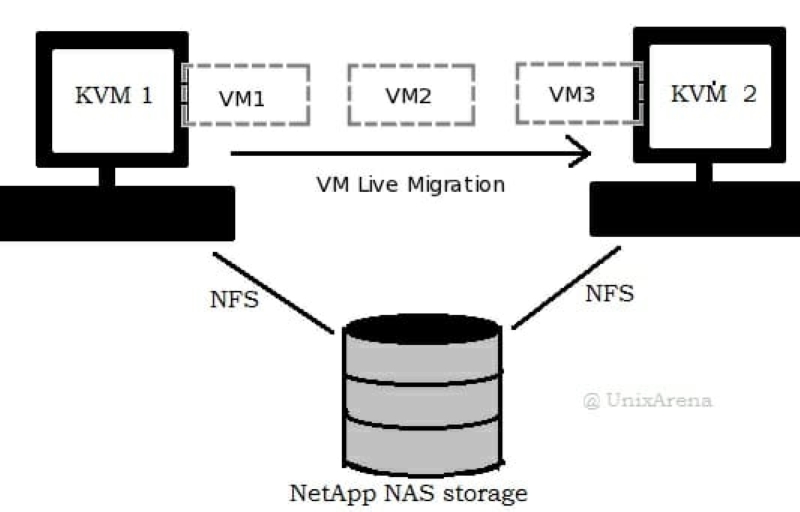
Why Use Live Migration? Key Goals and Purpose
The primary driver behind Live Migration technology is the need to overcome planned downtime. In the past, essential tasks like patching servers, upgrading hardware, or even replacing failing components necessitated taking critical applications offline, impacting productivity and potentially revenue. Live Migration directly addresses this pain point.
Furthermore, it enables truly dynamic resource management. Virtualized environments are often pooled resources. Live Migration allows administrators to intelligently move VMs between hosts to balance loads, ensuring no single server becomes overwhelmed while others sit idle. This optimizes performance and resource utilization across the entire infrastructure cluster.
Ultimately, Live Migration serves as a foundation for building highly available and resilient IT systems. By allowing VMs to be moved proactively off hardware showing signs of trouble, or automatically as part of a cluster’s response to a failure, it significantly enhances service continuity and minimizes the impact of hardware issues on critical business operations.
The Benefits of Live Migration: Driving Efficiency and Availability
The ability to move running VMs unlocks numerous advantages for IT operations and the business:
One of the most significant benefits is zero or near-zero downtime maintenance. Administrators can perform essential hardware upgrades, apply software patches to hypervisors, or replace components on physical hosts without interrupting the services running inside the VMs hosted on them. This eliminates the need for disruptive maintenance windows for many tasks.
Live Migration is crucial for improved load balancing and performance optimization. In a server cluster, workloads can fluctuate. VMs can be automatically or manually migrated from overloaded hosts to those with spare capacity, ensuring consistent application performance and preventing resource bottlenecks before they impact users.
It dramatically enhances fault tolerance and proactive failure avoidance. Monitoring systems can detect early signs of hardware trouble (like rising temperatures or memory errors). Live Migration allows suspect VMs to be safely moved to a healthy host before a catastrophic failure occurs, preventing an outage altogether.
Consolidating VMs onto fewer physical hosts during periods of low activity, enabled by Live Migration, contributes to increased energy efficiency. Powering down idle servers reduces electricity consumption and cooling requirements, leading directly to operational cost savings and supporting Green IT initiatives. This dynamic power management is only practical with live workload mobility.
The technology fosters greater infrastructure flexibility and agility. IT teams can respond more rapidly to changing business needs, reconfigure hardware resources, or perform infrastructure upgrades without the constraints imposed by needing to schedule extensive downtime for the applications running on that infrastructure.
Finally, it simplifies hardware lifecycle management. When physical servers reach the end of their life or warranty, VMs can be seamlessly migrated to new hardware. This makes server refreshes much smoother and less disruptive than migrating applications manually or incurring downtime.
How Does Live Migration Work? Unpacking the Process
Moving a running computer’s complete state across a network without interruption sounds complex, and it involves a sophisticated, multi-stage process. The core challenge is transferring the VM’s dynamic memory content and CPU state quickly and accurately. Let’s break down the most common approach.
The Pre-Copy Memory Migration Process (Most Common)
This widely used technique involves copying the VM’s memory iteratively before the final cutover:
Step 1: Initialization and Preparation. The process begins when an administrator or management system initiates a migration. The source host (where the VM currently runs) contacts the designated target host. The target host checks if it has sufficient resources (CPU cycles, available RAM) and allocates space for the incoming VM, creating a basic “skeleton” structure.
Step 2: Initial Memory Copy. The hypervisor on the source host starts copying the entire contents of the VM’s allocated RAM over the network to the target host. Importantly, the VM continues running on the source host during this phase, serving user requests and processing data as normal. This initial copy can involve gigabytes of data.
Step 3: Iterative Copying and Dirty Page Tracking. While the initial copy happens, the VM running on the source naturally modifies some of its memory pages. The hypervisor tracks these changed pages, often called “dirty pages.” In subsequent rounds, only these modified pages are re-transmitted to the target. This iterative process repeats, aiming to synchronize the memory state efficiently.
Step 4: Stop-and-Copy Phase (The “Blackout Window”). Eventually, the rate of memory changes slows, or a predefined threshold is met. At this point, the source VM is briefly paused. During this critical but very short “blackout window” (typically milliseconds to a few seconds), the final set of any remaining dirty memory pages, the current CPU register state, and device states are transferred to the target.
Step 5: Resume on Target Host. Once the target host receives the final state data and acknowledges readiness, the hypervisor resumes the VM’s execution on the target host. The VM picks up precisely where it was paused, often completely unaware that it’s now running on different physical hardware.
Step 6: Network Cutover and Cleanup. To ensure network traffic reaches the VM’s new location, the target host’s network interface sends out network messages (like Gratuitous ARP) to update the physical network switches’ MAC address tables. The source host then releases all resources (CPU, memory) previously held by the migrated VM, completing the process.
Post-Copy Memory Migration: An Alternative Approach
An alternative, less common method is Post-Copy Migration. Here, the VM is suspended on the source first. A minimal state (CPU registers, essential device info) is quickly sent to the target, and the VM is resumed on the target almost immediately.
The bulk of the VM’s memory pages are then transferred after the VM resumes on the target. Pages might be “pulled” by the target when the VM tries to access them (causing a brief “network fault” delay), or proactively “pushed” from the source. While potentially faster overall for some VMs and transferring each page only once, it can cause performance stutters if needed pages aren’t available quickly and makes recovery harder if the target fails mid-migration.
The Role of Storage: Shared vs. Shared-Nothing
Live Migration traditionally relies heavily on shared storage. This means the VM’s virtual disk files (like VHDX, VMDK, or qcow2 files) reside on storage (a SAN or NAS) that both the source and target hosts can access simultaneously. This simplifies the migration, as only the compute state (memory, CPU) needs to move over the network; the storage connection is simply re-established on the target.
However, some platforms support Shared-Nothing Live Migration. In this scenario, the hosts do not need access to common storage. The migration process must also transfer the VM’s disk data over the network, concurrently with the memory state. This adds significant network load and duration but provides much greater flexibility in infrastructure design, avoiding dependency on expensive shared storage systems.
What’s Needed for Live Migration? Key Requirements
Successfully implementing Live Migration isn’t automatic; it depends on specific hardware, software, and network configurations working together correctly. Meeting these prerequisites is essential for reliable operation.
Host Server Requirements
Physical servers acting as virtualization hosts must have hardware virtualization support enabled in their BIOS/UEFI (like Intel VT-x or AMD-V). This provides the necessary processor features for hypervisors to run efficiently and manage VM states.
Critically, CPU compatibility is usually required between the source and target hosts. Generally, both hosts need processors from the same manufacturer (e.g., all Intel or all AMD). Often, they also need to belong to similar processor generations or families to ensure instruction set compatibility. Some platforms offer compatibility modes (like VMware’s EVC – Enhanced vMotion Compatibility) to allow migration between slightly different CPU generations within the same vendor family.
Network Requirements
A fast and reliable network connecting the hosts is paramount. Sufficient bandwidth is crucial, especially for VMs with large amounts of memory or those undergoing shared-nothing migrations that also transfer disk data. A dedicated migration network, separate from VM production traffic and management traffic, is strongly recommended, often using 10 Gbps Ethernet or faster links.
Low network latency between hosts is also important. High latency can significantly increase the duration of the memory synchronization phases and the final blackout window, potentially impacting application performance or causing migration timeouts. Proper network configuration, including potentially VLAN segmentation and Jumbo Frames (if supported end-to-end), aids performance.
Storage Requirements
If using the traditional shared storage model, reliable, high-performance shared storage (like Fibre Channel SAN, iSCSI SAN, or NAS via NFS or SMB 3.0+) accessible by all participating hosts is mandatory. The storage network itself must also be robust.
For shared-nothing migrations, while shared storage isn’t needed, the network must handle the additional load of transferring large amounts of disk data. The local storage performance on both source and target hosts also plays a role.
Software and Configuration
The hypervisor platform (e.g., VMware ESXi, Microsoft Hyper-V, KVM) must support live migration, and appropriate licensing might be required. Hosts typically need to be part of the same management cluster or domain (managed by tools like vCenter Server, System Center VMM, or configured within a Proxmox or Failover Cluster).
Correct permissions and authentication must be configured to allow the management system to orchestrate the migration and for hosts to communicate securely during the state transfer (e.g., using Kerberos constrained delegation in Hyper-V environments or SSH keys for libvirt/KVM).
Accurate time synchronization across all hosts, usually achieved using the Network Time Protocol (NTP), is important for coordination and logging. Finally, the VM itself must be configured correctly – using virtual disks (not raw physical disks directly attached) and without incompatible hardware pass-through devices or locally mounted ISO files, which can block migration.
Live Migration Technologies and Platforms
While the core concept is similar, different virtualization vendors and cloud providers have their own branded implementations and specific capabilities:
VMware vSphere: The pioneering implementation is vMotion. It handles the live migration of compute (memory and CPU state). VMware also offers Storage vMotion for moving VM disk files between datastores without downtime, and these can sometimes be performed concurrently. Management requires vCenter Server. Enhanced vMotion Compatibility (EVC) helps manage CPU differences within a cluster.
Microsoft Hyper-V: Offers Live Migration, notable for supporting both traditional shared storage (using Cluster Shared Volumes or SMB 3.0 file shares) and a robust Shared-Nothing Live Migration capability. It can be managed via Hyper-V Manager, Failover Cluster Manager, or System Center Virtual Machine Manager (SCVMM). Network performance can be optimized using features like Compression or SMB Direct (leveraging RDMA-capable network adapters).
KVM/QEMU: As the foundation for many Linux-based virtualization solutions (including Proxmox VE, OpenStack, oVirt), KVM provides native live migration capabilities. These are typically orchestrated using the libvirt management API and tools like virsh. It supports various shared storage options (NFS, GlusterFS, Ceph RBD, iSCSI) and also includes mechanisms for block migration (transferring disk data) for shared-nothing scenarios.
Xen Project: Another popular open-source hypervisor, Xen supports live migration via its XenMotion feature, available for both Paravirtualized (PV) and Hardware-assisted (HVM) guests.
Cloud Platforms (GCP, Azure, AWS, etc.): Major public cloud providers utilize live migration extensively behind the scenes, primarily to perform maintenance on their vast underlying infrastructure without impacting customer VM instances. Customers usually see this as instance healing or maintenance events where their VM remains running, potentially with a configurable policy (e.g., GCP’s “Migrate on host maintenance” setting).
Common Use Cases for Live Migration
The flexibility offered by Live Migration makes it invaluable in numerous IT operational scenarios:
- Planned Infrastructure Maintenance: The most common use case. Applying patches, updating firmware, or replacing hardware components on host servers without requiring application downtime.
- Hypervisor Upgrades: Performing rolling upgrades of the virtualization software across a cluster, migrating VMs off each host before upgrading it.
- Workload Balancing: Dynamically redistributing VMs across cluster hosts to prevent performance bottlenecks caused by uneven resource consumption (CPU, RAM). This can often be automated.
- VM Consolidation for Power Savings: Moving VMs onto fewer hosts during periods of low demand (e.g., nights, weekends) and powering down the empty hosts to save energy.
- Proactive Hardware Failure Avoidance: Migrating VMs away from a host exhibiting predictive failure warnings (e.g., from SMART disk alerts or memory errors) before a critical failure occurs.
- Disaster Avoidance: In some scenarios (depending on network/storage setup), migrating critical VMs away from a site facing an imminent environmental threat (like a hurricane warning), although this often involves more complex disaster recovery orchestration.
Challenges and Considerations for Live Migration
While powerful, Live Migration isn’t without its complexities and potential issues:
A major factor is network performance. Insufficient bandwidth or high latency between hosts can dramatically slow down migrations, increase the blackout window duration, or even cause migrations to time out and fail, especially for VMs with large memory footprints. A dedicated, fast migration network is crucial mitigation.
VMs exhibiting high memory churn – those constantly modifying large portions of their RAM very quickly – can challenge the pre-copy process. If pages are dirtied faster than they can be re-transmitted, the migration may struggle to converge, leading to extended durations or failure.
Migration failures can occur for various reasons: network interruptions, insufficient resources on the target host, unexpected software bugs, configuration errors, or incompatible hardware/software states. Robust monitoring and troubleshooting skills are necessary, along with having clear rollback plans.
The security of the migration network is a vital consideration. Since the entire memory content of the VM traverses this network during migration, it potentially exposes sensitive data. Isolating this network and considering encryption options offered by the platform are important security measures.
While the blackout window is typically very short, highly latency-sensitive applications (e.g., real-time financial trading, some VoIP applications) might still experience a noticeable pause or require careful application-level tuning to handle the brief interruption gracefully.
Finally, the overall complexity of setting up and managing the necessary infrastructure (clustering, shared storage or robust shared-nothing networking, compatible hardware, correct permissions) should not be underestimated. It requires careful planning and technical expertise.
Live Migration vs. Cold Migration: Understanding the Difference
It’s important to distinguish Live Migration from its simpler counterpart, Cold Migration.
The core difference lies in the VM’s state during the move. Live Migration moves a running VM, transferring its active memory and CPU state to minimize downtime. Cold Migration requires the VM to be powered off first; its configuration and disk files are then moved, and the VM is powered back on at the destination.
The key trade-off is downtime versus complexity. Cold Migration is much simpler and has fewer prerequisites (e.g., no strict CPU compatibility needed, less network sensitivity) but incurs significant service downtime while the VM is off. Live Migration aims for near-zero downtime but requires a more sophisticated setup and compatible environment.
When should you choose which? Live Migration is preferred for critical VMs where uptime is paramount and the environment meets the requirements. Cold Migration is suitable for less critical VMs, during larger planned maintenance windows where some downtime is acceptable, or when live migration prerequisites cannot be met.
Best Practices for Successful Live Migrations
To maximize the reliability and performance of Live Migration in your environment, adhere to these best practices:
Implement a Dedicated Migration Network: Isolate live migration traffic from production VM traffic and management traffic using separate physical NICs or VLANs. Ensure this network has high bandwidth (10GbE or higher) and low latency.
Plan Thoroughly and Test Regularly: Before relying on live migration for critical systems, test it extensively in your specific environment. Understand the performance characteristics and potential limitations. Regularly validate that it works as expected.
Monitor Resources Closely: Before and during migration, monitor CPU, memory, and network utilization on both source and target hosts to ensure sufficient resources are available and to identify potential bottlenecks.
Keep Infrastructure Updated: Regularly apply patches and updates to hypervisors, management tools, firmware, and drivers. This often includes fixes and performance improvements related to live migration stability.
Schedule Migrations Strategically: While live migration minimizes downtime, performing large numbers of migrations simultaneously can still strain network and host resources. Consider scheduling non-urgent migrations during off-peak hours if possible.
Utilize Platform-Specific Optimizations: Leverage features offered by your virtualization platform, such as network compression (reduces bandwidth usage at the cost of some CPU) or RDMA/SMB Direct (offloads network transfer from the CPU for higher throughput), if available and appropriate hardware exists.
Secure the Migration Network: Treat the migration network as sensitive. Implement network isolation (VLANs, firewalls) and consider enabling encryption for migration traffic if offered by your platform and security policy requires it.
Document Rollback Procedures: Although reliable, migrations can fail. Have clear, documented procedures for how to handle a failed migration and ensure the VM remains operational (often by cancelling the migration and leaving it on the source).
Conclusion: The Power of Seamless Mobility in Modern IT
Live Migration stands as a transformative technology in virtualization and cloud computing. Its ability to move running virtual machines between physical hosts without causing service disruption fundamentally changes how IT infrastructure is managed, maintained, and optimized.
By enabling zero-downtime maintenance, dynamic load balancing, enhanced fault tolerance, and greater operational agility, Live Migration provides the seamless mobility essential for building resilient, efficient, and flexible IT environments. While it requires careful planning and a well-configured infrastructure, the benefits it delivers in terms of uptime, efficiency, and business continuity make it an indispensable tool for modern data centers and cloud platforms. Understanding its principles and practices is key to leveraging the full potential of virtualization.
