Thinking about building a website or managing online content more effectively? Perhaps you’ve heard the name “Joomla” mentioned. If you’re wondering exactly what Joomla is, you’re in the right place! Joomla is a popular, powerful, and free open-source Content Management System (CMS) used by millions worldwide. It provides the tools to build websites and online applications, offering impressive flexibility and features right out of the box. This guide will clearly explain what Joomla is, dive into its core strengths like advanced user control and multilingual support, show you the types of websites it excels at, and discuss its place in today’s web landscape.
What is a Content Management System (CMS)?
A Content Management System, or CMS, is software designed to help users create, manage, and publish digital content on a website. This content includes text, images, videos, and documents. Think of it as a helpful framework for your website’s content.
The key benefit of using a CMS is that it generally allows you to manage your website without needing deep technical knowledge. You don’t usually have to write code like HTML (HyperText Markup Language) or CSS (Cascading Style Sheets) for everyday tasks like publishing a blog post.
A CMS typically provides an administrative interface or ‘backend’. Here, you can organize content, change settings, and control the website’s structure. It separates the content itself from the website’s design and functionality, making site management much easier and more efficient.
Popular examples of CMS platforms include Joomla, WordPress, and Drupal. Each offers different features and caters to slightly different needs, but they all share the core goal of simplifying website creation and management for a wide range of users globally.
What is Joomla?
Joomla is a free and open-source Content Management System (CMS). This means its underlying code is freely available for anyone to use, inspect, modify, and distribute. It is used globally to build various types of websites and powerful online applications.
Unlike simpler website builders that often combine hosting and limited design tools, Joomla is a standalone software package. You need to arrange web hosting separately and install Joomla on your server. This approach offers much greater flexibility and control over your website’s environment and capabilities.
Joomla provides a robust framework and a core set of features for managing users, content, menus, and design. It aims to be powerful enough for developers yet usable enough for non-programmers to manage their website content effectively after the initial setup.
It’s known for striking a balance between the ease of use found in some systems and the complex power offered by others. This makes it a versatile choice for many different types of online projects, supported by a large international community.
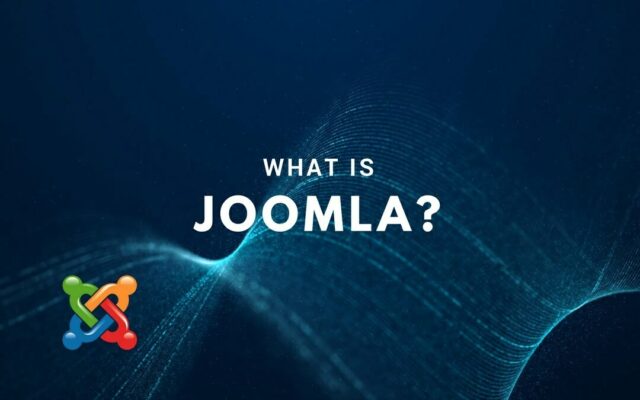
The History and Origins of Joomla
Understanding Joomla’s background helps appreciate its philosophy and community-driven nature. It didn’t appear out of thin air; it has roots in earlier open-source efforts and a pivotal moment defined by community action.
From Mambo Fork to Global Community
Joomla’s story begins with another open-source CMS called Mambo. On August 17, 2005, a significant portion of the core Mambo development team decided to ‘fork’ the project. A fork means creating a new, independent project based on the existing codebase.
This decision stemmed from disagreements over the Mambo project’s governance and direction under a newly formed foundation associated with the Mambo trademark holder. The developers felt the foundation’s structure went against open-source principles and prior agreements, leading them to start anew.
The name “Joomla!” was chosen, derived from the Swahili word “Jumla,” meaning “all together” or “as a whole,” reflecting the community spirit. The first official version, Joomla 1.0, was released shortly after the fork, on September 22, 2005.
Since then, Joomla has evolved significantly through numerous versions (currently in the Joomla 5.x series as of early 2025). Its development continues to be driven by a large, dedicated global community of volunteer developers, designers, writers, and translators.
Open Source Matters: Who Supports Joomla?
The Joomla project isn’t owned by a single corporation. Instead, it is legally supported by Open Source Matters, Inc. (OSM). OSM is a non-profit organization incorporated in the United States, established shortly after the Mambo fork in 2005.
OSM’s purpose is to provide the legal, organizational, and financial framework necessary to support the Joomla project’s ongoing development and activities. This includes managing trademarks, handling licensing (Joomla uses the GNU General Public License), organizing events, and managing finances.
The actual development, documentation, and support work is carried out by volunteer teams organized under the Joomla Project structure. OSM ensures the project has a stable legal entity backing its operations, protecting the community’s work and the project’s open-source integrity.
This community-driven approach, supported by OSM, is fundamental to Joomla’s philosophy. It ensures the software remains free, open, and responsive to the needs of its diverse user base worldwide, rather than being dictated solely by commercial interests.
How Joomla Works?
While you don’t need to be a programmer to use Joomla daily, understanding its basic technical foundation helps appreciate its capabilities and requirements. It relies on standard web technologies.
Built with PHP and Databases (MySQL/PostgreSQL)
Joomla is primarily written using PHP (Hypertext Preprocessor). PHP is a widely-used open-source scripting language especially suited for web development. It runs on the web server and generates the HTML pages that visitors see in their browsers.
To store website content, user information, settings, and other data, Joomla uses a relational database. The most common databases used with Joomla are MySQL or its close relative MariaDB. It also supports PostgreSQL, another powerful open-source relational database system.
When a visitor requests a page from a Joomla site, the PHP code interacts with the database. It retrieves the necessary content and settings, processes them according to the site’s configuration and template, and then generates the final HTML output for the browser.
This reliance on standard, widely supported technologies like PHP and MySQL/PostgreSQL ensures Joomla can run on most web hosting platforms (typically Linux-based servers with Apache or Nginx web server software) and benefits from the large communities supporting these underlying technologies.
The MVC Architecture Advantage
Joomla is built using the Model-View-Controller (MVC) software design pattern. This is an architectural approach that separates an application into three interconnected parts, making the code more organized, maintainable, and easier to develop collaboratively.
- The Model represents the data and the business logic. It handles data storage, retrieval, and manipulation (interacting with the database).
- The View is responsible for presenting the data to the user. It formats the data received from the Model into HTML or other output formats.
- The Controller handles user input and interactions. It receives requests, interacts with the Model to fetch or update data, and then selects the appropriate View to render the response.
Using the MVC pattern makes Joomla’s codebase more modular. Developers can work on different parts (like the database interaction or the user interface) somewhat independently. It also makes it easier to create different views (presentations) of the same data, which is useful for templates and extensions.
Joomla’s Superpowers: Key Features and Benefits
Joomla comes packed with powerful features right out of the box, setting it apart from simpler platforms. These core capabilities provide flexibility and control for building sophisticated websites.
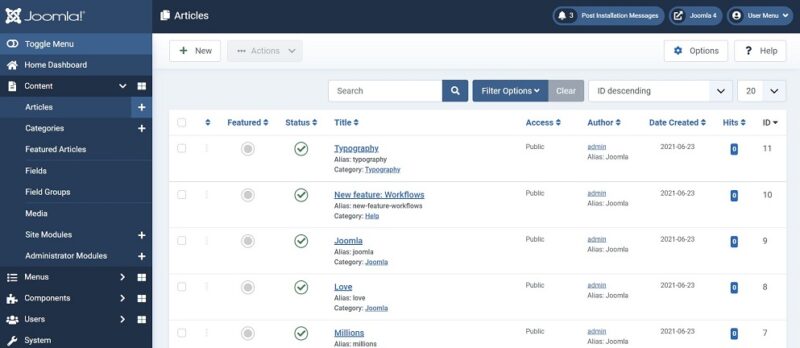
Unmatched Flexibility: The Power of Joomla Extensions
One of Joomla’s greatest strengths is its extensibility. You can add a vast range of new features and functionality to your website using Joomla Extensions. These are add-on software packages that integrate seamlessly with the core system.
There are three main types of extensions:
- Components: These are the largest type, usually handling major website functions and controlling the main content area of a page. Examples include article management (com_content), user management (com_users), or complex third-party systems like e-commerce or forums.
- Modules: These are smaller, more lightweight extensions used to display content or tools in specific positions around the main content area (e.g., in sidebars, headers, footers). Examples include login forms, menus, latest news lists, or custom HTML blocks.
- Plugins: These work in the background, intercepting specific events triggered by Joomla or other extensions. They can modify content, add functionality, or integrate external services. Examples include content editors (like TinyMCE), authentication methods, or system optimization tools.
The official Joomla Extensions Directory (JED) is the central place to find thousands of these extensions. Many are free, while others are commercial (paid) add-ons developed by third-party companies and individuals, offering specialized solutions for almost any need.
Design Freedom
The visual appearance, layout, and style of a Joomla website are controlled by Templates. A template provides the design framework, dictating where different elements like the logo, menu, content, and modules appear on the page, and applying the overall visual style using CSS.
Joomla uses separate templates for the frontend (the public-facing website that visitors see) and the backend (the administrative interface used to manage the site). This separation allows administrators to have a functional backend interface regardless of the frontend design’s complexity.
When you install Joomla, it comes with default frontend (e.g., “Cassiopeia” in Joomla 4/5) and backend (“Atum”) templates. These provide a solid starting point and are fully functional. However, most users install third-party templates to achieve a unique look and feel.
Thousands of free and commercial templates are available from various developers. Templates can often be customized through backend settings (e.g., changing colors, fonts, layout options) and further refined using CSS overrides or by directly modifying the template code (for advanced users).
Joomla’s Robust Access Control List (ACL) Explained
A standout feature often cited as a major strength of Joomla is its Access Control List (ACL) system. ACL refers to the powerful and highly granular way Joomla manages user permissions – determining who can see what and do what on the website.
Instead of just basic roles, Joomla allows you to create custom User Groups (e.g., Registered Users, Authors, Editors, Publishers, Managers, Custom Groups). You can then assign specific Permissions (like Login, Create, Edit, Delete, Publish, Access Administration) to these groups for different parts of the site.
Permissions can be set globally, for specific components (like the article manager), for individual categories, or even for single articles or menu items. This allows for incredibly fine-grained control. For example, you could allow one group to edit articles only in a specific category.
This robust ACL makes Joomla exceptionally well-suited for websites requiring complex user management scenarios. Examples include corporate intranets with different department access levels, community portals where users have varying privileges, or membership sites with tiered content access.
Built-in Multilingual Capabilities
Joomla excels in its native support for multilingual websites. Unlike many other CMS platforms where multilingual functionality requires installing third-party extensions, Joomla has powerful multilingual features built directly into its core.
You can easily set up a website to display content in multiple languages. This includes translating articles, categories, modules, menus, and even template text. Joomla provides interfaces for managing language packs and associating translated content items with each other.
The system includes features like language code plugins, language filtering, and modules for allowing users to switch between different language versions of the site easily. This built-in approach often leads to a more integrated and stable multilingual experience compared to relying solely on add-ons.
This core strength makes Joomla a go-to choice for businesses, organizations, or communities needing to serve audiences in multiple languages without the potential complexities or costs associated with third-party multilingual solutions in other systems. Over 70 language packs are typically available.
Easy Content & User Management
Beyond the advanced features, Joomla provides solid tools for everyday content and user management. Creating and editing articles is done through a WYSIWYG (What You See Is What You Get) editor, which provides a familiar word-processor-like interface for formatting text, adding images, and inserting links.
The Media Manager allows administrators to easily upload images, videos, documents, and other files directly through the backend. Files can be organized into folders, making it simpler to manage website assets without needing separate FTP (File Transfer Protocol) access.
Joomla’s User Manager facilitates handling user registrations, managing profiles, assigning users to ACL groups, and blocking or deleting accounts. It provides a central place to oversee everyone who has access to the website, from simple registered users to top-level administrators.
The flexible Menu Manager allows creating multiple menus and complex navigation structures. You can link menu items to articles, categories, components, or external URLs, controlling how users navigate through the website’s content hierarchy easily.
Built-in SEO Tools & Security Focus
Joomla includes several features to help with Search Engine Optimization (SEO) right out of the box. It allows setting metadata (titles, descriptions, keywords) for articles, categories, and menu items. It also supports creating Search Engine Friendly (SEF) URLs, which are more readable for both users and search engines.
While basic SEO is covered, many users install third-party SEO extensions to gain more advanced control over aspects like sitemaps, structured data (Schema.org markup), redirection management, and detailed SEO analysis. However, the core provides a solid foundation.
Security is also a key focus for the Joomla project. The core software is regularly updated to patch vulnerabilities. Features like support for two-factor authentication add an extra layer of login security. A dedicated Joomla Security Strike Team (JSST) works to identify and address potential security issues.
However, maintaining a secure Joomla site requires diligence from the site administrator. This includes promptly applying core Joomla updates, keeping all third-party extensions and templates updated, using strong passwords, and implementing other security best practices like web application firewalls (WAFs).
What Kinds of Websites Can You Build with Joomla?
Thanks to its flexibility, robust features, and extensibility, Joomla is suitable for a wide array of website projects. It particularly shines where complexity, specific features like ACL or multilingual support, or custom development is required.
Complex Portals and Corporate Sites
Joomla is well-suited for building large corporate websites or information portals. Its ability to manage large amounts of content, structure it effectively using categories, and control access via ACL makes it ideal for organizations with diverse content needs and user roles.
Features like user registration, contact forms, news feeds, banner management, and search are often required for corporate sites and are available within Joomla’s core or through standard extensions. Its templating system allows for highly customized branding and professional designs.
Companies also use Joomla to build intranets (internal company websites) or extranets (private sites for partners or customers). The strong ACL is crucial here for restricting access to sensitive information based on employee roles or partner status.
Community Hubs and Social Networks
Joomla can serve as the foundation for community-based websites or even basic social networking platforms. Its user management and ACL features allow for different member levels and interaction permissions.
With the help of specialized extensions found in the JED, you can add features like forums, user profiles, activity streams, private messaging, groups, and event management. This allows building engaging online communities around specific interests or organizations.
While building a full-featured social network comparable to major platforms requires significant custom development or powerful extensions, Joomla provides the core framework for managing users and content in a community setting effectively.
E-commerce Stores (with Extensions)
While Joomla doesn’t have e-commerce functionality built into its core, it can be transformed into a powerful online store using third-party e-commerce extensions. Several popular and feature-rich shopping cart components are available in the JED.
These extensions typically provide features like product catalogs, inventory management, shopping carts, various payment gateway integrations (like PayPal, Stripe), shipping calculations, order management, and customer accounts. They leverage Joomla’s user management and content capabilities.
Using Joomla for e-commerce allows businesses to combine a robust online store with rich content features (like blogs, forums, or informational pages) all within a single, integrated platform, offering more content flexibility than some dedicated e-commerce platforms might.
Multilingual Business or Organization Sites
As highlighted earlier, Joomla’s native multilingual support makes it an excellent choice for businesses, NGOs, government agencies, or any organization needing to communicate with audiences in multiple languages. Setting up and managing translated content is streamlined compared to many alternatives.
You can create parallel content structures for each language, link translated items together, and allow users to easily switch between language versions. This core capability avoids reliance on potentially complex or costly third-party translation plugins found in other systems.
This makes Joomla particularly strong for international businesses, tourism websites, global non-profits, or any project where reaching a diverse linguistic audience is a primary requirement, simplifying the technical aspects of managing multilingual content.
Joomla in the CMS Landscape: How Does it Compare?
No CMS exists in a vacuum. Understanding Joomla involves knowing its position relative to other popular platforms, especially WordPress and Drupal, helps clarify its strengths and weaknesses for potential users.
Joomla vs. WordPress: Key Differences
WordPress is the world’s most popular CMS, known for its ease of use, especially for blogging and simpler websites. Compared to WordPress, Joomla is generally considered more complex to learn initially but offers more built-in flexibility and power, particularly for managing different types of content and user permissions (ACL).
WordPress relies heavily on third-party plugins for many features that are built into Joomla’s core (like advanced user control or robust multilingual support). While WordPress has a vastly larger ecosystem of themes and plugins, Joomla’s built-in features can sometimes offer a more integrated solution for specific complex needs.
The choice often depends on the project’s complexity and the user’s technical comfort. WordPress might be faster for beginners building simpler sites, while Joomla might be preferred for more complex portals or sites needing its specific core strengths like ACL or native multilingual capabilities from the start.

Joomla vs. Drupal: Power and Complexity
Drupal is another major open-source CMS, often compared to Joomla as both are known for their power and flexibility, catering well to developers and complex projects. Both Joomla and Drupal are generally seen as having a steeper learning curve than WordPress.
Drupal is often considered even more powerful and scalable, particularly favored for very large, enterprise-level websites, government sites, or applications with highly customized data structures (thanks to its strong taxonomy system). It’s often perceived as more ‘developer-focused’ than Joomla.
Joomla, while powerful, might offer a slightly gentler introduction to advanced CMS concepts compared to Drupal for some users. It strikes a middle ground, offering significant power and flexibility (especially with ACL and multilingual features) potentially more accessibly than Drupal for moderately complex projects.
Exploring the Joomla Ecosystem
Beyond the core software, Joomla thrives thanks to its surrounding ecosystem of extensions, templates, and a supportive community. These elements are crucial for building and maintaining a successful Joomla website.
Finding Add-ons: The Joomla Extensions Directory (JED)
The Joomla Extensions Directory (JED) is the official repository for finding Joomla extensions (Components, Modules, Plugins). It lists thousands of add-ons submitted by third-party developers from around the world, covering a vast range of functionalities.
You can browse the JED by category (like e-commerce, social, forms, security) or search for specific features. Each listing typically includes a description, user reviews, compatibility information, links to the developer’s website, and whether the extension is free or commercial.
The JED is an invaluable resource for extending your Joomla site’s capabilities beyond the core features. Careful selection based on reviews, developer reputation, and compatibility is important when choosing extensions to install on your site.
Designing Your Site: Joomla Templates
As mentioned earlier, Joomla Templates control your website’s visual design and layout. While Joomla comes with default templates, most users will want a unique look. A large market exists for both free and commercial Joomla templates.
Numerous third-party developers and template clubs offer professionally designed templates for various purposes (business, portfolio, blog, e-commerce, etc.). These often come with advanced customization options, different layout choices, built-in features (like sliders or galleries), and dedicated support.
When choosing a template, consider its design, responsiveness (ability to adapt to different screen sizes like mobile phones and tablets), compatibility with your Joomla version, customization options, developer support, and user reviews. A good template provides a solid foundation for your site’s visual identity.
The Joomla Community and Support Resources
Being open-source, Joomla benefits from a large and active global community. If you encounter problems or have questions, there are numerous places to seek help and connect with other Joomla users and developers.
The official Joomla! Forum is a primary resource, with dedicated sections for installation issues, specific Joomla versions, extensions, templates, and more. Experienced community members often provide quick and helpful responses to user queries.
The official Joomla! Documentation Wiki (docs.joomla.org) provides extensive written documentation covering installation, configuration, core features, development practices, and tutorials for users of all levels (Beginner, Administrator, Developer, Designer).
Additionally, many local Joomla User Groups (JUGs) exist worldwide, organizing meetups and providing local support networks. Various online blogs, tutorials, and video channels also offer valuable information and guidance for Joomla users.
Is Joomla Still a Strong Choice in 2025?
With the ever-evolving web technology landscape, potential users often wonder about the current relevance and future prospects of established platforms like Joomla. As of April 2025, Joomla remains a significant player.
Why Developers and Organizations Still Choose Joomla
Despite WordPress’s market dominance, Joomla continues to be actively used and chosen for specific reasons. Its core strengths remain compelling for certain projects: the powerful ACL for complex user management, the excellent native multilingual support, and its inherent flexibility for building custom solutions.
Many developers appreciate its MVC architecture and more structured approach compared to some alternatives. Organizations that invested in Joomla historically often continue to leverage its capabilities, especially if their websites have complex requirements that align well with Joomla’s feature set.
The active community and ongoing development also contribute to its continued viability. It’s not a stagnant platform; it continues to evolve to meet modern web standards and user expectations, offering a stable and mature solution.
Important Considerations Before You Start
While powerful, Joomla does have a steeper learning curve than simpler platforms like WordPress or hosted website builders. Non-technical users might find the initial setup and configuration more challenging, though daily content management is relatively straightforward once set up.
Like any self-hosted CMS, running a Joomla site requires ongoing maintenance. This includes regularly updating the Joomla core software, all installed extensions, and templates to ensure security and compatibility. Failing to maintain updates is a primary cause of website security breaches across all CMS platforms.
The ecosystem of extensions and templates, while large, is smaller than WordPress’s. Finding specific niche functionalities or highly specialized designs might sometimes require custom development or adapting existing solutions, which could involve costs.
Staying Modern: Joomla 4 & 5 Updates
Joomla has undergone significant modernization with its recent major releases, Joomla 4 (released August 2021) and the subsequent Joomla 5 (building upon J4’s foundation). These versions represent a major overhaul focused on improving performance, security, usability, and code quality.
Key improvements include a redesigned administrative interface (backend), enhanced media manager, workflow features, accessibility improvements (WCAG compliance), a focus on modern web technologies (like Bootstrap 5 integration), and significant code refactoring for better performance and developer experience.
These updates demonstrate the project’s commitment to staying relevant and competitive. While major version upgrades (like migrating from the older Joomla 3 series) require careful planning and testing due to architectural changes and potential extension/template compatibility issues, they provide substantial benefits for new and existing sites.
Ready to Try Joomla?
If Joomla’s features sound like a good fit for your project, the next step is learning more and potentially trying it out. Here’s a realistic look at getting started.
Is Joomla Beginner-Friendly? (An Honest Look)
Compared to drag-and-drop website builders or even WordPress for basic tasks, Joomla presents a steeper learning curve for absolute beginners. Understanding concepts like components, modules, menu item types, and especially the ACL requires some initial effort.
However, it’s certainly learnable. Once the basic structure and concepts are grasped, managing content becomes much easier. For users with some prior web experience or those willing to invest time in learning through documentation and tutorials, Joomla is quite manageable.
Its reputation for complexity sometimes stems from its power. The features that make it flexible (like ACL) inherently require more configuration options than simpler systems. It’s less “plug and play” for complex features than WordPress might feel initially, but offers strong built-in capabilities.
Where to Learn More About Joomla
Plenty of resources are available to help you learn Joomla:
- Official Joomla Documentation (docs.joomla.org): This is the most comprehensive and authoritative source, with guides for beginners, administrators, and developers.
- Official Joomla Forum (forum.joomla.org): Ask questions and get help from the community. Searching existing threads often provides answers.
- Online Tutorials and Videos: Many websites and YouTube channels offer free and paid Joomla tutorials covering various aspects from installation to advanced customization.
- Joomla Books: Several books are available covering different Joomla versions and topics.
- Local Joomla User Groups (JUGs): Connecting with local users can provide valuable insights and support.
- Demo Installations: Many web hosts offer one-click Joomla installations or demo sites where you can explore the interface before committing. You can also install it on your own computer using tools like XAMPP or MAMP for testing.
Choosing Joomla depends on your specific project needs and technical comfort level. If you need robust ACL, built-in multilingual features, or a highly customizable framework for a complex site, and are willing to invest some time in learning, Joomla could be an excellent choice.
If simplicity and a vast plugin library for a less complex site are top priorities, other platforms might be a quicker starting point. Ultimately, Joomla offers a compelling blend of power, flexibility, and community support for countless website projects worldwide.
