Ever noticed the little padlock icon or “https://” in your browser’s address bar when visiting a website? That’s HTTPS in action! But what exactly is HTTPS, and why does it matter so much for your online safety and the websites you visit? This simple guide will break down everything you need to know about HTTPS, from its basic meaning to how it keeps your information secure online. Let’s explore why this tiny “S” makes a huge difference!
What Does HTTPS Actually Mean?
HTTPS stands for Hypertext Transfer Protocol Secure. It’s the secure version of HTTP, which is the basic protocol, or set of rules, that web browsers and servers use to communicate and exchange information across the internet. The “Secure” part is key here, indicating an added layer of protection.
This protocol ensures that all communications between your browser (like Chrome or Firefox) and the website are encrypted. This encryption is what makes it “secure,” transforming your data into a coded message that only the intended recipient can easily understand, safeguarding it during its journey.
The original Hypertext Transfer Protocol (HTTP) was not designed with modern security threats in mind. As the internet grew, the need for a more secure version became evident. HTTPS was developed to address these vulnerabilities, especially for websites handling sensitive user information.
This evolution was crucial. With more transactions and personal data moving online, the risk of interception by malicious actors increased. HTTPS, therefore, became the standard for secure web communication, a vital upgrade to protect users globally from potential online threats and data breaches.

The “S” is for Secure: Your First Clue to a Safer Connection
The “S” in HTTPS explicitly stands for “Secure.” This single letter signifies that the website is using an encrypted connection, typically through a system called SSL/TLS (Secure Sockets Layer/Transport Layer Security). This ensures your data is scrambled and protected during its transit.
When you see “https://” at the beginning of a web address, it’s a clear indicator that the site has security measures in place. This is your first and most visible clue that the website owner has taken steps to protect your interaction with their site from prying eyes.
This “S” fundamentally changes how data is handled. Instead of being sent as plaintext, which is vulnerable, it’s converted into a secure format. This conversion process, known as encryption, is what differentiates HTTPS from its predecessor, HTTP, providing a much safer Browse environment for everyone.
Imagine sending a postcard (HTTP) versus sending a letter in a sealed, tamper-proof envelope (HTTPS). The postcard’s contents are visible to anyone who handles it. The sealed envelope, however, protects the message, ensuring only the intended recipient can access its contents with the right key.
Who Invented HTTPS? A Brief Look Back
HTTPS was initially developed by Netscape Communications Corporation in 1994 for their Netscape Navigator web browser. The goal was to provide a secure way to conduct online transactions, a growing need as e-commerce began to emerge on the early internet.
The first version of this security protocol was called Secure Sockets Layer (SSL). While SSL has since been succeeded by the more robust Transport Layer Security (TLS), its foundational principles established the groundwork for the secure web communication we rely on today. This innovation was a pivotal moment.
Netscape’s pioneering work laid the critical foundation for online privacy and security. It addressed the pressing need to protect sensitive information as the internet started to become a platform for commerce and more personal interactions, shaping the secure internet we know and use.
Why is HTTPS So Important? Key Benefits for Everyone
HTTPS is vitally important because it protects your online privacy and security by encrypting data, verifies a website’s identity, and builds user trust. It’s essential for safe Browse, protecting sensitive information like login details and payment information from attackers, ensuring a more secure internet experience.
Its adoption safeguards data integrity, meaning the information you send or receive isn’t secretly altered. For website owners, it also boosts credibility and can even improve search engine rankings. These benefits make HTTPS a cornerstone of modern web security for users and businesses alike.

Keeping Your Information Private: How HTTPS Encryption Protects You
HTTPS encryption protects your information by scrambling it as it travels between your computer and the website’s server. This process ensures that if anyone intercepts the data, they cannot read it without the specific decryption key. It effectively shields your personal details.
Imagine you’re logging into your online bank account. You enter your username and password. Without HTTPS, this sensitive information could be transmitted as plain text, easily readable by hackers. With HTTPS, your credentials are encrypted, appearing as meaningless characters to anyone unauthorized who might intercept them.
Similarly, when you make an online purchase and enter your credit card details, HTTPS encrypts this financial information. This secure transmission prevents cybercriminals from stealing your card number, expiry date, and CVV code, protecting you from potential financial fraud and identity theft.
Even your general Browse history and the content of personal messages sent through web platforms can be protected by HTTPS. It ensures that your activities online remain private, preventing third parties, like ISPs or attackers on public Wi-Fi, from easily tracking or seeing what you do.
Ensuring Data Integrity: Making Sure What You See is What You Get
Data integrity, a key feature of HTTPS, ensures that the information exchanged between your browser and the website is not altered or corrupted during transit. This means what you send is exactly what the website receives, and what the website sends is exactly what you see.
For example, if a hacker tried to inject malicious code or change the content of a webpage as it travels from the server to your browser, HTTPS can detect this tampering. The security protocols include checks that verify the data hasn’t been modified en route.
Consider downloading a software file from a website. HTTPS helps ensure that the file you download is the authentic version from the server, not a version that has been infected with malware by an attacker during the download process. This protection is crucial for maintaining system security.
This integrity check is vital for all online interactions. It guarantees that financial transaction details, important documents, or even simple website content remain accurate and untampered with, preserving the reliability and trustworthiness of the information you access and share online.
Building Trust & Authenticity: Knowing You’re on the Real Website
HTTPS helps authenticate the website you are visiting, confirming it is the legitimate site it claims to be. This is achieved through digital certificates, known as SSL/TLS certificates, issued by trusted third-party Certificate Authorities (CAs). These certificates act like a website’s official ID.
When you connect to an HTTPS site, your browser checks its SSL/TLS certificate. If the certificate is valid and issued by a trusted CA, it indicates the site is authentic. The padlock icon in your browser’s address bar is a visual signal of this trust and authenticity.
This authentication helps protect you from phishing attacks, where malicious actors create fake websites that mimic legitimate ones to steal your credentials. For instance, a fake banking site might look identical to the real one, but it won’t have a valid SSL/TLS certificate for the genuine bank’s domain.
Seeing the “https://” and the padlock gives users confidence that they are interacting with the correct entity and that their connection is secure. This trust is particularly important for e-commerce sites, financial institutions, and any service that handles sensitive user data.
Good for SEO: Why Google Loves HTTPS
Google officially confirmed HTTPS as a lightweight ranking signal in 2014. This means that websites using HTTPS may receive a slight boost in search engine results pages (SERPs) compared to similar sites still using insecure HTTP. Google encourages webmasters to adopt HTTPS for a safer web.
Beyond the direct ranking signal, HTTPS contributes to better user experience metrics, which indirectly influence SEO. Secure sites build user trust, potentially leading to lower bounce rates and increased time on site, factors that search engines like Google may consider when ranking pages.
Google Chrome, one ofthe most widely used web browsers, actively flags HTTP sites as “Not Secure.” This warning can deter users from visiting or trusting a site, negatively impacting its traffic and, consequently, its SEO performance. HTTPS helps avoid these detrimental warnings.
Therefore, implementing HTTPS is not just a security measure but also a sound SEO strategy. It aligns with Google’s efforts to make the web safer and can provide a competitive advantage in search rankings, signaling to users and search engines that a website is trustworthy and secure. According to Google, as of early 2024, over 95% of Browse time in Chrome on desktop was on HTTPS pages.
Browser Warnings: Avoiding the “Not Secure” Label
Modern web browsers, like Google Chrome, Mozilla Firefox, and Apple Safari, play a crucial role in alerting users to insecure connections. When you visit a website that only uses HTTP, these browsers will typically display a “Not Secure” warning in the address bar.
This “Not Secure” label can be very off-putting for visitors. It immediately raises concerns about the safety of their data and the trustworthiness of the website. Many users may choose to leave a site that displays such a warning, especially if they intend to share any personal information.
By implementing HTTPS, website owners can avoid this negative label. Instead, browsers will display a padlock icon, signaling that the connection is secure. This small visual cue significantly enhances user perception of the website’s safety and professionalism, fostering a more positive user experience.
These browser initiatives are part of a broader push towards a universally encrypted web. The warnings serve as a strong incentive for website owners to migrate from HTTP to HTTPS, thereby contributing to a safer online environment for all users across the globe.
HTTP vs. HTTPS: What’s the Big Difference?
The big difference between HTTP and HTTPS is security. HTTPS (Hypertext Transfer Protocol Secure) encrypts the data exchanged between your browser and a website, while HTTP (Hypertext Transfer Protocol) sends data in plaintext, making it vulnerable to interception and reading by third parties.
Think of HTTP as sending a postcard: anyone who handles it can read the message. HTTPS is like sending that same message in a locked safe: only the person with the correct key (the website’s server) can open it and read the contents, ensuring privacy.
This fundamental difference in security has profound implications for online safety and trust. HTTPS is now the standard for all websites, not just those handling sensitive data, because it protects user privacy, ensures data integrity, and authenticates the website you’re connecting with.
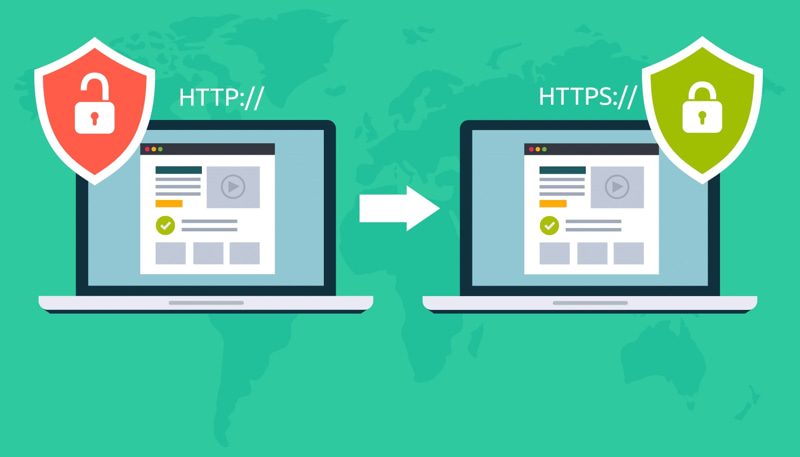
HTTP: The Basic (but Insecure) Way Websites Talk
HTTP, or Hypertext Transfer Protocol, is the foundational protocol for data communication on the World Wide Web. It defines how messages are formatted and transmitted, and how web servers and browsers should respond to various commands. It operates at the application layer.
However, a major drawback of standard HTTP is its lack of security. Data sent over an HTTP connection is in plaintext, meaning it’s not encrypted. This makes it susceptible to eavesdropping; anyone who can intercept the traffic can easily read the information being exchanged.
For instance, if you log into a website using an HTTP connection on a public Wi-Fi network, an attacker on the same network could potentially capture your username and password. This vulnerability applies to any data submitted through forms or even the pages you view.
Because of these security risks, HTTP is now considered outdated for most web interactions. Browsers actively warn users about HTTP connections, and its use can negatively impact user trust and even search engine rankings, highlighting its inadequacy for the modern, security-conscious internet.
HTTPS: Adding the All-Important Security Layer
HTTPS enhances HTTP by adding a crucial security layer, typically through SSL (Secure Sockets Layer) or its more modern successor, TLS (Transport Layer Security). This layer is responsible for encrypting the data transmitted and authenticating the server.
When you connect to an HTTPS website, the SSL/TLS protocol initiates a secure “handshake” between your browser and the server. This process involves verifying the website’s SSL/TLS certificate and establishing a secure, encrypted channel for all subsequent communication, ensuring data privacy.
This added security layer addresses the core vulnerabilities of HTTP. It protects against eavesdropping, ensuring that intercepted data is unreadable. It also guards against data tampering, as any modification to the data in transit would be detected, maintaining data integrity.
The adoption of HTTPS is a critical step towards a safer internet. It ensures that interactions, from Browse articles to complex financial transactions, are protected from common online threats, fostering a more secure and trustworthy digital environment for users worldwide.
Key Differences at a Glance (Plaintext vs. Encrypted, Port 80 vs. Port 443, Certificate use)
To clearly understand the distinctions, here’s a simple comparison:
|
Feature
|
HTTP
|
HTTPS
|
| Full Name | Hypertext Transfer Protocol |
Hypertext Transfer Protocol Secure
|
| Security | None (data sent in plaintext) |
Encrypted (data scrambled via SSL/TLS)
|
| Default Port | Typically Port 80 |
Typically Port 443
|
| URL Prefix | http:// | https:// |
| Certificates | No SSL/TLS certificate required |
Requires an SSL/TLS certificate for authentication
|
| Data Integrity | No inherent guarantee |
Ensured through message authentication codes
|
| Authentication | No built-in server authentication |
Server identity verified by SSL/TLS certificate
|
| Browser Cue | Often “Not Secure” warning |
Padlock icon, indicating a secure connection
|
The most significant difference lies in data transmission: HTTP sends data openly, while HTTPS encrypts it. This encryption, facilitated by an SSL/TLS certificate and operating over Port 443 by default, is what makes HTTPS the secure and preferred protocol for all web communications.
This distinction in port usage is also important. Web servers listen for HTTP requests on port 80 and HTTPS requests on port 443. This allows servers to handle both secure and insecure traffic, though the goal is increasingly to route all traffic through HTTPS.
Ultimately, HTTPS provides a secure foundation that HTTP lacks. This security encompasses confidentiality through encryption, integrity through data verification, and authentication through the use of digital certificates, making it indispensable for today’s internet and safeguarding user interactions.
How Does HTTPS Work Its Magic? A Peek Under the Hood
HTTPS works its magic by using a combination of encryption protocols (SSL/TLS) and digital certificates to create a secure and authenticated communication channel between your web browser and the website’s server. This process ensures data privacy, integrity, and server identity verification.
First, your browser requests a secure connection from the website. The website responds by sending its SSL/TLS certificate, which is like a digital passport. Your browser verifies this certificate with a trusted authority. If valid, a secure, encrypted link is established for data exchange.
This “magic” primarily relies on two types of encryption: asymmetric (using public and private keys) for initially exchanging a shared secret key, and symmetric encryption (using that shared secret key) for encrypting the actual data that flows back and forth during your session.
The Role of SSL/TLS: The Security Guards of the Internet
SSL (Secure Sockets Layer) and TLS (Transport Layer Security) are cryptographic protocols that provide the security for HTTPS connections. TLS is the modern and more secure successor to SSL, though the term “SSL” or “SSL/TLS” is still commonly used to refer to this security layer.
These protocols act like diligent security guards for your internet communication. Their main jobs are to encrypt the data being transmitted, authenticate the identity of the website you’re connecting to, and ensure that the data hasn’t been tampered with during its journey across the web.
When your browser connects to a secure website, the SSL/TLS protocol initiates a process called a “handshake.” During this handshake, the browser and server agree on the encryption methods to be used and exchange or generate the secret keys for encrypting the session’s data.
Today, TLS 1.3 is the latest version, offering enhanced security and performance improvements over its predecessors. For instance, TLS 1.3 streamlines the handshake process, making connections faster, and removes outdated, less secure cryptographic features, strengthening overall web security for users.
What are SSL/TLS Certificates? Your Website’s Digital ID Card
An SSL/TLS certificate is a small digital file that acts like a website’s official identification card or passport. It’s issued by a trusted third-party organization known as a Certificate Authority (CA). This certificate cryptographically links an organization’s identity to a public key.
When your browser connects to an HTTPS site, the server presents this certificate. Your browser then checks if the certificate is valid, hasn’t expired, and was issued by a CA it trusts. This verification confirms that you’re connecting to the genuine website, not an imposter.
The certificate contains crucial information, including the website’s domain name, the name of the organization that owns it (for certain certificate types), the public key associated with the website, the name of the issuing CA, and the certificate’s validity period.
These certificates are fundamental to establishing trust online. They enable the secure HTTPS connection by providing the necessary cryptographic information for authentication and the secure exchange of encryption keys, thus protecting data shared between the user and the website.
Who Issues These Certificates? (Certificate Authorities – CAs)
SSL/TLS certificates are issued by trusted organizations called Certificate Authorities (CAs). CAs are responsible for verifying the identity of the certificate applicant before issuing a certificate. This verification process is crucial for maintaining the integrity of the HTTPS system.
Prominent examples of CAs include Let’s Encrypt, DigiCert, GlobalSign, and Sectigo. Browsers and operating systems come with a pre-installed list of root certificates from these trusted CAs. When a website presents its certificate, your browser checks if it chains back to one of these trusted roots.
Let’s Encrypt, a non-profit CA, has played a significant role in the widespread adoption of HTTPS by providing free Domain Validated (DV) certificates. This has made it much easier and more affordable for website owners, especially small businesses and individuals, to secure their sites.
The role of the CA is paramount. If a CA were compromised or issued fraudulent certificates, it could undermine the trust system of HTTPS. Therefore, CAs undergo rigorous audits and must adhere to strict industry standards to maintain their trusted status.
Different Types of Certificates (DV, OV, EV – very brief, focus on what they mean for trust)
There are several types of SSL/TLS certificates, differing mainly in the level of validation performed by the Certificate Authority before issuance. This validation level affects the trust signals they provide to users about the website owner’s identity.
Domain Validated (DV) certificates
are the most basic. The CA only verifies that the applicant has control over the registered domain name. They are quick to issue and often free (e.g., from Let’s Encrypt), making them popular for blogs and small websites. They enable encryption effectively.
Organization Validated (OV) certificates
require more vetting. The CA verifies not only domain control but also the legal existence and physical address of the organization. This provides a higher level of assurance that the website is operated by a legitimate, identifiable business.
Extended Validation (EV) certificates
involve the most rigorous verification process by the CA, thoroughly checking the organization’s legal, physical, and operational existence. Historically, EV certificates triggered a green address bar in browsers, offering the strongest visual trust indicator, though this UI has become less prominent in modern browsers.
While all these certificate types enable the same level of encryption, OV and EV certificates offer greater assurance about the identity of the website operator. This can be particularly important for e-commerce, financial, or governmental websites where user trust is paramount.
The SSL/TLS Handshake: A Secret Handshake for Secure Connections
The SSL/TLS handshake is a series_of steps that happen in the background when your browser first connects to a secure (HTTPS) website. Think of it as a secret, secure introduction between your browser (the client) and the website’s server before they start exchanging sensitive information.
This handshake process has several goals: to authenticate the server (and optionally the client), to agree on the version of the SSL/TLS protocol to use, to decide on the cryptographic algorithms (cipher suites), and to securely generate and exchange the session keys for encrypting the actual data.
Here’s a simplified analogy: Imagine you want to send a secret package. You first meet the courier (server), check their ID (SSL certificate), agree on a secret code (cipher suite), and securely exchange a unique lockbox key (session key) that only you two will use for this specific delivery.
The process involves several messages exchanged back and forth, including a “Client Hello,” “Server Hello,” certificate exchange, and key exchange. While it sounds complex, it all happens within milliseconds, establishing the secure foundation for your HTTPS session without you noticing.
Key cryptographic components used in the handshake include asymmetric encryption (using the server’s public and private keys to securely agree on a session key) and digital signatures (to verify the authenticity of the certificate and messages).
From Plain Text to Ciphertext: The Power of Encryption
Encryption is the process of converting human-readable data (plaintext) into a scrambled, unreadable format (ciphertext). This transformation is done using a cryptographic algorithm and an encryption key. Only someone with the correct decryption key can convert the ciphertext back into readable plaintext.
In an HTTPS connection, once the SSL/TLS handshake is complete, a shared symmetric session key is established between your browser and the server. All data transmitted during that session – like the web pages you request or the information you submit in forms – is encrypted using this session key.
For example, if you type your password “P@$$wOrd” into a login form on an HTTPS site, encryption transforms it into something like “aX1j#*Lp9&zQ” before it’s sent across the internet. If a hacker intercepts this ciphertext, it will be meaningless without the session key.
This power of encryption is fundamental to online privacy and security. It ensures that even if data is intercepted, its confidentiality is maintained. Different encryption algorithms exist, such as AES (Advanced Encryption Standard), which is widely used and considered very secure with appropriate key lengths (e.g., 128-bit or 256-bit).
How Can You Tell if a Website is Using HTTPS?
You can tell if a website is using HTTPS primarily by looking at the address bar in your web browser. Check if the URL begins with “https://” instead of “http://”. Also, look for a padlock icon, which visually indicates a secure connection.
These indicators are standard across most modern web browsers like Chrome, Firefox, Safari, and Edge. Clicking on the padlock icon often provides more details about the website’s security certificate and the permissions you’ve granted the site, offering transparency.
It’s crucial to pay attention to these cues, especially before entering any sensitive information like passwords, credit card details, or personal data. If these indicators are missing, or if the browser shows a “Not Secure” warning, exercise extreme caution.
Checking the URL: Look for “https://”
The simplest way to check if a website uses HTTPS is to examine its URL (Uniform Resource Locator) in your browser’s address bar. A secure website’s URL will always begin with “https://”. The “s” at the end of “http” signifies “secure.”
For example, a secure connection to a bank might look like
https://www.yourbank.com
, while an insecure one (which should not happen for a bank) would be
http://www.yourbank.com
. Most browsers automatically try to establish an HTTPS connection if available.
If the URL only shows “http://” (without the “s”), the connection is not encrypted. This means any data you exchange with that site is potentially visible to third parties who might intercept the traffic, posing a significant security risk for sensitive information.
Always verify the presence of “https://” before submitting any personal or financial details online. This small check is a fundamental step in protecting your online privacy and ensuring you are interacting with a website over a secure channel.
The Trusty Padlock Icon: Your Visual Security Cue
Alongside the “https://” in the URL, modern web browsers display a padlock icon in the address bar to indicate a secure HTTPS connection. This padlock is a quick visual cue that the website is using encryption and has a valid SSL/TLS certificate.
The appearance of the padlock might vary slightly between browsers (e.g., Chrome, Firefox, Safari), but its presence generally signifies security. Clicking on this padlock icon typically reveals more information about the site’s certificate, including who issued it and its validity period.
For instance, if you visit your favorite online store and see the padlock next to its web address, you can feel more confident that your login credentials and payment information will be encrypted during your transaction. It’s a reassuring symbol of digital safety.
If the padlock icon is missing, or if you see an open padlock, a broken padlock, or a warning symbol (like a red triangle or a “Not Secure” message), it indicates an issue with the site’s security. In such cases, avoid entering sensitive information.
What if a Site Isn’t Secure? Understanding Browser Warnings
If a site isn’t secure (i.e., it uses HTTP or has an invalid/problematic HTTPS setup), your browser will likely display a warning. The most common is a “Not Secure” message next to the URL for HTTP sites. This is a clear signal of potential risk.
For HTTPS sites with certificate problems (e.g., an expired certificate, a certificate from an untrusted CA, or a mismatch between the certificate and the domain name), browsers will often show more prominent warnings. These might include full-page alerts stating “Your connection is not private” or “Warning: Potential Security Risk Ahead.”
These warnings are there to protect you. They indicate that the browser cannot verify the website’s identity or establish a secure encrypted connection. Proceeding to such a site, especially if it asks for sensitive information, could expose you to risks like data theft or phishing.
For example, if you try to access an online service and see a full-page security warning, it could mean attackers are trying to impersonate the site. Heeding these browser warnings is a critical part of safe online behavior, preventing potential compromise.
HTTPS for Website Owners: Why You Absolutely Need It
Website owners absolutely need HTTPS to protect their users’ data, build trust and credibility, and meet modern web standards, including SEO benefits. It’s no longer just for e-commerce; all websites should use HTTPS to ensure a secure and trustworthy experience for their visitors.
Implementing HTTPS safeguards information submitted through forms, protects user privacy during Browse, and prevents third parties from injecting malicious content or ads into your site. This commitment to security enhances your brand’s reputation and encourages user engagement and loyalty.
Moreover, search engines like Google favor HTTPS sites, and browsers actively flag non-HTTPS sites as “Not Secure.” Therefore, using HTTPS is essential for visibility, user confidence, and maintaining a professional online presence in today’s security-conscious digital landscape.
Protecting Your Users and Their Data
As a website owner, you have a responsibility to protect the data your users entrust to you. HTTPS is the foundational technology for achieving this. It encrypts all data exchanged between your users’ browsers and your server, safeguarding sensitive information like login credentials.
Consider a user signing up for your newsletter or creating an account. Without HTTPS, their email address, chosen password, and any other personal details they provide could be intercepted. Implementing HTTPS prevents this, ensuring their information remains confidential during transit.
This protection extends beyond just forms. Even the pages a user visits on your site can be considered private information. HTTPS helps protect this Browse activity from being easily monitored by third parties on the same network, such as on public Wi-Fi hotspots.
By securing user data with HTTPS, you not only fulfill an ethical obligation but also reduce the risk of data breaches that could lead to legal liabilities, financial penalties, and severe damage to your website’s reputation and user trust.
Boosting Credibility and Visitor Confidence
Implementing HTTPS significantly boosts your website’s credibility and instills confidence in your visitors. The presence of “https://” and the padlock icon in the browser’s address bar immediately signals to users that you take their security and privacy seriously.
When visitors see these trust indicators, they are more likely to feel safe interacting with your site, whether it’s Browse content, filling out a contact form, or making a purchase. This enhanced confidence can lead to higher engagement rates and longer visit durations.
Conversely, if your site is flagged as “Not Secure” by browsers, it can severely damage visitor confidence. Many users will be hesitant to proceed, fearing their data might be compromised. This can lead to high bounce rates and lost opportunities for engagement or conversion.
Therefore, HTTPS is not just a technical feature; it’s a crucial element of your brand’s online reputation. It demonstrates professionalism and a commitment to user safety, which are essential for building and maintaining a trustworthy relationship with your audience in the digital age. According to a BlueCerts study, 85% of online shoppers avoid unsecure websites.
Essential for E-commerce and Sensitive Information
For any website that handles e-commerce transactions or collects sensitive information, HTTPS is absolutely non-negotiable. It is a fundamental requirement for protecting payment details, such as credit card numbers, and other personal data that customers provide during checkout.
Payment Card Industry Data Security Standard (PCI DSS) compliance, a set of security standards for organizations that handle branded credit cards, mandates the use of strong encryption like that provided by HTTPS for transmitting cardholder data across open, public networks. Failure to comply can result in severe penalties.
Imagine a customer entering their credit card number, expiry date, and CVV code on your online store. Without HTTPS, this highly sensitive financial information would travel in plaintext, making it an easy target for cybercriminals. HTTPS encrypts this data, making it unreadable to eavesdroppers.
Beyond payment details, any site collecting personally identifiable information (PII) such as names, addresses, phone numbers, or health information must use HTTPS to ensure privacy and comply with data protection regulations like GDPR or HIPAA, depending on the context and location.
Staying Ahead with SEO and Modern Web Standards
Adopting HTTPS is crucial for staying aligned with modern web standards and maintaining good SEO (Search Engine Optimization) performance. Google officially uses HTTPS as a ranking signal, meaning secure sites may get a slight edge in search results over non-secure HTTP sites.
Furthermore, many new and emerging web technologies and browser features require HTTPS to function. For example, Progressive Web Apps (PWAs), Service Workers (for offline capabilities and push notifications), and secure geolocation APIs often necessitate a secure context (HTTPS).
By not using HTTPS, your website might be perceived as outdated or less secure by both users and search engines. This can impact your site’s visibility in search results and limit your ability to implement advanced web functionalities that enhance user experience.
Therefore, migrating to HTTPS is an investment in your website’s future. It ensures compatibility with evolving web standards, supports better SEO outcomes, and positions your site as a secure, modern, and trustworthy platform, which is crucial for sustained online success.
How to Get HTTPS for Your Website
Getting HTTPS for your website involves obtaining and installing an SSL/TLS certificate. Many web hosting providers now offer free SSL/TLS certificates, often from Let’s Encrypt, and include simple one-click installation options through their control panels (like cPanel or Plesk).
If your host doesn’t offer this, you can acquire a certificate from a Certificate Authority (CA). Let’s Encrypt provides free Domain Validated (DV) certificates. For higher validation (OV or EV), you’d typically purchase certificates from commercial CAs like DigiCert, GlobalSign, or Sectigo.
Once you have the certificate, it needs to be installed on your web server. Your hosting provider can usually assist with this, or provide documentation. After installation, you’ll need to configure your website to force all traffic over HTTPS, typically by redirecting HTTP requests to HTTPS.
It’s also important to update all internal links on your site to use “https://”, check for mixed content issues (HTTP resources on HTTPS pages), and inform Google Search Console of the change to ensure a smooth transition for SEO.
Common Questions About HTTPS (FAQ Section)
Many users and website owners have questions about HTTPS. This section aims to answer some of the most common ones, providing clarity on its capabilities, limitations, and overall importance in the digital landscape, helping to dispel myths and reinforce best practices.
Understanding these nuances helps everyone make more informed decisions about their online security and website management. From its impact on speed to its overall effectiveness, let’s address these frequently asked questions regarding the HTTPS protocol and its role in web security.
Is HTTPS 100% foolproof?
No, HTTPS is not 100% foolproof, but it’s a critical security layer. HTTPS secures the
connection
between your browser and the website’s server, encrypting data in transit and verifying the server’s identity. This significantly mitigates risks like eavesdropping and man-in-the-middle attacks.
However, HTTPS does not protect against all types of threats. For example, it doesn’t guarantee that the website itself is free from malware, vulnerabilities in its own code (like SQL injection or XSS), or that it isn’t a well-crafted phishing site designed to deceive users.
While an Extended Validation (EV) or Organization Validated (OV) certificate provides higher assurance about the legal entity behind the website, even these don’t guarantee the site’s operational practices are perfect. Always combine HTTPS with other security best practices like using strong passwords and being cautious about suspicious links.
So, while HTTPS is an essential foundation for online security, it’s one piece of a larger puzzle. Users should remain vigilant, and website owners must implement comprehensive security measures beyond just enabling HTTPS to protect their platforms and users effectively.
Does HTTPS make my internet connection slower?
Historically, the encryption and decryption processes involved in HTTPS, along with the SSL/TLS handshake, did introduce a small amount of latency compared to unencrypted HTTP. This led to a perception that HTTPS could slow down website loading times significantly.
However, with modern hardware, optimized server software, and advancements in cryptographic protocols like TLS 1.3 and HTTP/2 (which often requires or performs best with HTTPS), the performance impact of HTTPS is now generally negligible and often imperceptible to users.
In fact, features within HTTP/2, such as multiplexing and header compression, can lead to faster page loads over HTTPS than traditional HTTP/1.1. TLS 1.3 also streamlines the handshake process, reducing connection setup time. Many content delivery networks (CDNs) also optimize SSL/TLS delivery.
Therefore, the old concern about HTTPS causing slowness is largely outdated. The substantial security benefits of HTTPS far outweigh any minimal performance overhead, making it a worthwhile implementation for all websites. Any perceived slowness is more likely due to other factors like large images or inefficient code.
Do all websites need HTTPS?
Yes, practically all websites today need HTTPS, regardless of whether they handle overtly sensitive information like payments or passwords. While initially seen as essential mainly for e-commerce and banking, the consensus now is that HTTPS should be the default for the entire web.
HTTPS protects user privacy by encrypting all Browse activity, not just form submissions. It prevents ISPs or attackers on public Wi-Fi from easily seeing which specific pages a user visits on a site. This is crucial for protecting freedom of information and user confidentiality.
Furthermore, HTTPS prevents content injection, where third parties might insert ads, malware, or tracking scripts into web pages delivered over insecure HTTP. It also provides authentication, ensuring users are connecting to the legitimate site, which is important for all brands.
Given that browsers flag HTTP sites as “Not Secure,” Google uses HTTPS as a ranking signal, and many new web features require it, failing to implement HTTPS can lead to loss of user trust, reduced visibility, and an inability to leverage modern web capabilities.
Can HTTPS be hacked?
The HTTPS protocol itself, particularly modern TLS versions like TLS 1.3 with strong cipher suites, is very secure and has not been “broken” in terms of its underlying cryptography. However, “hacking HTTPS” can refer to various scenarios exploiting misconfigurations or vulnerabilities surrounding its implementation.
For instance, weak SSL/TLS configurations (like using outdated protocols such as SSLv3 or early TLS versions, or weak cipher suites) can make a connection vulnerable. Expired or improperly issued certificates can also lead to security warnings or potential impersonation if users ignore browser alerts.
Vulnerabilities in server software, operating systems, or website application code are more common points of attack than breaking HTTPS encryption directly. If a server’s private key is compromised, an attacker could potentially decrypt HTTPS traffic to that server, though this is a severe server-side breach.
Users can also be tricked by sophisticated phishing sites that use DV certificates (which only validate domain control, not organizational identity). So, while the core HTTPS protocol is robust, the overall security of an “HTTPS connection” depends on correct implementation, server security, CA practices, and user vigilance.
Conclusion
In conclusion, HTTPS is a fundamental pillar of modern web security. It safeguards your data through encryption, verifies website authenticity, and ensures the integrity of the information you exchange online. It has evolved from a niche requirement to an essential standard for all websites.
For users, always looking for the “https://” and the padlock icon before sharing any information is a crucial habit for safer Browse. This simple check can protect you from many common online threats, allowing you to navigate the web with greater confidence and peace of mind.
For website owners, implementing HTTPS is no longer optional. It’s vital for protecting your users, building trust, enhancing your site’s credibility, improving SEO, and future-proofing your online presence. Embracing HTTPS is a clear commitment to a safer, more trustworthy internet for everyone.
The collective move towards an “HTTPS everywhere” internet represents a significant step forward in online security. By understanding and utilizing HTTPS, we all contribute to a digital environment where privacy and security are prioritized, fostering a web that is both open and safe.
