Ever wondered what “cloud storage” really means when your phone prompts a backup, or you hear about services like Google Drive or Dropbox? You’re in the right place! Simply put, cloud storage is like a secure, virtual filing cabinet on the internet where you can safely store your important files – documents, photos, videos, and more – and access them from almost any device, anywhere you have an internet connection.
Forget worrying about filling up your computer’s hard drive! This friendly guide will walk you through exactly what cloud storage is, explain how it works in easy terms, highlight its key benefits, and show you some popular examples.
So, What Exactly Is Cloud Storage?
Cloud storage is a service that lets you save your digital data online instead of saving it directly onto your computer’s hard drive or a physical disk. Think of it as online storage or internet storage.
Instead of your files living in just one physical place (like your laptop), they live on the internet. This makes them accessible from many different places, as long as you can get online. It’s a fundamental part of cloud computing.
Imagine you have a magic filing cabinet. You can put your documents, photos, and music into this cabinet. This cabinet isn’t physically in your room, but you can open it from your phone, your tablet, or any computer using a special key (your login). That’s the basic meaning of cloud storage.
This digital storage solution relies on external companies managing the actual storage hardware for you. You essentially rent space on their systems to keep your files safe and available. The core cloud storage definition revolves around this remote, accessible data keeping.

How Does Cloud Storage Work? (No Tech Degree Needed!)
Cloud storage works by sending your files over the internet to be stored on powerful computers called servers. These servers are often located in large, secure buildings known as data centers.
Think of servers as giant, powerful computers designed specifically for storing and managing data. They don’t look like your home PC; they are usually stacked in racks within these specialized data centers. These facilities have robust power, cooling, and network connections.
When you save a file to the cloud, your device uploads (sends) a copy of that file through your internet access connection. The file travels to the servers managed by your cloud service provider (CSP). The CSP is the company offering the storage service (like Google or Dropbox).
Conversely, when you want to open a file stored in the cloud, your device downloads (retrieves) it from the server back over the internet. This allows you to view or edit the file as if it were stored locally.
A key feature many cloud services offer is synchronization, often shortened to sync. This means if you change a file on one device (like editing a document on your laptop), the changes are automatically updated across all other devices linked to your account (like your phone or tablet).
File sync ensures you always have the most recent version of your files, no matter which device you are using. It makes working across multiple devices seamless. For example, update a presentation slide on your work computer, and the change appears on your tablet when you present later.
Think of the process like using a valet parking service for your data. You hand over your file (car) via the internet (driveway). The provider (valet) takes it and parks it securely in their massive garage (data center). When you need it, you ask for it, and they bring it back to you.
Why Use Cloud Storage? Key Benefits Explained
People use cloud storage mainly for easy file access anywhere, reliable data backup, simple file sharing, and saving space on their personal devices. Let’s break down these advantages.
Access Your Files Anywhere, Anytime
One of the biggest benefits is accessibility. As long as you have an internet connection, you can access your stored files from virtually any device – your smartphone, tablet, laptop, or desktop computer. This offers incredible flexibility.
Imagine leaving an important work document on your office computer. With cloud storage, you can simply log in from your home laptop and retrieve it. Or, you can show vacation photos stored in the cloud on your phone to friends, even if the original photos were taken on a different camera and uploaded from a PC. This is remote access at its best.
Keep Your Data Safe with Backup
Cloud storage provides a vital data backup solution. Saving important files only on your computer’s hard drive means they could be lost forever if the device breaks, gets stolen, or suffers a malware attack.
Storing copies in the cloud adds a layer of protection. If your laptop fails, your precious photos, important documents, and other files are still safe online. You can simply log into your cloud account from a new device and retrieve them. Many services offer automated backup features for peace of mind. This makes cloud storage secure in terms of data preservation.
Easy File Sharing and Collaboration
Sharing large files via email can be cumbersome or impossible due to attachment size limits. Cloud storage makes file sharing incredibly easy. You can typically share a file or even entire folders by sending a simple link to others.
You often have control over permissions too – deciding if recipients can only view the file or also edit it. Many cloud platforms, like Google Drive, allow real-time collaboration, where multiple people can work on the same document simultaneously. This is invaluable for team projects or coordinating with colleagues.
Save Space on Your Devices
Phones, tablets, and even laptops often have limited local storage space. High-resolution photos, videos, and large applications can fill up your device quickly. Cloud storage helps alleviate this problem.
You can store large files or files you don’t need constant offline access to in the cloud. This frees up valuable space on your device, potentially improving its performance. You can still access the files when needed, as long as you’re online. It’s a great way to manage your computer storage.
Often Scalable and Cost-Effective
Most cloud storage providers offer a certain amount of free cloud storage to get you started. This is often enough for basic document storage or a modest number of photos. As your needs grow, you can easily upgrade to paid plans with more storage space.
This scalability means you only pay for the storage you actually need, making it potentially very cost-effective. Plans vary widely, offering different storage amounts and features, allowing you to choose what fits your budget and requirements.
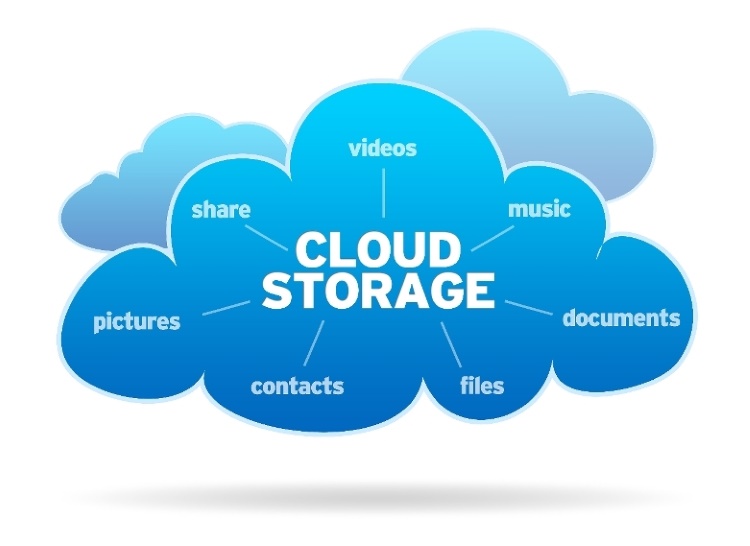
Common Examples of Cloud Storage Services You Might Know
Popular examples of cloud storage include Google Drive, Dropbox, Microsoft OneDrive, and Apple’s iCloud. Many people use these services daily, sometimes without even realizing they are using cloud technology.
- Google Drive: Tightly integrated with other Google services like Gmail and Google Docs/Sheets/Slides. Offers generous free storage and is popular for personal use and collaboration features.
- Dropbox: One of the pioneers in consumer cloud storage, known for its simplicity and reliable file sync capabilities across many different platforms (Windows, Mac, iOS, Android).
- Microsoft OneDrive: Integrated into Windows operating systems and often bundled with Microsoft 365 (Office) subscriptions. A strong choice for users heavily invested in the Microsoft ecosystem.
- Apple iCloud: Primarily designed for Apple device users (iPhone, iPad, Mac). Seamlessly backs up device settings, photos (iCloud Photos), documents (iCloud Drive), and other data within the Apple ecosystem.
Other notable services include Box (often business-focused) and Amazon Drive/Photos (popular with Amazon Prime members for photo storage). Each service has its own interface, features, and pricing plans.
Is Cloud Storage Safe? (A Quick Look at Security)
Is cloud storage safe? Generally, yes. Reputable providers use strong security measures to protect your data, but data security also depends significantly on your own practices as a user.
Major cloud service providers invest heavily in security. They typically use encryption, which scrambles your data, making it unreadable to unauthorized parties both while it’s traveling over the internet and while it’s stored on their servers. They also employ physical security at their data centers.
However, the weakest link can often be the user’s account security. It’s crucial to use strong, unique passwords for your cloud storage accounts. Enabling two-factor authentication (2FA), which requires a second verification step (like a code sent to your phone) when logging in, adds a significant layer of protection.
You should also be cautious about phishing scams – fake emails or messages designed to trick you into revealing your login credentials. While providers work hard to keep data secure, user vigilance is essential. No system connected to the internet can be guaranteed 100% invulnerable, but using established providers is generally considered safe for most personal and business data.
Cloud Storage vs. Local Storage (Like Hard Drives)
Cloud storage keeps files online, accessible anywhere via the internet. Local storage (like your computer’s internal hard drive, an external hard drive, or a USB drive) keeps files directly on your physical device, needing the device itself for access.
Here’s a quick comparison:
- Access: Cloud = Internet needed, any compatible device. Local = Physical device needed.
- Backup: Cloud = Can be automatic, protects against device failure. Local = Requires manual backup process to protect against device failure.
- Sharing: Cloud = Easy via links. Local = Requires physical transfer (USB) or direct network connection.
- Space: Cloud = Uses provider’s space, saves device space. Local = Uses your device’s space.
- Internet Dependency: Cloud = High dependency. Local = Low dependency (only for initial file acquisition or sharing online).
Many people use a combination of both. They might keep frequently used files or programs locally and use the cloud for backups, sharing, and accessing files across multiple devices. Understanding cloud storage vs local storage helps you choose the best approach for different needs.
Getting Started with Cloud Storage
Getting started with cloud storage is usually simple and straightforward, even if you’re a beginner. The first step is typically to choose a provider – popular options like Google Drive, Dropbox, or OneDrive are great starting points.
Most providers offer a free tier, so you can sign up for an account without any cost. This usually involves providing an email address and creating a password. Remember to make it a strong one!
Once your account is created, you can usually access your cloud storage through a web browser. Many providers also offer desktop applications you can install on your computer and mobile apps for your phone or tablet. These apps often make uploading, downloading, and syncing files seamless. Explore the free options to see which interface you prefer!

Conclusion: Is Cloud Storage Right for You?
So, what is cloud storage? It’s essentially your personal storage space on the internet, managed by a trusted provider. It offers powerful benefits like accessing your files from anywhere, keeping them safe through data backup, easy file sharing, and freeing up space on your devices.
For most people today – students, professionals, families, creatives – the convenience and security offered by cloud storage make it an invaluable tool. Whether you need to collaborate on projects, safeguard precious memories, or simply access documents on the go, cloud solutions provide flexible and often cost-effective options.
If you aren’t using it already, exploring the free tiers offered by major providers like Google Drive, Dropbox, or OneDrive is a great way to experience the benefits firsthand. Chances are, you’ll find it quickly becomes an essential part of your digital life.
While cloud storage excels for files, sometimes your projects demand more dedicated control and processing power. Quality Vietnam VPS solutions offer this step up, leveraging advanced virtualization on high-end hardware like AMD EPYC Gen 3 processors and NVMe U.2 SSDs. This delivers stable, high-speed performance with optimized capacity and generous bandwidth, providing a strong, reputable hosting environment.
