Bandwidth is a critical factor that directly impacts the efficiency and speed of data transmission. It plays a crucial role in ensuring smooth internet experiences, whether for personal or business use. For businesses and individuals looking for reliable network performance, VietNamVPS.net offers cutting-edge solutions to ensure optimal bandwidth management. This article will explore what bandwidth is, how it works, and why it is a fundamental aspect of modern connectivity.
What is Bandwidth?
Bandwidth is the maximum amount of data that can be transferred over an internet connection in a given amount of time. It’s usually measured in bits per second (bps), megabits per second (Mbps), or gigabits per second (Gbps). Think of it like the width of a pipe: a wider pipe can carry more water in a given time than a narrow one.
It’s easy to confuse bandwidth with internet speed, but they aren’t quite the same. Bandwidth is the theoretical maximum capacity, while speed is how fast data actually travels, which is affected by many factors. A highway with many lanes could handle a lot of traffic (high bandwidth), but if there’s a traffic jam (network congestion), the cars (data) will move slowly (low speed).

How does Bandwidth work?
More bandwidth allows a connection to send and receive more data simultaneously. Think of it like water flowing through a pipe. A wider pipe allows a greater volume of water to flow at any given moment. Bandwidth operates on the same principle.
A higher capacity communication link allows more data to flow per second. This directly impacts how quickly you can download files, stream videos, or load web pages. Greater bandwidth capacity means a smoother, faster online experience, especially when multiple devices are in use.
The cost of an internet connection increases with its bandwidth. For instance, a 1 gigabit per second (Gbps) Dedicated Internet Access (DIA) link will be significantly more expensive than a 250 megabits per second (Mbps) connection. This price difference reflects the increased capacity and performance.
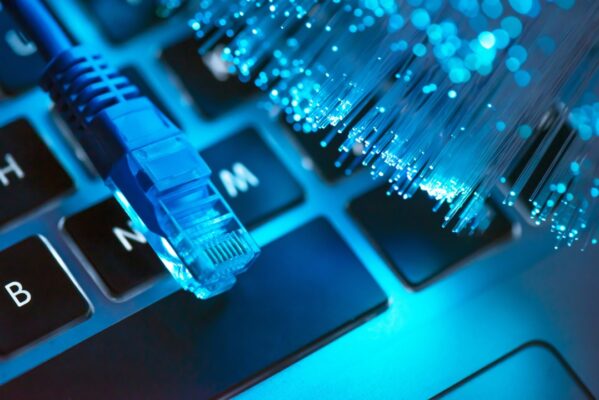
Bandwidth vs. Internet speed
Bandwidth and Internet speed are related concepts when using the Internet, but they are not the same. Here’s the basic difference between the two:
Bandwidth
- Definition: Bandwidth refers to the amount of data that can be transmitted over an Internet connection in a given period of time (usually measured in seconds, like Mbps – Megabits per second).
- Characteristic: It describes the maximum capacity of your connection, which is the amount of data that can travel through the network in one second.
- Example: If you have 100 Mbps bandwidth, it means your connection can download or upload up to 100 Megabits of data every second.
Internet Speed
- Definition: Internet speed is typically used to describe the actual speed at which you experience using the Internet in practice. This includes download speed and upload speed when you are using applications or browsing the web.
- Characteristic: Internet speed is the real-world speed you experience when accessing the web, streaming videos, playing online games, etc. It can be affected by various factors, such as bandwidth, connection quality, the number of users, and device hardware.
- Example: If you test your Internet speed and get a result of 50 Mbps, that’s the speed at which you can actually download data from the network.
Key Differences:
- Bandwidth is the maximum potential of the network (the maximum amount of data that can be transmitted), while Internet speed is the performance you actually experience when using the connection.
- Higher bandwidth allows you to transfer more data simultaneously, but Internet speed determines how fast you actually receive that data in each second when using the Internet.
How Bandwidth is Measured?
Bandwidth is measured in bits per second (bps) and its multiples, representing the amount of data transferred per second. It’s a fundamental metric for assessing the capacity of a network connection. Understanding these units is essential for making informed choices about internet plans and troubleshooting network issues.
The Basic Unit: Bits Per Second (bps)
The fundamental unit of bandwidth is the bit per second (bps). A bit is the smallest unit of digital information, representing either a 0 or a 1. Because a single bit is very small, we rarely use “bps” alone when talking about internet bandwidth.
Larger Units: kbps, Mbps, Gbps, Tbps
For practical purposes, bandwidth is usually expressed in larger multiples of bits per second:
- Kilobits per second (kbps): One kbps equals 1,000 bits per second. This unit was common in the early days of the internet (dial-up), but is now considered very slow.
- Megabits per second (Mbps): One Mbps equals 1,000 kbps, or 1,000,000 bits per second. This is the most common unit for measuring consumer internet bandwidth. Most internet plans are advertised in Mbps.
- Gigabits per second (Gbps): One Gbps equals 1,000 Mbps, or 1,000,000,000 bits per second. This is becoming increasingly common for high-speed fiber optic connections.
- Terabits per second (Tbps): One Tbps equals 1,000 Gbps, or 1,000,000,000,000 bits per second. This unit is typically used for very high-capacity network infrastructure, such as connections between data centers.
Bits vs. Bytes (b vs. B)
It’s crucially important to distinguish between bits (lowercase “b”) and Bytes (uppercase “B”). There are eight bits in one Byte. Internet speeds are almost always advertised in bits (e.g., Mbps), while file sizes are usually measured in Bytes (e.g., MB). This can be a source of confusion.
Real-World Examples:
- A 50 Mbps connection can theoretically download 6.25 megabytes (MB) per second (50 Mbps / 8 bits per byte = 6.25 MBps).
- A 1 Gbps connection can theoretically download 125 megabytes (MB) per second (1000 Mbps / 8 bits per byte = 125 MBps).
- Downloading a 100 MB file with a 25 Mbps connection should theoretically take about 32 seconds (100 MB * 8 bits per byte / 25 Mbps = 32 seconds).
Why is Bandwidth Important?
Bandwidth is crucial because it directly impacts the quality and speed of your online experience. It determines how much data can be transferred at once, affecting everything from website loading times to video streaming quality. Insufficient bandwidth leads to frustration and limits what you can do online.
Impact on everyday online activities
Nearly everything we do online relies on bandwidth. More bandwidth generally means a smoother, faster, and more enjoyable experience. Here’s how it affects specific activities:
Streaming Video
Higher bandwidth allows for higher-resolution video streaming without buffering. Low bandwidth results in pauses, pixelation, and low-quality video. For example, Netflix recommends 25 Mbps for 4K streaming. If your bandwidth is significantly lower, you’ll be limited to lower resolutions, or experience constant interruptions.
Online Gaming
Bandwidth affects game responsiveness, though latency (ping) is often more critical. While most games don’t require massive bandwidth, a stable connection with sufficient bandwidth is essential. Low bandwidth can contribute to lag, making games unplayable. For example, a competitive first-person shooter might only need 5 Mbps, but a fluctuating connection will cause problems.
Video Conferencing
High-quality video calls, especially with multiple participants, require substantial bandwidth. Low bandwidth leads to frozen video, garbled audio, and dropped connections. For smooth, professional video conferencing, both upload and download bandwidth are important. Services like Zoom or Microsoft Teams recommend several Mbps for HD group calls.
File downloads and uploads
Bandwidth directly determines how quickly you can download or upload files. A 1 GB file might take minutes on a high-bandwidth connection but hours on a low-bandwidth connection. This is particularly important for tasks like backing up data to the cloud or sharing large files.
Website loading times
Websites with many images, videos, and interactive elements require more bandwidth to load quickly. Slow-loading websites lead to user frustration and can negatively impact a website’s search engine ranking. While website optimization plays a role, a user’s bandwidth is a limiting factor.
Supporting multiple devices
In modern homes, numerous devices connect to the internet simultaneously. Sufficient bandwidth is essential to prevent slowdowns when multiple devices are active. Each device – smartphones, tablets, laptops, smart TVs, gaming consoles – consumes a portion of the available bandwidth. If the total demand exceeds the available bandwidth, everyone’s experience suffers.
Overall online experience
In short, Bandwidth is essential for a good online experience. More bandwidth improves a users experience, and allows for better online interactions. Less bandwidth will limit a users online capabilities, and overall online experience.
Factors that affect Bandwidth
While your internet plan sets a maximum bandwidth, several factors can influence the actual bandwidth you experience. These factors can create bottlenecks, reducing your effective data transfer rate. Understanding these factors can help you troubleshoot slow speeds and optimize your network.
Your Internet Service Provider (ISP) and plan
Your ISP and the specific plan you subscribe to are the primary determinants of your potential bandwidth. Different plans offer varying download and upload speeds, usually at different price points. For example, an ISP might offer plans ranging from 25 Mbps to 1000 Mbps (1 Gbps).
Network congestion
Like rush hour traffic, high network usage can significantly reduce available bandwidth. During peak hours (evenings and weekends), when many people are online, you might experience slower speeds. This is because you’re sharing the network’s resources with other users in your area.
Your home network hardware
The equipment within your home network – router, modem, and cabling – can all impact your bandwidth.
- Router: An old or underpowered router can become a bottleneck, especially with multiple devices connected. Modern routers supporting newer Wi-Fi standards (Wi-Fi 6/6E/7) offer better performance.
- Modem: Your modem must be compatible with your ISP’s service and your chosen speed tier. An outdated modem can limit your bandwidth, even if you have a high-speed plan.
- Cabling: For wired connections, using the correct type of Ethernet cable is crucial. Cat5e cables are sufficient for Gigabit Ethernet, while Cat6 or Cat6a are recommended for 10 Gigabit Ethernet.
How much Bandwidth do you need?
The ideal amount of bandwidth depends on your online activities and the number of devices using your connection. There’s no one-size-fits-all answer. A single person browsing emails needs far less bandwidth than a family streaming 4K video on multiple devices while gaming online.
General Bandwidth Guidelines
Here’s a breakdown of typical bandwidth needs based on usage:
- Light Use (1-5 Mbps): Suitable for basic email checking, web browsing, and social media on a single device. This is the bare minimum for a modern internet connection.
- Moderate Use (5-25 Mbps): This range comfortably handles standard definition (SD) video streaming, online gaming with minimal lag, and moderate web browsing for a couple of devices.
- Heavy Use (25-100 Mbps): Recommended for high-definition (HD) video streaming, frequent online gaming, video conferencing, and supporting multiple connected devices. This is a good range for most households.
- Very Heavy Use(100-1000+ Mbps): Best suited for 4k and 8k streaming, large file transfers and downloads, as well as supporting many devices at once.
Specific Activity Requirements
Let’s look at specific activities and their approximate bandwidth needs:
- Email and Web Browsing: Minimal bandwidth required (1-5 Mbps).
- Social Media: Similar to basic browsing, but image and video-heavy platforms will use more (3-10 Mbps).
- Streaming SD Video: Around 3-5 Mbps per stream.
- Streaming HD Video: Around 5-8 Mbps per stream.
- Streaming 4K Video: At least 25 Mbps per stream; more is recommended for consistent quality.
- Online Gaming: 3-6 Mbps download and at least 1 Mbps upload is generally sufficient, but low latency is more critical than raw bandwidth.
- Video Conferencing (HD, one-on-one): 1.5-3 Mbps (upload and download).
- Video Conferencing (HD, group calls): 3-5 Mbps (upload and download).
Number of Devices
The more devices connected to your network simultaneously, the more bandwidth you’ll need. Each device consumes a portion of the available bandwidth. A household with multiple smartphones, tablets, smart TVs, and gaming consoles will need significantly more bandwidth than a single person using one device.
Considering Upload Bandwidth
While download bandwidth gets most of the attention, upload bandwidth is increasingly important for activities like video conferencing, cloud backups, and online gaming. If you frequently engage in these activities, make sure your internet plan offers sufficient upload speeds.
Future-Proofing
It’s also wise to consider future needs. Internet usage tends to increase over time, as new technologies and applications emerge. Choosing a plan with slightly more bandwidth than you currently need can provide a buffer for future growth and avoid the need to upgrade your plan too soon. For instance, the average home may soon use VR and AR applications, which will quickly eat up available bandwidth.
The Bottom Line
Assess your typical online activities, the number of devices you use, and your future needs to determine the right bandwidth for you. Don’t just go for the cheapest plan; consider the value and performance you’ll get for your money. If you’re constantly experiencing buffering, lag, or slow downloads, it’s likely time to upgrade to a plan with more bandwidth.
How to increase network bandwidth?
While increasing bandwidth capacity through purchases or upgrades may seem like an obvious solution, it often leads to higher maintenance costs. Instead, administrators can take a more cost-effective approach by thoroughly analyzing bandwidth usage across the network, identifying optimization opportunities, and employing various strategies to enhance efficiency.
Here are some effective techniques for optimizing network bandwidth:
- Streamlining Data Flows: By segmenting the network into subnets and strategically placing routers, switches, and modems, administrators can optimize the flow of data and enhance overall network performance.
- Traffic Management: Implementing techniques like traffic shaping, traffic policing, and load balancing allows administrators to prioritize specific types of traffic, ensuring critical applications and systems aren’t disrupted by network congestion.
- Enforcing Granular Access Policies: Creating and enforcing detailed policies that define which websites, applications, and systems can be accessed within the network helps prevent non-business-related sites from consuming unnecessary bandwidth.
- Optimizing Software Updates: Scheduling software updates and backups during non-peak hours helps avoid network congestion and ensures smooth productivity. For example, setting up an upstream Windows Server Update Services (WSUS) server to download updates once and distribute them locally within the network prevents bandwidth overload.
- Investing in Bandwidth Management Solutions: Adopting a dedicated and advanced bandwidth management solution provides administrators with more precise control over bandwidth usage and the ability to enforce policies more effectively.
In conclusion, bandwidth is an integral component of any network, influencing everything from browsing speed to the functionality of business-critical applications. By understanding how bandwidth works and the factors that affect it, you can make more informed decisions on how to optimize your network.
At VietnamVPS.net, we offer VPS Platinum services with large bandwidth, ensuring high-speed connections and seamless performance for your business or personal needs. With our strong configurations and a reputation for reliability, you can trust that your network will run smoothly without interruptions. Plus, our services come at a cheap price, offering excellent value for the bandwidth you need.
