Dive into the world of Apache, a cornerstone web server powering a vast portion of the internet today. This guide clearly defines what Apache is, specifically the Apache HTTP Server, and demystifies how it works behind the scenes. We’ll explore Apache’s key features that grant its flexibility and power, and conclude by answering frequently asked questions about this foundational technology. Get ready to understand Apache comprehensively.
What is Apache?
At its simplest, Apache HTTP Server, commonly referred to as Apache, is a free, open-source web server software. Developed and maintained by the non-profit Apache Software Foundation, it acts as the primary software component that serves web content. When you type a website address into your browser, it’s very likely Apache on the server end that’s listening for your request and sending back the website’s files.
Think of Apache as the digital waiter in a massive online restaurant. When you (the client/browser) place an order (request a webpage), Apache efficiently takes that order to the kitchen (the server’s file system or application), retrieves your meal (the website’s data), and delivers it back to your table (your browser) for you to enjoy.
Key Characteristics of Apache:
- Open-Source: Free to use, modify, and distribute, fostering a massive community of developers and extensive documentation.
- Cross-Platform: Runs seamlessly on almost any operating system, including Linux, Windows, macOS, and Unix-like systems, offering unparalleled versatility.
- Modular Architecture: Its design is built around modules, allowing administrators to enable or disable functionalities as needed, optimizing performance and security.
- Robust & Mature: With a history spanning over 25 years (since 1995), Apache is incredibly stable, reliable, and has been continuously refined.
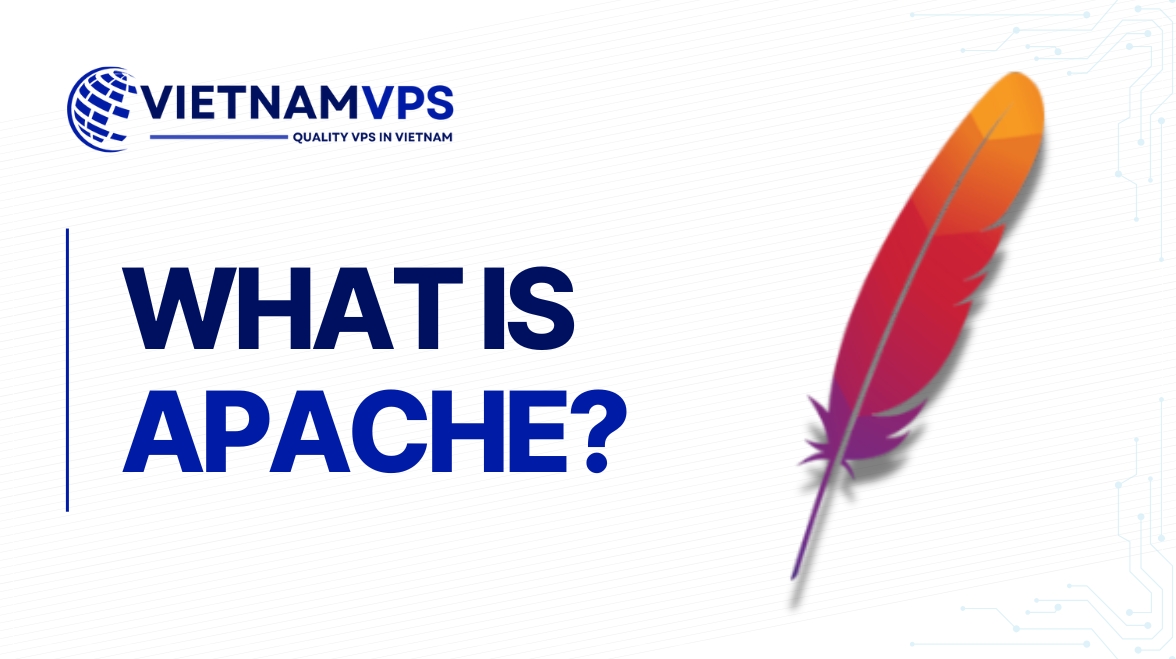
What is Apache HTTP Server?
At its core, Apache is software that runs on a server, waiting for requests from users. When you type a website address into your browser, that request is sent to the server where Apache resides. Apache then finds the requested files (HTML, images, etc.) and sends them back to your browser, displaying the webpage. The Apache Software Foundation, a non-profit organization, maintains and develops this software.
This open-source nature means it’s free to use, modify, and distribute. It’s also cross-platform, meaning it runs on various operating systems like Linux, Windows, and Unix. This versatility makes it a popular choice for web servers worldwide. It’s like a universal translator for the web, ensuring compatibility across different systems.
Imagine a restaurant. When you order food, the waiter (Apache) takes your order (HTTP request) to the kitchen (server), and the chefs (server processes) prepare your meal (web page). The waiter then delivers your meal (web page) to your table (browser). This analogy helps illustrate Apache’s role in delivering web content.
How Does Apache Work?
The Client-Server Interaction
Apache operates based on the fundamental client-server model that powers much of the internet. In this model, your web browser acts as the client. The computer running Apache and hosting the website files acts as the server. Communication flows between them.
The process starts when you request a webpage by typing a URL or clicking a link. Your browser (the client) sends an HTTP request over the network to the server’s address. Apache (running on the server) is constantly listening for these incoming requests.
Listening for Requests
Apache constantly monitors specific network ports on the server, waiting for connection attempts. By default, it listens on Port 80 for standard HTTP traffic and Port 443 for secure HTTPS traffic. Think of these ports like specific doorways for web communication.
When a request arrives at the correct port, Apache accepts the connection from the client browser. This initiates the process of understanding what the browser is asking for and preparing to respond appropriately, ensuring data gets to the right application.

Processing Requests & Finding Content
Once connected, Apache reads the client’s HTTP request. This request contains details like the specific file or page being asked for (e.g., /about-us.html), the requested domain name (e.g., www.example.com), and other information like browser type (User-Agent).
Apache uses its configuration rules to process this request. It might need to identify which website to serve (if hosting multiple sites), check security permissions, handle redirects, or even pass the request to another program (like PHP) to generate dynamic content for the page.
After processing, Apache locates the requested resources. This could be a static HTML file, an image, a CSS stylesheet, or dynamically generated output from a script. It assembles all the necessary components needed to fulfill the client’s request accurately based on its instructions.
Sending the Response
Finally, Apache packages the located files or generated content into an HTTP response. This response includes the requested data (like the HTML code for the page) along with status codes (e.g., “200 OK” for success, “404 Not Found” if the file doesn’t exist).
Apache then sends this complete response back across the network to the client’s browser. The browser receives the response, interprets the data (renders the HTML, applies CSS, runs JavaScript), and displays the final webpage for you to see and interact with.
An Analogy (e.g., The Digital Waiter)
Imagine you’re at a digital restaurant (the internet). Your browser is you, the customer. When you order (request a webpage via URL), Apache is the efficient waiter. It takes your order (receives the HTTP request), goes to the kitchen (server’s file system or application).
The waiter then retrieves your meal (finds the website files or gets dynamically generated content). Finally, the waiter brings the meal back to your table (sends the HTTP response to your browser). This interaction allows you to enjoy your digital meal (view the website).
Apache’s Key Features
Apache’s enduring popularity isn’t accidental. It stems from a powerful set of features developed over decades, offering incredible flexibility and control to web administrators and developers. These features allow it to adapt to countless different hosting scenarios and requirements.
Unmatched Flexibility: The Module System
A core strength of Apache is its modular design. Instead of being a single, massive program, Apache’s functionalities are broken down into independent units called modules. This means:
- Customization: Administrators can enable or disable specific modules based on their server’s requirements, creating a lean, optimized server that only loads the code it truly needs.
- Extensibility: Developers can even create their own modules to add custom functionalities.
- Key Modules: Popular examples include
mod_ssl(for HTTPS encryption),mod_rewrite(for URL rewriting),mod_cache(for caching content),mod_deflate(for compressing content), andmod_authz_host(for user authentication).
Powerful Configuration: httpd.conf and .htaccess
Apache offers deep configuration options, giving administrators granular control:
- Main Configuration (
httpd.conf/apache2.conf): This is the primary server-wide configuration file, dictating global behavior, server settings, and which modules are loaded. - Directory-Level Configuration (
.htaccessfiles): These special hidden files can be placed within specific website directories to override or add configuration rules (like redirects, password protection, or custom error pages) just for that directory and its subdirectories. While convenient, especially for shared hosting users,.htaccessfiles can introduce performance overhead as Apache needs to check for them on every request.
Hosting Multiple Sites: Virtual Hosting
One of Apache’s most crucial features is Virtual Hosting. This allows a single Apache server instance to host numerous distinct websites simultaneously. This means one physical server can efficiently serve content for www.site-a.com, www.site-b.org, and blog.site-c.net, all independently. This capability was revolutionary and made web hosting significantly more affordable and accessible globally. Apache primarily uses name-based virtual hosting, determining which site to serve based on the domain name requested by the client.
Efficient Connection Handling: Multi-Processing Modules (MPMs)
Apache employs Multi-Processing Modules (MPMs) to manage how it listens for network requests and handles numerous simultaneous client connections. Different MPMs offer various performance characteristics:
- Prefork: An older, stable model that uses multiple single-threaded child processes. Good for compatibility but can consume more memory.
- Worker: Uses multiple processes, each with many threads. More memory-efficient for high traffic, but requires thread-safe applications.
- Event: An evolution of Worker, optimized for handling “keep-alive” connections more efficiently, making it often the best choice for modern high-performance systems.
The choice of MPM is critical for optimizing Apache performance based on traffic load and application requirements.
Robust Security Features
Apache incorporates and supports various security mechanisms essential for protecting web applications:
- SSL/TLS (
mod_ssl): Enables encrypted (HTTPS) connections, crucial for protecting data privacy and user trust. - Access Control: Directives within configuration files and
.htaccessallow administrators to restrict access to certain directories or files based on IP address, username/password, or other criteria. - Authentication & Authorization: Modules like
mod_authz_coreandmod_auth_basicfacilitate user authentication. - Third-Party Integration: Can be configured to work with Web Application Firewalls (WAFs) like
mod_securityfor advanced threat protection.
Where is Apache Used?
Given its features and history, Apache finds its place in a wide array of web infrastructure setups. It remains a workhorse for many different types of websites and online applications, demonstrating its adaptability over the years since its inception back in 1995.
The Backbone of Web Hosting
Apache is a traditional cornerstone of the web hosting industry. Many shared hosting providers rely on Apache, often paired with control panels like cPanel or Plesk, to serve thousands of customer websites from a single server infrastructure, leveraging its robust virtual hosting capabilities.
It’s also frequently used on Virtual Private Servers (VPS) and Dedicated Servers, giving users more control over configuration. While alternatives like Nginx have gained significant traction, Apache’s familiarity, extensive documentation, and feature set keep it a popular choice for hosting providers globally.
Essential Part of LAMP/WAMP/XAMPP Stacks
Apache is the “A” in the famous LAMP stack:
- Linux (Operating System)
- Apache (Web Server)
- MySQL/MariaDB (Database)
- PHP/Perl/Python (Scripting Language)
This powerful combination has driven a huge portion of the dynamic web for decades, powering content management systems (CMS) like WordPress, Joomla, and Drupal. Variations include WAMP (Windows) and MAMP (macOS). Pre-packaged solutions like XAMPP (Cross-Platform Apache, MariaDB, PHP, Perl) make it incredibly easy for developers to set up a complete local development environment.
Development and Testing Environments
Due to its ease of installation (especially within stacks like XAMPP) and cross-platform nature, Apache is a favorite for local development environments. Developers can run a fully functional web server directly on their personal computers, mimicking the production server setup.
This allows for thorough testing of website code and features before deploying them live. It helps catch bugs early, ensures compatibility, and streamlines the development workflow, making the process much smoother from coding to final public launch of web applications.
Acting as a Reverse Proxy and Load Balancer
Beyond serving content directly, Apache can also function as a reverse proxy. In this setup, Apache sits in front of other backend application servers (e.g., servers running Node.js, Python, or Java applications). It receives client requests and intelligently forwards them to the appropriate backend server. This configuration offers numerous benefits:
- Load Balancing: Distributing requests across multiple backend servers to prevent overload and improve responsiveness.
- Security: Hiding backend server details, providing a single point of entry, and offloading SSL/TLS encryption.
- Caching: Caching frequently accessed content from backend servers to reduce their load.
Apache vs. Nginx
While Apache is a titan, Nginx (pronounced “engine-x”) has emerged as a significant alternative, particularly for high-traffic websites and static content.
| Feature | Apache HTTP Server | Nginx |
| Architecture | Process-driven (MPMs), robust and modular | Event-driven, asynchronous |
| Performance | Excellent for dynamic content, can be resource-intensive for very high static loads | Highly efficient for static content, lower memory footprint, excellent for high concurrency |
| Configuration | Extensive, flexible (.htaccess files) | Simpler, no .htaccess, requires server restart for changes |
| Use Cases | Ideal for dynamic content, shared hosting, complex configurations | Great for static file serving, reverse proxy, load balancing, API gateways |
| Community/Docs | Massive, mature, extensive documentation | Large and growing, strong community |

Pros and Cons of Using Apache
Choosing a web server depends on specific needs. Here’s a balanced view of Apache’s advantages and disadvantages:
Advantages (Pros):
- Open-Source & Free: Reduces costs and benefits from community contributions.
- Highly Flexible & Modular: Customize functionality with specific modules.
- Extremely Mature & Stable: Decades of development mean high reliability.
- Cross-Platform Compatibility: Runs on almost any operating system.
- Vast Community & Documentation: Easy to find support, tutorials, and solutions.
.htaccessSupport: Convenient for directory-level configuration without server restarts (especially in shared hosting).- Robust Feature Set: Supports virtual hosting, SSL/TLS, and integration with popular programming languages.
Disadvantages (Cons):
- Resource Usage: Can be more memory-intensive than Nginx, especially for very high traffic or many simultaneous connections (depending on MPM).
- Performance for Static Content: For serving millions of static files, Nginx often outperforms Apache due to its event-driven architecture.
- Configuration Complexity: While powerful, advanced configuration can have a steeper learning curve for beginners.
.htaccessOverhead: While convenient, frequent.htaccesschecks can slightly impact performance.
Frequently Asked Questions (FAQ) about Apache
What is the difference between Apache HTTP Server and Apache Tomcat?
Apache HTTP Server is a general-purpose web server primarily for serving static content (HTML, images) and interfacing with dynamic languages like PHP. Apache Tomcat is a servlet container and Java application server, designed specifically to run Java-based web applications (Servlets, JSPs). They are distinct but often used together, with Apache HTTP Server acting as a front-end proxy for Tomcat.
Is Apache a database?
No, Apache is not a database. It is web server software. Databases like MySQL, PostgreSQL, or MariaDB are used to store and retrieve data, often working alongside Apache (as in the LAMP stack) but performing a completely different function.
Is Apache front-end or back-end?
Apache operates firmly on the back-end. It’s server-side software that handles requests, processes logic (sometimes by interacting with scripting languages), and manages resources. Front-end refers to the client-side, typically the code (HTML, CSS, JavaScript) running in the user’s web browser.
Do I need Apache for my website?
Not necessarily. You need a web server, but it doesn’t have to be Apache. Alternatives like Nginx, LiteSpeed, or Microsoft IIS can also serve websites. The choice depends on your hosting provider, technical requirements, and specific needs. Many hosting plans include Apache by default.
Is Apache difficult to learn?
Basic Apache setup and usage can be relatively straightforward, especially within stacks like XAMPP or managed hosting environments. However, mastering its advanced configuration, module intricacies, and performance tuning can involve a steeper learning curve due to its vast capabilities and options.
Apache HTTP Server has been a cornerstone of the internet for decades, facilitating the delivery of countless websites and applications. Its open-source nature, modular design, cross-platform compatibility, and robust feature set have cemented its position as a go-to choice for web administrators and developers worldwide.
While other web servers like Nginx offer specialized advantages, Apache continues to evolve and remain a vital component of the web’s infrastructure. Understanding Apache isn’t just about knowing a piece of software; it’s about grasping a fundamental technology that continues to power a significant portion of our digital world.
