Ever heard the term “prototype” thrown around in design meetings or tech articles and wondered exactly what it means? You’re not alone! In simple terms, a prototype is like a test version or an early model of a product or idea. It helps bring concepts to life so they can be tested and improved.
This guide will walk you through everything you need to know – from a clear prototype definition and its crucial purpose to the different types you might encounter and why they’re so vital in the journey from idea to reality.
What is a Prototype?
At its heart, a prototype serves as a preliminary representation of a final product. Think of it as a draft version you can interact with, test, and learn from. It’s not the finished article but a crucial stepping stone towards it.
Prototypes bridge the gap between abstract ideas and a concrete product. They allow designers, developers, and stakeholders to visualize and interact with a concept. This interaction provides valuable insights long before significant resources are committed to building the final version.
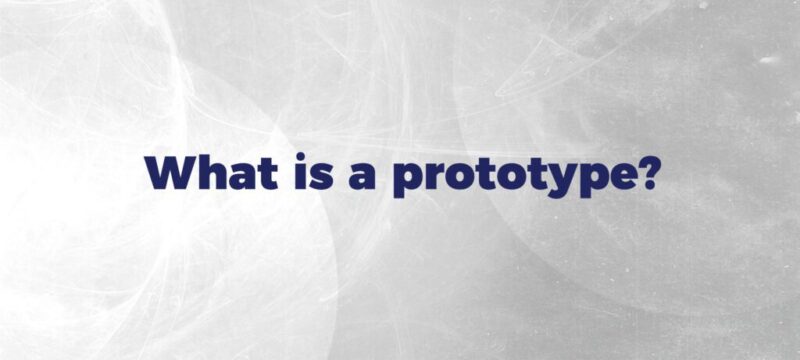
Understanding the Concept
A prototype isn’t just about having something to show; it’s a tool for learning and communication. It embodies key aspects of a proposed design, allowing teams to explore assumptions and test hypotheses about how users might interact with the final product.
It acts as a communication device, creating a shared understanding among diverse team members like designers, engineers, marketers, and clients. Showing a prototype is often far more effective than explaining an idea solely through documents or verbal descriptions, reducing misunderstandings.
Prototypes encourage experimentation and iteration. By creating a low-cost version first, teams feel safer exploring different approaches. If an idea doesn’t work in the prototype stage, it’s much easier and cheaper to pivot than after full development.
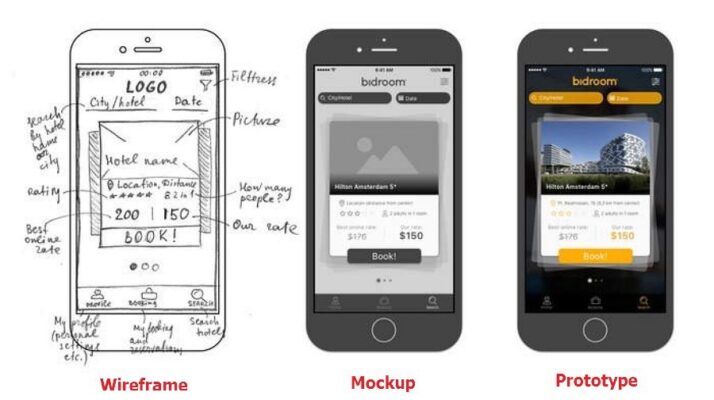
Why Bother Prototyping? Key Benefits Explained
Creating prototypes might seem like an extra step, but it offers significant advantages that streamline development and improve outcomes. It’s an investment that pays off by ensuring you build the right product, not just build the product right.
The core value lies in learning and risk reduction. Prototyping allows teams to fail fast and cheap, identifying issues early before they become expensive problems baked into the final product. Let’s explore the specific benefits in more detail.
Test Your Big Ideas
Prototyping provides a cost-effective way to test the viability of new concepts. Building a simple model is far less expensive than developing a fully functional product. This allows exploration of innovative but potentially risky ideas with minimal financial exposure.
Imagine a startup wanting to launch a complex new app. Instead of investing hundreds of thousands in development upfront, they can build an interactive prototype for a fraction of the cost. Testing this prototype reveals if the core concept resonates with users before major investment.
This early validation is crucial. It confirms whether an idea has potential or needs rethinking. Businesses avoid wasting significant resources on concepts that users don’t want or that aren’t technically feasible, directing funds towards more promising avenues instead.
Catch Problems Early & Reduce Risks
Prototypes act as an early warning system for design flaws and usability issues. When users interact with a prototype, problems often become immediately apparent. Identifying and fixing these issues at the prototype stage is significantly cheaper and faster than doing so post-launch.
For example, testing a website prototype might reveal that users consistently struggle to find the checkout button. Fixing this navigation issue in the prototype involves simple design tweaks. Fixing it after the website is coded and live requires much more developer time and effort.
This risk reduction extends to technical feasibility. An engineering prototype might show that a specific mechanism is prone to breaking or that a software component doesn’t perform as expected under load. Discovering this early prevents costly redesigns or product failures later.
Get Super Valuable Feedback
Prototypes are powerful tools for gathering authentic user feedback. Observing users interact with a tangible model provides much deeper insights than simply asking hypothetical questions. You see firsthand where they succeed, where they struggle, and how they actually use the product.
This feedback is gold for creating user-centered designs. A software team might think a feature is intuitive, but watching users fumble with the prototype reveals the reality. This direct observation leads to specific, actionable improvements grounded in actual user behavior.
Presenting prototypes to stakeholders also elicits more concrete feedback. Instead of discussing abstract requirements, stakeholders can react to a working model, leading to clearer direction and better alignment on project goals. This ensures the final product meets business needs effectively.
Improve Teamwork and Communication
A prototype serves as a common language for diverse teams. Designers, developers, marketers, and clients might interpret written specifications differently. A shared, interactive prototype ensures everyone is on the same page about the intended design and functionality.
Discussions centered around a prototype are more focused and productive. Team members can point to specific elements, demonstrate interactions, and clearly articulate concerns or suggestions. This visual and tactile reference point minimizes ambiguity and fosters better collaboration.
This shared understanding accelerates decision-making. When everyone clearly grasps the proposed solution through the prototype, reaching consensus on design choices or feature prioritization becomes much easier, keeping the project moving forward efficiently.
Build Products People Actually Love to Use
Ultimately, prototyping helps create better end products. By incorporating user feedback and iteratively refining the design based on testing, teams can craft experiences that are intuitive, efficient, and genuinely meet user needs. This leads to higher user satisfaction and product success.
Consider the development of ergonomic tools. Prototyping physical models allows designers to test different shapes and grips with real users, ensuring the final product is comfortable and effective. Without this hands-on testing, the final design might be awkward or difficult to use.
This focus on user experience (UX) – how a user feels when interacting with a product – is critical in today’s competitive market. Prototyping is a cornerstone of user-centered design methodologies, ensuring the final product isn’t just functional but also enjoyable and easy to use.
Types of Prototypes
The term “prototype” covers a wide range of models, each suited for different purposes and stages of development. They vary significantly in their level of detail, interactivity, and resemblance to the final product. Understanding these types helps choose the right approach.
We can categorize prototypes based on their fidelity (how realistic they are), their primary purpose (what they aim to test), or their form (physical vs. digital). Let’s explore some of the most common types you might encounter in various projects.
Quick & Basic: Low-Fidelity (Lo-Fi) Prototypes
Low-fidelity (Lo-Fi) prototypes are simple, often basic representations focusing on core concepts, structure, and flow. They are typically quick and inexpensive to create, making them ideal for early-stage brainstorming, exploration, and initial feedback gathering. They prioritize function over form.
Examples include rough hand-drawn sketches on paper or whiteboards, paper interfaces (where paper cutouts represent screens or elements), or simple digital wireframes linked together to show basic navigation. The emphasis is on testing the overall layout and user journey quickly.
Lo-Fi prototypes allow teams to explore many different ideas rapidly without getting bogged down in visual details. They are excellent for testing information architecture and fundamental usability concepts before investing time in polished designs.
Closer to Reality: High-Fidelity (Hi-Fi) Prototypes
High-fidelity (Hi-Fi) prototypes are much more detailed and closely resemble the final product’s look, feel, and interaction. They often include realistic visuals, branding elements, detailed content, and interactive functionalities, providing a more accurate simulation of the user experience.
These are typically created using specialized digital prototyping tools like Figma, Adobe XD, ProtoPie, or InVision. They allow users to click through screens, interact with forms, and experience animations, offering a comprehensive test drive of the proposed design.
Hi-Fi prototypes are invaluable for detailed usability testing, validating specific interactions, and presenting near-final designs to stakeholders for approval. While more time-consuming to create than Lo-Fi versions, they provide richer insights into the user experience details.
What’s its Job? Prototypes Based on Purpose
Prototypes can also be classified by their primary goal:
- Feasibility Prototypes (Proof-of-Concept): Built to answer a specific technical question: “Can this be done?” They test the viability of a new technology, algorithm, or approach, often looking very different from the final product.
- Functional Prototypes: Focus on testing how the product works. They simulate key functionalities to ensure the mechanics or software logic operates correctly, even if the appearance isn’t finalized.
- Visual Prototypes (Appearance Models): Concentrate on the aesthetics – the look, feel, and ergonomics. These are often non-functional but highly polished visually, used for market research or evaluating design appeal (e.g., a clay model of a car).
Physical vs. Digital Prototypes
The form of the prototype depends heavily on the nature of the product:
- Physical Prototypes: Tangible, three-dimensional models used primarily for hardware, industrial design, or architectural projects. They can be made from various materials like cardboard, clay, foam, wood, or created using techniques like 3D printing.
- Digital Prototypes: Computer-based simulations used extensively for software, websites, and mobile apps. These range from simple clickable wireframes (Lo-Fi) to highly realistic, interactive simulations (Hi-Fi) created with design software.
Simple Examples of Prototypes
Understanding the concept is one thing; seeing examples makes it clearer. Prototypes are used across countless industries. Here are a few common scenarios illustrating how different types of prototypes help bring ideas to life and ensure a better final product.
Example 1: Testing a New Mobile App Flow
Imagine a team designing a new mobile banking app. Before writing any code, they might create a low-fidelity paper prototype. They sketch key screens on paper (login, account overview, transfer funds) and manually show different screens as a user “taps” buttons.
This simple test quickly reveals confusion in the navigation or steps involved in transferring funds. Based on this feedback, they might then build a high-fidelity digital prototype using Figma. This version looks like the real app and allows users to tap through the entire transfer process on their phones.
Testing the Hi-Fi prototype confirms button placement, visual clarity, and overall ease of use before development begins. This iterative process, starting simple and adding detail, ensures the final app flow is intuitive for end-users, reducing frustration and support calls later.
Example 2: Creating a Model of a Physical Gadget
An engineering team is developing a new ergonomic computer mouse. Their first step might be creating several low-fidelity physical prototypes using modeling clay or foam. Users hold these rough models to provide initial feedback on basic shapes and comfort.
Based on feedback, the team selects the most promising shape. They then use Computer-Aided Design (CAD) software and 3D printing to create a high-fidelity physical prototype. This model looks and feels very close to the final product, perhaps even including functional buttons (a functional prototype aspect).
Further testing with this detailed model allows fine-tuning of button placement, surface texture, and weight distribution. This prototyping ensures the final mouse is comfortable and efficient, preventing costly tooling changes for manufacturing later.
Example 3: Visualizing a Website Redesign
A company wants to redesign its e-commerce website. The User Experience (UX) designers might start with low-fidelity digital wireframes outlining the new page layouts and navigation structure. These simple diagrams help align the team on the basic information architecture.
Next, they create high-fidelity mockups showing the exact visual design – colors, fonts, images – but these are static. To test the user journey, they turn these mockups into a high-fidelity interactive prototype. Users can click through the site, add items to the cart, and simulate checkout.
This interactive prototype allows the team to test the usability of the entire shopping experience. They can identify bottlenecks in the checkout process or confusing product filters before committing development resources, leading to a smoother, more effective final website.
Prototype vs. Wireframe vs. Mockup vs. MVP
In the world of design and development, several terms sound similar but represent distinct stages or artifacts. Understanding the difference between prototypes, wireframes, mockups, and Minimum Viable Products (MVPs) is crucial for clear communication and effective processes.
Each serves a unique purpose at different points in the product development lifecycle. Mistaking one for another can lead to confusion about expectations and deliverables. Let’s break down what makes each one different.
Wireframe: The Basic Blueprint (Structure Only)
A wireframe is a low-fidelity schematic or blueprint of a digital interface (like a webpage or app screen). It focuses purely on structure, layout, and content hierarchy. Think of it as the architectural plan before adding furniture or paint.
Wireframes typically use simple shapes (boxes, lines) and placeholder text (lorem ipsum) to represent elements. They intentionally lack visual details like colors, specific fonts, or images to keep the focus on layout and functionality placement. They are usually static, not interactive.
Mockup: The Static Picture (Looks Only)
A mockup is a high-fidelity, static visual representation of the product’s design. It focuses on the look and feel – showing colors, typography, imagery, and branding elements as they will appear in the final product. It’s like a photograph or realistic rendering.
While visually detailed, mockups are generally not interactive. You can see what the product will look like, but you can’t click buttons or navigate between screens. They are used to evaluate the visual design and get feedback on aesthetics before interactivity is built.
Prototype: The Interactive Test Drive (Looks + Interaction)
A prototype, as we’ve discussed, focuses on simulating interaction and functionality. While it often incorporates high-fidelity visuals (similar to a mockup), its key differentiator is interactivity. Users can click, tap, swipe, and navigate through flows.
Prototypes allow teams to test the user experience – how easy and intuitive it is to use the product. They bridge the gap between static visuals (mockups) and a fully coded product, enabling usability testing before development begins. Fidelity can vary (Lo-Fi to Hi-Fi).
MVP: The First Live Version (Live Product)
A Minimum Viable Product (MVP) is fundamentally different from previous concepts. It’s not just a simulation; it’s the simplest working version of the product released to real users in the market. It contains just enough core features to be usable and provide value.
The purpose of an MVP is not just to test design or usability in a controlled setting, but to validate the core business idea and gather real-world usage data and feedback from early adopters. It’s a strategy for lean product development and market learning.
