Ever wondered how your home computer magically connects to the vast internet, or how different office networks talk to each other? Often, the unsung hero is a device or function called a gateway. Simply put, a network gateway acts like a translator or a smart door, connecting separate networks and allowing them to communicate, even if they speak different technical “languages”. This guide is designed for beginners and will clearly explain what a gateway is in networking, what it does, and why it’s essential.
What is a Network Gateway?
A network gateway is a hardware device or software program that serves as a connection point, an entrance and exit, between two different computer networks. Its core job is to manage the flow of data (network traffic) passing from one network to another, often translating between different communication protocols.
Think of it as a gate in a fence separating two distinct areas. To move from one area to the other, you must pass through the gate. Similarly, for data to travel from your local home network to the wider internet, it typically needs to pass through a network gateway.
It’s important to note that the term “gateway” can be used in other computing contexts, such as API gateways or payment gateways. However, this article focuses primarily on the network gateway, which is fundamental to how different networks connect and communicate, including accessing the internet.

What Does a Gateway Actually Do?
Beyond simply connecting networks, a gateway performs several crucial functions to ensure smooth and effective communication. These tasks are vital for enabling everything from browsing websites to sending emails across different network boundaries. Let’s explore the main responsibilities of a network gateway.
1. Connecting Disparate Networks: The most fundamental role is linking networks that might otherwise be incompatible. This could be connecting your home’s Local Area Network (LAN) – all your connected devices – to your Internet Service Provider’s (ISP) network, which is part of the global Wide Area Network (WAN), the internet.
It could also involve connecting different internal networks within a large organization. For instance, connecting a company’s main office network to a branch office network, or linking the standard corporate IT network with a specialized Operational Technology (OT) network used for industrial controls.
2. Routing Traffic Between Networks: Gateways act as smart traffic directors specifically for data heading out of or into a network. When a device on your local network wants to reach a destination outside (like a website server), it sends the data packet to the gateway.
The gateway then examines the packet’s destination address and determines the next network “hop” needed to move the packet closer to its final destination. It essentially makes the decision on where to forward traffic that needs to leave the local network boundary. It’s the designated exit point.
3. Protocol Translation: This is often the most defining function that distinguishes a gateway from simpler devices like routers or switches. Networks can operate using different communication protocols – the sets of rules governing how data is formatted, addressed, transmitted, and received.
A gateway understands multiple protocols. If Network A uses Protocol X and Network B uses Protocol Y, the gateway can receive a packet formatted using Protocol X, translate its contents and addressing information into the format required by Protocol Y, and then send it to Network B.
This translation ensures interoperability. Examples could involve converting between different network layer protocols (less common now but historically important, like IP to IPX) or translating between different application or transport layer protocols depending on the gateway’s specific purpose (like in VoIP gateways).
These core functions make gateways indispensable components in modern networking, enabling the seamless flow of information across the diverse and complex landscape of the internet and private networks. They bridge divides and ensure data gets where it needs to go, in a format it can understand.
Understanding the “Default Gateway”
You’ll frequently encounter the term “Default Gateway,” especially when looking at your computer’s network settings or troubleshooting internet connection problems. The default gateway is a specific IP address configured on devices within a local network (LAN). It serves a critical purpose.
Essentially, the default gateway is the IP address of the network device (usually your router) that acts as the exit door for all network traffic destined for outside the current local network. It tells your computer or device where to send data that isn’t meant for another device on your immediate network segment.
Why Your Computer Needs a Default Gateway Address
Think about sending a letter. If the recipient lives on your street (your local network), you might deliver it directly. But if the letter needs to go to another city or country (an external network like the internet), you don’t deliver it yourself; you take it to the post office (the default gateway).
Your computer does something similar. When you try to access a website, your computer checks the destination IP address. If it recognizes the address as being on the same local network, it communicates directly. If the address is external, it knows it must send the data packet to the default gateway.
Without a configured default gateway address, your device wouldn’t know where to send requests destined for the internet or other remote networks. It would effectively be isolated, unable to communicate beyond its local boundaries, even if physically connected. This is why it’s a crucial piece of network configuration.
In most home and small office networks, the default gateway address is simply the local IP address of your Wi-Fi router. Common examples include 192.168.1.1, 192.168.0.1, or 10.0.0.1. Your computer usually receives this address automatically from the router via a system called DHCP (Dynamic Host Configuration Protocol).
When your computer needs to send a packet to the default gateway (router), it first needs the gateway’s physical network address (MAC address). It uses a process called ARP (Address Resolution Protocol) to ask “Who has the IP address 192.168.1.1?” The router responds with its MAC address, allowing your computer to correctly address the packet at the data link layer and send it off.
If the default gateway address is set incorrectly on your device, or if the gateway device itself is down, your internet connection will fail. Your device won’t know how to route traffic outside the local network, leading to “No Internet Access” or similar errors, even if your Wi-Fi connection seems active.
Gateway vs. Router: What’s the Real Difference?
The terms “gateway” and “router” cause frequent confusion because their functions overlap, and in many common scenarios (like home networking), a single device performs both roles. However, in networking theory, they have distinct primary purposes. Understanding this difference clarifies their specific contributions.
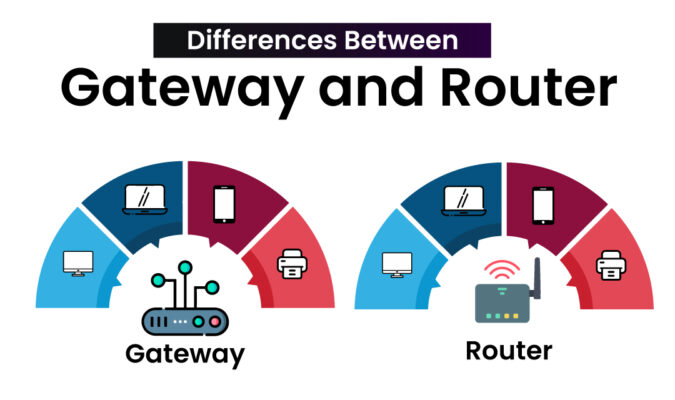
A Router is primarily a Network Layer (OSI Layer 3) device designed to forward data packets between different networks based on their destination IP addresses. It examines the IP address, consults its internal routing table (a map of networks), and chooses the best path to send the packet along towards its final destination. Routers are optimized for efficiently directing traffic across networks that typically use the same core protocol (like IP).
A Gateway, on the other hand, is fundamentally designed to connect networks that may use different underlying protocols and act as a protocol translator. While it also routes traffic (specifically acting as the entry/exit point), its key capability is understanding and converting data formats and communication rules between potentially incompatible network environments. Gateways can operate at multiple layers of the OSI model, sometimes up to the Application Layer (Layer 7), depending on the type of translation needed.
| Feature | Router | Gateway |
| Primary Role | Packet forwarding, Path selection | Connecting dissimilar networks, Protocol translation |
| Scope | Within or between similar protocol networks | Between dissimilar protocol networks |
| Main Function | Directs traffic based on IP address & routes | Translates data formats/protocols, acts as entry/exit point |
| OSI Layer | Primarily Network Layer (Layer 3) | Can operate across multiple layers (Network Layer 3 upwards) |
| Protocol Focus | Assumes compatible protocols (e.g., IP) | Designed to handle incompatible protocols |
When Your Router Acts as a Gateway
The confusion arises because most home Wi-Fi routers are actually integrated devices that perform the functions of a router, a network switch (for wired connections), a wireless access point (for Wi-Fi), AND a network gateway.
In this common scenario, your router routes traffic between devices on your home network (LAN). It also acts as the default gateway, connecting your LAN to your ISP’s network (WAN). It performs necessary functions like Network Address Translation (NAT) – a form of address translation – allowing multiple devices on your private network to share a single public IP address provided by your ISP.
So, while technically distinct, the gateway function is a crucial part of what your home router does to provide internet access. In more complex enterprise environments, however, you might find dedicated routers focused purely on high-speed IP forwarding and separate, specialized gateway devices handling complex protocol conversions or security functions.
How Gateways Enable Communication (Protocol Translation Explained)
One of the most powerful and defining features of a true gateway is its ability to perform protocol translation. Imagine networks as countries, each speaking its own language (protocol). For people (data packets) from different countries to understand each other, they need a translator. A gateway serves this role for networks.
Communication protocols are the agreed-upon rules and formats that devices use to exchange information. These rules exist at different layers – how devices are physically connected, how data is addressed and routed (like IP), how connections are managed (like TCP), and how applications format data (like HTTP for web).
Networks might differ in the protocols they use at any of these layers. For example, historically, corporate networks might have used protocols like Novell’s IPX/SPX or Apple’s AppleTalk, while the internet primarily uses the TCP/IP suite. A gateway connecting these networks would need to translate the addressing and data structures between them.
Even within the TCP/IP world, translation might be needed. A gateway could connect a network using IPv4 addresses to one using IPv6 addresses, translating the headers. Or, a specialized gateway (like a VoIP gateway) might translate signaling and voice data between the traditional phone network (PSTN) protocols and VoIP protocols (like SIP and RTP).
This translation process involves the gateway receiving a packet formatted according to one protocol, stripping away the old protocol’s control information (headers), potentially reformatting the underlying data if necessary, and then encapsulating it with the new protocol’s control information before sending it onto the destination network.
Without this translation capability provided by gateways, networks using different fundamental rules would remain isolated, unable to exchange information. Gateways bridge these protocol divides, creating the interoperable network environment we rely on today, especially for connecting diverse private networks to the standardized protocols of the internet.
Gateways and Network Security (Firewalls & More)
Because network gateways naturally sit at the boundary between two networks – often between a trusted internal network (like a home or corporate LAN) and an untrusted external network (like the internet) – they are ideal locations for implementing security controls. Many gateways incorporate security functions.
1. Firewalls: A firewall is a network security system that monitors and controls incoming and outgoing network traffic based on predetermined security rules. It acts like a security guard at the gate, deciding which traffic is allowed to pass and which should be blocked.
Many network gateways, especially consumer routers and enterprise edge devices, include built-in firewall capabilities. They can filter packets based on source/destination IP addresses, port numbers, and sometimes even the application generating the traffic, helping to prevent unauthorized access and block malicious connections.
2. Network Address Translation (NAT): While primarily an address conservation technique, NAT also provides a security benefit. As mentioned earlier, NAT allows multiple devices on a private LAN (using private IP addresses like 192.168.x.x) to share a single public IP address when communicating with the internet.
The gateway (usually the router) performs this translation. This inherently hides the internal structure and private IP addresses of the LAN from the external internet, making it harder for attackers to directly target individual devices on the internal network.
3. Access Control: Some gateways can enforce access control policies, potentially requiring authentication or checking credentials before allowing traffic to pass between networks. This is more common in enterprise settings.
By combining connectivity functions with security features, gateways play a crucial role in protecting internal networks while still enabling necessary communication with the outside world. They act as the first line of defense at the network perimeter.
Are There Different Types of Gateways?
Yes, while our main focus has been the Network Gateway that connects different computer networks, the term “gateway” is broadly used in computing and IT to describe any system or device that acts as an intermediary or translator between two different environments or systems. Understanding these helps clarify the specific context when you encounter the term.
Here are some common types:
- Network Gateway: Connects networks using potentially different protocols (e.g., LAN to WAN). Includes the Default Gateway concept.
- Wireless/Residential Gateway: The common all-in-one device from ISPs combining modem, router, switch, wireless AP, and network gateway functions.
- API Gateway: Manages requests between clients and backend Application Programming Interfaces (APIs), often handling routing, security, throttling, and analytics for microservices.
- Cloud Storage Gateway: Bridges on-premises applications with cloud storage, translating storage protocols (like NFS/SMB to cloud APIs like S3) so cloud storage appears like local storage.
- IoT Gateway: Connects Internet of Things devices (often using low-power or specialized protocols like Zigbee, Z-Wave, Bluetooth, LoRaWAN) to standard IP networks or the cloud, performing protocol translation and sometimes edge data processing.
- Email Security Gateway: Filters incoming/outgoing email traffic, scanning for spam, malware, phishing attempts, and enforcing email policies.
- VoIP Gateway: Translates between the traditional Public Switched Telephone Network (PSTN) and Voice over IP (VoIP) networks, allowing calls between standard phones and internet-based phone systems.
- Payment Gateway: Securely processes online payment transactions, acting as the secure link between an e-commerce site, the customer’s bank, and the merchant’s bank.
While each type serves a different specific purpose, they all share the core concept of acting as an intermediary, a translator, or a controlled entry/exit point between two distinct systems or environments. Always consider the context when you see the word “gateway.”
Finding Your Default Gateway (Quick Tip)
Sometimes, for network troubleshooting or specific configuration tasks, you might need to know the IP address of your Default Gateway. As we discussed, this is usually the local IP address of your router on your home or office network. Here’s how you can typically find it on common operating systems:
On Windows:
- Using Command Prompt:
- Open the Command Prompt (search for
cmdin the Start menu). - Type the command
ipconfigand press Enter. - Look through the output for your active network connection (e.g., “Wireless LAN adapter Wi-Fi” or “Ethernet adapter Ethernet”).
- Find the line labeled “Default Gateway” – the address listed there (often
192.168.1.1or similar) is what you need.
- Open the Command Prompt (search for
- Using Network Settings (Graphical Interface):
- Open Settings (Windows key + I).
- Go to “Network & Internet”.
- Click on “Properties” for your active connection (Wi-Fi or Ethernet).
- Scroll down to find the “Properties” section. The address listed next to “Default gateway” is the one. (Exact steps might vary slightly between Windows 10 and 11).
On macOS:
- Using System Settings/Preferences:
- Open “System Settings” (on newer macOS versions) or “System Preferences” (on older versions) from the Apple menu.
- Click on “Network”.
- Select your active network connection (Wi-Fi or Ethernet) from the list on the left.
- Click the “Details…” button (newer macOS) or “Advanced…” button (older macOS).
- Go to the “TCP/IP” tab.
- The IP address listed next to “Router” is your default gateway address.
Knowing how to find this address can be helpful if you need to access your router’s configuration page (by typing the gateway address into your web browser) or if technical support asks for it during troubleshooting.
Furthermore, we touched upon the security benefits gateways often provide by sitting at the network edge and the diverse range of specialized gateways (like API, IoT, and Cloud gateways) used in modern computing. Understanding the fundamental concept of a network gateway helps demystify how internet connectivity works and how different digital systems interact. They are the indispensable bridges enabling our interconnected digital world.
