Ever joined an epic online battle or built amazing worlds with friends in games like Minecraft or Valheim? Ever wondered what magical tech makes that multiplayer mayhem possible? The answer often lies with the game server! If terms like “server lag,” “ping,” or “dedicated server” sound familiar but confusing, you’re in the right place. This guide breaks down what a game server is, how these powerhouses work, and why they’re crucial for your online gaming adventures.
What is a Game Server?
A game server is a dedicated server used to host multiplayer online video games, enabling players to connect, interact, and play together in real-time over the internet. It functions as a central hub where all the game data, such as player positions, actions, game world states, and interactions, are stored and processed. The server ensures that the game runs smoothly for all players by synchronizing their actions and ensuring consistency in the virtual world.

Why Do We Need Game Servers for Online Play?
Game servers are fundamental to most online multiplayer experiences, solving several technical challenges. Their primary role is to create a stable, fair, and synchronized environment where multiple players can interact seamlessly within a shared digital space, enhancing the overall gaming experience.
Keeping Everyone Synced Up (The Shared World)
Imagine playing an online game where everyone sees something different! Game servers prevent this chaos. They maintain the definitive game state – a complete snapshot of everything happening, including player positions, actions, scores, and environmental changes occurring within the virtual world online.
The server constantly receives updates from each player’s game (the client). It processes this information and then broadcasts the synchronized, authoritative game state back out to all connected players. This ensures everyone sees the same events unfold at roughly the same time, creating a cohesive experience.
Without this central synchronization point, multiplayer gaming would be impossible. Players’ actions wouldn’t line up, leading to confusion, unfair advantages, and a completely broken gameplay experience. The server acts as the master clock and record keeper for the virtual world.
Making Sure Rules Are Followed (The Referee Role)
A game server acts as the impartial referee, strictly enforcing the game’s rules and physics for all players. It validates player actions to ensure they are legitimate according to the game’s programming. Can a player really jump that high? Did that shot actually hit?
This prevents many forms of cheating. Since the server is the final authority on game events, players cannot easily manipulate their local game client to gain unfair advantages (like moving faster than allowed or seeing through walls). The server verifies actions against the established game logic.
By managing core mechanics like damage calculation, scoring, and objective completion centrally, the server ensures a level playing field. It maintains the integrity of the game, making competitive play meaningful and ensuring cooperative play functions as intended by the game designers.
Enabling Players to Connect and Play Together
Fundamentally, game servers act as the central meeting point or hub for players wanting to join a multiplayer session. They manage incoming connections, authenticate players (if required), and allow individuals from potentially anywhere in the world to join the same game instance online.
The server maintains a list of currently connected players and facilitates their interactions within the game world. It routes communication data, whether that’s player movements, actions, or even in-game chat messages, ensuring players can see and react to each other appropriately during gameplay.
This ability to bring players together into a shared, interactive environment is the core function that makes online multiplayer gaming possible. The server provides the necessary infrastructure and management to transform individual play sessions into dynamic, shared digital adventures for everyone.
How Game Servers Work?
The magic of multiplayer gaming relies on constant communication between your device and the game server. It’s a rapid back-and-forth exchange of information, managed by the server to keep everything running smoothly. Let’s simplify this client-server interaction process further.
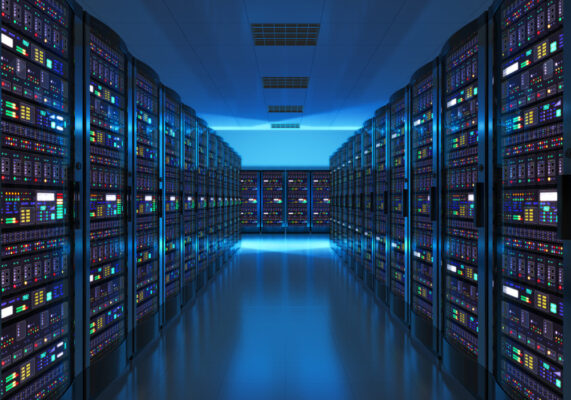
Your Game (Client) Talking to the Server
When you play an online game, your computer or console runs the game client. This software displays the game world and captures your inputs – every button press, mouse movement, or key typed. These inputs represent your intended actions within the game environment online.
The game client packages these inputs into small units of data called packets. These packets are then sent across the internet to the IP address and specific port number of the game server hosting your current session. This happens continuously as you play the game.
Think of it like sending quick instructions: “Move forward,” “Jump,” “Shoot,” “Use item.” Your client rapidly fires off these instructions to the server, telling it exactly what you want your character or entity to do within the shared game world online.
The Server Processing the Action
The game server receives these input packets from your client, along with packets from every other connected player. Its main job is to process these inputs according to the game’s rules and logic, updating the central, authoritative game state accordingly in real-time.
The server calculates the results of actions: Did the shot hit? Where did the player move? Was the item successfully used? It resolves conflicts and ensures everything adheres to the game’s physics and established mechanics. This processing happens incredibly quickly for responsiveness.
This calculation frequency is related to the server’s tickrate, measured in Hertz (Hz). A 64-tick server, for example, recalculates and updates the game state 64 times every second. Higher tickrates allow for more precise simulation but demand more processing power from the server hardware.
Sending Updates Back to Everyone
After processing inputs and updating the internal game state, the server needs to inform all players about what just happened. It sends out new data packets containing the relevant changes to each connected game client, ensuring everyone stays synchronized with the action.
These update packets tell your client things like: “Player X moved to these coordinates,” “Player Y took damage,” “This object exploded.” Your client receives this authoritative information and adjusts what you see on screen to accurately reflect the server’s version of reality.
This constant cycle – client sends input, server processes, server sends updates, client renders – happens many times per second. The speed and efficiency of this loop are critical for a smooth, responsive online gaming experience, directly impacting perceived performance and lag.
Key Server Buzzwords Explained for Gamers
You often hear terms like “ping,” “lag,” or “tickrate” thrown around in gaming discussions. Understanding these concepts helps you diagnose connection issues and appreciate what makes a good server tick. Let’s decode some common game server buzzwords for clarity.
Ping, Latency, and the Dreaded Lag
Latency is the technical term for delay. In gaming, it specifically refers to the time it takes for a data packet to travel from your computer (client) to the game server and back again. This round-trip time is measured in milliseconds (ms) and is commonly called ping.
A low ping (e.g., under 50ms) is ideal. It means your actions are registered by the server quickly, and you see updates rapidly, resulting in responsive gameplay. A high ping (e.g., over 150ms) means significant delay between your input and the game’s reaction.
This noticeable delay caused by high latency is what gamers experience as lag. It can manifest as characters warping (“rubber-banding”), delayed hit registration (shooting someone but the damage appears late), or actions feeling sluggish and unresponsive, severely impacting enjoyment.
Several factors influence ping, including your internet connection quality, network congestion along the route, the server’s own processing load, and crucially, the physical distance between you and the server. Data simply takes time to travel across networks globally.
Tickrate: How Smooth is the Action?
Tickrate refers to how frequently the game server updates its internal simulation of the game world, measured in Hertz (Hz). A server with a 64Hz tickrate updates the game state 64 times per second. This rate dictates the granularity and responsiveness of the simulation.
A higher tickrate means the server processes player inputs and calculates game events more often. This results in a more accurate representation of fast-paced action, smoother movement, and more precise hit registration, particularly noticeable in competitive first-person shooters (FPS) games.
Common tickrates vary by game. Casual games might use 20Hz or 30Hz, while competitive shooters like CS:GO or Valorant often use 64Hz or even 128Hz servers. However, a higher tickrate demands more CPU power from the server and higher bandwidth from both server and clients.
While higher is often perceived as better for competitive play, the actual impact depends on the game engine and netcode design. A stable connection and low ping are often more critical than an extremely high tickrate for a good overall experience for most players.
Player Slots: How Many Can Join the Party?
Player slots simply refer to the maximum number of players that can be connected to a specific game server instance at the same time. A server configured for “24 slots,” for example, can host up to 24 concurrent players in that game session effectively.
The number of available slots is determined by the server administrator or the hosting provider’s plan. It often depends on the game itself (some games support more players than others) and the server’s hardware resources (CPU, RAM, bandwidth) available for use.
Attempting to host more players than the server hardware can reasonably handle will lead to poor performance, increased lag, and potential server instability or crashes. Choosing an appropriate slot count based on the game and expected player base is important for server administrators.
When Browse server lists in games, you’ll often see the current player count versus the maximum slots available (e.g., “18/24 Players”). This helps you find servers with activity levels you prefer, whether you seek a full server or one with room for friends.
Server Location: Why Closer is Often Better
The physical location of the game server relative to the players connecting to it is a major factor influencing ping and latency. Data packets have to travel physically across network infrastructure (like fiber optic cables) between your device and the server location.
The further the distance this data needs to travel, the longer the round-trip time, resulting in higher ping. Connecting to a server hosted in your own city or region will almost always yield lower ping than connecting to one on a different continent entirely.
This is why many online games allow you to filter server lists by region (e.g., North America East, Europe West, Asia). Choosing a server geographically close to you is one of the most effective ways to minimize latency and reduce the chances of experiencing frustrating lag during gameplay.
Game server hosting providers often operate data centers in multiple locations worldwide. This allows server administrators to choose a location that best serves their target player base, providing the lowest possible latency for the majority of their expected community members online.
Different Flavors of Game Servers
Not all game servers are created equal. They come in different types, each with its own characteristics, advantages, and disadvantages. Understanding these distinctions helps clarify why some servers perform better or offer more control than others in various situations.
Dedicated Servers: The Heavy Hitters
A Dedicated Server is a physical computer or powerful Virtual Private Server (VPS) located in a data center, whose resources (CPU, RAM, bandwidth) are used exclusively for hosting game server processes. It doesn’t share resources with websites or other applications typically.
This dedicated nature ensures maximum performance, stability, and reliability. Because all resources are focused on the game, dedicated servers can handle more players, complex game logic, and higher tickrates with less lag compared to other server types available today.
These are the gold standard for serious multiplayer gaming, competitive events, and large communities. They are typically rented from specialized Game Server Providers (GSPs) who manage the hardware, network infrastructure, security (like DDoS protection), and often provide control panels for easy management.
While renting a dedicated server costs money, it provides the best possible, most consistent gameplay experience. The provider handles the complexities of hardware maintenance, cooling, power, and network uptime, ensuring the server is available 24/7 for players to connect and enjoy.
Listen Servers: Hosting from Your Own PC
A Listen Server is when the game server software runs on the same computer that one of the players is using to play the game. That player essentially becomes the “host” for the session, running both their game client and the server process simultaneously for others.
This is the easiest and cheapest way to host a small, private game for friends, often used for LAN parties or quick co-op sessions. There are no rental costs involved, and setup is usually straightforward through the game’s own multiplayer menu options provided.
However, listen servers have significant drawbacks. Performance is entirely dependent on the host player’s PC specifications (CPU, RAM) and their internet connection’s upload speed. If the host’s machine struggles, everyone connected will experience lag or instability during gameplay.
Furthermore, the host player inherently has zero ping (a latency advantage), which can feel unfair in competitive scenarios. Crucially, if the host player decides to leave the game, the server shuts down, abruptly ending the session for everyone else connected online.
Peer-to-Peer (P2P): Connecting Directly
In a Peer-to-Peer (P2P) networking model, players’ game clients connect more directly to each other, rather than primarily through a central dedicated server. Often, one player’s machine might be designated as a temporary “host” or synchronizing authority for the session dynamically.
P2P can reduce infrastructure costs for developers, as they don’t need to maintain numerous dedicated servers globally. It’s sometimes used in console games or certain genres like fighting games or some co-op experiences where player counts are typically lower than massive online worlds.
However, P2P networking in gaming faces challenges. Performance can be inconsistent, often limited by the player with the slowest connection (“host disadvantage” can still occur). If the designated host leaves, complex host migration might occur, potentially interrupting gameplay significantly for users.
Synchronization between peers can also be more complex to manage accurately than with a central server. Security and privacy can be concerns too, as players’ IP addresses might be more directly exposed to each other, unlike when connecting solely through a protected dedicated server environment.
Official vs. Community/Private Servers
Beyond the technical type (Dedicated, Listen), servers can also be categorized by who runs them. Official Servers are those hosted and managed directly by the game’s developer or publisher. These typically run the standard, unmodified version of the game rules and maps.
Examples include the matchmaking servers for games like League of Legends, Overwatch, or the official realms in World of Warcraft. These provide the baseline experience intended by the creators and are usually accessed through the game’s main interface easily by players.
Community Servers or Private Servers, on the other hand, are run by players, gaming groups (clans), or third-party hosting providers. These often feature mods (modifications), custom maps, unique rulesets, or are password-protected for private play among friends or community members online.
Games like Minecraft, ARK: Survival Evolved, Rust, and many others have thriving ecosystems of community servers offering diverse gameplay experiences beyond the official offerings. This allows for greater creativity, tailored challenges, and close-knit communities to form around specific interests within the game.
Why Does a Good Game Server Matter So Much?
The quality of the game server directly and significantly impacts your entire online multiplayer experience. A well-performing server is the invisible foundation for fun, fair, and stable gameplay, while a poor one leads mostly to frustration and disappointment for players.
Smoother Gameplay (Less Lag!)
This is the most crucial benefit. A powerful server with a low-latency connection minimizes the delay between your actions and the game’s response. This results in smoother character movement, instant hit registration, and an overall feeling of responsiveness, making the game much more enjoyable to play.
Servers struggling with insufficient CPU power, RAM, or bandwidth, or servers located far away geographically, will introduce significant lag. This leads to frustrating moments like “rubber-banding” (your character warping back and forth) or getting killed before you even see the opponent on your screen.
Stability and Fewer Crashes
Professionally managed dedicated servers, especially those from reputable hosting providers, are designed for high reliability and uptime. They use stable hardware, redundant systems (power, network), and are monitored 24/7 to prevent unexpected shutdowns or crashes during critical gameplay moments.
Listen servers, being dependent on a player’s home PC and internet, are far less stable. A host’s computer crashing, losing internet, or simply deciding to quit means the game ends for everyone. P2P connections can also be prone to instability if connections between peers fluctuate wildly.
Fairness (No Host Advantage)
Dedicated servers provide a level playing field by eliminating the “host advantage” inherent in listen servers. Since the server is a neutral third party, no single player benefits from having zero latency (ping) compared to others connecting remotely over the internet connection.
This is particularly important in competitive games where split-second reactions matter. Everyone connects to the central dedicated server, and while individual pings will vary based on location and connection quality, no player has the built-in unfair advantage of being the actual host machine.
Custom Fun (Mods and Rules on Private Servers)
Private and community-run dedicated servers unlock a world of customization. Administrators can install mods (game modifications), custom maps, plugins, and implement unique server rules or game modes that differ significantly from the official vanilla game experience provided by developers.
This allows communities to tailor the game to their specific preferences. Whether it’s a hardcore survival server with boosted difficulty, a roleplaying server with specific rulesets, or a heavily modded Minecraft server with new mechanics, private servers foster creativity and diverse gameplay styles online.
Thinking About Hosting Your Own?
Seeing the benefits, especially the control offered by private servers, might make you consider hosting your own game server. This is definitely achievable, either by renting a server from a provider or, for simpler scenarios, running one from your own hardware sometimes.
Renting from a Game Server Provider (GSP) is the most common route for dedicated servers. Companies like Nitrado, Host Havoc, ScalaCube, and many others offer pre-configured servers for popular games. You choose a plan based on slots and resources, and they handle the hardware, network, and often provide an easy control panel.
Alternatively, for playing just with a few friends locally or over a good connection, you might use the game’s built-in Listen Server option if available. This uses your PC as the host, as discussed earlier. It’s free but has performance and stability limitations to consider.
Setting up a dedicated server on your own physical hardware at home is also possible but requires significant technical knowledge (networking, port forwarding, security, OS management) and powerful, reliable hardware with a very robust internet connection (especially upload speed) running 24/7.
In the vast world of online gaming, game servers are the unsung heroes. They are the essential hubs that connect players, manage the virtual worlds, enforce the rules, and ultimately make those shared digital adventures possible and enjoyable for everyone involved online.
From the powerful dedicated machines powering massive online battles to the simple listen server hosting a co-op session among friends, understanding their role helps appreciate the technology behind the fun. A good server means less lag, more stability, and a fairer experience.
So, the next time you log into your favorite multiplayer game and connect to a server, remember the complex processes happening behind the scenes. These digital powerhouses are working constantly to synchronize your actions with potentially thousands of others, creating the seamless interactive experiences we love.
