You’ve definitely interacted with databases today, perhaps without even realizing it! Ever wondered how your favorite shopping site remembers your cart, or how social media instantly shows your friends’ updates? The secret often lies in something called a database. Let’s explore this fundamental technology together.
A database is essentially an organized collection of data, stored electronically for easy management and retrieval. Think of it as a highly efficient and intelligent digital filing system. It allows us to store vast amounts of information systematically, making it simple to find and use later.
Understanding databases isn’t just for tech wizards anymore. In our data-driven world, grasping the basics helps you understand how websites work, how businesses manage information, and even how your own digital life is organized. It’s a foundational concept in modern technology.
This guide is designed for everyone, especially beginners. We’ll break down what databases are, explore their structure using simple analogies, understand why they are so crucial, look at common types, meet their manager (DBMS!), see real-world examples, and clarify common confusion, like how they differ from spreadsheets.
Defining “Database”: Going Beyond the Basics
Let’s dive a bit deeper into that definition. A database isn’t just any collection of data; it’s specifically structured to make data handling efficient. The primary purpose is to store information in a way that allows for quick access, easy updates, and reliable management over time.
Imagine information as puzzle pieces. A database provides the framework—the box and the picture guide—to keep those pieces organized. This organization allows computer applications to quickly find specific pieces (data retrieval) or add new ones (data storage) without disrupting the entire puzzle.
Traditionally, databases stored highly structured data, like neatly organized customer records. However, modern databases can also handle semi-structured or even unstructured data, like emails, social media posts, or images. The core principle remains: organized storage for efficient use, regardless of the data’s format initially.
Accuracy and consistency are also key parts of the definition. Databases employ rules and mechanisms to ensure the stored information is reliable and doesn’t contradict itself. This integrity is vital for everything from bank balances to inventory counts, ensuring trustworthy information is always available when needed.
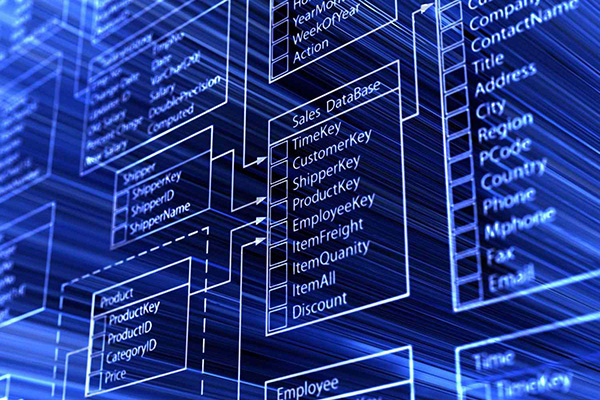
The Power of Analogies
To make this clearer, let’s use some real-world comparisons. Think of a database like a digital filing cabinet. Physical cabinets hold folders (tables), and each folder contains documents (rows or records) with specific information points (columns or fields). A database does this electronically, but much faster and smarter.
Another helpful analogy is a library catalog system. The library holds thousands of books (data). The catalog (database index) doesn’t hold the books themselves but tells you exactly where to find them based on title, author, or subject. This quick lookup ability is a core database function.
Consider your phone’s contact list. It stores names, phone numbers, emails, and maybe addresses in an organized way. You can quickly search for a contact (query) or add a new one (insert). This is a simple, everyday example of basic database principles at work, managing related information effectively.
While we often use spreadsheets (like Microsoft Excel or Google Sheets) to list data, they have limitations compared to true databases. Think of a spreadsheet as a single, simple list, while a database is more like a set of interconnected, intelligent lists designed for complex tasks, as we’ll explore later.
How Does a Database Organize Information? The Structure
So, how does a database achieve this organization? It primarily relies on a clear structure built from a few fundamental components. Understanding these building blocks is key to grasping how databases work internally to manage information effectively and allow applications to interact with the data seamlessly.
The Foundation: Data
First, let’s clarify ‘data’. In the context of databases, data refers to the raw facts, figures, text, or symbols that represent information. This could be anything from customer names and addresses to product prices, website login credentials, sensor readings, or even images and videos stored systematically.
Data stored in databases is typically organized logically to be meaningful. For example, storing a customer’s name (‘John Doe’), email (‘john.doe@email.com’), and purchase date (‘2025-04-04’) together makes sense. The database structure ensures related pieces of data are linked and easily accessible as a cohesive unit.
Tables: The Core Organizers
The most common way databases organize structured data is using tables. You can visualize a table much like a spreadsheet grid. Each table is designed to hold information about a specific type of item or concept, such as ‘Customers’, ‘Products’, or ‘Orders’.
Each table has a name that identifies what kind of information it contains. Within that table, the data is arranged into rows and columns, creating a structured grid. This grid format makes it straightforward for both humans and computer programs to read and interpret the stored information accurately.
For instance, an online store might have a Products table. This table would be the central place holding all information related to the items sold. Using tables keeps related information grouped together logically, preventing a jumbled mess of unrelated data points across the system.
Rows (or Records)
Within a table, each row represents a single, complete entry or record for the item the table describes. If you have a Customers table, each row would correspond to one specific customer. This row contains all the pieces of information the database stores about that particular customer.
Think of a row as a single horizontal line across the table grid. For our Customers table example, one row might contain the data for ‘Alice Smith’, including her unique ID, email address, phone number, and perhaps her city. The next row would represent a different customer entirely.
This row-based structure ensures that all details for a specific instance (like one customer or one product) are kept together. It allows you to easily retrieve or update the complete information set for any single record within the table, maintaining data coherence and simplifying operations.
Columns (or Fields)
While rows represent individual records, columns define the specific attributes or types of information stored for each record within a table. Each column represents a single ‘field’ of data. Columns run vertically down the table grid, and each column has a name describing the attribute it holds.
In our Customers table, columns might include ‘CustomerID’, ‘FirstName’, ‘LastName’, ‘Email’, and ‘City’. Every row in the table will have a value (or potentially be empty, called ‘null’) for each of these defined columns, ensuring a consistent structure across all records.
Columns often have specific data types assigned to them. This dictates what kind of data is allowed in that field – for example, ‘CustomerID’ might be a number, ‘FirstName’ would be text, and ‘JoinDate’ would be a date format. Data types help ensure data accuracy and consistency.
Visualizing the Structure
Imagine a simple Employees table:
| EmployeeID (Number) | FirstName (Text) | LastName (Text) | HireDate (Date) | Department (Text) |
|---|---|---|---|---|
| 101 | Maria | Garcia | 2023-05-15 | Sales |
| 102 | David | Chen | 2024-01-10 | Marketing |
| 103 | Fatima | Khan | 2023-08-01 | Technology |
Here, each row is an employee record. Each column (‘EmployeeID’, ‘FirstName’, etc.) holds a specific piece of information (field) about that employee. This structured grid makes the data easy to read and manage.
Keys: Unique Identifiers and Links
Databases use keys to uniquely identify records and establish connections between tables. The most important type is the Primary Key. This is a unique identifier assigned to each row in a table, ensuring that no two rows are identical. Think of it like a Social Security Number for each record.
In our Employees table, ‘EmployeeID’ would likely be the Primary Key. Each employee has a unique ID (101, 102, 103), preventing confusion. This unique identifier allows the database to quickly find, update, or delete a specific employee’s record with absolute certainty.
Another important concept, especially in relational databases, is the Foreign Key. A Foreign Key is a column in one table that references the Primary Key of another table. This creates a link or relationship between the two tables, allowing data to be connected logically across different concepts.
For example, we might have an Orders table. It could include a ‘CustomerID’ column that acts as a Foreign Key, referencing the ‘CustomerID’ (Primary Key) in the Customers table. This links each order to the specific customer who placed it, enabling powerful data connections.
Why Bother Using a Database? Key Benefits
Databases offer crucial advantages over simpler methods like spreadsheets or plain text files, especially as information grows. Key benefits include efficient data handling, ensuring accuracy and consistency, providing robust security, enabling growth (scalability), and reducing repetitive data entry, making them essential tools.
Efficient Data Management
One of the primary benefits is sheer efficiency. Databases are optimized to store, retrieve, and update vast amounts of data incredibly quickly. Imagine searching through millions of customer records – a database can pinpoint the exact record you need in fractions of a second using indexes and optimized query techniques.
This speed is critical for applications we use daily. Online stores need to instantly check inventory levels. Social media platforms need to retrieve your feed rapidly. Banks need immediate access to transaction histories. Databases provide the performance required for these demanding, real-time operations that simpler systems cannot match.
Furthermore, databases allow for complex queries. You can ask intricate questions like “Show me all customers in California who purchased Product X in the last month.” Performing such analysis manually or with basic tools would be extremely time-consuming and error-prone, but databases handle it efficiently.
Data Integrity & Consistency
Data integrity refers to the accuracy, completeness, and consistency of data stored within the database. Databases enforce integrity through various constraints and rules. For example, you can define rules stating that an ‘Email’ column must contain a valid email format, or that a ‘ProductPrice’ must be a positive number.
These rules prevent invalid or nonsensical data from entering the system. Imagine manually entering order details – typos are easy! A database can automatically reject an order if the product ID doesn’t exist in the Products table, maintaining accuracy across related information sets automatically.
Data consistency ensures that data appears the same and is reliable across the entire system. If a customer updates their address, a database ensures this change is reflected everywhere that address is used, preventing conflicting information. This reliability is vital for trustworthy reporting and decision-making based on the data.
Databases often use mechanisms like transactions to ensure consistency. A transaction groups multiple operations (like transferring money between accounts) together. It ensures that either all operations complete successfully, or none of them do, preventing partial updates that could leave data in an inconsistent state.
Data Security
Protecting sensitive information is paramount, and databases provide robust security features. They offer sophisticated access control mechanisms, allowing administrators to define precisely who can view, add, modify, or delete specific data. This granular control is essential for compliance and preventing unauthorized access.
Compared to simply sharing a spreadsheet file, databases offer layers of security. User authentication (usernames/passwords), role-based access (defining permissions for ‘Sales Rep’ vs. ‘Manager’), and encryption (scrambling data so it’s unreadable without authorization) are common features protecting valuable information assets effectively.
Databases also typically include logging and auditing capabilities. They can track who accessed or changed data and when, providing an audit trail. This helps in identifying security breaches, troubleshooting issues, and meeting regulatory compliance requirements for data handling and privacy, crucial in today’s world.
Scalability
Businesses and applications grow, and so does their data. Scalability refers to a system’s ability to handle increasing amounts of data and user traffic without a significant drop in performance. Databases are designed with scalability in mind, far exceeding the limitations of simple files or spreadsheets.
Modern databases can often scale vertically (adding more power like CPU/RAM to the existing server) or horizontally (distributing the data across multiple servers). This flexibility allows organizations to start small and expand their data infrastructure seamlessly as their needs evolve over time, without major disruptions.
Cloud database services offered by providers like AWS, Google Cloud, and Azure make scaling even easier. They often provide automated scaling capabilities, adjusting resources based on demand. This ensures applications remain responsive even during peak loads, handling millions of users or terabytes of data efficiently.
Reduced Data Redundancy
Data redundancy means storing the same piece of information multiple times in different places. This wastes storage space and, more importantly, increases the risk of inconsistencies – if you update the data in one place but forget another, you have conflicting information. Databases help minimize this.
Techniques like normalization in relational databases specifically aim to structure data to reduce redundancy. By breaking data into separate, related tables (like Customers and Orders), you store customer details only once in the Customers table, referencing them via keys in other tables where needed.
Minimizing redundancy not only saves space but also simplifies data maintenance. When customer information needs updating, you only need to change it in one central location (the Customers table). This change automatically reflects everywhere that customer is referenced, ensuring consistency and accuracy effortlessly.
Easy Data Sharing & Collaboration
Databases are designed for concurrent access, meaning multiple users and applications can access and modify data simultaneously without interfering with each other. Database Management Systems (covered next) handle complex locking mechanisms behind the scenes to prevent conflicts and ensure data consistency during simultaneous operations.
This capability is fundamental for collaborative environments and applications. Imagine multiple sales representatives updating customer records, or numerous website visitors placing orders concurrently. Databases manage this complex interaction smoothly, enabling seamless sharing and real-time updates across the organization or user base safely.

A Quick Look at Common Database Types
Not all data is the same, and neither are databases. Over time, different database models have emerged to handle various data structures and use cases effectively. Understanding the main types helps you appreciate why one might be chosen over another for a specific application or task.
The two most prominent categories today are Relational Databases (SQL) and NoSQL Databases. Each has its strengths and is suited for different kinds of data and application requirements. Let’s briefly explore these major types to understand their core differences and common applications.
Relational Databases (SQL)
Relational databases have been the dominant type for decades and are based on the relational model. This model organizes data into tables (also called relations) with predefined columns (attributes) and rows (tuples or records). The relationships between tables are established using primary and foreign keys.
The defining feature is their structured nature and use of SQL (Structured Query Language). SQL is the standard language used to communicate with relational databases – performing tasks like retrieving data (SELECT), adding new data (INSERT), modifying existing data (UPDATE), and deleting data (DELETE). (We’ll discuss SQL more under DBMS)
Relational databases enforce a strict schema, meaning the structure of the tables (columns and their data types) must be defined upfront. This rigidity ensures high data integrity and consistency, making them ideal for applications where accuracy is paramount, like financial systems, inventory management, and customer relationship management (CRM).
Common examples of relational database management systems (RDBMS) include MySQL, PostgreSQL, Microsoft SQL Server, Oracle Database, and SQLite. They power countless applications, from small websites to large enterprise systems, due to their maturity, robustness, and strong consistency guarantees (often adhering to ACID properties – Atomicity, Consistency, Isolation, Durability).
(Internal Link Placeholder: Consider linking to a detailed “What is SQL?” or “Relational Databases Explained” article here.)
NoSQL Databases
NoSQL originally meant “Non-SQL” or “Not Only SQL.” This category encompasses various database types that move away from the strict tabular structure of relational models. They emerged to address the challenges of handling massive volumes of rapidly changing, often unstructured or semi-structured data (Big Data) generated by web applications and IoT devices.
NoSQL databases offer more flexible data models compared to the rigid schemas of relational systems. This flexibility allows developers to store data without a predefined structure, making it easier to adapt to evolving application requirements and handle diverse data types like social media posts, sensor logs, or user preferences.
There are several main types of NoSQL databases:
- Document Databases: Store data in document-like structures, often JSON or BSON (e.g., MongoDB). Great for content management, product catalogs.
- Key-Value Stores: Store data as simple pairs of unique keys and associated values (e.g., Redis, Memcached). Excellent for caching, user sessions.
- Wide-Column Stores: Store data in columns rather than rows, optimized for queries over large datasets (e.g., Cassandra, HBase). Used in Big Data analytics.
- Graph Databases: Store data as nodes and edges, focusing on relationships between data points (e.g., Neo4j, Amazon Neptune). Ideal for social networks, recommendation engines.
NoSQL databases generally prioritize scalability (especially horizontal scaling across many servers) and availability over the strict consistency sometimes found in relational systems (often described by the BASE properties – Basically Available, Soft state, Eventually consistent). They are widely used in large-scale web applications, real-time systems, and Big Data processing.
(Internal Link Placeholder: Consider linking to a detailed “What is NoSQL?” or specific NoSQL type articles here.)
Choosing Between SQL and NoSQL
The choice between SQL (Relational) and NoSQL depends heavily on the specific application’s needs. SQL databases excel when data structure is well-defined, consistency is critical, and complex queries involving multiple related tables are common (e.g., banking, ERP systems). They offer maturity and strong data integrity guarantees.
NoSQL databases shine when dealing with large volumes of diverse or rapidly changing data, when flexibility in schema is required, or when horizontal scalability and high availability are top priorities (e.g., social media feeds, IoT data ingestion, real-time analytics). Often, modern applications use a mix of both types (polyglot persistence).
What is a DBMS (Database Management System)?
You might hear the term DBMS used alongside ‘database’. So, what exactly is it? A Database Management System (DBMS) is special software that acts as an intermediary, allowing users and applications to create, access, manage, and secure databases effectively and efficiently.
Think of the database itself as the organized collection of data (the library’s books). The DBMS is the librarian and the entire library management system. It handles requests to find books (query data), add new books (insert data), organize shelves (define structure), and ensure only authorized people access certain sections (security).
Without a DBMS, interacting directly with the raw data files would be incredibly complex and error-prone. The DBMS provides a standardized way to work with databases, abstracting away the low-level storage details and offering tools for efficient and secure data handling for developers and administrators.
Key Functions of a DBMS
A DBMS performs many critical functions:
- Data Definition: Allows users to define the database structure (schema), including creating tables, defining columns, setting data types, and establishing relationships using languages like SQL’s DDL (Data Definition Language).
- Data Manipulation: Enables users to insert, retrieve, update, and delete data using query languages like SQL’s DML (Data Manipulation Language) – handling the core CRUD (Create, Read, Update, Delete) operations.
- Query Processing: Optimizes and executes queries submitted by users or applications to retrieve data efficiently from the database, often involving complex execution plans.
- Concurrency Control: Manages simultaneous access by multiple users, preventing conflicts and ensuring data remains consistent even when multiple people are making changes at the same time using techniques like locking.
- Security & Authorization: Enforces access controls, authenticates users, and ensures only authorized individuals or applications can perform specific actions on the data, protecting sensitive information.
- Backup & Recovery: Provides tools and mechanisms for backing up database data regularly and recovering it in case of hardware failure, software errors, or other disasters, ensuring data durability.
- Data Integrity Enforcement: Upholds predefined rules and constraints to maintain the accuracy and consistency of the data stored within the database system itself.
Examples of DBMS Software
There are many different DBMS products available, catering to various needs and database models. When people talk about using “MySQL” or “MongoDB,” they are usually referring to the specific DBMS software they are interacting with. These systems implement the underlying database model.
Examples include:
- Relational DBMS (RDBMS): MySQL, PostgreSQL, Microsoft SQL Server, Oracle Database, SQLite, MariaDB. These systems manage relational databases using SQL.
- NoSQL DBMS: MongoDB (Document), Redis (Key-Value), Cassandra (Wide-Column), Neo4j (Graph), Couchbase (Document/Key-Value). These manage various NoSQL database types.
- Cloud-Based DBMS: Services like Amazon RDS, Azure SQL Database, Google Cloud SQL (relational), or Amazon DynamoDB, Google Cloud Firestore/Bigtable, Azure Cosmos DB (NoSQL) offer managed DBMS solutions in the cloud.
Choosing the right DBMS depends on factors like the required database model (SQL vs. NoSQL), performance needs, scalability requirements, security features, cost, and the team’s expertise. The DBMS is the essential software layer that makes databases powerful and usable.
Real-World Examples of Databases in Action
Databases are the invisible engines powering countless applications and services we rely on daily. Seeing concrete examples helps illustrate their practical importance and versatility in managing diverse types of information across various industries and platforms. Let’s look at a few common scenarios.
- Social Media Platforms: Think about Facebook, Instagram, or Twitter. Databases store user profile information (names, emails, passwords securely hashed), posts, photos, videos, friend/follower lists (relationships!), likes, comments, and messages. They enable fast retrieval of your personalized feed and connection updates constantly.
- Online Shopping Sites (E-commerce): Amazon, eBay, or your favorite local online store heavily rely on databases. They store vast product catalogs (descriptions, prices, images, categories), inventory levels, customer account details, shipping addresses, order histories, reviews, and payment information securely, managing complex transactions.
- Banking Systems: Your bank uses highly secure and reliable databases (typically relational) to manage customer accounts, balances, transaction histories (deposits, withdrawals, transfers), loan details, and credit card information. Data integrity and security are absolutely critical here, ensured by robust DBMS features.
- Library Systems: Whether physical or digital, libraries use databases to catalog their collections (books, journals, DVDs). The database stores titles, authors, subjects, ISBNs, publication details, and location information. It also manages borrower information and tracks check-outs/returns efficiently for librarians and users.
- Streaming Services: Netflix, Spotify, or YouTube use databases extensively. They manage vast libraries of movies, TV shows, or music tracks, along with user accounts, personalized recommendations based on viewing/listening history, playlists, subscription details, and playback progress across devices seamlessly.
- Your Phone’s Contact List: As mentioned earlier, even the simple contact list on your smartphone is a basic database. It stores names, phone numbers, email addresses, and potentially other related details in an organized structure, allowing you to quickly search, add, edit, or delete contact information as needed.
- Healthcare Systems: Electronic Health Records (EHR) systems use databases to store sensitive patient information, including medical history, diagnoses, medications, allergies, lab results, and appointment schedules. Security, accuracy, and quick access for authorized personnel are paramount in this critical application.
- These examples highlight just a fraction of database applications. From airline reservation systems and government records to scientific research data and gaming platforms, databases are the fundamental technology for organizing and managing information in virtually every sector of the modern world today.

Is a Spreadsheet (like Excel) a Database?
This is a very common question, especially for beginners working with data. While spreadsheets like Microsoft Excel or Google Sheets can store data in rows and columns similarly to database tables, they lack the advanced features of true databases for many critical tasks.
So, the direct answer is: No, a spreadsheet is generally not considered a true database, although it can function as a very simple one for basic lists. They differ significantly in their capabilities for managing data volume, ensuring integrity, complex querying, multi-user access, and security enforcement reliably.
Similarities and Basic Use Cases
Spreadsheets are excellent tools for organizing relatively small amounts of data, performing calculations, creating charts, and managing simple lists. They provide a familiar grid interface (rows and columns) that visually resembles a database table, making them accessible for basic data entry and analysis tasks quickly.
For personal budgets, simple project tracking, basic contact lists, or straightforward data analysis where complex relationships and strict integrity rules aren’t primary concerns, a spreadsheet often suffices. Its flexibility in formatting and calculation capabilities makes it highly versatile for these types of tasks.
Key Differences Highlighting Database Strengths
However, the differences become stark when dealing with more complex scenarios:
- Data Volume: Spreadsheets struggle with very large datasets (millions of rows), leading to slow performance or crashes. Databases are designed to handle massive amounts of data efficiently.
- Data Integrity: Databases enforce strict rules (data types, constraints, relationships) to ensure data accuracy and consistency. Spreadsheets offer limited validation, making data entry errors more likely.
- Complex Querying: Databases use powerful query languages like SQL to retrieve and manipulate data based on complex criteria across multiple related tables. Spreadsheet filtering and lookups are far less powerful.
- Multi-User Access: Databases excel at managing simultaneous access by many users securely, preventing conflicts. Spreadsheets are primarily single-user oriented or offer limited, often problematic, concurrent editing features.
- Relationships: Relational databases are built around managing relationships between different data sets (e.g., linking customers to their orders). Spreadsheets handle such relationships poorly, often requiring manual lookups or data duplication.
- Security: Databases provide granular security controls (user roles, permissions). Spreadsheet security is typically limited to file-level passwords, offering much less protection for sensitive information.
When to Use Which Tool
Use a spreadsheet when:
- Dealing with smaller, simpler datasets.
- Performing calculations and creating charts is the primary goal.
- Data relationships are minimal or non-existent.
- Single-user access is the norm.
- Strict data integrity rules are less critical.
Choose a database when:
- Handling large volumes of data efficiently is required.
- Ensuring data accuracy, consistency, and integrity is paramount.
- Complex queries and reporting across related data are needed.
- Multiple users or applications need simultaneous, secure access.
- Building scalable and robust applications that rely on structured data.
While spreadsheets are valuable tools, understanding their limitations compared to databases is crucial for choosing the right technology for effective data management as complexity or scale increases. They serve different purposes in the world of information handling.
Conclusion: Your Database Journey Starts Here
We’ve journeyed through the world of databases, starting from a simple definition and exploring their core structure, purpose, types, and management systems. We saw how databases, unlike simple spreadsheets, are powerful tools designed for efficiently organizing, managing, and securing vast amounts of information reliably.
You now understand that a database is more than just stored data; it’s an organized system built on tables, rows, and columns, managed by sophisticated software (DBMS), enabling everything from your social media feed to complex business operations. Key concepts like SQL, NoSQL, data integrity, and security are central to their function.
In today’s increasingly digital world, data is everywhere, and databases are the fundamental technology enabling us to harness its power. Having a basic grasp of what they are and why they matter is a valuable skill, whether you’re interacting with technology daily or considering a career involving data.
Hopefully, this guide has demystified the concept of databases, making it approachable even if you started with no prior knowledge. Your journey into understanding data management starts here, and there’s always more to learn if you’re curious – perhaps exploring basic SQL commands or specific database types could be your next step!
Frequently Asked Questions (FAQ)
Q1: What is a database in very simple terms? A database is like a smart, electronic filing cabinet for organizing large amounts of information (data). It uses structures like tables (folders), rows (documents), and columns (specific info points) so data can be stored, found, and managed quickly and reliably by computer applications.
Q2: What’s the main difference between SQL and NoSQL databases? SQL (Relational) databases use a predefined, rigid structure (tables with rows/columns) and are great for ensuring data consistency, ideal for structured data like finances. NoSQL databases offer flexible structures (documents, key-value pairs), better suited for large volumes of varied or unstructured data and scaling easily.
Q3: Can I create a database myself? Yes! For simpler needs, desktop software like Microsoft Access allows you to create databases. For learning or small projects, lightweight databases like SQLite are excellent. Developers often use powerful systems like MySQL or PostgreSQL, and cloud platforms offer easy-to-set-up database services for applications.
Q4: Why is data integrity important in databases? Data integrity ensures the data stored is accurate, consistent, and reliable. Imagine a bank database showing conflicting account balances – that would be a disaster! Databases use rules and constraints to prevent errors, ensuring the information used for decisions or operations can be trusted completely.
