Choosing the right CPU (whether Intel or AMD) depends on your specific needs. To get the most out of your CPU core, optimize your software, ensure adequate cooling, and choose components wisely. For reliable server hosting with powerful CPU options, consider VietNamVPS.net. They can help you select a server configuration with the right number of CPU cores for your applications.
What is a CPU Core?
A CPU core is the fundamental processing unit within a Central Processing Unit (CPU). It’s the part that actually executes instructions, performs calculations, and manages the flow of data. Think of it as the brain within the brain of your computer.
Essentially, a CPU core is where all the action happens. It’s the component that takes instructions from software and turns them into actions the computer can understand. In a single-core CPU, there’s just one of these processing units. In multi-core CPUs, there are multiple, allowing the computer to handle more tasks simultaneously.
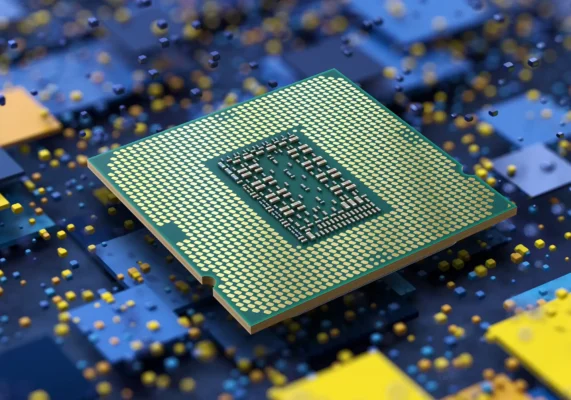
How does a CPU Core work?
Each core operates, essentially, as its own miniature processor. It contains several key components working in concert:
- The Control Unit: This is the “manager” of the core. It fetches instructions from the computer’s memory (RAM) and decodes them, figuring out what needs to be done.
- The Arithmetic Logic Unit (ALU): This is the “calculator” of the core. It performs all the mathematical calculations (addition, subtraction, multiplication, division) and logical comparisons (AND, OR, NOT) that are the foundation of computer operations.
- Registers: These are tiny, super-fast storage locations inside the core itself. They hold the data that the ALU is currently working on, as well as intermediate results. Think of them as the core’s scratch paper.
- Cache Memory (L1 and L2): To avoid constantly accessing the slower main system memory (RAM), each core typically has its own small, very fast cache memory. This cache stores frequently used data and instructions, making access much quicker. There are usually different levels of cache: L1 is the smallest and fastest, while L2 is a bit larger and slightly slower. Most modern CPUs also have a larger L3 cache that is shared by all the cores.
These components work together in a cycle, repeatedly fetching, decoding, executing, and storing instructions. This cycle is driven by the CPU’s clock speed (measured in GHz), but clock speed is only one factor in overall performance.
The Importance of CPU Cores
Multiple CPU cores are crucial for modern computing because they enable parallel processing, allowing your computer to handle multiple tasks simultaneously and significantly improving performance in demanding applications. In essence, more cores mean your computer can do more, faster.
In the early days of personal computing, CPUs typically had only one core. This meant the computer could only execute one instruction at a time. While clock speed (measured in GHz) was a primary indicator of performance, it became clear that simply increasing clock speed wasn’t a sustainable solution.
There were physical limitations and issues with heat generation. The breakthrough came with the introduction of multi-core processors – essentially putting multiple CPUs onto a single chip.
Parallel Processing: The Key Advantage
The core concept behind the importance of multiple cores is parallel processing. This means the ability to execute multiple instructions at the same time, rather than sequentially (one after the other). Imagine a single chef trying to prepare a large, multi-course meal versus having several chefs, each working on a different dish. The multi-chef kitchen (like a multi-core processor) will get the meal done much faster.
Real-World Benefits of Multiple Cores
The advantages of parallel processing translate directly into tangible benefits for users. Here are some key examples:
Smoother Multitasking
Perhaps the most noticeable benefit for everyday users is improved multitasking. With multiple cores, your computer can seamlessly switch between different applications and tasks without significant slowdowns.
You can be writing a document, browsing the web with multiple tabs open, listening to music, and downloading files – all at the same time. Each core can handle a different process, preventing any one application from hogging all the CPU resources. Without multiple core, this multitasking will be slow.
Enhanced Performance in Demanding Applications
Certain applications are inherently “multi-threaded,” meaning they are designed to take advantage of multiple cores. These applications can divide their workload into smaller chunks and assign each chunk to a different core. Examples include:
- Video Editing: Rendering a video, applying effects, and encoding files are all computationally intensive tasks. A multi-core processor can significantly reduce the time it takes to complete these processes. For instance, a video editing program might assign one core to handle the audio, another to process a specific video effect, and another to render a segment of the timeline.
- 3D Rendering: Creating realistic 3D images and animations requires a massive amount of calculations. Multi-core processors can divide the rendering process among the cores, drastically speeding up the workflow for artists and designers. A rendering task that might take hours on a single-core processor could be completed in minutes on a processor with eight or more cores.
- Gaming: Modern games are increasingly sophisticated, with complex physics simulations, AI, and detailed graphics. Multi-core CPUs allow different aspects of the game to be handled by different cores. For example, one core might handle the game’s AI, another the physics engine, and others the rendering of the graphics. This results in smoother gameplay, higher frame rates, and a more immersive experience.
- Scientific Computing: Fields like weather forecasting, drug discovery, and astrophysics rely on complex simulations and data analysis. These tasks often involve processing enormous datasets and performing trillions of calculations. Multi-core processors (and often, clusters of computers with many multi-core CPUs) are absolutely essential for this type of work.
Improved System Responsiveness
Even if you are not working with these kinds of multi-threaded programs, extra cores can improve overall system responsiveness. Even when you’re primarily focused on a single application, your operating system (like Windows or macOS) is constantly running background processes. With multiple cores, these background tasks can be handled by separate cores, preventing them from interfering with the performance of your main application. This keeps your computer feeling snappy and responsive, even under heavy load.
How to boost Core performance?
You can’t directly “boost” individual core performance in the same way you might increase clock speed, but you can optimize your system and software to ensure your CPU cores are used efficiently and effectively. This involves managing running processes, using multi-threaded applications, and keeping your system healthy. It’s about maximizing the utilization of your existing cores, not magically making them faster.
It’s important to be upfront: there’s no magic button to make a CPU core fundamentally more powerful than it was designed to be. However, many users experience situations where their CPU cores aren’t fully utilized, leading to performance bottlenecks. The following strategies address this.
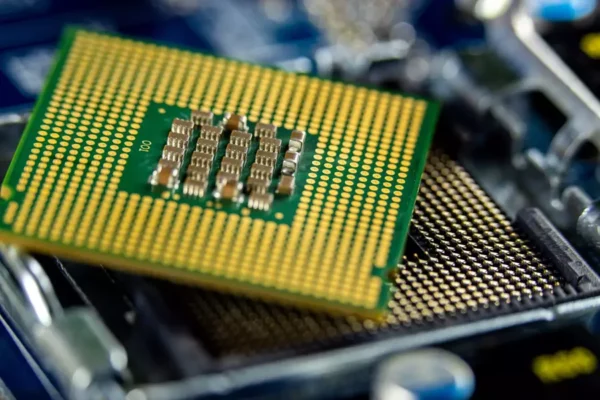
Optimize Software and Processes
The most significant way to improve how your cores are used is to manage the software running on your computer.
- Close Unnecessary Programs: Every running application consumes CPU resources, even if it’s in the background. Regularly close programs you’re not actively using. Use the Task Manager (Windows) or Activity Monitor (macOS) to identify resource-intensive applications.
- Manage Startup Programs: Many programs are configured to launch automatically when your computer starts. Disable unnecessary startup programs to free up CPU resources and improve boot times. This prevents those programs from constantly running in the background.
- Use Multi-Threaded Applications: When possible, choose software that is designed to take advantage of multiple cores. This is especially important for demanding tasks like video editing, 3D rendering, and gaming. Look for applications that explicitly mention multi-threading or parallel processing in their features.
- Keep Your Operating System and Drivers Updated: Updates often include performance improvements and optimizations that can help your CPU and its cores work more efficiently. Enable automatic updates or regularly check for updates manually.
- Run Virus and Malware Scans: Malware can consume significant CPU resources, slowing down your system. Regularly scan your computer for viruses and malware using a reputable antivirus program.
- Defrag your Hard Drive (HDD only): If you have a Hard Disk Drive, defragging helps to write files in order.
Hardware Considerations
While you can’t change the inherent capabilities of your CPU cores, some hardware choices can impact their overall effectiveness.
- Sufficient RAM: If your system doesn’t have enough RAM (Random Access Memory), it will start using your hard drive (or SSD) as “virtual memory,” which is much slower. Ensure you have enough RAM for your typical workload. This prevents the CPU from constantly waiting for data from slower storage. For most users, 8GB is a minimum, 16GB is recommended for general use, and 32GB or more is beneficial for demanding tasks.
- Fast Storage (SSD): While not directly impacting core performance, a fast Solid State Drive (SSD) will significantly improve overall system responsiveness. Using an SSD as your boot drive (where the operating system is installed) will dramatically reduce loading times and make your computer feel much faster. This allows the CPU to access data more quickly.
- Upgrade your CPU This is the solution to increase the number of CPU cores.
Cooling and Thermal Management
Excessive heat can cause your CPU to throttle, reducing its performance to prevent damage. This directly impacts the speed at which your cores can operate.
- Ensure Adequate Cooling: Make sure your CPU cooler is functioning correctly and that your computer case has good airflow. Dust buildup can significantly hinder cooling, so clean your computer’s internals regularly.
- Consider a Better Cooler (for Desktops): If you’re using a stock CPU cooler and engaging in demanding tasks, upgrading to a more powerful aftermarket cooler (air or liquid) can help maintain lower temperatures and prevent thermal throttling.
- Monitor CPU Temperature: Use monitoring software (like Core Temp or HWMonitor) to keep an eye on your CPU temperature. If it’s consistently running very hot (e.g., above 80-90°C under load), you may need to improve cooling.
Intel vs. AMD: Which CPU is Right for You?
The best CPU for you, Intel or AMD, depends entirely on your budget, your intended use (gaming, content creation, general use), and the specific models available at the time of purchase. There’s no single “winner”; both companies offer excellent processors. It’s a constantly evolving competition.
For years, Intel held a dominant position in the CPU market, but AMD has made a major comeback in recent years with its Ryzen series of processors. This has led to healthy competition, benefiting consumers with better performance and lower prices. However, it also makes choosing a CPU more complex. This section will break down the general strengths of each brand and help you decide.
The best way to choose between Intel and AMD is to consider how you’ll primarily use your computer.
Gaming
- High-End Gaming: Both Intel and AMD offer excellent high-end CPUs for gaming. Historically, Intel held a slight edge in the absolute highest frame rates, but the gap has narrowed considerably, and in some cases, AMD has taken the lead. The specific game and the resolution you’re playing at are important factors. It’s crucial to check recent benchmarks for the latest CPUs.
- Mid-Range and Budget Gaming: AMD often provides excellent value in the mid-range and budget segments, offering competitive gaming performance at lower price points.
Content Creation
- High-End Workstations: AMD’s Ryzen Threadripper and Ryzen 9 series (and Intel’s Core X-series) are designed for demanding workloads. AMD’s higher core counts often give them an advantage in heavily multi-threaded applications.
- Mainstream Content Creation: Both Intel Core i7/i9 and AMD Ryzen 7/9 offer excellent performance for content creation, with the best choice often depending on the specific software and your budget.
General Use
- For everyday tasks, both Intel and AMD offer CPUs that will provide more than enough performance. The choice often comes down to price and availability. Intel’s Core i3 and AMD’s Ryzen 3 series are excellent options for budget-friendly builds.
Understanding the basics of CPU cores, how they work, and the differences between options like Intel and AMD can empower you to make informed decisions when building or upgrading your PC. And if you’re looking for reliable, high-performance VPS hosting, especially for applications that benefit from strong multi-core performance, consider checking out the offerings from VietNamVPS.net, which provides AMD VPS powered by high-performance AMD CPUs!
