Secure Shell (SSH) is the backbone of secure remote access and encrypted communications in modern networking. It protects sensitive data, prevents unauthorized access, and ensures secure file transfers. From remote server management to SSH tunneling and encrypted authentication, this protocol plays a crucial role in cybersecurity.
This article explores what SSH is, how it works, its key functionalities, and common use cases. We’ll also cover its default port, potential security risks, and how it compares to other tunneling protocols. Whether you’re an IT professional or a beginner, understanding SSH is essential for securing digital infrastructure.
What is the Secure Shell (SSH) protocol?
The Secure Shell (SSH) protocol is a cryptographic protocol designed to provide secure communication over unsecured networks. It enables remote access, command execution, and secure file transfers while protecting data from interception and unauthorized access.
SSH was developed in response to security vulnerabilities found in earlier remote access protocols like Telnet and FTP. These older methods transmitted data in plaintext, making them susceptible to eavesdropping and cyberattacks. SSH resolves this by encrypting all communication, ensuring the confidentiality and integrity of transmitted data.
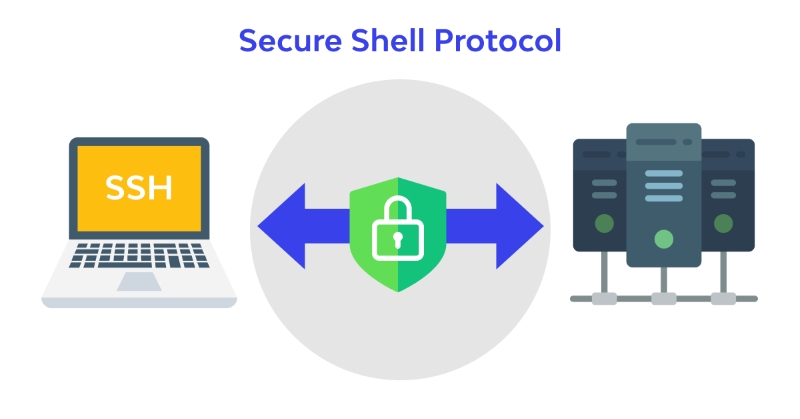
What does SSH do?
SSH (Secure Shell) enables secure remote access and encrypted communication between devices over an unsecured network. It ensures that data transmitted between a user’s device and a remote machine, often a server, remains protected from interception or tampering. SSH is widely used for remote administration, secure file transfers, and encrypted tunneling, making it a fundamental tool in network security.
1. Remote Encrypted Connections
SSH establishes a secure connection by encrypting all transmitted data. When a user connects to a remote server using SSH, the data sent across the network is scrambled using cryptographic techniques. Even if an attacker intercepts the data, they would only see random, unreadable characters. This encryption makes SSH a secure alternative to older protocols like Telnet, which transmit data in plain text.
For example, system administrators use SSH to log in to remote servers securely and execute commands without exposing sensitive credentials. A developer working from home can securely connect to a company’s internal servers without fear of cyber threats.
2. SSH Tunneling (Port Forwarding)
SSH enables tunneling, a technique used to securely transmit data through an encrypted connection. SSH tunneling works by encapsulating network traffic within an encrypted SSH session, allowing data packets to travel through networks that they would not typically be able to access. This method is widely used to bypass firewalls, secure remote database connections, and protect sensitive communications.
For instance, a developer accessing a private database hosted on a corporate server can use SSH tunneling to securely connect without exposing the database to the public internet. This prevents unauthorized access while maintaining functionality.
3. Secure File Transfers with SCP and SFTP
SSH facilitates secure file transfers using SCP (Secure Copy Protocol) and SFTP (SSH File Transfer Protocol). These protocols encrypt both file data and authentication details, ensuring that files cannot be intercepted or altered during transmission.
A company handling confidential client data can use SFTP to securely transfer files between internal systems, preventing exposure to cyber threats. Similarly, website administrators rely on SCP to update files on remote web servers securely.
4. Automated Secure Access
SSH supports public key authentication, allowing users to log in without manually entering passwords. This method enhances security and efficiency, particularly in automated systems, where scripts or services need to access remote servers securely.
For example, cloud infrastructure providers use SSH keys to allow developers to connect to virtual machines without requiring password authentication, reducing the risk of credential theft.
5. Protecting Against Cyber Threats
By enforcing strong encryption and authentication mechanisms, SSH safeguards against man-in-the-middle attacks, credential theft, and unauthorized access. Organizations rely on SSH to secure remote access to critical infrastructure, ensuring compliance with security regulations and industry standards.
A financial institution managing online transactions can use SSH to encrypt administrative access to their payment processing servers, reducing the risk of data breaches.
How does SSH work?
SSH works by establishing a secure, encrypted connection between two devices, allowing users to remotely control servers and transfer data safely. It relies on TCP/IP, public key cryptography, and authentication mechanisms to ensure data security and integrity. Below is a detailed breakdown of how SSH functions.
1. SSH and TCP/IP
SSH operates over the Transmission Control Protocol/Internet Protocol (TCP/IP) suite, the fundamental networking protocol of the internet. TCP/IP ensures reliable communication by breaking data into packets and reassembling them at the destination. SSH uses TCP (Transmission Control Protocol), which guarantees packet delivery, unlike UDP (User Datagram Protocol), which is faster but less reliable. By leveraging TCP, SSH ensures stable and secure communication between devices.
2. Public Key Cryptography in SSH
SSH’s security is based on public key cryptography, a method that uses two keys: a public key and a private key. The public key is shared openly, while the private key is kept secure by its owner. Only the matching private key can decrypt messages encrypted with the public key, making it nearly impossible for unauthorized parties to intercept data.
During an SSH connection, both the client and server authenticate each other using public/private key pairs. This is different from HTTPS, which typically only authenticates the web server. Once the identities are verified, SSH negotiates a symmetric encryption key, which both parties use to encrypt subsequent data exchanges, ensuring high-speed, secure communication.
3. Authentication in SSH
SSH not only verifies devices but also authenticates users. After the connection is established, the system requires user authentication, typically through passwords or SSH key authentication. Password authentication is common but vulnerable to brute-force attacks. SSH key authentication, which uses cryptographic key pairs instead of passwords, is more secure and widely recommended for accessing critical systems.
For even greater security, administrators can implement multi-factor authentication (MFA), requiring an additional verification step, such as a time-based one-time password (TOTP) or hardware token.
4. SSH Port Forwarding (Tunneling)
SSH enables port forwarding, also known as SSH tunneling, allowing secure transmission of data between devices that normally cannot communicate directly. This is useful for accessing private networks or bypassing firewall restrictions.
For example, an administrator needing access to a private server from a remote location can connect to an intermediate public-facing server and forward SSH traffic to the private server. This makes the private server believe the connection originates from within its network, ensuring secure remote access.
5. Using SSH
Most Linux and macOS systems come with SSH pre-installed, accessible via the Terminal application. Windows users may need to install an SSH client, such as PuTTY or use the built-in OpenSSH client.
To initiate an SSH connection, users enter a command like:
ssh user@remote-server-ipThis prompts authentication and, upon success, grants command-line access to the remote server. Advanced SSH configurations allow for secure file transfers, automated logins, and encrypted tunnels for various applications.
By combining encryption, authentication, and tunneling, SSH remains the gold standard for secure remote access in modern networking environments.
What is SSH used for?
SSH (Secure Shell) is primarily used for securely managing remote systems, transferring files, and accessing private networks. It enables encrypted communication between devices, protecting data from unauthorized access. System administrators and developers rely on SSH to execute commands remotely, configure servers, and automate processes without compromising security.
1. Remote Server and Infrastructure Management
One of the most common applications of SSH is remotely managing servers and IT infrastructure. System administrators use SSH to log into remote machines, update software, modify configurations, and troubleshoot issues. This is crucial for cloud computing, where physical access to servers is often impossible. For example, hosting providers like AWS, Google Cloud, and DigitalOcean allow users to connect via SSH for server administration.
2. Secure File Transfer
SSH provides a secure way to transfer files between computers using protocols such as SCP (Secure Copy Protocol) and SFTP (SSH File Transfer Protocol). Unlike traditional FTP, which transmits data in plaintext, SSH encrypts both commands and file contents, preventing data interception. Developers and businesses use SSH-based file transfers to securely back up data, synchronize files across servers, and distribute software updates.
3. Accessing Cloud Services Without Exposing Ports
Cloud-based applications often require secure access without exposing ports to the internet. SSH allows users to create a secure tunnel to cloud services while keeping ports closed to external threats. For instance, a developer working on a private database can use SSH tunneling to access it securely from their local machine without directly exposing the database to online attacks.
4. Connecting to Private Networks
SSH enables secure access to private networks and internal services without requiring a direct connection. Businesses and organizations use SSH to connect employees to internal applications, even when working remotely. For example, a corporate IT team can set up an SSH tunnel to grant employees access to internal tools without opening security vulnerabilities in their network.
5. Bypassing Firewall Restrictions
In restricted network environments, SSH can bypass firewall rules that block certain services. By using SSH tunneling, users can redirect network traffic through an encrypted SSH connection, effectively working around imposed network restrictions. This is useful for accessing web services, private applications, or remote desktops when conventional connections are blocked.
What Port is SSH?
SSH uses port 22 by default. This is the official port assigned for SSH (Secure Shell) by the Internet Assigned Numbers Authority (IANA). When a user initiates an SSH connection, the request is sent to port 22 on the remote machine, allowing secure communication. However, for security reasons, administrators often configure SSH to use a different port to reduce exposure to automated attacks.
Port 22 is a well-known port, meaning it is widely recognized and used across various systems and networks. Because of this, many firewalls are configured to allow traffic on port 22 while restricting access to others. This makes SSH an effective tool for securely accessing servers even in environments with strict network policies.
Changing the SSH port can enhance security. Attackers frequently scan port 22 for vulnerabilities, making it a common target for brute-force attacks. To mitigate this risk, administrators often change the default port to a less common one, such as 2222 or 2022. This simple step helps obscure SSH access from automated attacks while maintaining secure remote connections.
Firewalls and SSH port forwarding allow flexible access. In many enterprise environments, direct access to port 22 is restricted. To bypass these restrictions, SSH tunneling and port forwarding techniques are used. For example, an administrator can connect to an intermediary server on port 22 and then forward traffic to another internal machine, enabling remote access without exposing additional ports to the public internet.
To check which port SSH is using on a server, you can inspect the SSH configuration file (sshd_config) in Linux-based systems:
cat /etc/ssh/sshd_config | grep PortIf the port is modified, the SSH client must specify the custom port when connecting:
ssh -p 2222 user@remote-serverUnderstanding SSH port configurations and security practices is crucial for protecting server access. Whether using the default port 22 or a custom one, securing SSH access is a fundamental step in maintaining a robust network infrastructure.
Are There Any Security Risks Associated with SSH?
Yes, SSH has security risks, especially if not properly configured. Attackers can exploit SSH to gain unauthorized access, steal data, or install malicious software. Weak authentication, stolen SSH keys, and unmonitored access are major vulnerabilities.
SSH provides elevated privileges, meaning an attacker who gains access can install applications, modify system files, or extract sensitive data. If SSH credentials fall into the wrong hands, they can be used to control entire servers. This makes SSH a prime target for hackers looking to infiltrate networks.
SSH key theft is a serious risk, particularly for large organizations that rely on thousands or even millions of SSH keys. Since SSH keys do not expire unless revoked, a compromised key can grant persistent access for years. Without strict key management, attackers can use stolen keys to move laterally across a network undetected.
SSH can bypass firewalls if port 22 is left open, allowing attackers to slip past security measures. Many firewalls allow SSH traffic by default, making it a potential backdoor for unauthorized access. Changing the SSH port helps but does not eliminate the risk entirely.
To reduce these risks, administrators should enforce strong authentication, monitor SSH logs, limit access, and use automated key management.
How Does SSH Contrast with Other Protocols for Tunneling?
SSH differs from other tunneling protocols in how it operates within the OSI model, the transport protocol it uses, and the scope of its encryption. Unlike IPsec, GRE, or IP-in-IP, which function at the network layer, SSH operates at the application layer, similar to HTTP, FTP, and SMTP. This difference affects how SSH interacts with network traffic and ports.
SSH relies on TCP, while some tunneling protocols use UDP for speed. TCP ensures data packets arrive in order and without loss, making SSH connections reliable but slower. In contrast, IPsec exclusively uses UDP, allowing faster transmission but with the risk of dropped packets. GRE and IP-in-IP support both TCP and UDP, providing flexibility depending on the use case.
A key distinction is that SSH encrypts data for one application at a time, unlike IPsec, which secures all network traffic. This makes SSH unsuitable for VPNs, as it does not create a fully encrypted tunnel for all communications. Instead, SSH is often used for secure remote access and file transfers, whereas IPsec is preferred for broader network encryption.
