A server CPU is the backbone of any server, powering its ability to handle complex tasks and large workloads. In this article, we’ll explore what a server CPU is, how it functions, and the essential components that influence its performance, including core count, clock speed, cache size, and more. Understanding these factors is crucial for optimizing server efficiency in high-demand environments.
Server CPU Definition
A server CPU is the central processing unit designed specifically for handling server-based tasks. Unlike regular desktop CPUs, server CPUs are optimized to handle larger workloads, process data more efficiently, and support multiple tasks simultaneously. These processors are the backbone of data centers, running applications, hosting websites, and managing databases.
Server CPUs are generally more powerful and more reliable than standard CPUs. They are built to operate under heavy, continuous loads for long periods, ensuring that they can maintain performance without overheating or failing. Popular examples of server CPUs include Intel Xeon and AMD EPYC processors, known for their reliability and high core counts.
One key difference between server CPUs and desktop CPUs is the ability to support multiple cores and threads. Server CPUs can have up to 64 cores, allowing them to handle multiple processes at the same time. This is especially useful for cloud computing, virtualization, and running large-scale databases, where processing many tasks simultaneously is crucial.
Server CPUs also come with specialized features, such as Error Correcting Code (ECC) memory support, which helps detect and correct data corruption in real-time. This feature is important in server environments where data integrity is critical.
For example, in a cloud hosting environment, a server CPU with high core counts and the ability to manage multiple virtual machines simultaneously ensures efficient resource allocation. This allows businesses to host numerous applications and services on the same physical server without a performance hit.
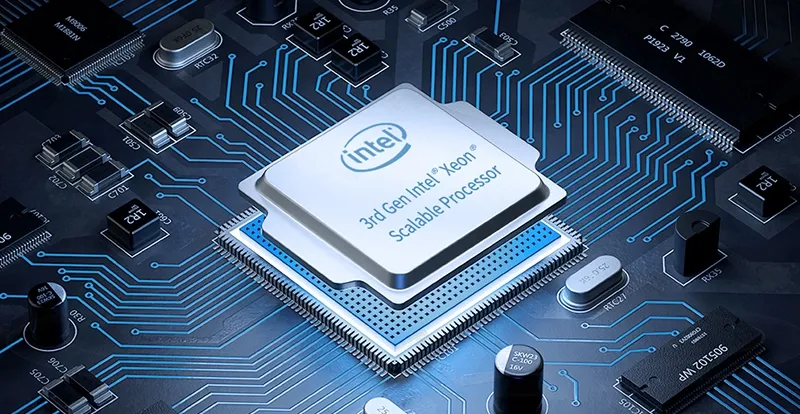
How Does a Server CPU Work?
A server CPU works by executing instructions from software programs, managing tasks, and processing large volumes of data. It acts as the “brain” of a server, handling everything from server operations to running applications and managing databases. The CPU interprets and processes information, which is essential for keeping the server running smoothly.
The core function of a server CPU is to perform calculations, control operations, and manage data flows. It does this through a sequence known as Fetch-Decode-Execute. First, it fetches an instruction from memory, decodes it to understand the task, and then executes the instruction, whether it’s performing a calculation, moving data, or managing memory.
Server CPUs are designed to handle multiple processes simultaneously. This is achieved through multi-core technology, where each core can handle a separate task. This allows the server CPU to process more data at once, which is crucial for hosting multiple users, running complex applications, or managing multiple virtual machines on a server.
For instance, a cloud server relies on its CPU to distribute resources efficiently. It might be running several virtual machines, each performing a different task. The CPU ensures that each virtual machine gets its fair share of processing power without compromising performance. This multitasking capability makes server CPUs ideal for cloud computing, data hosting, and large-scale applications.
Additionally, server CPUs are equipped with specialized features like Error Correcting Code (ECC) memory, which detects and corrects errors in data, ensuring that the system remains stable even under heavy loads. This is especially important in environments where data integrity is critical, such as databases or high-traffic websites.
Essential Components of Influencing Server CPU Performance
The performance of a server CPU is influenced by several key components. These components determine how efficiently the CPU processes tasks and handles large volumes of data. Understanding these factors is critical for optimizing server performance in demanding environments, like data centers or cloud computing platforms.
1. Number of Cores
The number of cores in a server CPU directly affects its ability to handle multiple tasks simultaneously. More cores allow the CPU to process more instructions at once, making it ideal for multitasking environments. For example, a server with 16 cores can handle more simultaneous processes than a server with just 4 cores. This is crucial when running multiple virtual machines or handling complex applications that require parallel processing.
2. Clock Speed
Clock speed, measured in gigahertz (GHz), refers to how quickly a CPU can execute instructions. While the number of cores is important for multitasking, the clock speed determines how fast individual tasks are completed. A higher clock speed enables quicker processing of single-threaded tasks, such as database queries. For instance, a CPU with a clock speed of 3.5 GHz will execute tasks faster than one with a clock speed of 2.0 GHz, making it essential for time-sensitive operations.
3. Cache Size
Cache memory is a small, high-speed storage area located within the CPU. It temporarily holds data and instructions that the CPU needs frequently. A larger cache reduces the time the CPU spends fetching data from the main memory (RAM), improving overall performance. For instance, server CPUs with a larger cache, such as 20 MB or more, can handle data more efficiently, which is especially important in high-performance computing tasks like big data analysis.
4. Thermal Design Power (TDP)
TDP refers to the amount of heat a CPU generates and the cooling solution required to maintain optimal operating conditions. A CPU with a high TDP might require more advanced cooling solutions to prevent overheating, which can affect its performance. In servers, managing heat is crucial for maintaining uptime and ensuring that the CPU operates at peak efficiency without thermal throttling.
5. Memory Support
Server CPUs also rely heavily on memory support to function optimally. The type and amount of memory (RAM) that the CPU can access significantly influence performance. ECC (Error-Correcting Code) memory is commonly used in server environments to detect and correct data errors in real-time, ensuring system stability and reliability. The CPU’s ability to handle large amounts of memory and support advanced memory technologies can dramatically impact the performance of database servers or virtualization environments.
6. Instruction Set Architecture (ISA)
The Instruction Set Architecture (ISA) is the set of instructions that a CPU can understand and execute. Different server CPUs come with different ISAs, such as x86 (Intel/AMD) or ARM (used in mobile devices and some server applications). The choice of ISA can affect compatibility with software and overall performance, especially when running applications optimized for specific architectures.
7. Error-Correcting Code (ECC) Memory Support
ECC memory is designed to detect and correct errors that may occur during data storage and retrieval, which is especially important in server environments. Without ECC, errors could lead to data corruption, crashes, or system failures. Server CPUs with ECC support are typically more reliable, ensuring the integrity of the data and reducing the likelihood of system downtime. This feature is vital in high-availability environments where data integrity is paramount.
8. Core Architecture
The architecture of the cores (such as x86 vs. ARM) also influences server CPU performance. Different architectures come with varied optimizations that can impact how efficiently tasks are processed. For example, ARM-based CPUs are typically more power-efficient, making them ideal for tasks that don’t require immense computational power, such as hosting lightweight applications or smaller websites.
9. Virtualization Capabilities
In modern server environments, virtualization is a key consideration. Server CPUs with virtualization extensions can efficiently run multiple virtual machines (VMs) on a single physical machine. These extensions enable the CPU to manage the virtual environment effectively, ensuring smooth performance and minimizing the overhead of running multiple VMs.
