Paravirtualization is a virtualization technique that enhances the performance of virtual machines by enabling the guest operating system to directly communicate with the hypervisor. This direct communication, achieved through special software interfaces, minimizes the overhead associated with traditional hardware emulation, leading to more efficient resource utilization and faster execution.
What is Paravirtualization?
Paravirtualization represents a significant advancement in virtualization technology. Unlike full virtualization, which emulates all hardware components, paravirtualization requires modifications to the guest operating system. These modifications involve incorporating specific APIs, or Application Programming Interfaces, that allow the guest OS to make explicit requests to the hypervisor.
Think of it like a translator who understands both languages perfectly. In full virtualization, the hypervisor acts as a translator who has to mimic every nuance of the hardware. Paravirtualization, however, provides a common language, allowing the guest OS and hypervisor to communicate directly and efficiently, reducing the translation overhead.
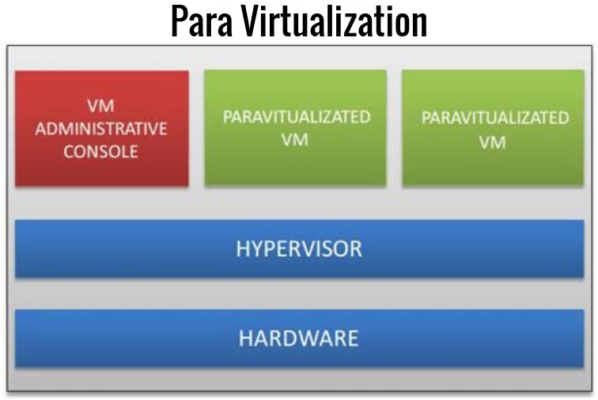
How Paravirtualization Works
The core of paravirtualization lies in the collaboration between the guest operating system and the hypervisor. The hypervisor is the software layer that manages virtual machines. Instead of the guest OS attempting to interact with virtualized hardware, it makes specific calls, known as hypercalls, to the hypervisor.
These hypercalls are essentially requests for resources or actions, such as memory allocation or disk access. The hypervisor, being aware of these direct requests, can handle them more efficiently than if it had to intercept and translate hardware commands. This streamlined communication path is the key to paravirtualization’s performance benefits.
Imagine a factory assembly line. In a fully virtualized environment, each virtual machine might have its own simulated set of tools, even if they are redundant. Paravirtualization, on the other hand, allows the virtual machines to directly request specific tools from a central management system (the hypervisor), leading to faster access and less resource duplication.
Key Benefits and Advantages of Paravirtualization
One of the primary advantages of paravirtualization is improved performance. By bypassing the need for extensive hardware emulation, paravirtualized virtual machines can achieve significantly faster execution speeds compared to fully virtualized environments. This reduced overhead translates directly into more efficient resource utilization.
Furthermore, paravirtualization allows for near-native performance potential. Because the guest OS is aware of the virtualized environment and cooperates with the hypervisor, it can leverage the underlying hardware more effectively. This close interaction minimizes the performance penalty typically associated with virtualization.
Consider a high-performance computing cluster. In such environments, even small performance gains can have a significant impact on overall processing time. Paravirtualization’s ability to reduce overhead and approach native performance makes it an attractive option for demanding workloads.
Limitations and Disadvantages of Paravirtualization
Despite its performance advantages, paravirtualization has certain limitations. The most significant is the requirement for guest OS modification. The operating system running within the virtual machine must be specifically designed or patched to include the necessary hypercall interfaces.
This requirement introduces challenges in terms of operating system compatibility. Legacy operating systems or those for which paravirtualization drivers are not available cannot fully benefit from this technique. This limitation can be a significant factor when dealing with diverse or older IT infrastructures.
Another consideration is hypervisor dependency. Paravirtualization relies on the specific APIs provided by the hypervisor. Therefore, a guest OS optimized for one paravirtualization-enabled hypervisor might not perform optimally, or even function correctly, on a different one.
Paravirtualization vs. Full Virtualization vs. Hardware-Assisted Virtualization
Understanding paravirtualization requires comparing it to other dominant virtualization techniques: full virtualization and hardware-assisted virtualization.
Full virtualization emulates all the hardware components that a guest OS would typically expect to find on a physical machine. The guest OS is unaware that it is running in a virtualized environment and requires no modifications. Examples include older versions of VMware Workstation and VirtualBox without hardware acceleration.
Hardware-assisted virtualization leverages features built directly into modern CPUs (like Intel VT-x and AMD-V) to improve the efficiency of full virtualization. This approach allows unmodified guest operating systems to run with significantly reduced overhead. Modern hypervisors like VMware ESXi, Hyper-V, and recent versions of KVM often utilize hardware-assisted virtualization.
| Feature | Paravirtualization | Full Virtualization | Hardware-Assisted Virtualization |
| Guest OS Modification | Required | Not Required | Not Required |
| Performance | High, Near-Native Potential | Lower, Higher Overhead | High, Lower Overhead |
| Hardware Dependency | Hypervisor API Specific | Lower, Emulates Standard Hardware | Relies on CPU Virtualization Extensions |
| OS Compatibility | Requires Specific Drivers/Patches | Broad | Broad |
| Complexity | Higher (Guest OS Integration) | Lower (Simulates Hardware) | Moderate (Relies on Hardware Features) |
Consider a scenario where you need to run an older, proprietary operating system for a specific application. Full virtualization or hardware-assisted virtualization would likely be the only viable options since modifying the source code of such an OS for paravirtualization would be impractical.
Conversely, for modern operating systems where paravirtualization drivers are readily available, this technique can offer significant performance advantages, especially in resource-intensive server environments.
Real-World Use Cases and Applications of Paravirtualization
Paravirtualization finds practical application in various scenarios where performance is critical. High-performance computing (HPC) environments often leverage paravirtualization to maximize the computational power available to virtualized workloads. For instance, in scientific simulations or large-scale data analysis, the reduced overhead can lead to faster processing times and more efficient resource utilization.
In cloud computing environments, where numerous virtual machines run on shared infrastructure, paravirtualization can contribute to higher density and better overall performance. Hypervisors like Xen, a widely used open-source hypervisor, have historically emphasized paravirtualization for its efficiency.
Specific hypervisors like Xen and older versions of VMware have strong support for paravirtualization. Xen, in particular, was designed with paravirtualization as a core principle, with its “Dom0” (management domain) often communicating with “DomU” (user domains) through paravirtualized interfaces. Similarly, VMware’s earlier virtualization products offered paravirtualized drivers for guest operating systems to enhance performance.
Server consolidation projects, where multiple physical servers are migrated to fewer, more powerful virtualized servers, can also benefit from paravirtualization. By increasing the efficiency of each virtual machine, more workloads can be accommodated on the same physical hardware, leading to cost savings and reduced data center footprint.
Paravirtualization and Key Hypervisors
Different hypervisors have varying levels of support and implementation strategies for paravirtualization.
Xen was one of the pioneers in paravirtualization. Its architecture heavily relied on paravirtualized drivers for guest operating systems to achieve high performance. While modern versions of Xen also support hardware-assisted virtualization, paravirtualization remains a significant aspect of its capabilities, particularly for Linux-based guests.
VMware initially championed full virtualization but later introduced paravirtualized drivers (like VMware Tools) to enhance the performance of guest operating systems. These drivers enable more efficient communication between the guest and the ESXi hypervisor, improving I/O and memory management.
KVM (Kernel-based Virtual Machine), a virtualization module in the Linux kernel, primarily focuses on hardware-assisted virtualization. However, it also incorporates some paravirtualization features, often through the VirtIO framework, which provides paravirtualized device drivers for network, storage, and other subsystems.
Hyper-V, Microsoft’s virtualization platform, also primarily utilizes hardware-assisted virtualization for Windows and Linux guests. While it doesn’t have the same historical emphasis on paravirtualization as Xen, it does offer certain integration services that provide similar performance enhancements through optimized communication channels.

The Future of Paravirtualization
The landscape of virtualization is constantly evolving. While hardware-assisted virtualization has become the dominant approach for many general-purpose virtualization scenarios due to its broader OS compatibility, paravirtualization continues to play a crucial role in specific niches.
Its ability to achieve near-native performance makes it relevant for high-performance workloads and specialized cloud environments where guest OS customization is feasible and performance is paramount. The ongoing development of frameworks like VirtIO suggests that paravirtualized interfaces will continue to be an important optimization technique within the broader virtualization ecosystem.
Furthermore, as technologies like containerization (e.g., Docker, Kubernetes) gain prominence for application-level virtualization, the underlying hypervisor technologies, including paravirtualization where applicable, remain critical for the efficient management of the host operating system and hardware resources.
Frequently Asked Questions (FAQ) about Paravirtualization
1. What is the primary difference between paravirtualization and full virtualization?
Paravirtualization requires modifications to the guest OS to communicate directly with the hypervisor, while full virtualization emulates hardware, allowing unmodified guest OSes to run.
2. How does paravirtualization improve the performance of virtual machines?
By using direct hypercalls instead of relying on the hypervisor to emulate hardware interactions, paravirtualization reduces overhead and allows for more efficient resource access.
3. What are the main drawbacks of using paravirtualization?
The primary drawbacks are the necessity for guest OS modification and the potential dependency on specific hypervisor APIs, limiting OS compatibility and portability.
4. Which types of workloads benefit most from paravirtualization?
High-performance computing, demanding server applications, and cloud environments where performance optimization is critical can see significant benefits from paravirtualization.
5. Do modern operating systems support paravirtualization?
Many modern Linux distributions have excellent support for paravirtualization through drivers like VirtIO. Support for other operating systems varies depending on the hypervisor.
Paravirtualization represents a sophisticated approach to virtualization that prioritizes performance through close collaboration between the guest operating system and the hypervisor. While it requires guest OS modifications, its potential for near-native performance and efficient resource utilization makes it a valuable technique for specific, performance-critical workloads. Understanding its benefits, limitations, and comparisons with other virtualization methods is crucial for making informed decisions about infrastructure design and optimization in today’s diverse IT landscape.
