In today’s state-of-the-art technology world, Type 1 (bare-metal) Hypervisors play an important role in optimizing and enhancing the performance of virtual machines. Unlike other types of hypervisors, Type 1 Hypervisors do not require a host operating system (server operating system) to operate, but directly manage the host hardware.
This brings outstanding benefits in performance, security and scalability, especially in environments that require high computing power such as data centers, clouds and enterprise IT systems. In this article, we will learn about the concept, features, benefits and applications of Hypervisors Type 1, as well as how this technology works, to help you better understand its importance in modern virtualization systems.
What is a Hypervisor?
A hypervisor is software that allows multiple virtual machines (VMs) to run on a physical machine. It manages the hardware resources of the host system, allocating them to each VM. Hypervisors essentially create a virtualized environment in which the VMs can operate independently, as if they were running on their own dedicated hardware.
What is Hypervisor Type 1 (Bare-Metal)?
A Hypervisor Type 1, often referred to as a bare-metal hypervisor, is virtualization software that operates directly on a computer’s physical hardware. Unlike Type 2 hypervisors, which rely on an underlying host operating system, Type 1 hypervisors run independently, providing a more efficient, secure, and scalable virtualization platform.
This direct interaction with the hardware makes them ideal for managing multiple virtual machines (VMs) in environments that require high performance, such as data centers, cloud computing infrastructures, and enterprise IT systems. By bypassing the need for a host OS, Type 1 hypervisors offer several advantages, including greater resource efficiency, enhanced security, and better control over hardware resources.
In essence, a Type 1 hypervisor creates a virtualized environment where multiple VMs can coexist, each running its own operating system, all on a single physical machine. It ensures that each virtual machine is isolated from the others, preventing issues in one VM from affecting others. This isolation makes it a valuable tool in secure, high-availability environments where reliability is paramount.
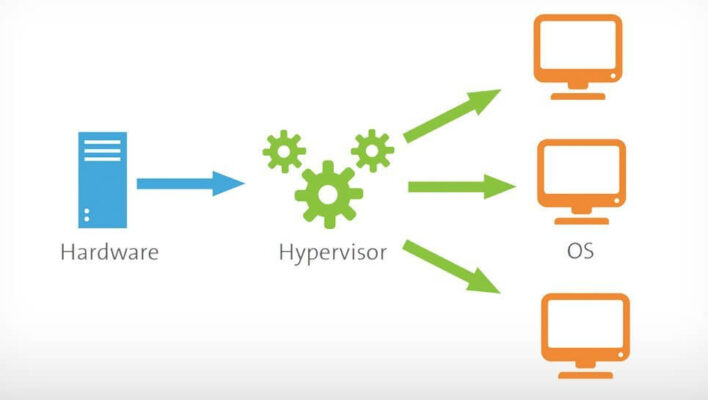
How Does Hypervisor Type 1 Work?
Hypervisor Type 1 works by directly managing the hardware resources, such as CPU, memory, and storage, on a physical server. It does not need an operating system to function, unlike Type 2 hypervisors, which require a host OS to run. Once installed on the physical server, the Type 1 hypervisor takes control over all hardware components, and from there, it can allocate these resources to the virtual machines that are being run on the server.
For example, VMware ESXi is one of the most well-known Type 1 hypervisors. It directly interfaces with the server’s hardware, creating multiple virtual machines that can run independently from each other. Each VM operates as if it has its own dedicated physical machine, even though it’s actually sharing the physical hardware with other VMs. This allows for more efficient use of physical resources and significantly improves performance, especially in environments requiring the operation of many VMs.
In contrast, Type 2 hypervisors, like VirtualBox and VMware Workstation, need to rely on a host operating system to manage hardware and provide access to resources. This additional layer of complexity can introduce overhead and reduce overall performance, making Type 1 hypervisors the preferred choice for large-scale virtualized environments.
Key Features of Hypervisor Type 1
Direct Hardware Access
One of the defining features of a Type 1 hypervisor is its ability to communicate directly with the hardware. Since it doesn’t require a host operating system, it eliminates unnecessary layers and thus reduces overhead. This direct access to physical resources results in faster performance and lower latency for the virtual machines it manages.
Enhanced Security
Security is one of the most compelling reasons to use a Type 1 hypervisor. Without a host operating system in the middle, the number of potential vulnerabilities is drastically reduced. Since there is no OS to be compromised, the bare-metal hypervisor offers a more secure environment for running virtual machines, especially in critical applications where data protection is paramount.
Scalability and Flexibility
Hypervisor Type 1 is built to scale efficiently. It allows for the addition of more virtual machines on the same physical hardware, which is essential for large enterprises or cloud environments. Additionally, these hypervisors often support dynamic resource allocation, so resources can be scaled up or down as needed to meet the demands of the running VMs.
Resource Management and Optimization
Type 1 hypervisors are designed to efficiently manage resources across multiple virtual machines. By isolating VMs from each other, they ensure that one VM’s performance issues don’t affect others. Hypervisors also provide mechanisms for monitoring and optimizing resource usage, ensuring that each VM gets the required amount of resources without overburdening the host server.
Advantages of Hypervisor Type 1
Improved Performance
Type 1 hypervisors have an inherent performance advantage due to their direct access to hardware. This results in lower latency and reduced overhead compared to Type 2 hypervisors. Virtual machines running on a bare-metal hypervisor perform almost as if they are running directly on a physical machine, which is crucial for high-demand environments.
Cost-Efficiency
While the initial setup costs for Type 1 hypervisors may be higher due to licensing fees and required hardware, they are cost-efficient in the long run. They allow for better resource utilization, reducing the need for multiple physical servers and minimizing hardware costs. Furthermore, by consolidating workloads onto fewer physical machines, companies can reduce energy consumption and space requirements in data centers.
High Availability and Disaster Recovery
One of the most notable advantages of Type 1 hypervisors is their support for high availability. Many Type 1 hypervisors offer features like VM migration, load balancing, and automatic failover, ensuring that VMs remain available even if a physical server fails. This makes them ideal for environments where uptime is critical.
Resource Isolation
Type 1 hypervisors provide strong isolation between virtual machines. Each VM runs independently, so if one experiences issues (like a crash or security breach), it does not impact the other VMs. This isolation makes Type 1 hypervisors a secure and stable choice for mission-critical applications.
Use Cases for Hypervisor Type 1
- Data Centers: Data centers are among the most common environments for Type 1 hypervisors. The ability to run multiple virtual machines on a single physical server allows data centers to improve hardware efficiency, reduce costs, and increase operational flexibility. Hypervisors also provide the ability to manage and allocate resources dynamically across the entire data center.
- Cloud Computing: Cloud service providers use Type 1 hypervisors to deliver virtualized infrastructure to customers. Whether providing Infrastructure as a Service (IaaS) or Platform as a Service (PaaS), bare-metal hypervisors play a critical role in enabling the scalability and flexibility required for cloud services. They allow for seamless resource allocation and isolation of workloads in a shared environment.
- Enterprise IT: In large enterprises, Hypervisor Type 1 is commonly used to consolidate server workloads, improve resource utilization, and simplify IT management. By creating virtual machines for various departments or applications, companies can reduce the number of physical servers, streamline operations, and enhance disaster recovery capabilities.
- High-Performance Computing: Type 1 hypervisors are often used in environments that require intensive computational resources, such as scientific research and engineering simulations. The ability to allocate resources efficiently and ensure stable performance makes them ideal for workloads that demand high computational power.
Hypervisor Type 1 vs. Hypervisor Type 2
Architecture
- Type 1 (Bare-Metal): The hypervisor runs directly on the hardware, without needing a host OS. It is the first layer of software to boot on the machine.
- Type 2 (Hosted): The hypervisor runs as an application within a host operating system, meaning the host OS is the first layer of software to boot on the machine.
Performance
- Type 1 (Bare-Metal): Type 1 hypervisors offer superior performance because they have direct access to the hardware without the need for an intermediary host OS. This leads to better resource management and lower latency.
- Type 2 (Hosted): Type 2 hypervisors are generally slower because they rely on the performance of the host OS. The host OS introduces additional layers of overhead, which can affect VM performance.
Resource Management
- Type 1 (Bare-Metal): Since Type 1 hypervisors operate directly on the hardware, they have more control over system resources. This results in better resource allocation and efficiency, especially when running multiple VMs.
- Type 2 (Hosted): Type 2 hypervisors depend on the host OS for resource management, which can lead to less efficient use of hardware. The host OS also consumes resources that could otherwise be allocated to the VMs.
Security
- Type 1 (Bare-Metal): Type 1 hypervisors are more secure because they have no host operating system, reducing the attack surface. Since there is no intermediary OS, vulnerabilities in the host OS cannot affect the hypervisor or the VMs running on it.
- Type 2 (Hosted): Type 2 hypervisors are less secure since they depend on the host OS, which may have vulnerabilities. If the host OS is compromised, the VMs running on the hypervisor are more likely to be affected.
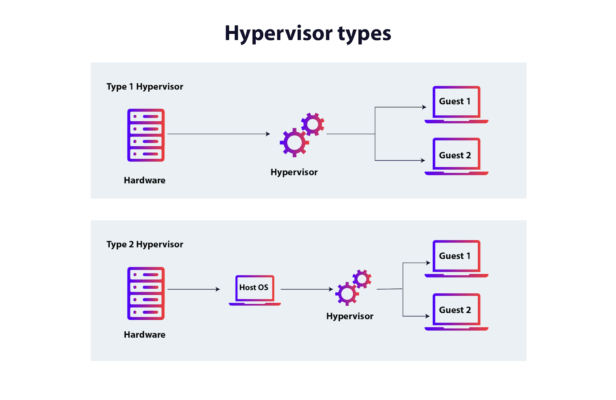
Comparison of Hypervisor and Virtual Machine
In the realm of virtualization, the terms hypervisor and virtual machine (VM) are often used together but refer to different components of a virtualized environment. While they work closely together to create and manage virtualized systems, they serve distinct roles. Below is a comparison between hypervisors and virtual machines to help clarify their differences and how they complement each other.
1. Definition
- Hypervisor: A hypervisor is a piece of software, firmware, or hardware that creates, runs, and manages virtual machines (VMs) on a physical host. It controls the hardware resources (such as CPU, memory, storage, and network) and allocates them to each VM. A hypervisor can either run directly on the hardware (Type 1 or bare-metal) or on top of a host operating system (Type 2 or hosted).
- Virtual Machine (VM): A virtual machine is a software-based simulation of a physical computer. It runs its own operating system (OS) and applications as if it were an independent computer, but it shares the underlying hardware resources of the host system. Each VM is isolated from others, allowing multiple VMs to run concurrently on the same physical machine.
2. Function
- Hypervisor: The primary function of a hypervisor is to create and manage virtual environments. It allocates and manages the physical resources of the host machine to the various VMs running on it. The hypervisor ensures each VM operates independently and isolates them from one another, preventing issues in one VM from affecting others.
- Virtual Machine: A virtual machine’s function is to operate as an independent computing environment within the host system. Each VM runs an operating system and applications as if it were a standalone physical machine, even though it is sharing resources with other VMs.
3. Types
- Hypervisor:
- Type 1 (Bare-Metal): This hypervisor runs directly on the physical hardware without needing a host operating system. Examples include VMware ESXi, Microsoft Hyper-V, and Xen.
- Type 2 (Hosted): This hypervisor runs on top of a host operating system and is typically used for personal or small-scale virtualization. Examples include VMware Workstation, Oracle VirtualBox, and Parallels Desktop.
- Virtual Machine: There is no formal classification of types for virtual machines, as VMs are simply instances of the virtualized environments running on hypervisors. However, they can differ in terms of their operating systems (e.g., Windows VM, Linux VM), configurations (e.g., server, desktop), and applications running within them.
4. Relationship
- Hypervisor: The hypervisor is the control layer that manages the virtual machines. It allocates resources such as CPU, memory, and storage from the physical hardware and assigns them to the VMs. The hypervisor also ensures that each VM remains isolated from others, preventing conflicts or resource contention between them.
- Virtual Machine: The virtual machine is the guest system running on the hypervisor. It uses the resources provided by the hypervisor and operates independently from other VMs on the same host. A VM behaves as if it were a physical machine, but it relies on the hypervisor to function.
5. Resource Management
- Hypervisor: The hypervisor controls how physical resources are allocated to virtual machines. It ensures each VM gets its fair share of CPU, RAM, storage, and network resources while optimizing the overall system performance.
- Virtual Machine: The virtual machine consumes the resources allocated to it by the hypervisor. VMs operate within a defined set of resource limits, and they can scale up or down based on the configurations set by the hypervisor.
6. Independence and Isolation
- Hypervisor: The hypervisor acts as a resource manager but does not typically interact with the individual processes within the VMs. It ensures that VMs are isolated from one another, meaning that an issue in one VM (such as a crash or security breach) does not impact others.
- Virtual Machine: Each VM is independent and operates in isolation from other VMs. It runs its own OS and applications, and users can install or configure software as they would on a physical machine. The hypervisor ensures that the operations of one VM do not affect others.
7. Performance
- Hypervisor: The hypervisor itself introduces a minimal level of overhead, but the performance impact is typically low, especially in Type 1 hypervisors. In Type 2 hypervisors, the performance impact may be slightly higher due to the dependency on the host OS.
- Virtual Machine: VMs are generally slower than running applications on a physical machine due to the shared resources and the overhead introduced by the hypervisor. However, this performance gap is often negligible for many applications, especially in modern systems with robust hardware.
Popular Hypervisor Type 1 Solutions
Several solutions dominate the Type 1 hypervisor landscape, each with unique features and benefits:
- VMware ESXi: VMware ESXi is arguably the most well-known Type 1 hypervisor in enterprise IT. It offers robust support for virtualization, including high availability, fault tolerance, and advanced resource management features. VMware ESXi is highly scalable and is a preferred choice in large-scale data centers and cloud computing environments.
- Microsoft Hyper-V: Hyper-V is Microsoft’s solution for server virtualization. It is integrated into Windows Server and can also be run as a standalone product. Hyper-V provides excellent compatibility with both Windows and Linux operating systems, making it a versatile choice for businesses that use a mixed operating system environment. Hyper-V supports live migration of VMs, dynamic memory, and network virtualization.
- Xen: Xen is an open-source Type 1 hypervisor widely used in the cloud computing industry. It’s known for its flexibility and scalability, particularly in cloud platforms such as Amazon Web Services (AWS). Xen’s open-source nature means it’s highly customizable, though it may require more expertise to manage compared to commercial solutions like VMware ESXi.
- KVM (Kernel-based Virtual Machine): KVM is an integral part of the Linux kernel, transforming it into a full-fledged Type 1 hypervisor. KVM supports a wide variety of guest operating systems, including Linux, Windows, and others. It’s highly effective for building scalable cloud environments and is often used by organizations that prefer open-source solutions for virtualization.
Hypervisor Type 1 (bare-metal) provides significant advantages in performance, security, scalability, and resource efficiency. By eliminating the need for a host operating system, it offers direct hardware access and minimizes overhead, making it ideal for high-demand environments like data centers, cloud services, and enterprise IT.
Although it comes with challenges such as higher costs and setup complexity, the long-term benefits make it an excellent choice for large-scale virtualization. Understanding the fundamentals of Hypervisor Type 1 is crucial for anyone working in virtualization or cloud infrastructure, as it plays a key role in enabling efficient and secure resource management.
