Unlocking the power of a single computer to act like many? That’s the magic of hardware virtualization! This comprehensive guide dives deep into its definition, unravels how it works, and explores the distinct types, including full, para, and hardware-assisted. Discover the incredible benefits it brings, from cost savings to enhanced security, and explore its wide-ranging applications in cloud computing and beyond. Finally, we’ll break down the key components and concepts that make this transformative technology possible.
Hardware Virtualization Definition
Hardware virtualization, at its core, is about creating virtual versions of computer hardware within a physical machine. Think of it like having multiple separate computers running on just one set of physical components. This clever technique allows you to run different operating systems and applications simultaneously, all neatly isolated from each other.
Imagine a powerful physical server acting like several smaller, independent computers. Each of these “virtual computers,” known as Virtual Machines (VMs), has its own operating system and applications. This is made possible by a special piece of software called a hypervisor, which acts as a traffic controller, managing the physical hardware resources and allocating them to each VM as needed.
So, simply put, hardware virtualization is the magic behind running multiple virtual machines on a single physical server. It’s like having an apartment building (the physical server) where each apartment (the VM) functions independently with its own utilities and residents (operating system and applications). This leads to some pretty amazing benefits in the world of IT.
This technology essentially tricks the software into thinking it’s running on dedicated hardware when it’s actually sharing resources. For instance, a single physical server with hardware virtualization enabled could host both a Windows server for file sharing and a Linux server for web hosting, all running smoothly and independently. This efficient use of resources is a major advantage.
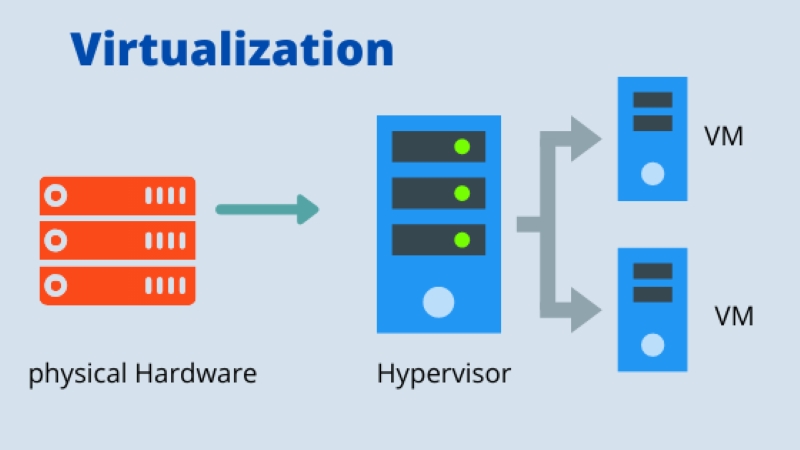
How Does Hardware Virtualization Work?
Hardware virtualization works by using a special software layer called a hypervisor to manage the physical hardware and create virtual environments. This hypervisor acts as an intermediary, allowing multiple Virtual Machines (VMs) to run concurrently on a single physical machine. It’s like a skilled conductor leading an orchestra, ensuring each instrument (VM) plays in harmony without interfering with others.
The hypervisor’s main job is to abstract the physical hardware resources – such as the CPU, memory, and storage – and present them to each VM as if they were dedicated. For example, if a physical server has one powerful CPU, the hypervisor can carve out a portion of its processing power and allocate it to each running VM. This allows each VM to function as if it has its own CPU.
Modern processors from Intel and AMD have built-in features, like Intel VT-x and AMD-V, which significantly enhance the efficiency of hardware virtualization. These technologies allow the hypervisor to directly access and manage hardware resources, reducing overhead and improving the performance of the VMs. Think of these features as special shortcuts that make the virtualization process much faster and smoother.
When a VM needs to perform an action, like accessing memory or processing data, its request is intercepted by the hypervisor. The hypervisor then translates this request and directs it to the appropriate physical hardware component. This happens so seamlessly that the guest operating system within the VM remains unaware that it’s running in a virtualized environment. It truly believes it has its own dedicated hardware.
There are different approaches to how this interaction happens. In full virtualization, the hypervisor completely simulates the hardware, allowing unmodified operating systems to run. In paravirtualization, the guest OS is aware of the virtualization and works collaboratively with the hypervisor. Hardware-assisted virtualization leverages the CPU’s built-in features for optimized performance.
Imagine you have a powerful laptop (the physical hardware) with a virtualization program (the hypervisor) installed. You can then create and run multiple virtual machines, perhaps one with Windows for your work applications and another with Linux for software development. The hypervisor ensures that each virtual machine gets the resources it needs from your laptop’s CPU, RAM, and storage, keeping them separate and functioning independently. This is the essence of how hardware virtualization works its magic.
Types of Hardware Virtualization
There are generally three main types of hardware virtualization, each with its own approach to creating and managing virtual machines. These are full virtualization, paravirtualization, and hardware-assisted virtualization. Understanding these distinctions helps in choosing the right virtualization technology for specific needs and environments.
1. Full Virtualization
In full virtualization, the hypervisor aims to create a complete and independent virtual environment for the guest operating system. The guest OS is generally unaware that it’s running in a virtualized setting and operates as if it were directly on physical hardware. The hypervisor intercepts and translates all requests from the guest OS to the underlying physical hardware.
Think of it like a perfect imitation. The hypervisor meticulously mimics all the hardware components, allowing almost any operating system, even those not designed for virtualization, to run without modification. For example, using VMware Workstation, you can run an older version of Windows on a modern Mac without needing to make any changes to the Windows installation files.
2. Paravirtualization
Paravirtualization takes a different approach by making the guest operating system aware that it is running in a virtual environment. Instead of the hypervisor simulating the hardware, the guest OS is modified to communicate directly with the hypervisor through special commands, often called “hypercalls.” This direct communication can lead to improved performance and efficiency.
Imagine a collaborative partnership. The guest OS and the hypervisor work together, optimizing the interaction and reducing the overhead associated with simulating hardware. For instance, Xen is a well-known hypervisor that often utilizes paravirtualization for Linux-based guest operating systems, resulting in faster input/output operations.
3. Hardware-Assisted Virtualization
Hardware-assisted virtualization leverages features built directly into modern CPUs from manufacturers like Intel and AMD. Technologies like Intel VT-x and AMD-V provide specific instructions and capabilities that allow the hypervisor to manage virtual machines more efficiently. This approach significantly reduces the overhead associated with virtualization.
Consider it like having built-in support. The CPU itself provides the necessary tools for the hypervisor to manage resources and isolate VMs more effectively. Most modern virtualization platforms, such as VMware vSphere and Microsoft Hyper-V, heavily rely on hardware-assisted virtualization to achieve high performance and stability for virtual machines running diverse operating systems.
Benefits of Hardware Virtualization
Hardware virtualization brings a wealth of advantages to both individuals and organizations. Let’s explore some of the key benefits it offers:
- Improved Resource Utilization: By allowing multiple virtual machines to run on a single physical server, hardware virtualization significantly boosts the efficiency of your hardware. This means you get more out of your existing equipment, reducing waste and maximizing your investment.
- Cost Savings: Fewer physical servers translate directly into lower costs. You’ll save on the initial hardware purchase, as well as ongoing expenses like electricity consumption, cooling requirements, and physical space needed in your data center. It’s a win for your budget and the environment!
- Increased Flexibility and Agility: Virtual machines can be created, copied, and moved with remarkable ease and speed. This agility allows IT teams to quickly deploy new services and scale resources up or down as needed, responding swiftly to changing business demands.
- Enhanced Isolation and Security: Each virtual machine operates in its own isolated environment, completely separate from other VMs and the host system. This isolation is crucial for security, as it prevents malware or failures in one VM from affecting others.
- Simplified Management: Managing a virtualized environment is often much simpler than dealing with numerous physical servers. Centralized management tools provide a single point of control for monitoring, updating, and maintaining all your virtual machines.
- Improved Disaster Recovery: Hardware virtualization makes disaster recovery much more efficient. Virtual machines can be easily backed up and replicated to different locations, allowing for quick restoration of critical systems in case of an outage or disaster.
- Support for Legacy Applications: Sometimes, you need to run older applications that are only compatible with specific operating systems. Virtualization allows you to create virtual machines with those older OS versions, keeping those vital applications running.
- Testing and Development Environments: Virtual machines provide ideal isolated environments for software development and testing. Developers can experiment with new code and configurations without risking the stability of their main systems.
Applications of Hardware Virtualization
Hardware virtualization has become a cornerstone of modern IT infrastructure, finding its use in a multitude of scenarios. Here are some key applications where this technology shines:
- Cloud Computing: Hardware virtualization is the very foundation upon which most cloud services are built. Providers like AWS, Azure, and Google Cloud utilize it to create and manage the vast number of virtual servers and resources they offer to their users. It allows them to efficiently scale and manage their infrastructure.
- Data Centers: Organizations across various industries leverage hardware virtualization to consolidate their server infrastructure within data centers. By running multiple virtual servers on fewer physical machines, they achieve significant cost savings, improve energy efficiency, and simplify overall management.
- Desktop Virtualization (VDI): VDI utilizes hardware virtualization to host multiple desktop operating systems on central servers. Users can then access these virtual desktops remotely from various devices, enhancing security, manageability, and flexibility for organizations with distributed workforces.
- Software Development and Testing: Developers and testers heavily rely on virtual machines created through hardware virtualization. These isolated environments allow them to test new software, experiment with different configurations, and replicate various operating system environments without affecting their primary systems.
- Running Multiple Operating Systems: Individuals can also benefit from hardware virtualization on their personal computers. Software like VirtualBox or VMware Workstation allows users to run different operating systems, such as Linux or older versions of Windows, alongside their primary OS for specific tasks or software compatibility.
- Network Virtualization: While often discussed separately, network virtualization can be enabled and enhanced by underlying hardware virtualization capabilities. It allows for the abstraction of network resources like switches and routers into software, providing greater flexibility and control over network infrastructure.
- Storage Virtualization: Similarly, storage virtualization can leverage hardware virtualization to pool and manage storage resources from multiple physical devices. This creates a more flexible and efficient storage infrastructure, making it easier to allocate and manage storage space as needed.
Key Components and Concepts of Hardware Virtualization
To truly grasp hardware virtualization, it’s essential to understand its fundamental building blocks and core ideas. Let’s break down the key components and concepts involved:
- Host Machine: This is the physical computer that provides the underlying hardware resources, such as the CPU, memory, and storage. Think of it as the foundation upon which all virtual machines will run. A powerful server in a data center is a common example of a host machine.
- Guest Machine (Virtual Machine – VM): A VM is a software-based emulation of a computer. It has its own operating system, applications, and virtual hardware resources, all running in isolation from other VMs and the host. It behaves exactly like a physical computer but exists only as code.
- Hypervisor (Virtual Machine Monitor – VMM): The hypervisor is the software layer that manages and controls the hardware virtualization process. It sits between the host hardware and the guest VMs, allocating resources and ensuring isolation. Examples include VMware ESXi (Type 1) and VirtualBox (Type 2).
- Guest OS: This is the operating system installed and running inside a virtual machine. It could be different from the host machine’s OS. For instance, you might run a Linux guest OS on a Windows host machine, or vice versa, all thanks to virtualization.
- Virtual Hardware: This refers to the simulated hardware components presented to the guest OS by the hypervisor. This includes a virtual CPU, virtual RAM, virtual hard drive, and virtual network adapter, allowing the guest OS to interact with familiar hardware interfaces.
- Virtual Appliance: A virtual appliance is a pre-configured virtual machine image that includes an operating system and specific software applications ready to be deployed. This simplifies the setup process for common software stacks, like a web server with a pre-installed OS.
- Abstraction Layer: Hardware virtualization creates an abstraction layer between the physical hardware and the virtual machines. This layer allows the VMs to operate independently of the specific underlying hardware, providing flexibility and portability. You can often move a VM from one physical server to another with minimal disruption.
