Creating and managing a website can seem daunting, especially if you don’t know how to code. This is where a Content Management System (CMS) plays a vital role. It’s a powerful software application designed to simplify the process of building, editing, and publishing your digital content online. Using a CMS empowers you to control your website without needing deep technical expertise. This guide will explain exactly what a CMS is, how it functions, why it’s beneficial, explore different types and popular examples, and help you understand if it’s the right platform for your needs.
Management System (CMS) Definition?
A Content Management System (CMS) is a software application that helps users create, manage, store, and modify digital content. This content is typically intended for use on a website or other online platforms. Its primary function is to provide a user-friendly interface that simplifies these tasks significantly.

This system acts as a central place to handle all your web content, from text and images to videos and documents. It allows multiple users to contribute and manage content collaboratively, often with defined roles and permissions. This makes teamwork on website updates much more organized and efficient.
Using a CMS platform means you can manage your website’s content without needing to write code from scratch. You don’t need to be proficient in programming languages like HTML, CSS, or PHP to make updates, publish new pages, or add blog posts. The CMS handles the underlying technical details.
Think of a CMS like a modern word processor but for your entire website. Just as a word processor allows you to type and format text easily without understanding the document’s binary code, a CMS allows you to create and edit digital content without interacting directly with the website’s code.
The goal of a CMS is to make website management accessible to people regardless of their technical skill level. It abstracts the complex coding and infrastructure away, allowing content creators and site administrators to focus on the message and information they want to convey to their audience.
How Does a Content Management System (CMS) Work?
Understanding how a CMS works reveals its power in simplifying website creation and management. At its core, a CMS separates the content itself from the visual design and the technical functionality of the website. This separation is key to its ease of use.
When you create content in a CMS, you are usually working within a user interface (UI) or dashboard. This interface is designed to be intuitive, often featuring editors that resemble those found in common document software. You input text, upload images, and format your content using simple tools provided by the system.
The CMS then takes this content and stores it securely in a database. This database acts as a structured repository for all your website’s information, including the text of your pages, details about uploaded images, user information, settings, and more. Storing content this way keeps everything organized and easily retrievable.
When a visitor accesses a page on your website, the CMS retrieves the relevant content from the database. It then combines this content with template files and design information (often controlled by themes) to generate the final webpage that the visitor sees in their browser. This process happens almost instantaneously.
This dynamic generation of pages means you can change the design of your entire website by simply applying a new theme within the CMS, without needing to manually alter every piece of content. The content remains in the database, ready to be presented in the new format.
Components of a CMS: CMA and CDA
A Content Management System is typically described as having two main parts that work together: the Content Management Application and the Content Delivery Application. Understanding these components helps clarify the workflow.
The Content Management Application (CMA) is the part of the CMS that you, the user, interact with directly. This is the administrative area, the dashboard, or the backend interface. It’s where you log in to write, edit, organize, and manage your website’s content and settings.
The CMA provides the tools for content creation and modification. This includes editors (like WYSIWYG – What You See Is What You Get editors), media libraries for uploading and managing files (images, videos), tools for organizing content into categories or tags, and features for managing users and their permissions. It is designed to be accessible to non-technical users.
The Content Delivery Application (CDA) is the backend process that takes the content managed in the CMA and makes it visible to your website visitors. When someone lands on a page, the CDA retrieves the necessary content and associated design information.
The CDA then assembles this information dynamically. It uses the website’s templates and themes to format the content correctly. Finally, it generates the output, typically HTML code, which is sent to the visitor’s web browser to be rendered as the webpage they see. This process is usually invisible to the end-user.
Working together, the CMA allows you to easily manage your content, while the CDA handles the complex task of displaying that content to your website’s audience. This separation is fundamental to the operational efficiency of a CMS.

Storing Content in a Database
A critical element underpinning any Content Management System is its use of a database. The database serves as the central repository where all the essential data for your website is stored in a structured and organized manner. This includes far more than just the text of your articles.
The database within a CMS typically holds the actual content itself (like the body of a blog post or page), metadata associated with that content (publication date, author, categories, tags), information about uploaded media files (image locations, descriptions, sizes), user accounts and their roles, website settings, and data related to installed themes and plugins.
Storing data in a database provides several advantages. It allows for efficient retrieval of specific pieces of information when a page is requested. It ensures data consistency and reduces redundancy. It also makes it easier to manage large volumes of content as your website grows over time.
When you make an update to a page in the CMS editor, you are essentially modifying an entry in the database. The CMS then uses this updated information the next time the page is requested by a visitor, ensuring that the latest version of your content is always displayed.
This structured storage is a key differentiator from simply having static HTML files. With static files, every change requires editing the file directly. With a CMS and its database, the content is dynamic and can be updated or repurposed much more flexibly across the site.
Using Templates and Themes
Templates and themes are essential components in a Content Management System that dictate the visual design and layout of your website. They control how the content stored in the database is presented to visitors. This allows for significant flexibility in design without altering the content itself.
A template often defines the structure of a specific type of page, such as a blog post template, a homepage template, or a product page template. It specifies where different elements like the title, content body, sidebar, and comments section should appear on the page.
A theme, on the other hand, is typically a collection of templates, stylesheets (CSS), images, and sometimes code files that together determine the overall look and feel of your entire website. It controls colors, fonts, spacing, and the general aesthetic.
One of the major benefits of using templates and themes within a CMS is the ability to change your website’s appearance easily. You can apply a new theme with just a few clicks in the CMS dashboard, and the same content from your database will instantly be displayed with the new design.
This separation of content and presentation means that content creators can focus on writing and managing the information, while designers can work on creating or customizing themes to control the visual identity. It promotes efficient workflows and allows for easy redesigns without rebuilding the site from scratch.
Many CMS platforms offer a vast selection of pre-designed themes, both free and paid, that users can install and customize. This provides a quick way to give a website a professional look without needing custom design work, although customization options are usually available for those with the technical skills.
Why Use a Content Management System (CMS)? Key Benefits
There are numerous compelling reasons why use a CMS for building and managing a website today. The benefits primarily revolve around simplifying complex tasks, improving efficiency, and making web publishing accessible to a wider audience beyond just experienced developers.
The core appeal lies in drastically reducing the technical barrier to entry for creating and maintaining an online presence. For individuals or businesses who want a website but lack coding expertise, a CMS provides the necessary tools to achieve their goals effectively.
Beyond just ease of use, a CMS offers powerful features that support growth and collaboration. It transforms website management from a highly technical endeavor into a more accessible content-focused activity, freeing up resources and enabling faster content updates.
Research indicates that a significant majority of websites on the internet today are powered by a CMS, with popular platforms like WordPress having a dominant market share. This widespread adoption is strong evidence of the practical advantages and widespread acceptance of using a CMS for web publishing.
Choosing to use a CMS is often a strategic decision for those who need to update their website content regularly, work with a team, or want the flexibility to add new features over time without constant reliance on manual coding or external development resources.

Ease of Content Creation and Editing
One of the most significant advantages of a Content Management System is the sheer ease it provides for creating and editing digital content. This benefit directly addresses the needs of content creators, bloggers, and marketers who need to publish information frequently.
Most CMS platforms feature a user-friendly editor, often referred to as a WYSIWYG (What You See Is What You Get) editor. This tool allows you to format text, insert images, create links, and embed media using familiar buttons and menus, much like using software such as Microsoft Word or Google Docs.
This intuitive editing experience means you can see how your content will look on the live webpage as you are creating it. You don’t need to write HTML code to bold text, create headings, or insert an image; the editor handles that automatically based on your selections.
Updating existing content is equally simple. You can navigate to the page or post you wish to modify within the CMS dashboard, open it in the editor, make your changes, and save or publish them with minimal effort. This process can take just minutes compared to manually editing files.
Features like version control are also common in CMS platforms. This allows you to track changes made to content over time and revert to previous versions if needed, providing a safety net and supporting collaborative editing environments.
The ease of content creation and editing dramatically speeds up the publishing process. It allows content teams to be agile, responding quickly to news, updating product information, or publishing new articles without creating bottlenecks dependent on technical staff.
No Coding Skills Required
A major selling point for Content Management Systems is that they largely eliminate the need for users to possess deep coding skills. This capability opens up website management to a vast audience who may have valuable content or business knowledge but lack programming expertise.
Before the widespread adoption of CMS platforms, building and maintaining a website typically required knowledge of HTML (for structure), CSS (for styling), and potentially JavaScript (for interactivity) or backend languages like PHP. Every single update often involved manually editing code files.
With a CMS, the user interacts with a graphical interface rather than code. When you want to add a new paragraph, you type it into the visual editor. When you want to upload an image, you use a file upload button. The CMS software translates these actions into the necessary code automatically.
This abstraction of the technical layer is crucial for small business owners who need a website to operate but cannot afford to hire a full-time developer for simple updates. It allows them to manage their online presence independently and cost-effectively.
Even for teams with developers, a CMS frees up technical staff from routine content updates. Developers can focus on more complex tasks like building custom features or integrations, while content creators handle the day-to-day publishing using the CMS tools.
The principle of “no coding skills required” makes website management democratized. It empowers individuals, small teams, and non-profits to establish and maintain a professional online presence without significant technical hurdles.
Collaboration and Workflow Management
Content Management Systems are inherently designed to support collaboration among multiple users. They provide features that facilitate teamwork, streamline publishing processes, and ensure content accuracy and consistency, which is essential for larger websites and teams.
Most CMS platforms offer robust user management systems. This allows administrators to create different user accounts and assign specific roles and permissions to each user. For example, you can have authors who can write content, editors who can review and publish content, and administrators with full control over the site.
This role-based access ensures that team members only have the level of access necessary for their tasks, enhancing security and preventing accidental changes to critical parts of the website. It defines a clear structure for who can do what within the CMS.
Many CMS platforms also include workflow management features. This allows for the creation of defined steps or stages that content must go through before being published. For instance, a typical workflow might involve drafting, review by an editor, and final approval before publication.
Workflow features ensure that content is reviewed before going live, helping to maintain quality and accuracy, adhering to editorial standards, and ensuring compliance with brand guidelines. This is particularly valuable for organizations with strict publishing requirements.
The collaborative tools within a CMS, including user roles and workflows, make managing a website as a team significantly more organized and efficient. They provide a clear process for content lifecycle management from creation to publication and archiving.
Cost and Time Efficiency
Utilizing a Content Management System can lead to significant cost and time efficiencies in the long run, particularly when compared to building and maintaining a website using static files or custom coding for every update. These efficiencies stem from streamlining processes and reducing the need for constant technical intervention.
Initially setting up a website with a CMS might take some time for configuration and learning the platform. However, once it’s established, the speed at which you can create, edit, and publish new content is dramatically increased compared to manual methods. This rapid iteration saves valuable time for individuals and businesses.
For businesses, this means being able to react faster to market changes, publish timely promotions, or update product information without delays. This agility can be a competitive advantage, allowing for quicker communication with customers and prospects.
From a cost perspective, while there might be expenses for hosting, domain names, and potentially premium themes or plugins, the ongoing cost of content management is often much lower than constantly paying developers for every text change or image update. The ability for non-technical staff to handle these tasks reduces reliance on more expensive technical resources.
Furthermore, the availability of pre-built templates and themes in many CMS platforms saves design and development time. Instead of designing every page element from scratch, users can leverage existing designs and customize them, accelerating the website development timeline.
The combined savings in time and resources make a CMS a cost-effective solution for managing dynamic content online. It allows organizations to allocate their budget and personnel more strategically, focusing on content strategy and marketing rather than technical maintenance.
Scalability and Flexibility
A well-chosen Content Management System offers both scalability and flexibility, allowing your website to grow and adapt alongside your needs. This is crucial for long-term online presence and ensures that your initial platform choice doesn’t become a limiting factor as your requirements evolve.
Scalability in a CMS context refers to the ability of the platform to handle increasing amounts of content, higher website traffic, and a growing number of users or features without performance issues. Many popular CMS platforms are built to accommodate significant growth.
Flexibility is often provided through the use of plugins or extensions. These are small software components that can be easily installed onto the CMS to add new functionalities without altering the core system code. For example, you can add an e-commerce store, a contact form, an SEO tool, or social media integration using plugins.
The ecosystem of available plugins for platforms like WordPress is vast, allowing users to add almost any feature imaginable to their website. This modular approach means you only add the functionalities you need, keeping the core system streamlined while offering extensive customization possibilities.
Furthermore, the underlying architecture of many CMS platforms allows for scaling up resources (like server hosting) as traffic increases, ensuring the website remains fast and responsive even under heavy load. Enterprise-level CMS options are specifically designed for the high demands of large organizations.
This combination of scalability and flexibility ensures that a CMS can be a long-term solution. It allows a simple blog to evolve into a large news site or a small online shop to grow into a major e-commerce operation, adapting the website’s capabilities as the business expands.
Types of Content Management Systems (CMS)
While the core purpose of a Content Management System is to manage content, the landscape has evolved to include different types of CMS architectures designed to meet varying needs and technical requirements. Understanding these types is important when considering options.
The traditional model, often referred to as a coupled CMS, is the most common and what many people initially think of. However, newer approaches like the headless CMS offer different advantages, particularly in a multi-channel digital environment.
Other specialized systems also fall under the broader umbrella of content management, focusing on specific kinds of digital assets or organizational content beyond just websites. These include systems for managing documents or digital media files.
The choice of CMS type depends heavily on the specific project requirements, the technical expertise of the team, and the desired distribution channels for the content. Each type has its strengths and is suited for different use cases in the digital landscape.
The evolution of CMS types reflects the changing ways content is consumed and the increasing complexity of digital experiences. From simple blogs to interconnected applications, CMS technology continues to adapt to provide efficient content infrastructure.

Web Content Management System (WCMS)
The Web Content Management System (WCMS) is arguably the most common type of CMS that individuals and businesses interact with. Its primary function is specifically focused on managing content for websites. When people say “CMS,” they often mean a WCMS.
A key characteristic of a WCMS is its “coupled” architecture. This means that the frontend (what visitors see) and the backend (the administration area where you manage content) are tightly linked together within a single system. The CMS handles both content creation and content delivery to the website.
Examples of popular WCMS platforms include WordPress (for standard websites and blogs), Joomla, and Drupal. These platforms provide everything needed to build and run a website out of the box, including themes, plugins, and the content management interface.
WCMS platforms are excellent for creating traditional websites, blogs, and online publications where the primary delivery channel is a web browser. They offer user-friendly interfaces that make it relatively easy for non-technical users to create and publish web pages.
The simplicity and integrated nature of a WCMS make it a popular choice for individuals, small businesses, and organizations that primarily need a web-based presence. They provide a complete solution for managing a standard website effectively and efficiently.
While powerful, the coupled nature can sometimes present limitations if you need to deliver content to multiple different platforms beyond a single website, such as mobile apps, smart devices, or other digital displays. This is where other CMS types may be more suitable.
Headless CMS
A Headless CMS represents a more modern approach to content management that is gaining popularity, particularly among developers and organizations focused on delivering content to multiple digital channels. It differs significantly from the traditional WCMS.
Unlike a coupled WCMS, a Headless CMS is “decoupled.” This means it consists only of the backend content repository and administration interface (the “body”). It does not include a built-in frontend or presentation layer (the “head”).
Instead, a Headless CMS delivers content via an Application Programming Interface (API). Developers can then use this API to fetch content and display it on any frontend they choose – a website, a mobile app, a smart watch, a digital display, or any other internet-connected device.
This architecture offers immense flexibility for developers. They can use their preferred programming languages and frameworks to build custom frontends, while content creators use the Headless CMS interface to manage the content centrally for all these different delivery channels.
Benefits include greater performance (as the frontend can be optimized independently), enhanced security (as the database is not directly exposed), and true multi-channel publishing capabilities from a single content source.
Examples of Headless CMS platforms include Contentful, Strapi, and Sanity. They are often chosen by companies with complex digital ecosystems or those building custom applications where content needs to be highly portable and adaptable across various platforms.
Other CMS Types
While WCMS and Headless CMS are prominent, the broader field of Content Management Systems also includes other specialized types designed for specific kinds of digital assets and organizational processes. These systems highlight the diverse applications of content management principles.
A Digital Asset Management (DAM) system is a CMS specifically focused on organizing, storing, and retrieving rich media files like images, videos, audio files, and other creative assets. DAMs are crucial for marketing teams, creative agencies, and media companies that handle large volumes of digital assets.
An Enterprise Content Management (ECM) system is a comprehensive system designed to manage the entire lifecycle of all types of content within an organization, not just web content. This includes documents, records, emails, and other business-critical information, often focusing on workflow, compliance, and archiving.
A Component Content Management System (CCMS) is a type of CMS that manages content at a granular, component level rather than as whole documents or pages. This is often used for technical documentation or any content that needs to be highly reusable and published in multiple formats.
These other CMS types demonstrate that “content management” extends beyond just powering websites. They address the need to organize, secure, and utilize various forms of digital information efficiently across different business functions and industries, highlighting the broad applicability of CMS concepts.
Popular Content Management System (CMS) Examples
Exploring popular Content Management System (CMS) examples provides concrete context for understanding what these platforms look like and what they are commonly used for. The market is dominated by a few major players, each with its own strengths and target audience.
These examples represent diverse approaches to content management, ranging from highly flexible open-source options to user-friendly drag-and-drop builders and platforms tailored specifically for e-commerce. Their widespread use highlights their effectiveness and reliability as tools for online presence.
Understanding these specific CMS examples helps clarify the different features and capabilities available in the CMS market. It illustrates how the core concept of managing digital content without code is implemented in various ways to suit different user needs and technical requirements.
The popularity of these platforms is often driven by factors such as ease of use, extensive features, large communities, vast selections of themes and plugins, and scalability. Choosing the right CMS often starts by looking at these leading examples and seeing which aligns best with your goals.
Data from sources like W3Techs consistently shows that a significant majority of websites online use a CMS, with platforms like WordPress holding a dominant market share, demonstrating their impact on the digital landscape.
WordPress
WordPress is the most popular Content Management System in the world by a significant margin. It powers over 40% of all websites on the internet, ranging from simple blogs to complex news sites and corporate platforms. Its widespread adoption is a testament to its flexibility and accessibility.
Initially launched as a blogging platform, WordPress has evolved into a full-featured WCMS. It is open-source, meaning the software is free to use, and it has a massive community of developers and users who contribute to its development and provide support.
WordPress is known for its user-friendly dashboard and a vast ecosystem of themes (for design) and plugins (for adding functionality). You can find plugins for almost anything, from SEO optimization and contact forms to e-commerce stores (like WooCommerce).
While WordPress.org (the self-hosted version) offers maximum control and flexibility, it requires users to arrange their own web hosting and domain name. WordPress.com offers a hosted version with varying levels of management and features.
Its ease of use for basic tasks combined with its extensibility through plugins makes WordPress suitable for a wide range of users, from individual bloggers to large organizations. Its popularity also means abundant resources and tutorials are available online.
For many users seeking to create a website without deep technical knowledge but wanting significant control and scalability, WordPress represents a compelling and proven CMS option, supported by a vast and active global community.
Shopify
Shopify is a leading CMS platform specifically designed for building and managing e-commerce websites. Unlike general-purpose CMS like WordPress, Shopify is tailored to the unique needs of online stores, focusing on products, sales, and customer management.
As a Software-as-a-Service (SaaS) CMS, Shopify includes hosting and makes setting up an online shop relatively straightforward for users without technical expertise. It provides tools for adding products, managing inventory, processing payments, and handling shipping.
Shopify offers a range of themes designed for online retail and an App Store where users can add extra functionalities, similar to plugins in other CMS platforms. These apps cover areas like marketing, customer service, and accounting.
The platform is known for its ease of use for setting up and managing a store quickly. It takes care of many technical complexities associated with e-commerce, such as security and hosting performance, allowing merchants to focus on selling their products.
While primarily focused on e-commerce, Shopify also includes blogging capabilities, allowing businesses to integrate content marketing into their online store strategy. Its pricing is typically subscription-based, varying by the features and scale needed.
For entrepreneurs and businesses looking to launch and manage an online store efficiently without getting involved in complex web development, Shopify provides a powerful and user-friendly CMS solution specifically built for e-commerce success.
Joomla and Drupal
Joomla and Drupal are two other highly capable and popular open-source WCMS platforms, often considered more robust and flexible than WordPress for certain types of websites, particularly those requiring complex data handling, user management, or custom functionality.
Like WordPress, both Joomla and Drupal require users to arrange their own web hosting and domain name. They offer extensive features out of the box and can be further extended using extensions (Joomla) or modules (Drupal) which function similarly to WordPress plugins.
Joomla is often seen as a middle ground between WordPress and Drupal in terms of complexity and features. It’s suitable for a variety of websites, including corporate sites, online magazines, and community portals. Its administrative interface is powerful but can be slightly less intuitive for complete beginners than WordPress.
Drupal is often considered the most powerful and flexible of the three major open-source CMS platforms, but it also has the steepest learning curve and generally requires more technical expertise to set up and manage complex sites. It’s frequently used for large, enterprise-level websites, government sites, and complex web applications that require custom content types and user permissions.
Both Joomla and Drupal have strong developer communities, although their user base is smaller than WordPress. They offer robust security features and are highly scalable, making them suitable for large and demanding websites with specific functional requirements that might be more challenging to achieve with WordPress without significant custom development.
Choosing between these open-source CMS options often comes down to the project’s complexity, the required features, the team’s technical skills, and the desired level of control and customization. They represent powerful tools for building sophisticated online platforms.
Wix and Squarespace
Wix and Squarespace are popular examples of all-in-one website builders that function similarly to a CMS but are often positioned as simpler, more user-friendly alternatives, particularly for individuals and small businesses who prioritize ease of design and setup speed over maximum technical flexibility.
These platforms are typically SaaS (Software-as-a-Service), meaning they provide everything needed – the content management interface, design tools, hosting, and sometimes a domain name – within a single subscription package. This simplifies the technical aspects for the user.
Wix is known for its drag-and-drop editor, offering a high degree of visual design freedom. Users can place elements anywhere on the page, making it very intuitive for designing unique layouts without needing any code. It also has an App Market to add functionality.
Squarespace is recognized for its beautifully designed templates and emphasis on visual presentation, making it a popular choice for portfolios, creative professionals, and businesses where aesthetics are paramount. It offers a more structured editing experience compared to Wix’s freeform approach.
While they include CMS functionalities like creating and editing pages and blog posts, their primary focus is on simplifying the entire website creation process through a visual interface. They manage the technical backend completely, offering less access and control over the underlying code and database compared to open-source CMS.
These platforms are excellent for beginners and users who want a fast, easy way to create a professional-looking website with minimal technical hassle. However, their all-in-one nature can sometimes limit customization or scalability compared to more open CMS platforms.
Webflow
Webflow is a CMS and website building platform that bridges the gap between user-friendly visual editors and professional web development. It is designed for designers and developers who want to build custom, responsive websites with CMS capabilities without writing code manually, but with more control than typical drag-and-drop builders.
Like Wix and Squarespace, Webflow is a hosted SaaS platform. However, its visual editor provides a much deeper level of control over HTML, CSS, and JavaScript interactions through a graphical interface. This allows for creating highly custom designs and animations.
Webflow includes a built-in CMS specifically for structuring and managing dynamic content collections (like blog posts, portfolio items, or products). This content can then be displayed in dynamically generated layouts designed visually within the platform.
It appeals to web designers who want to move away from coding every site from scratch but need more design freedom and control than simpler website builders offer. It also allows developers to build sites faster while still having access to clean code export.
The platform offers features for e-commerce and includes hosting optimized for performance. While it has a steeper learning curve than simpler builders, it provides a powerful environment for creating visually rich and functional websites with integrated content management.
Webflow represents a modern approach to website creation, combining visual design tools with robust CMS capabilities, targeting users who have a good understanding of web design principles but want to streamline the development workflow without manual coding.
CMS vs. Website Builder: What’s the Difference?
The distinction between a CMS and a website builder is a common point of confusion, especially for those new to creating websites. While there is overlap, particularly with platforms like Wix or Squarespace which incorporate CMS functions, they serve different primary purposes and cater to slightly different user needs and technical comfort levels.
A CMS (like WordPress, Drupal, Joomla) is fundamentally a system for managing content. While many provide tools and themes to build a website around that content, the core focus is on the organized storage, creation, and publication of digital information. They often require separate hosting.
A website builder (like Wix, Squarespace, Weebly) is primarily a tool focused on simplifying the process of building an entire website, typically through a visual drag-and-drop interface. They are usually all-in-one platforms that include hosting and integrated design tools.
The key differences lie in flexibility, control, and the level of technical knowledge required. A traditional CMS generally offers more flexibility and control over the website’s design, functionality, and underlying code, but it often requires more technical understanding or a willingness to learn.
Website builders, on the other hand, prioritize ease of use and speed of deployment. They are designed for users with little to no technical expertise who want a simple way to create a visually appealing website quickly. However, this simplicity often comes with limitations in customization and scalability compared to a full CMS.
Think of it this way: a traditional CMS provides the engine and framework, giving you the power to build a highly customized vehicle, but you need to assemble some parts yourself. A website builder is more like a pre-assembled car – you can choose the color and add accessories, but you can’t easily change the engine or chassis type.
For users whose primary goal is to quickly get a simple online presence with minimal technical hassle, a website builder can be an excellent choice. For those who need greater control, scalability, custom features, or plan to manage significant amounts of diverse content, a more robust CMS platform is often the better long-term solution.
Choosing between them depends entirely on your specific needs, technical abilities, budget, and long-term goals for your online presence. Both are valuable tools in the digital landscape for creating and managing websites.
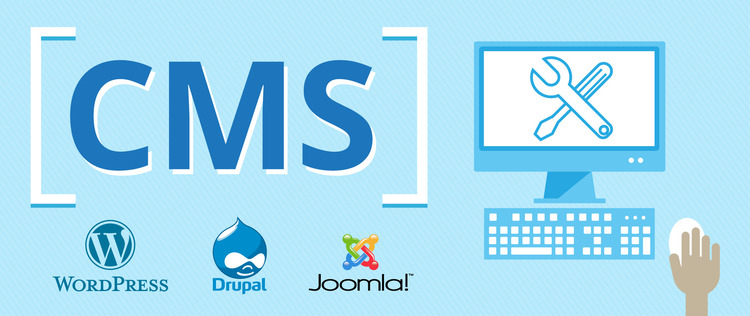
Choosing the Right CMS for You
Selecting the right CMS among the many available options requires careful consideration of your specific needs and goals. There is no single “best” CMS for everyone; the ideal choice depends on various factors unique to your project, technical comfort, and budget.
Begin by evaluating the primary purpose of your website. Is it a simple blog, an e-commerce store, a business website, a portfolio, or something more complex like a community forum or a web application? Different CMS platforms are better suited for different purposes, as seen in the examples like WordPress (versatile, blogging), Shopify (e-commerce), and Drupal (complex applications).
Consider your level of technical expertise or the technical skills available within your team. If you have limited technical knowledge and want a quick, easy setup, a hosted website builder like Wix or Squarespace might be the best starting point. If you are comfortable with a steeper learning curve for greater control, open-source options like WordPress or Joomla could be suitable.
Think about the features you need now and potentially in the future. Do you require robust e-commerce capabilities, extensive user management, multilingual support, specific integrations with other software, or advanced customization options? Check the themes and plugin/app ecosystems of potential CMS platforms to ensure they can meet your needs.
Factor in your budget. Open-source CMS platforms are free software, but you’ll have costs for hosting and potentially premium themes or plugins. SaaS CMS and website builders bundle many costs into a subscription fee, which can vary significantly based on the plan and features.
Finally, consider scalability. If you anticipate significant growth in content or traffic, choose a CMS known for its ability to scale effectively. Look into the hosting options available and whether the platform architecture can support future expansion.
By carefully assessing your website’s purpose, your technical capabilities, required features, budget, and growth expectations, you can make an informed decision and choose the Content Management System that will best serve your needs and help you achieve your online objectives effectively.
Conclusion
In conclusion, a Content Management System (CMS) is an indispensable software application in the modern digital world, fundamentally changing how websites are created and managed. It serves as a bridge, empowering individuals and organizations to build and maintain an online presence without requiring specialized coding skills.
By separating digital content from the technical infrastructure, a CMS simplifies content creation, editing, and publishing through user-friendly interfaces. It facilitates collaboration, improves efficiency, and offers the flexibility and scalability needed for websites to grow and adapt over time.
From popular WCMS platforms like WordPress, Joomla, and Drupal to e-commerce focused systems like Shopify, user-friendly website builders like Wix and Squarespace, and modern headless architectures, the variety of CMS types and examples available today reflects the diverse needs of the online landscape.
Choosing the right CMS involves understanding your specific project requirements, technical capabilities, and long-term goals. Whether you are a blogger, a small business owner, a marketer, or a large enterprise, there is likely a CMS platform that can provide the tools you need to manage your web content effectively and achieve your digital objectives.
Ultimately, the primary value of a Content Management System lies in its ability to make website management accessible, efficient, and scalable. It allows users to focus on creating valuable content and engaging their audience, rather than getting bogged down in complex technical details.
Powering your CMS website efficiently requires dependable hosting for optimal speed and stability. For strong, stable performance right here in Vietnam, consider Quality Vietnam VPS, providing a high-speed, quality solution using new generation dedicated hardware like AMD EPYC Gen 3rd processors and SSD NVMe U.2 storage. Benefit from optimized capacity and high bandwidth with advanced virtualization technology, ensuring a reputable, high-end, and stable environment tailored for your site’s strong configuration at a competitive price point.
