Thinking about building a website but not sure where to start? In simple terms, Squarespace is a popular all-in-one platform designed to help anyone – from creative individuals to small business owners – build a professional online presence without needing to write a single line of code. This guide will walk you through everything you need to know about Squarespace, from how it works to its key features, who it’s best for, and its pros and cons, so you can decide if it’s the perfect partner for your online journey.
What is Squarespace?
Squarespace is primarily an American website building and hosting company. It provides Software as a Service (SaaS) for creating and managing websites. Users utilize pre-built templates and drag-and-drop tools to develop and customize their webpages easily.
Squarespace offers a comprehensive suite of tools beyond basic site creation. It integrates hosting, domain services, e-commerce, marketing, and analytics. This makes it a holistic solution for establishing and growing an online presence effectively and efficiently.
It’s designed for users who want a professional-looking website without deep technical skills. The platform handles much of the backend complexity. This allows creators and entrepreneurs to focus more on their content and business goals.

A Brief Look at Squarespace’s Story and Mission
Squarespace was founded in 2003 by Anthony Casalena. He developed it initially from his dorm room at the University of Maryland. It officially launched to the public in January 2004, starting as a blog hosting service.
The company’s mission focuses on empowering individuals and businesses to build beautiful brands online. They emphasize design excellence and ease of use. Squarespace aims to provide tools that help people succeed in the digital landscape.
Over the years, Squarespace has grown into a global company. It serves millions of subscribers worldwide, as noted in 2022 with over four million subscriptions. It champions the idea that everyone can have a compelling online presence.
How Does Squarespace Work?
Squarespace works by providing a user-friendly interface and a structured yet flexible system. Users select a template, customize it using visual editing tools, add content, and then publish their site. The platform handles the technical backend.
Template Power: Choosing Your Stunning Design Foundation
Squarespace is renowned for its professionally designed templates. These serve as the starting visual framework for your website. Templates cater to various industries and purposes, such as portfolios, online stores, blogs, or business sites.
Each template is crafted by Squarespace’s in-house design team. They are built with modern aesthetics and user experience in mind. For example, a photographer might choose a template with large image galleries to showcase their work.
You can switch templates even after starting, though significant content might require readjustment. Templates provide a strong visual base. Users then customize them extensively to match their unique brand identity and specific content requirements.
The Intuitive Drag-and-Drop Editor (and Section-Based Building)
Squarespace utilizes a section-based editor with drag-and-drop functionality. Pages are constructed by adding and arranging pre-designed sections or creating custom ones. Within these sections, users can add various content blocks.
Content blocks include text, images, videos, buttons, forms, maps, and more. You can drag these blocks to reposition them within a section. This visual editing approach makes page layout intuitive and requires no coding. For example, building a “Contact Us” page might involve adding a section with a text block for an introduction. Then, you could add a form block for inquiries and a map block showing your location.
Building a Website Without Being a Tech Whiz
A core principle of Squarespace is enabling website creation without coding knowledge. The platform’s visual tools abstract away the complexities of HTML, CSS, and JavaScript for most common tasks. This empowers a wider range of users.
This “no-code” approach is ideal for beginners, small business owners, or anyone who wants to focus on content rather than technical development. You can achieve a professional and polished website using only the provided visual interface.
While no code is necessary for most functions, Squarespace does offer options for users who want to add custom code. Certain plans allow the injection of HTML, CSS, and JavaScript for more advanced customization if desired.
Squarespace Blueprint AI
Recently, Squarespace introduced “Squarespace Blueprint AI.” This tool uses Artificial Intelligence (AI) to help kickstart your website design. You provide details about your site’s purpose, style preferences, and required sections or pages.
Blueprint AI then suggests a personalized website structure and initial design. This can include homepage layouts, key pages, and even font and color palette recommendations. It aims to provide a more tailored starting point than a generic template.
For instance, if you’re starting an online bakery, you might tell Blueprint AI you need pages for your menu, online orders, and a gallery. The AI would then propose a relevant structure, significantly speeding up the initial setup.
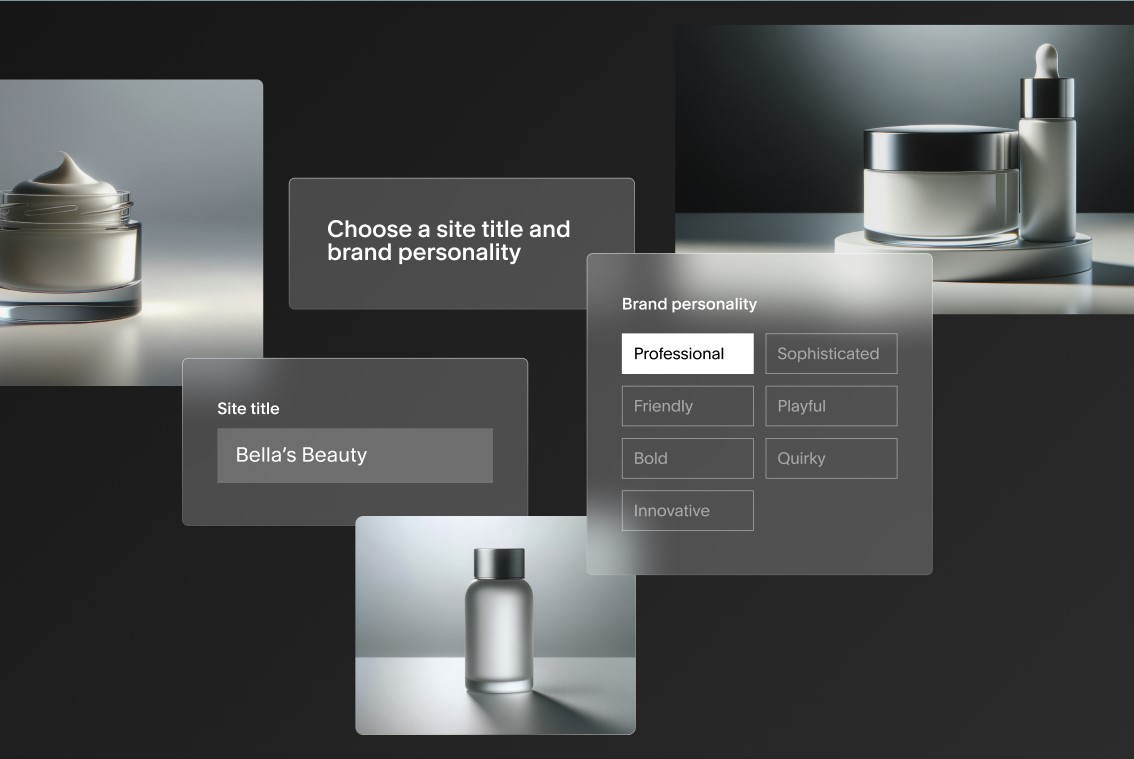
Squarespace’s Key Features: What Can It Do For You?
Squarespace offers a rich set of features designed to cover all aspects of creating and managing a website. These include design customization, blogging tools, e-commerce capabilities, marketing functions, hosting, security, support, and emerging AI tools.
Stunning Website Design & Customization
Squarespace is particularly praised for its design capabilities. The platform provides tools to create visually appealing and highly functional websites. This focus on aesthetics is a key differentiator for many users choosing the platform.
Award-Winning Templates for Every Need
The platform offers a vast library of award-winning templates. These templates are designed in-house by professionals. They cover diverse categories like online stores, portfolios, blogs, restaurants, weddings, and professional services, ensuring a relevant starting point.
Each template is meticulously crafted with attention to detail, typography, and imagery. For example, a template for a restaurant might feature sections for menus, reservations, and galleries of food photography, all presented elegantly.
Effortless Style Editing (Fonts, Colors, Layouts)
Squarespace’s “Site Styles” panel allows for global design changes. You can easily modify fonts, colors, spacing, and other stylistic elements across your entire website. This ensures brand consistency with minimal effort.
You can choose from curated font pairings and color palettes or create your own. Changes made in Site Styles are instantly reflected in the live preview. This allows for quick experimentation to achieve the desired look and feel.
For example, you can change your primary brand color once in Site Styles. This change will then automatically update on all buttons, links, and relevant accents throughout your website, saving considerable time and effort.
Mobile-Responsive Design
All Squarespace templates are inherently mobile-responsive. This means your website will automatically adjust its layout and content to look great and function well on various devices. This includes desktops, laptops, tablets, and smartphones.
Responsive design is crucial for user experience and Search Engine Optimization (SEO). SEO is the process of improving your site’s visibility on search engines like Google. Squarespace handles the technical aspects of responsiveness automatically.
You can preview how your site looks on different screen sizes directly within the Squarespace editor. This ensures you can optimize the mobile experience without needing separate mobile site development, a common practice in the past.
Adding Custom Code (CSS/JavaScript for Advanced Users)
While Squarespace is designed for no-code use, it also caters to more advanced users. On Business and Commerce plans, you can use “Code Injection” to add custom HTML, CSS, and JavaScript to your site.
CSS (Cascading Style Sheets) controls the visual presentation. JavaScript adds interactivity. This feature allows for deeper customization beyond the standard style editor options. For example, you could add unique animations or integrate third-party widgets.
Additionally, the “Code Block” lets you embed custom code directly onto specific pages or blog posts. This flexibility allows for more tailored solutions for users who have or can hire technical expertise for unique requirements.
Powerful Blogging Capabilities
Squarespace provides a comprehensive suite of tools for bloggers. It allows users to create, manage, and publish engaging blog content easily. The platform integrates features that support content organization, distribution, and audience engagement effectively.
Creating and Managing Your Blog with Ease
Adding a blog to your Squarespace site is straightforward. You can create a dedicated blog page and then start adding posts. The post editor is similar to the page editor, allowing rich content like text, images, videos, and galleries.
You can manage drafts, schedule posts for future publication, and organize posts with categories and tags. This helps readers navigate your content and improves your blog’s structure for better findability and user engagement.
For example, a travel blogger can categorize posts by country and tag them with specific cities or activities. This organized approach enables visitors to easily find articles relevant to their travel interests on the blog.
Essential Blogging Tools (Categories, Tags, Scheduling, SEO)
Squarespace includes essential blogging tools natively. Categories and tags offer two levels of organization for your content. Post scheduling allows you to plan your content calendar in advance, maintaining a consistent publishing rhythm.
Built-in SEO settings for blog posts let you customize titles, meta descriptions, and URLs. This helps optimize your content for search engines. You can also enable comments (native or Disqus) to foster community interaction.
Furthermore, features like customizable excerpts for blog posts allow you to control how your articles are previewed on your main blog page and in social media shares, enhancing click-through rates and reader engagement.
Podcast Hosting and Distribution
Squarespace offers robust support for podcasting. You can host your podcast audio files directly on the platform using Audio Blocks within blog posts. This creates an RSS (Really Simple Syndication) feed for your podcast.
This RSS feed can then be submitted to major podcast directories like Apple Podcasts, Spotify, and Google Podcasts. This allows listeners to discover, subscribe, and listen to your episodes through their preferred podcast apps easily.
The platform provides settings to include essential podcast information. This includes your show’s title, artwork, author, and episode details. This ensures your podcast is correctly listed and presented across various distribution channels.
Robust E-commerce Solutions (Squarespace Commerce)
Squarespace Commerce provides a comprehensive set of features for selling online. It allows users to create and manage online stores for various product types. The platform aims to simplify the complexities of online selling.
Selling Products: Physical, Digital, and Services
You can sell physical products that require shipping, such as apparel or crafts. Digital products like e-books, music, or software can be sold with direct download links. Service products, like consultations or classes, can also be listed.
Squarespace supports managing product variants, such as different sizes or colors for a t-shirt. Each product can have detailed descriptions, multiple images, and custom forms for collecting specific information from customers during the purchase process.
For instance, a musician could sell physical CDs, digital album downloads, and tickets (as a service product) to their upcoming concert, all through their single Squarespace store, streamlining their sales operations effectively.
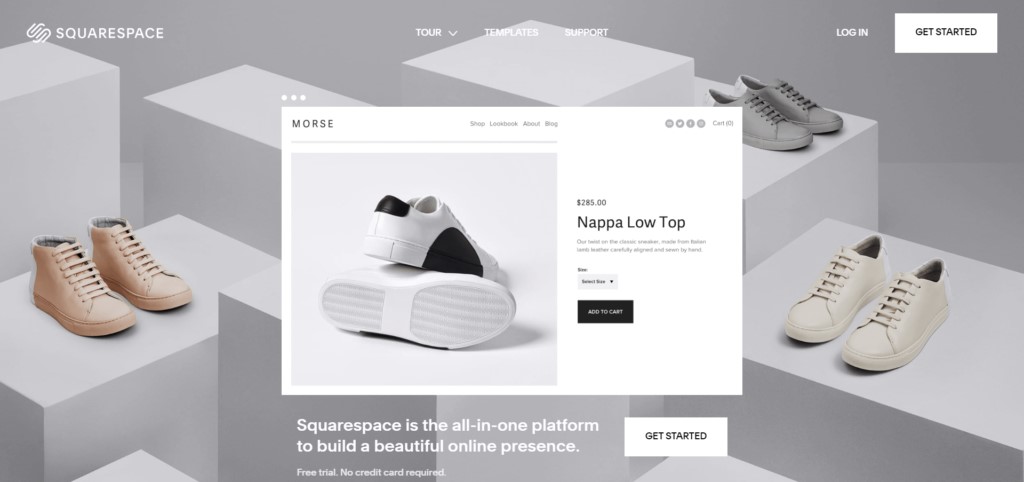
Managing Your Online Store (Inventory, Payments, Shipping)
The platform includes tools for inventory management, helping you track stock levels automatically. You can set up various payment options, including Squarespace’s own “Squarespace Payments,” Stripe, PayPal, and Apple Pay for seamless transactions.
Flexible shipping options allow you to configure rates based on weight, price, or flat fees. You can also offer local pickup. Tax calculations can be automated for various regions, simplifying compliance for businesses operating in multiple jurisdictions.
Order management is centralized. You can view and process orders, print packing slips, and communicate with customers. This comprehensive suite of tools helps manage the day-to-day operations of an online store efficiently.
Subscription Services and Gift Cards
Squarespace allows businesses to sell products or services on a subscription basis. This can be for recurring deliveries of physical goods or access to exclusive digital content. This feature helps build predictable, recurring revenue streams.
Customers can manage their subscriptions through their own accounts. Gift cards are another feature, enabling customers to purchase store credit for others. These can be digital gift cards delivered via email, enhancing gifting options.
For example, a coffee roaster could offer a monthly coffee bean subscription. A wellness coach might provide a subscription for weekly premium content. These diverse applications highlight the flexibility of Squarespace subscriptions.
Point of Sale (POS) Integration
Squarespace offers a Point of Sale (POS) solution through integration with Square readers. This allows businesses to sell products in person, such as at markets, pop-up shops, or physical retail locations using the Squarespace mobile app.
In-person sales made via the POS system automatically sync with your online store’s inventory and sales data. This integration ensures consistency across online and offline sales channels, preventing overselling and simplifying overall business management.
This feature is particularly beneficial for businesses that operate both online and offline. It provides a unified platform for managing all sales activities, customer data, and product inventory in one central location.
Built-in Marketing & SEO Tools
Squarespace provides a suite of integrated tools to help users market their websites and improve search engine visibility. These features are designed to be user-friendly, allowing even non-marketers to promote their online presence effectively.
Optimizing Your Site for Search Engines (SEO Features)
Squarespace sites are built with SEO best practices in mind. The platform automatically generates sitemaps. It uses clean HTML markup and allows customization of SEO-critical elements like page titles, meta descriptions, and image alt text.
You can also set custom URLs for pages and posts. For blogs, Accelerated Mobile Pages (AMP) are automatically generated. AMP creates fast-loading versions of your pages for mobile users, which can positively impact mobile search rankings.
Squarespace provides an SEO checklist and guides to help users understand and implement basic optimization strategies. While not as granular as some dedicated SEO tools, it covers the essentials for most small businesses and individuals effectively.
Squarespace Email Campaigns
Squarespace Email Campaigns is an integrated email marketing tool. It allows you to design and send branded emails directly from your Squarespace dashboard. You can build mailing lists through on-site forms and pop-ups.
You can create one-off campaigns or automated email sequences. For example, you could set up a welcome email for new subscribers or an abandoned cart email for e-commerce customers, fostering engagement and driving sales.
The tool offers various email templates that can be customized to match your website’s branding. Analytics for email campaigns show open rates, click-through rates, and other key metrics to measure performance and refine your strategy.
Social Media Integrations
Squarespace allows easy integration with various social media platforms. You can connect your accounts to display social media icons, automatically push new blog content to selected profiles, or embed social feeds directly onto your website.
For e-commerce, you can tag products on Instagram, allowing users to shop directly from your posts. This seamless integration helps drive traffic from social media to your website and enhances your brand’s social presence.
These features enable a more cohesive online marketing strategy. By connecting your website with your social media channels, you can reach a wider audience and create a more engaging experience for your followers and customers.
Understanding Your Performance with Analytics
Squarespace offers built-in analytics to track your website’s performance. You can view data on traffic sources, page views, visitor locations, popular content, and sales metrics for e-commerce sites. This provides valuable insights.
These analytics are presented in an easy-to-understand dashboard. For more in-depth analysis, Squarespace also allows seamless integration with Google Analytics, a powerful third-party analytics service, offering even more granular data.
Understanding these metrics helps you make informed decisions. For example, you can identify your most popular blog posts to create similar content. Or, you can see which traffic sources bring the most engaged visitors.
Reliable Hosting, Security, and Support
Squarespace provides a secure and reliable infrastructure for all websites built on its platform. This includes managed hosting, built-in security features, and customer support to assist users with any issues they might encounter.
Hassle-Free Website Hosting Included
All Squarespace plans include website hosting. This means you don’t need to find and pay for a separate web hosting provider. Squarespace manages the servers, ensuring your website is available and loads quickly for visitors.
This managed hosting environment simplifies website ownership significantly. Technical aspects like server maintenance, updates, and bandwidth management are all handled by Squarespace. This allows you to focus on your content and business.
The infrastructure is designed for reliability and performance. Squarespace utilizes a content delivery network (CDN). A CDN distributes your website’s content across multiple servers globally, ensuring faster load times for visitors regardless of their location.
SSL Security for Peace of Mind
SSL (Secure Sockets Layer) certificates are included for free with all Squarespace websites. SSL encrypts the data transmitted between your website and its visitors. This is crucial for security, especially for e-commerce sites handling sensitive customer information.
An SSL certificate enables HTTPS, indicated by a padlock icon in the browser’s address bar. This signals to visitors that your site is secure. Search engines like Google also favor HTTPS-enabled sites, which can positively impact your SEO rankings.
Squarespace automatically provisions and renews SSL certificates. This ensures your site remains secure without requiring manual intervention from you. It’s another aspect of their all-in-one, hassle-free approach to website management.
Access to Squarespace Customer Support
Squarespace offers 24/7 customer support, primarily through email and live chat. Their support team can assist with platform-related questions, troubleshooting issues, and providing guidance on using various features effectively.
In addition to direct support, Squarespace provides an extensive online Help Center. This resource includes detailed articles, step-by-step guides, video tutorials, and a community forum where users can seek advice from fellow Squarespace users.
While experiences can vary, the availability of round-the-clock support and comprehensive documentation is a valuable resource. This is especially true for users who may not have extensive technical expertise to resolve issues independently.
The Rise of Squarespace AI Tools
Squarespace has been actively integrating Artificial Intelligence (AI) into its platform. These AI tools aim to streamline the website creation process, assist with content generation, and help users build a stronger brand identity.
AI for Content Creation (Text, Product Descriptions)
Squarespace AI can assist with writing various types of website content. This includes generating headlines, body text for pages, and even product descriptions for e-commerce stores. Users provide prompts, and the AI suggests copy.
This can be a significant time-saver, especially for users who struggle with writing or need inspiration. The generated text can then be edited and refined to perfectly match the brand’s voice and specific requirements.
For example, if you’re creating an “About Us” page, Squarespace AI can help draft an initial version based on key details you provide about your business. This provides a solid starting point for your page content.
AI for Brand Building and Design Suggestions
Beyond text, AI tools on Squarespace also assist with visual branding and design. Squarespace Blueprint AI, as mentioned earlier, helps generate initial website structures based on user input about their brand and goals.
Other AI features might offer suggestions for font pairings, color palettes, or even page layouts. The goal is to help users make informed design decisions that align with their brand identity and industry best practices effectively.
These AI-powered suggestions are designed to complement human creativity. They provide data-backed recommendations and inspiration, but the user always retains final control over the design and content of their website, ensuring authenticity.
Who is Squarespace Best For?
Squarespace is designed for a broad audience but particularly excels for certain types of users. Its emphasis on design, ease of use, and an all-in-one solution makes it an ideal choice for those prioritizing aesthetics and simplicity.
Creative Professionals (Artists, Photographers, Designers)
Artists, photographers, designers, and other creative professionals often choose Squarespace. Its visually stunning templates and strong focus on imagery provide an excellent platform to showcase portfolios and creative work in a compelling manner.
Features like high-quality image rendering, diverse gallery layouts, and password-protected pages for client proofs are beneficial. Creatives can build a professional online presence that truly reflects the quality of their work without needing technical skills.
For example, a photographer can use a full-screen image gallery template to display their best shots. A graphic designer can create a portfolio with detailed case studies for each project, all presented elegantly.
Small Business Owners & Entrepreneurs
Small business owners and entrepreneurs find Squarespace valuable for its comprehensive features. It allows them to create a professional website, sell products or services online, and manage marketing efforts from a single platform.
The ease of setup and maintenance means they can get online quickly without a large upfront investment in custom development. Integrated e-commerce, booking, and marketing tools help them run and grow their business efficiently.
A local bakery, for instance, can use Squarespace to showcase its products, take online orders for pickup or delivery, and manage an email list for promotions, all without needing separate tools for each function.
Bloggers and Content Creators
Bloggers and content creators appreciate Squarespace for its user-friendly blogging interface and well-designed templates. The platform provides robust tools for publishing, organizing, and distributing content effectively to their audience.
Features like post scheduling, category and tag management, built-in SEO options, and podcasting support cater well to the needs of content creators. The aesthetic appeal ensures their content is presented in an engaging format.
A food blogger, for example, can easily publish recipes with beautiful imagery, categorize them by meal type, and share them across social media. Integrated email campaigns help them notify subscribers of new posts.
Individuals Building Personal Websites or Portfolios
Individuals looking to create personal websites, online resumes, or personal portfolios also find Squarespace suitable. It offers an easy way to establish a polished online identity and share information with the world.
Whether it’s a student creating a portfolio for job applications or an individual sharing a personal project, Squarespace templates provide a professional starting point. The platform’s simplicity makes it easy to maintain the site over time.
For example, someone building a personal brand might create a site with a bio, a blog for their thoughts, and links to their social media profiles, all presented in a clean and modern design.
Anyone Who Values Design and Ease of Use Over Complex Coding
Ultimately, Squarespace is best for anyone who prioritizes beautiful design and straightforward operation. If you want a professional-looking website without delving into code or managing multiple complex systems, Squarespace is a strong contender.
It caters to users who are willing to trade some of the deep customization potential of open-source platforms for the convenience and polish of an integrated, well-supported system focused on user experience and aesthetic appeal.
This focus makes it an attractive option for those who want to focus on their core business or creative work, leaving the technical heavy lifting of website management to the platform itself, ensuring efficiency.
The Bright Side: Pros of Using Squarespace
Squarespace offers numerous advantages that make it a popular choice for millions of users. These pros generally revolve around its ease of use, design quality, all-in-one nature, and reliable performance for various website needs.
User-Friendly Interface & Gentle Learning Curve
One of Squarespace’s primary strengths is its intuitive interface. The platform is designed to be easy to navigate, even for absolute beginners. The visual editor and clear options reduce the initial learning curve significantly.
Most users can get a basic site up and running relatively quickly. The section-based editor and drag-and-drop functionality for content blocks make page building a straightforward process without requiring prior web design experience.
Beautiful, Professional, and Mobile-Optimized Templates
Squarespace is renowned for its high-quality, professionally designed templates. These templates are modern, aesthetically pleasing, and automatically mobile-responsive. This ensures your website looks great on all devices from the start.
The strong emphasis on design means that even users with no design background can achieve a polished and sophisticated online presence. This is a key differentiator compared to many other website builders available on the market.
True All-in-One Convenience (Hosting, Domains, etc.)
The all-in-one platform model is a major advantage. Squarespace provides hosting, domain registration (or connection), SSL security, software updates, and customer support under a single subscription. This simplifies website management considerably.
Users don’t need to juggle multiple vendors or worry about technical compatibility issues between different services. This integrated approach saves time and reduces potential headaches, especially for those less technically inclined individuals.
Strong Built-in Features (SEO, Email Marketing, E-commerce Basics)
Squarespace includes a good range of built-in features for essential website functions. This includes basic SEO tools, an integrated email marketing platform (Squarespace Email Campaigns), and solid e-commerce capabilities for many businesses.
Having these tools integrated means less reliance on third-party plugins or extensions for core functionalities. This can lead to a more stable and secure website environment, as well as a more streamlined workflow for users.
Excellent for Visually Driven Websites
The platform truly shines for websites where visual content is paramount. Photographers, artists, designers, and businesses with visually appealing products benefit greatly from Squarespace’s template designs and image handling capabilities.
High-resolution image displays, various gallery options, and templates designed to showcase visuals effectively make it an ideal choice. It helps creative professionals and visually-oriented brands present their work in the best possible light.
Reliable Performance and Security
Squarespace manages its own hosting infrastructure, which is optimized for performance and reliability. Websites generally load quickly, and uptime is typically very good. This contributes to a positive user experience and better SEO.
Security is also handled by Squarespace. This includes SSL certificates for all sites, regular platform updates, and protection against common web threats. This managed security aspect provides peace of mind for website owners.
Considering the Downsides: Cons of Squarespace
While Squarespace offers many benefits, it also has some limitations or potential drawbacks that users should consider. These cons often relate to customization flexibility, pricing, and specific advanced feature requirements compared to other platforms.
Customization Can Have Limits (Compared to e.g., WordPress)
While Squarespace offers good customization within its framework, it can be less flexible than open-source platforms like WordPress. Users seeking very deep or unique structural code modifications might find Squarespace somewhat restrictive.
The template-based system means you are working within certain predefined structures. While custom CSS and JavaScript are supported on higher plans, the core platform architecture isn’t as open to modification as self-hosted solutions.
Pricing Structure (Can be higher than some alternatives)
Squarespace’s pricing plans, while comprehensive, can be perceived as higher than some competitors, especially for entry-level needs. There is no free plan beyond the initial 14-day trial; a paid subscription is required to publish a site.
Additional features, like more advanced e-commerce capabilities or access to premium integrations, are often tied to more expensive plans. Users should carefully evaluate the features included in each plan against their budget and specific needs.
Specific Advanced Features Might Be Lacking for Niche Needs
For highly specialized or niche website functionalities, Squarespace’s built-in tools might not offer the same depth as dedicated platforms or the vast plugin ecosystems of systems like WordPress. This is particularly true for complex e-commerce.
While Squarespace E-commerce is robust for many, businesses with extremely complex inventory, highly specific shipping rules, or needing numerous third-party integrations might find it limiting. Always check if specific niche features are supported.
Customer Support Experiences Can Vary
While Squarespace offers 24/7 email and live chat support, user experiences can vary. Some users report excellent and prompt assistance. Others have found it challenging to get quick resolutions for complex or highly specific issues.
The lack of direct phone support is a common point of criticism for users who prefer speaking directly with a support agent. Reliance on written communication channels might not suit everyone’s preference for problem-solving effectively.
Migrating Away From Squarespace Can Be Challenging
Exporting your website content from Squarespace can sometimes be challenging, especially for complex sites. While Squarespace allows exporting certain content (like blog posts as an XML file), a full site migration to another platform isn’t always seamless.
Design elements, specific page structures, and some types of content may not transfer easily. This is a factor to consider if you anticipate needing to move your website to a different hosting or CMS platform in the future.
Squarespace Pricing: What to Expect (A Brief Overview)
Squarespace offers several subscription plans tailored to different needs, from personal websites to full-fledged online stores. Understanding these plans helps you choose the one that best fits your requirements and budget for your project.
Understanding Squarespace Plans
Typically, Squarespace offers four main pricing tiers: Personal, Business, Commerce Basic, and Commerce Advanced. The “Personal” plan is suited for simple websites without e-commerce. The “Business” plan adds more marketing tools and basic e-commerce.
The “Commerce Basic” and “Commerce Advanced” plans are designed for online stores. They offer progressively more sophisticated e-commerce features, such as abandoned cart recovery, advanced shipping options, and subscription selling, with varying transaction fees.
Key Differences Between Tiers
Key differences between the plans include transaction fees for sales (often 0% on Commerce plans but present on the Business plan), access to premium integrations, advanced analytics, and the depth of e-commerce and marketing features available.
For example, the ability to sell subscriptions or offer advanced discounts is usually reserved for the higher-tier Commerce plans. The Business plan might be sufficient for simple service sales or very small product inventories.
(Note: Always check the official Squarespace website for the latest pricing)
It is crucial to remember that pricing and plan features can change. Therefore, for the most up-to-date and accurate information on Squarespace’s plans, transaction fees, and included features, always refer directly to the official Squarespace website.
This ensures you are making a decision based on current offerings. The official site will detail what is included in each plan, helping you compare and select the most appropriate option for your specific online venture.
Getting Started with Squarespace in Simple Steps
Starting your website journey with Squarespace is designed to be a straightforward process. By following a few simple steps, you can quickly move from an idea to a published, professional-looking website accessible to everyone.
Starting Your Free Trial
The first step is to visit the Squarespace website and sign up for their 14-day free trial. This usually requires just an email address and a password. No credit card is needed to start the trial period.
During the trial, you get access to most of Squarespace’s features. This allows you to fully explore the platform, build out your site, and determine if it meets your needs before committing to a paid plan.
Choosing Your Template (or Using Blueprint AI)
Once signed up, you’ll be prompted to choose a template. Squarespace offers a wide variety, categorized by industry or website type. Alternatively, you can use Squarespace Blueprint AI to get a custom-generated starting point.
Browse the templates and select one that aligns with your vision. Remember, you can customize it extensively, so focus on the underlying structure and feel. Blueprint AI asks questions to create a more personalized foundation.
Customizing Your Design
With a template selected, you can begin customizing its design. Use the “Site Styles” panel to change fonts, colors, and spacing. You can also modify page layouts, add or remove sections, and arrange content blocks.
Experiment with different design elements to match your brand identity. Squarespace’s editor provides a live preview, so you can see how your changes look in real-time, making the design process interactive and intuitive.
Adding Your Content
The next step is to add your unique content. This includes writing text for your pages, uploading images and videos, creating blog posts, or listing products if you’re building an online store. Replace any demo content.
Organize your pages and navigation to ensure a good user experience. Clear and compelling content is key to engaging your visitors and achieving your website’s goals, whether it’s sharing information or making sales.
Exploring Key Features
As you build, explore Squarespace’s various features. Set up SEO titles and descriptions for your pages. If you plan to sell, configure your e-commerce settings. Consider creating an email signup form using Squarespace Email Campaigns.
Familiarize yourself with the analytics dashboard to understand how you’ll track performance later. Test contact forms and other interactive elements to ensure they are working correctly before you decide to go live.
Is Squarespace the Right Choice for Your Website in 2025?
Deciding if Squarespace is the right platform for your website in 2025 depends on your specific needs, technical comfort level, and overall goals. It offers a compelling solution for many, but it’s wise to weigh its strengths.
Recap of Squarespace’s Core Strengths
Squarespace excels in providing an easy-to-use, all-in-one platform with a strong emphasis on beautiful, professional design. Its integrated hosting, security, and robust feature set make it accessible for users without coding skills to achieve great results.
Its templates are industry-leading, and its tools for blogging, basic e-commerce, and marketing are well-integrated. This makes it a solid choice for individuals and businesses seeking a polished online presence with minimal technical hassle involved.
When to Choose Squarespace
Choose Squarespace if you prioritize stunning visual design and ease of use above all else. It’s ideal if you are a creative professional, a small business owner, a blogger, or someone needing a portfolio or personal site.
It’s also a great fit if you want an all-in-one solution that handles the technical aspects of website management for you. If “no-code” and “beautifully designed” are high on your list, Squarespace is definitely worth strong consideration.
When You Might Consider Alternatives
You might consider alternatives if you require extremely deep customization that necessitates extensive coding or server-level access. If you’re on a very tight budget and need a free plan, Squarespace isn’t the one.
For very complex e-commerce operations with highly specific integration needs or if you prefer the vast plugin ecosystem of platforms like WordPress for ultimate flexibility, exploring other options might be beneficial for your project.
Empowering Your Online Vision
Squarespace successfully empowers millions to bring their online visions to life. Its commitment to design and usability has made professional web presence achievable for a broad audience. Evaluate your needs, try the free trial, and see if it clicks for you.
Ultimately, the best website builder is the one that helps you achieve your goals effectively and enjoyably. Squarespace, for many, is precisely that tool, offering a powerful yet elegant path to online success in 2025.
Frequently Asked Questions (FAQ) about Squarespace
Here are answers to some frequently asked questions about Squarespace. These address common queries from users considering the platform for their website needs, providing quick and clear information to aid their decision-making process.
Is Squarespace truly easy for beginners?
Yes, Squarespace is widely considered easy for beginners. Its intuitive drag-and-drop interface, section-based editor, and helpful guides allow users with no prior web design experience to create professional-looking websites with a relatively gentle learning curve.
Does Squarespace include hosting and a domain name?
Yes, all Squarespace plans include website hosting, so you don’t need a separate hosting provider. You can register a new custom domain name through Squarespace (often free for the first year on annual plans) or connect an existing domain.
Can I sell online effectively with Squarespace?
Yes, you can sell online effectively with Squarespace Commerce. It offers features for selling physical products, digital goods, services, and subscriptions. It includes inventory management, payment processing, and shipping tools suitable for many businesses.
How good is Squarespace for SEO?
Squarespace has good built-in SEO features for most users. It provides tools for customizing page titles, meta descriptions, URLs, and image alt text. It also automatically generates sitemaps and uses clean HTML, forming a solid SEO foundation.
What if I want to switch templates later?
You can switch templates on Squarespace after your site is built. However, depending on the differences between the old and new templates, some content and design elements might need to be readjusted or reconfigured to fit the new structure.
Can I use custom code on Squarespace?
Yes, on Squarespace’s Business and Commerce plans, you can add custom HTML, CSS, and JavaScript. This is done through “Code Injection” for site-wide code or “Code Blocks” for embedding code on specific pages or posts.
How does Squarespace compare to Wix or WordPress?
Squarespace is known for its superior template design and ease of use, similar to Wix but often considered more polished aesthetically. WordPress is more flexible and powerful due to its open-source nature and vast plugin library, but it has a steeper learning curve and requires more technical management.
