Dreaming of creating your own website but unsure where to start, especially without coding skills? You might have heard of Wix, and you’re in the right place to learn all about it! Wix is a popular platform that empowers anyone to build a professional and engaging website easily. This guide breaks down exactly what Wix is, how it works, and who it’s perfect for, helping you understand if it’s the solution you’ve been searching for to bring your vision online.
What is Wix in Simple Terms?
Wix is essentially an online tool that lets you build and publish your own website. It’s designed for everyone, especially those who don’t know how to code, offering a visual way to design and manage a web presence.
Defining Wix
At its core, Wix is a cloud-based website builder. This means you access and use Wix through your internet browser; there’s no software to download or install. All your website data is stored securely on Wix’s servers.
The platform’s primary appeal is its “no-code” approach. This empowers individuals and businesses to create sophisticated websites using intuitive visual tools. You manipulate design elements directly, seeing changes in real-time without writing complex HTML, CSS, or JavaScript.
Wix.com Ltd., the company behind the platform, was founded in 2006. Its mission has consistently been to simplify web creation, making it accessible to a global audience regardless of technical expertise. This focus has made it a leading choice for millions worldwide.
The term “website builder” means Wix provides all the necessary tools and features in one integrated environment. This includes design capabilities, content management, and often, additional business solutions like e-commerce or appointment booking functionalities.

The All-in-One Solution: What Wix Provides
Wix offers a comprehensive suite of tools, so you don’t need to piece together services from different providers. A key component is the intuitive website editor, which forms the heart of the creation process.
Web hosting is also included with every Wix site, even the free plan. Web hosting is the service that makes your website accessible on the internet. Wix handles all the technical aspects of hosting, so you don’t have to worry about server maintenance.
For users on premium plans, Wix allows connection of a custom domain name (e.g., www.yourbrand.com). A domain name is your website’s unique address on the internet. Wix also facilitates the purchase of new domain names directly through their platform.
Platform security and maintenance are managed by Wix. This includes providing SSL certificates for secure connections (HTTPS), performing regular updates, and ensuring the underlying infrastructure is robust and reliable. This relieves users from many technical burdens.
Who is Wix For?
Wix is designed for a broad audience, but it’s particularly beneficial for certain groups. Its ease of use and comprehensive features make it an attractive option for anyone looking to establish an online presence without deep technical knowledge.
Small Businesses & Entrepreneurs
Small businesses and entrepreneurs often find Wix to be an excellent fit. They can create professional-looking websites to showcase their services, list contact information, and build credibility without the high cost of hiring a web designer.
For example, a local bakery can use Wix to display its menu, opening hours, location, and customer testimonials. An online consultant might build a site detailing their expertise, services offered, and a contact form for inquiries.
Wix also offers tools relevant to businesses, such as appointment booking systems (Wix Bookings) or e-commerce capabilities (Wix Stores). These integrated solutions help streamline operations and allow businesses to sell products or services directly from their site. According to the Small Business Administration (SBA), a strong online presence is vital for small business growth, and Wix aims to facilitate this.
Freelancers, Artists, and Solopreneurs
Freelancers, artists, photographers, writers, and other solopreneurs frequently use Wix to create stunning portfolio websites. These sites act as digital resumes, showcasing their work, skills, and unique style to attract potential clients or employers.
A graphic designer, for instance, can create image galleries to display their projects. A musician might embed audio players with their music and list upcoming gigs. The visual nature of Wix’s editor allows for creative expression in these portfolios.
The platform’s blogging tools also enable these professionals to share insights, build a personal brand, and engage with their audience. This content marketing aspect can be a powerful tool for attracting organic traffic and establishing expertise in their field.
Bloggers and Hobbyists
Individuals looking to start a blog or create a website for a personal hobby find Wix’s tools very accommodating. The Wix Blog feature allows for easy post creation, categorization, and media integration.
Whether it’s a travel blog with stunning photography, a food blog sharing recipes, or a site dedicated to a specific craft or interest, Wix provides the templates and tools to get started quickly. The focus can remain on content creation rather than technical setup.
The free plan offered by Wix is often a good starting point for hobbyists. It allows them to build and publish a site without initial financial commitment, with the option to upgrade later if their needs grow.
Anyone Needing a Website Without Technical Hassle
Fundamentally, Wix caters to anyone who needs a website but lacks coding skills or the desire to engage in complex web development. Its core value proposition is simplifying the entire website creation and management process.
This includes students creating project sites, individuals building personal event pages (like for weddings or reunions), or non-profit organizations needing a basic online presence. The intuitive interface lowers the barrier to entry for web publishing.
Wix aims to democratize web design, allowing users to bring their ideas to the internet visually. The emphasis is on user empowerment through user-friendly tools and a supportive platform environment.
How Does Wix Work?
Wix simplifies website creation through a combination of intuitive editors, pre-designed templates, and an all-in-one platform structure. Users can choose different paths to build their site, depending on their comfort level and design needs.
Two Main Ways to Build: Wix ADI vs. Wix Editor
Wix offers two primary methods for website construction: Wix ADI and the Wix Editor. Wix ADI (Artificial Design Intelligence) is designed for users who want the quickest and easiest path to a live website.
With Wix ADI, you start by answering a series of questions about your website’s purpose, your business or personal name, desired features (like a blog or online store), and style preferences (e.g., modern, classic).
Based on your answers, ADI uses artificial intelligence to automatically generate a complete website for you. This includes suggested text, images, and a layout tailored to your stated needs. You can then make further customizations to this AI-generated site.
The Wix Editor, on the other hand, offers more traditional, hands-on control. You typically start by selecting a template (or even a blank canvas) and then use the drag-and-drop interface to build and customize your pages element by element.
This editor provides a vast array of design tools, allowing for precise placement of text, images, videos, buttons, and other components. While it requires more direct design input than ADI, it offers significantly more creative freedom and granular control.
Starting with Style: Wix Templates
Wix provides an extensive library of professionally designed website templates. Reports suggest there are over 900 templates available, covering a wide array of industries, styles, and website types, from business and e-commerce to portfolios and blogs.
These templates serve as a fantastic starting point, providing a pre-built structure and design that users can then customize. This significantly speeds up the design process, as you’re not starting from a completely blank page unless you choose to.
Each template is categorized (e.g., “Restaurant,” “Online Store,” “Photography,” “Consulting”) making it easier to find one relevant to your needs. They are also generally designed to be mobile-responsive, meaning they adapt to look good on different screen sizes.
Once a template is selected in the Wix Editor, users can modify almost every aspect: colors, fonts, images, layout, and adding or removing sections. This customization allows for a unique website even when starting from a pre-designed base.
It’s important to note a key aspect of Wix templates: once you choose a template and publish your site using the Wix Editor, you cannot switch to an entirely different template without starting the design process over. Wix ADI offers more flexibility in changing layouts post-generation.
Your Website’s Home Online: Hosting and Domains with Wix
Wix provides inclusive web hosting for every website built on its platform. This means your website’s files are stored on Wix’s servers, and Wix ensures the site is accessible to visitors on the internet. This is a significant convenience for beginners.
Users don’t need to seek out a separate web hosting company or deal with server configurations. Wix manages all the backend technicalities, including server maintenance, security updates, and ensuring uptime, which they often state is around 99.99%.
When you create a free Wix site, it comes with a Wix-branded subdomain, such as yourusername.wixsite.com/your-site-name. This is perfectly functional for personal projects or for testing the platform.
To use a custom domain name (like www.yourbusinessname.com), you’ll need to upgrade to one of Wix’s premium plans. You can purchase a new domain directly through Wix or connect a domain you already own from another registrar. A custom domain enhances professionalism and brand identity.
Key Wix Features That Empower Your Online Presence
Wix is more than just a simple page editor; it offers a suite of features designed to help users build functional, engaging, and effective websites. These tools cater to a variety of needs, from e-commerce to marketing.
Wix App Market: Adding Extra Functionality
The Wix App Market is a rich resource for extending your website’s capabilities. It contains hundreds of free and paid applications (apps) developed by Wix and third-party providers that integrate seamlessly with your Wix site.
Think of the App Market like an app store for your website. You can find apps for social media feeds, advanced contact forms, event calendars, booking systems, live chat, testimonial displays, specialized galleries, and much more.
For example, if you need a sophisticated booking system for your consulting business, you can install Wix Bookings. If you want to display your Instagram feed directly on your site, there are apps for that.
This feature allows users to add specific functionalities as their needs evolve, without requiring custom development. It greatly enhances the versatility of the Wix platform, catering to diverse business and personal website requirements.
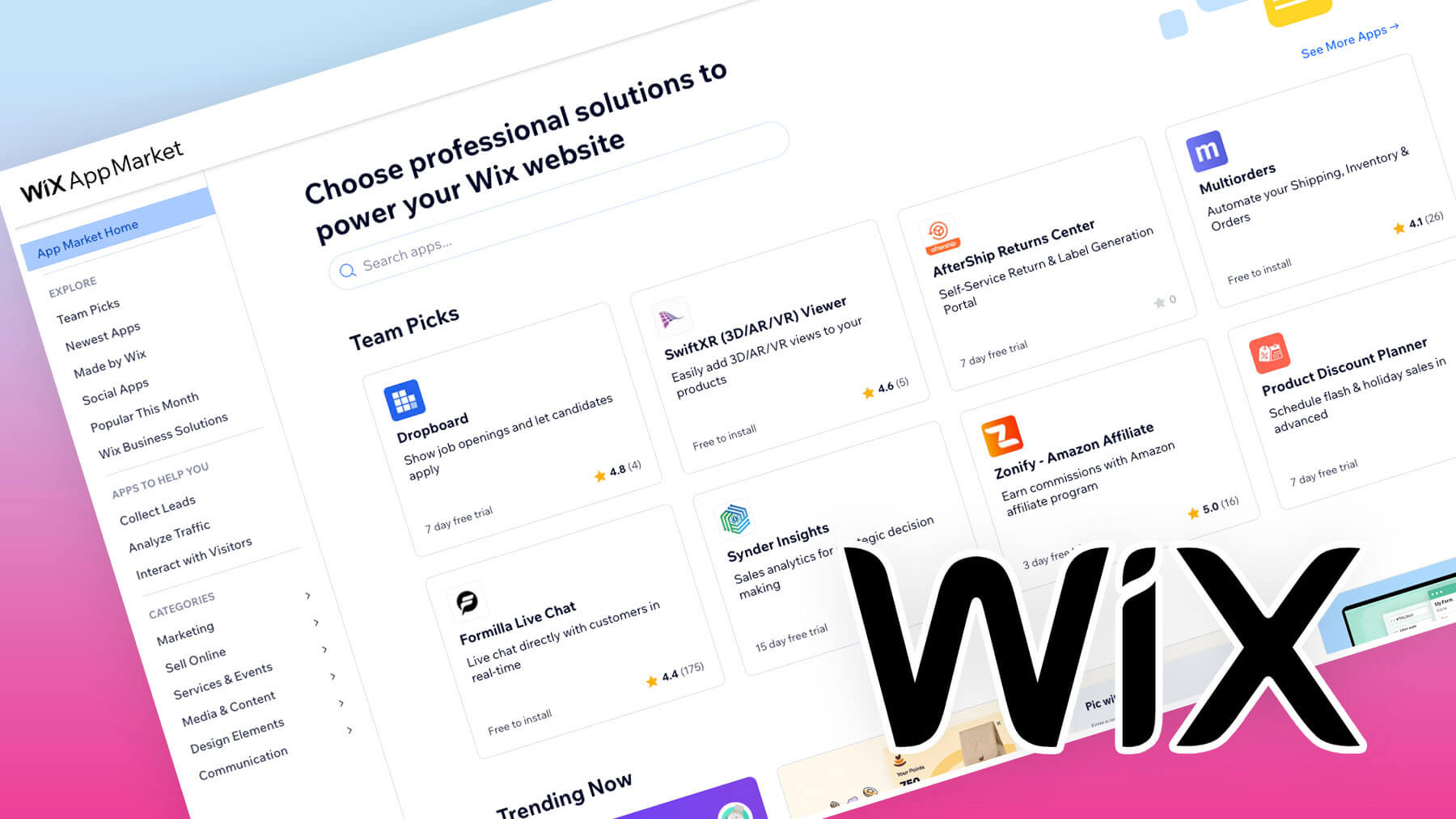
Wix Stores: Building Your E-commerce Empire
For users looking to sell products online, Wix Stores provides a comprehensive e-commerce solution. It allows you to create a fully functional online shop directly within your Wix website, managing everything from product listings to payments.
Wix Stores includes features like customizable product pages, inventory management, secure checkout processes with various payment gateway integrations (including Wix Payments), and options for setting up shipping rules and tax calculations.
You can sell physical goods, digital products (like e-books or music), and even services. The platform also supports features such as abandoned cart recovery, creating discount coupons, and managing customer orders from a central dashboard. Recent data indicates continued growth in global e-commerce sales, making robust online store capabilities increasingly important for businesses.
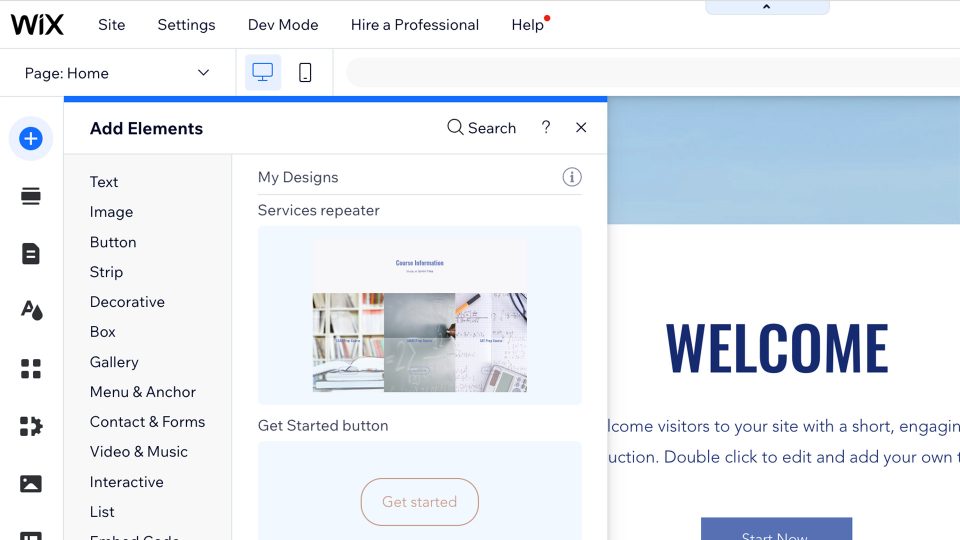
Wix Blog: Sharing Your Voice and Content
Adding a blog to your Wix website is straightforward with the Wix Blog feature. This tool is designed for users who want to share articles, updates, news, or insights, helping to engage visitors and improve search engine visibility through content marketing.
The Wix Blog allows for easy post creation with a rich text editor, options to add images, videos, and categorize posts. You can manage comments, create multiple author profiles, and customize the layout of your blog feed and individual posts.
Blogging can be a powerful way to drive traffic to your site, establish authority in your niche, and connect with your audience. Wix provides the foundational tools needed to effectively manage a blog as part of your overall website strategy.
Wix SEO Wiz & Tools: Getting Found on Google
Wix has invested significantly in its Search Engine Optimization (SEO) capabilities. Wix SEO Wiz is a step-by-step guide designed to help users optimize their website for better visibility on search engines like Google.
The Wiz asks for your site name, location (if applicable), and keywords, then generates a personalized SEO plan. This plan guides you through tasks like optimizing page titles and meta descriptions, adding alt text to images, and connecting to Google Search Console.
Beyond the Wiz, Wix allows for customization of URL slugs, structured data markup, 301 redirects, and editing of robots.txt files. These tools provide a solid foundation for users to improve their site’s chances of ranking in search results. Good SEO practices are essential for attracting organic traffic.
Wix Mobile Editor: Ensuring a Great Look on All Devices
With a significant portion of web traffic coming from mobile devices, having a mobile-friendly website is crucial. Wix sites are generally designed to be responsive, and the platform includes a dedicated Wix Mobile Editor.
This editor allows you to preview how your site looks on smaller screens and make specific adjustments to the mobile layout without affecting the desktop design. You can resize elements, hide certain content on mobile, or rearrange items for optimal mobile viewing.
Ensuring your website provides an excellent experience on smartphones and tablets is vital for user engagement and can also impact your search engine rankings, as Google uses mobile-friendliness as a ranking signal.
What Kind of Websites Can You Actually Build with Wix?
Wix’s versatility allows users to create a wide array of website types, catering to diverse personal and professional needs. Its template library and feature set support numerous online endeavors, from simple one-page sites to more complex platforms.
You can build professional business websites to establish credibility and provide information. For example, a local law firm can detail its services, showcase its team, and offer a contact form. A restaurant can display its menu, location, and integrate online reservations using Wix Bookings.
Creating an online store is a very popular use case. With Wix Stores, entrepreneurs can sell physical products like clothing or handmade jewelry, or digital goods such as e-books, music tracks, or software. The platform handles product display, cart functionality, and payment processing.
Artists, photographers, designers, and writers often use Wix to build stunning portfolios. They can create visually rich galleries, case studies, and résumés to showcase their talent and attract clients or job opportunities. The drag-and-drop editor facilitates creative layouts.
For content creators, Wix enables the creation of engaging blogs. Whether it’s a personal journal, a niche hobby site, a travel diary, or a platform for thought leadership, the Wix Blog feature supports text, images, videos, and community interaction through comments.
Event websites are another common application. Individuals or organizations can build sites for weddings, conferences, workshops, or community gatherings. These sites can include event details, RSVP forms, image galleries, and maps, making information easily accessible to attendees.
Understanding Wix Pros and Cons
Like any platform, Wix has its strengths and weaknesses. Understanding these can help you decide if it’s the right choice for your specific website needs and technical comfort level.
Advantages of Using Wix (The “Pros”)
The most significant advantage of Wix is its ease of use. The intuitive drag-and-drop editor and Wix ADI make it possible for absolute beginners to create a website without any prior coding or design experience.
Speed of development is another key benefit. With pre-designed templates and simple editing tools, users can get a basic website live in a matter of hours, much faster than traditional development methods.
Wix is an all-in-one platform. It bundles website building, web hosting, security (SSL), and access to various apps and business tools in one place. This simplifies management, as users don’t need to juggle multiple services.
The no-coding-required aspect is a major draw. Users can achieve sophisticated designs and functionalities visually, lowering the technical barrier to creating a web presence. This is particularly appealing to small business owners and individuals.
The rich template library provides a strong starting point for various industries, ensuring a professional look. The Wix App Market further extends functionality, allowing users to add features like booking systems, advanced forms, or social media integrations easily.
Potential Limitations of Wix (The “Cons”)
A notable limitation is template inflexibility. Once you choose a template in the Wix Editor and publish your site, you cannot switch to a completely different template without starting the design process over. This means careful initial selection is crucial.
While Wix offers a free plan, it comes with Wix branding (ads on your site) and a Wix-branded subdomain (e.g., username.wixsite.com/sitename). To remove ads and use a custom domain, you must upgrade to a paid premium plan.
Data portability can be challenging. Migrating an entire Wix website, including its design and functionality, to another platform like WordPress is not a straightforward process. Content can usually be manually transferred, but the design often needs to be rebuilt.
Some users have reported concerns about page load speed in the past, although Wix has actively worked on improving platform performance. The perceived performance can also depend on site complexity and the number of high-resolution images or apps used.
While the App Market offers many integrations, some advanced customizations or very specific functionalities might be limited if they are not available through an existing app and you don’t use Velo by Wix for custom coding.
Is Wix Free to Use?
Wix operates on a freemium business model. This means you can create and publish a website completely free of charge, which is a great way to explore the platform and its features without any initial financial commitment.
The free Wix plan includes access to most of the design features, templates, and basic Wix apps. However, it comes with certain limitations: Wix advertisements will be displayed on your site, and your website address will be a Wix-branded subdomain.
Storage and bandwidth are also limited on the free plan. For many professional or business purposes, these limitations, particularly the Wix ads and subdomains, are not ideal for establishing a strong brand identity.
To overcome these limitations, Wix offers several premium plans. These paid plans allow you to connect your own custom domain name, remove Wix advertising, get more storage and bandwidth, and access additional features like e-commerce capabilities or advanced analytics.
Wix’s premium plans are typically billed monthly or annually (with annual billing often offering a discount). The pricing varies depending on the features included, such as the level of e-commerce functionality, storage space, and access to marketing tools. For the most current pricing details, it’s always best to consult the official Wix website.
Your First Steps to a New Website
Beginning your website creation journey with Wix is designed to be a simple and guided process. The platform aims to get you from sign-up to a published site with minimal friction, especially for users new to web design.
The first step is to sign up for a Wix account on their website. You can usually do this with an email address or by connecting through a Google or Facebook account. This initial step is free.
Once registered, Wix will typically ask you about the type of website you want to create. This helps the platform suggest relevant tools or paths. You’ll then usually be given a choice: start with Wix ADI or choose a template and use the Wix Editor.
If you opt for Wix ADI, you’ll answer a series of questions about your business or project, your preferred style, and any specific features you need. ADI will then generate a personalized website draft for you to review and customize further.
If you choose the Wix Editor, you’ll browse through the extensive template library and select one that best fits your vision. You can then begin customizing this template using the drag-and-drop interface, adding your own content, images, and adjusting the design.
Don’t be afraid to experiment with the free plan to familiarize yourself with the tools. Wix also provides extensive help resources, tutorials, and a user community to support you as you build your site.
Wix has established itself as a leading solution for individuals and businesses aiming to create a compelling online presence without diving into the complexities of code. Its user-friendly interface, combined with a rich set of features and design flexibility, makes website creation accessible to virtually anyone.
Whether you’re launching a new business, showcasing your creative work, or sharing your thoughts with the world, Wix offers the tools to get you started quickly and effectively. The platform continues to evolve, adding more advanced capabilities while maintaining its core commitment to simplicity.
