Ever seen web addresses like blog.google.com or shop.yourstore.com and wondered what that first part means? That’s a subdomain! Whether you’re starting your first website, managing digital marketing campaigns, working with developers, or are just curious about how websites are structured, understanding subdomains is incredibly useful. This guide will break down exactly what a subdomain is in simple terms, show you plenty of real-world examples, explain the common reasons why they’re used, and clarify the important difference between a subdomain and a subdirectory.
What Is a Subdomain?
A subdomain is a specific section or division of a larger website domain name. It acts as an extension prefixed to your main domain, separated by a dot, helping to organize or designate distinct parts of your online presence under the same primary domain identity.
Think of your main domain (like vietnamvps.net) as the primary address. The subdomain (like blog in blog.vietnamvps.net) is created as part of this main address. It sits hierarchically beneath the main domain within the global Domain Name System (DNS), the internet’s address book.
This structure allows website owners to create separate areas for specific purposes. These sections are still clearly associated with the main brand or website but function as distinct locations on the internet, often used for specialized content or functionality different from the main site.
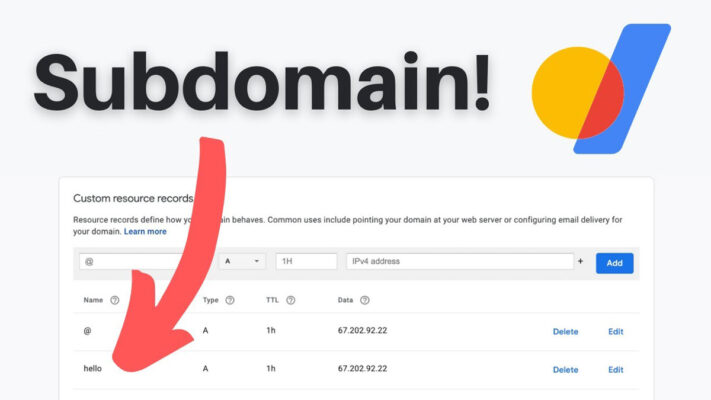
An Easy Way to Understand Subdomains: The Analogy
To grasp the concept easily, imagine your main domain (yourwebsite.com) is the street address of a large apartment building. A subdomain is like the specific apartment number within that building, such as apartment101.yourwebsite.com or penthouse.yourwebsite.com. Each apartment is part of the building but has its own space.
Another useful analogy is a large department store representing your main domain. Different departments within the store, like ‘Shoes’ or ‘Electronics’, could be represented by subdomains: shoes.yourstore.com or electronics.yourstore.com. They belong to the main store but focus on specific product categories.
These analogies highlight that a subdomain is intrinsically linked to the main domain. It provides a method for organizing and partitioning a larger online space into more manageable, dedicated sections, just like rooms in a house or departments in a store.
Seeing Subdomains in Action: Common Examples
Subdomains are used extensively across the web for various organizational purposes. You likely encounter them daily without always noticing. Observing real-world examples helps clarify how they function and why they are implemented by different types of websites.
Here are some common examples illustrating diverse uses:
blog.hubspot.com: HubSpot uses a subdomain for its extensive marketing and sales blog content.shop.google.com: Google utilizes a subdomain for its online merchandise store.support.microsoft.com: Microsoft directs users to a specific subdomain for help and support resources.app.slack.com: Slack hosts its web application interface on a dedicated subdomain.en.wikipedia.org: Wikipedia uses language codes as subdomains to serve content in different languages (here, ‘en’ for English).m.facebook.com: Historically, Facebook used ‘m.’ for its mobile-specific website version.developer.apple.com: Apple provides resources specifically for developers on this subdomain.careers.google.com: Google lists job opportunities under a distinct ‘careers’ subdomain.maps.google.com: Google Maps operates as a separate application on its own subdomain.staging.yourproject.com: Developers often use ‘staging’ or ‘dev’ subdomains for testing website changes before going live.
These examples show the flexibility of subdomains. They allow organizations to clearly segment different functions, content types, audiences, or technical platforms while maintaining a connection to their primary domain identity, enhancing both organization and user navigation.
How Do Subdomains Actually Work?
Subdomains function thanks to the internet’s Domain Name System (DNS). The DNS acts like a giant phonebook for the internet, translating human-readable domain names (like www.example.com) into computer-readable Internet Protocol (IP) addresses (like 192.0.2.1), which specify server locations.
When you create a subdomain, you essentially add a new entry into the DNS records associated with your main domain. This new DNS record tells browsers and other services where to find the content or server associated specifically with that subdomain address (e.g., where blog.example.com lives).
This process involves configuring specific types of DNS records. These records are managed through your domain registrar (where you bought your domain name) or your web hosting provider’s control panel. The correct configuration ensures traffic to the subdomain reaches the intended destination server.
Pointing Your Subdomain: A Records vs. CNAME Records
Two primary types of DNS records are commonly used to make subdomains work:
- A Record: An ‘Address Record’ (A Record) points a subdomain directly to a specific numeric IP address. This is used when the subdomain’s content is hosted on a server with a fixed IP address you control. For example,
shop.example.commight point directly to198.51.100.1. - CNAME Record: A ‘Canonical Name Record’ (CNAME Record) points a subdomain to another domain name, rather than an IP address. This target domain name then resolves to an IP address. This is useful if the IP address might change or if the service is hosted externally (e.g., pointing
help.example.comtoexample.zendesk.com).
Choosing between an A record and a CNAME record depends on how and where the subdomain’s content is hosted. Your hosting provider or the third-party service you’re connecting to will typically specify which record type is required for proper setup.
Why Use a Subdomain? Key Purposes and Benefits
Subdomains offer a structured way to manage and expand a website’s presence. They provide several benefits related to organization, branding, technical flexibility, and user experience. Understanding these purposes helps determine if using a subdomain is the right strategy for your specific needs.
Here are the key reasons why website owners utilize subdomains:
Organizing Your Website Content
For large websites with diverse content, subdomains provide a logical way to partition information. Instead of a complex folder structure on the main site, distinct sections can live on subdomains, simplifying site architecture and potentially making management easier, especially if different teams handle different sections.
Imagine a university website. Using admissions.university.edu, library.university.edu, and alumni.university.edu clearly separates major functional areas. This organization helps both internal management and external users navigate the vast amount of information more effectively and intuitively.
Creating Separate Sections (Blog, Shop, Support)
One of the most common uses is dedicating subdomains to specific functions that differ from the main site’s purpose. A corporate website (company.com) might use blog.company.com for articles, shop.company.com for e-commerce, and support.company.com for customer help resources.
This separation allows each section to have a potentially distinct design, layout, or even underlying technology platform tailored to its specific function. For instance, the e-commerce store might run on Shopify, while the main site uses WordPress, seamlessly linked via subdomains.
Targeting Different Regions or Languages
Businesses serving international audiences often use subdomains to deliver localized content. For example, a global brand might use uk.brand.com, fr.brand.com, and de.brand.com to present websites tailored with local languages, currencies, and culturally relevant information for each region.
This approach signals clearly to users and search engines which version of the site is intended for them. Using subdomains like this is a common strategy for international Search Engine Optimization (SEO), helping content rank appropriately in different geographic locations.
Building Web Applications or APIs
Subdomains are frequently used to host web applications or Application Programming Interfaces (APIs) that are distinct from the main marketing website. For instance, a software company might have its main site at coolsoftware.com and host its actual software product at app.coolsoftware.com.
Similarly, api.coolsoftware.com could be used to provide access points for third-party developers integrating with their service. This separation keeps the application logic distinct from website content and allows for different server configurations or security protocols tailored to the application’s needs.
Setting Up Staging or Test Environments
Web developers heavily rely on subdomains for creating staging, development, or testing environments. Before pushing changes live to the main website (www.example.com), developers test them thoroughly on a non-public subdomain like staging.example.com or dev.example.com.
This practice ensures that new features, designs, or updates work correctly and don’t introduce bugs to the live site visible to users. Using a subdomain provides an isolated, realistic environment for quality assurance without purchasing an entirely separate domain name.
Branding and Marketing Campaigns
Subdomains can support specific marketing initiatives or brand extensions. A company might launch a temporary campaign site on promo.company.com or create a dedicated resource hub on insights.company.com, giving these projects a unique web address linked to the main brand.
This allows for focused messaging and tracking for specific campaigns without cluttering the main website’s navigation or structure. It gives marketing teams flexibility while leveraging the established trust and recognition associated with the primary domain name.
Improving User Navigation
Well-structured subdomains can enhance website navigation for users. By clearly labeling major sections like blog, support, or shop in the URL, users can better understand where they are within a large website ecosystem and potentially jump directly to the section they need.
This clarity contributes to a better overall user experience (UX). When users can easily find the information or tools they are looking for, they are more likely to engage positively with the website and achieve their goals efficiently.
Subdomain vs. Subdirectory: What’s the Crucial Difference?
A common point of confusion is understanding how a subdomain differs from a subdirectory (also known as a subfolder). While both help organize website content, they function differently technically and structurally, which can have significant implications, especially for SEO.
Making the right choice between using a subdomain or a subdirectory depends heavily on your website’s goals, structure, and technical requirements. Let’s break down the fundamental distinctions between these two common website structuring methods.
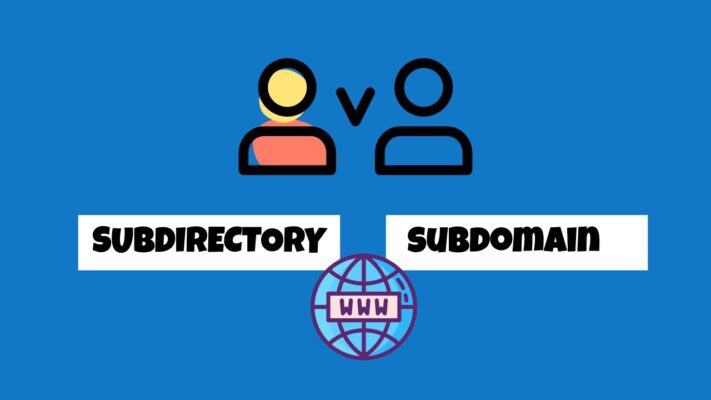
Comparing URL Structures
The most obvious difference is how they appear in the website address (URL):
- Subdomain: Sits before the main domain name, separated by a dot. Example:
**blog**.example.com - Subdirectory: Sits after the main domain name, separated by a slash. Example:
example.com/**blog**
This structural difference reflects their underlying nature: a subdomain is treated more like a distinct site linked to the main domain via DNS, while a subdirectory is simply a folder within the main website’s file structure.
Technical & Management Differences
Their implementation and management also differ significantly:
- Subdomains: Are configured at the DNS level. Pointing a subdomain usually involves adding DNS records (A or CNAME) via your domain registrar or hosting control panel. They can point to entirely different servers or hosting accounts than the main domain.
- Subdirectories: Are managed within the website’s file system on the web server. Creating a subdirectory typically involves creating a new folder within your website’s main directory (
public_htmlor similar) via FTP or a file manager in your hosting control panel. Content within subdirectories inherently resides on the same server as the main domain.
This technical separation gives subdomains more flexibility for hosting diverse applications or pointing to external services, while subdirectories offer simpler management for integrated content residing on the same hosting environment.
Key Considerations for Website SEO
Search engines, particularly Google, often interpret subdomains and subdirectories differently, impacting SEO strategy:
- Authority & Link Equity: Historically and often currently, search engines tend to treat subdomains as somewhat separate entities from the root domain. This means authority signals (like backlinks) earned by a subdomain might not fully pass to the root domain or other subdomains as strongly as they would between pages within subdirectories on the root domain.
- Indexing & Crawling: Subdomains may require separate verification in tools like Google Search Console and need their own
robots.txtfiles and XML sitemaps for proper crawling and indexing. Subdirectories are typically covered by the main domain’s settings. - Strategic Choice: Subdirectories are often recommended for closely related content (like a standard blog or product categories) to consolidate authority on the main domain. Subdomains might be better for truly distinct content sections, regional sites, separate applications, or when technical separation is necessary.
The “best” choice isn’t universal; it depends entirely on the specific goals, content relationships, technical needs, and overall SEO strategy for the website. Both structures can be successful when implemented thoughtfully.
How Do Subdomains Affect SEO?
The impact of subdomains on Search Engine Optimization (SEO) is a nuanced topic with historical debate, but current understanding highlights key considerations. Search engines like Google generally state they are capable of understanding the relationship between a main domain and its subdomains.
However, practically speaking, subdomains are often treated as more distinct entities than subdirectories. This means SEO efforts applied to one subdomain might not directly benefit the main domain or other subdomains as effectively as content hosted in subdirectories of the main domain.
Authority signals, particularly backlinks, earned by a specific subdomain primarily boost that subdomain’s authority. While some association with the main domain exists, the consolidation of authority is typically stronger when content resides within subdirectories of the root domain.
Therefore, using subdomains requires a deliberate SEO strategy. Each significant subdomain often needs its own optimization efforts: keyword targeting, content creation, link building, and technical SEO checks (like robots.txt and sitemaps) tailored to its specific purpose and audience.
Using subdomains can be beneficial for SEO in certain scenarios. They allow targeting very different keyword sets or audiences without diluting the focus of the main domain (e.g., a software site vs. its general tech blog). They are also essential for international SEO when targeting specific countries.
Conversely, unnecessarily splitting closely related content onto subdomains can dilute overall domain authority and require more effort to rank compared to consolidating content within subdirectories. Mismanagement, like hosting duplicate content across subdomains, can also lead to SEO penalties. Careful planning is essential.
How Do You Create a Subdomain?
Creating a subdomain is typically a straightforward process handled through your web hosting account’s control panel or your domain registrar’s DNS management interface. The exact steps may vary slightly depending on your provider, but the general process is consistent.
- Log In: Access your hosting account control panel (commonly cPanel, Plesk, or a custom interface) or your domain registrar’s website.
- Find Domain/Subdomain Settings: Navigate to the section related to domains, subdomains, or DNS management. Look for options like “Subdomains,” “DNS Zone Editor,” or similar.
- Enter Subdomain Name: Specify the prefix you want to use (e.g.,
blog,shop,staging). - Select Main Domain: Choose the primary domain name the subdomain will belong to from a dropdown list (if you manage multiple domains).
- Specify Document Root (if applicable): The control panel often automatically suggests a folder name (like
public_html/blog) where the subdomain’s files will reside on the server. You can usually customize this. - Create: Click the “Create,” “Add,” or “Save” button. The system will typically configure the necessary DNS records automatically within the hosting environment.
If managing DNS externally (not through your host), you would manually add the required A or CNAME record through your DNS provider’s interface, pointing the subdomain to the correct server IP address or target domain name provided by your host.
Wrapping Up: Key Things to Remember About Subdomains
Subdomains are a fundamental tool for organizing and structuring websites. They act as named prefixes to your main domain (prefix.yourdomain.com), created and managed via DNS records (A or CNAME) usually through your hosting provider or domain registrar.
Their primary purpose is to partition a website, allowing for logical organization of content, hosting of separate applications or functions (like blogs, shops, support portals), creation of test environments, or targeting specific regions and languages, all while maintaining a clear link to the main brand identity.
Crucially, subdomains differ from subdirectories (yourdomain.com/folder) both technically and often in how search engines treat them for SEO. Subdomains offer more technical separation but may require distinct SEO strategies as they are often viewed as more separate entities than content hosted within subdirectories.
Understanding what subdomains are, how they work, their common uses, and how they compare to subdirectories empowers you to make informed decisions about structuring your online presence effectively for both users and search engines.
Frequently Asked Questions (FAQ) about Subdomains
Here are answers to some common questions people have about subdomains:
Is a subdomain free?
Yes, creating the subdomain itself is typically free. Most domain registrars and web hosting providers include the ability to create numerous (or even unlimited) subdomains as part of their standard service packages without additional charge for the subdomain name itself.
However, while the subdomain name is free, the resources needed to host its content (like server space, bandwidth) might incur costs if they exceed your hosting plan’s limits. Additionally, securing a subdomain with an SSL certificate might sometimes involve extra fees, although free options like Let’s Encrypt are widely available.
How many subdomains can I have?
The number of subdomains you can create for a single domain name usually depends on your hosting provider or DNS provider’s limitations. Many hosting plans offer the ability to create a large number, often dozens or hundreds, and some offer unlimited subdomains.
Technically, the DNS system itself doesn’t impose a strict limit, but practical limits are set by service providers. Check your hosting plan details or contact your provider to confirm the specific limitations applicable to your account.
Is a subdomain considered a separate website?
Technically, a subdomain is part of the same registered domain name. However, in practice and especially from an SEO perspective, search engines often treat subdomains as somewhat separate websites or distinct entities compared to the main root domain or other subdomains.
This means they can have their own content, design, functionality, and often require independent SEO optimization efforts (like link building and sitemaps). While linked under the parent domain, they function with a degree of separation.
Should I use a subdomain or subdirectory for my blog/shop?
The choice between a subdomain (blog.example.com) and a subdirectory (example.com/blog) depends on your goals. Subdirectories are often recommended if the blog/shop content is tightly integrated with the main site, as this helps consolidate SEO authority on the primary domain.
Subdomains might be better if the blog/shop serves a very different purpose or audience, requires separate branding, needs to be hosted on a different platform, or if you want strong technical separation. Consider content relationships and your overall SEO strategy when deciding.
