Whether you’re Browse for fun, learning new things, or connecting with others, websites are your gateways. Understanding some basic terms can make your online journey smoother. One fundamental concept you’ll encounter constantly is the “homepage.” You might wonder, what exactly is it?
This guide is here to help. We’ll explain what a homepage is in simple, clear terms, perfect for beginners. We’ll explore its purpose, what you typically find on one, and how it differs from other web terms. No technical jargon, just straightforward answers to help you navigate the web confidently.
What is a Homepage?
A homepage is the main page or the primary starting point of a website. Think of it as the digital front door or the main lobby of a building online. It’s usually the very first page you land on when you type a website’s main address into your internet browser.
This main web address is called a URL (Uniform Resource Locator). A URL is like a street address but for a location on the internet. For example, www.google.com is the URL for Google’s main page. When you enter that URL, the page that loads is Google’s homepage.
An Internet Browser (or simply ‘browser’) is the software you use to visit websites, like Google Chrome, Mozilla Firefox, or Apple Safari. Your browser reads the URL you enter and displays the corresponding web page, starting with the homepage for the main site address.
Consider a website as a digital book. In this analogy, the homepage acts like the book’s cover combined with its table of contents. The cover grabs your attention and tells you the book’s title and theme. The table of contents shows you the main chapters and where to find them.
Similarly, a homepage often displays the website’s name and logo prominently (like the cover). It also provides main navigation options (like the table of contents) to help you explore different sections or other Web Pages within the site. We’ll discuss web pages more later.
So, essentially, the homepage serves as the default introductory page. When you aim for the main entrance of a website using its primary URL, the homepage is designed to be the page that greets you, setting the stage for your visit and guiding you further into the site’s content.
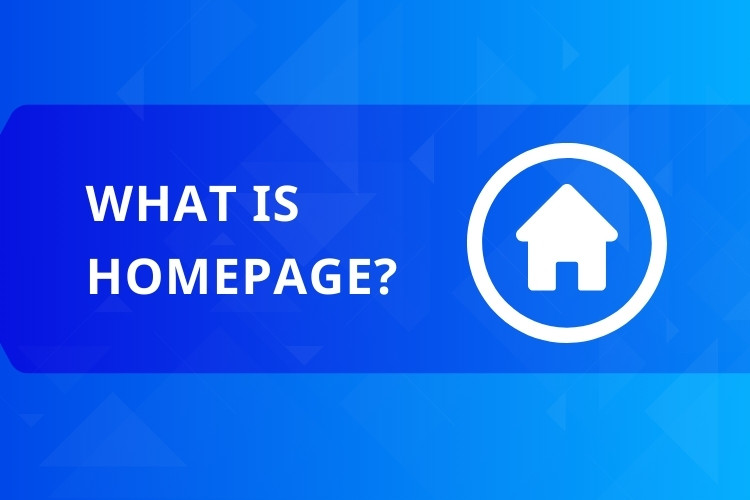
Why is a Homepage Important? (Its Purpose & Function)
Now that we have a basic definition, let’s explore why homepages are so crucial. A homepage isn’t just another page; it plays several vital roles for both the website owner and the visitor. It’s the cornerstone of a website’s presence and user experience.
Understanding its purpose helps you appreciate why websites invest time in designing their homepages carefully. It’s the main hub, the welcoming committee, and the site directory all rolled into one essential starting point for anyone visiting the website’s main address. Let’s break down its key functions.
Creates the First Impression
Your homepage is often the very first interaction a visitor has with your website or online brand. Just like meeting someone new, that initial impression counts significantly. A well-designed homepage instantly communicates what the site is about and establishes a sense of professionalism and trustworthiness.
Imagine walking into a physical store. If the entrance is clean, well-lit, and organized, you feel welcomed and confident. If it’s cluttered, confusing, or outdated, you might hesitate or even leave. A homepage works the same way in the digital world, shaping the visitor’s perception immediately.
This first impression involves visuals like the logo and color scheme, but also clarity. Can the visitor instantly understand the website’s purpose? Is the text easy to read? A good homepage makes visitors feel they’ve arrived at the right place and encourages them to explore further.
Guiding Your Visitors (Site Navigation)
One of the most critical functions of a homepage is Navigation. Think of it as the main directory or set of signposts for the entire website. It needs to help users easily find the specific information or sections they are looking for without getting lost or frustrated.
This is often achieved through a Navigation Menu. This menu is typically a list of links, usually placed horizontally across the top or vertically down the side of the page. These links point to the most important sections or pages of the website, such as ‘About Us’, ‘Services’, ‘Products’, ‘Blog’, or ‘Contact’.
Imagine trying to find a specific department in a large store without any signs. It would be confusing and time-consuming! A homepage’s navigation structure prevents this online. It provides a clear roadmap, improving the user experience and helping visitors achieve their goals on the site efficiently.
Without clear guidance starting from the homepage, visitors might quickly become overwhelmed or unable to find what they need. This can lead them to leave the site (often called ‘bouncing’) and look elsewhere. Effective homepage navigation is key to keeping users engaged and exploring the website’s offerings.
Summarizing Website Content
A homepage often acts as a concise summary or an overview of the entire website’s content or purpose. It gives visitors a quick glimpse into the key areas or highlights without requiring them to dig deep into various sections immediately. It answers the fundamental question: “What can I find or do here?”
For example, a news website’s homepage might display headlines from different categories like ‘World News’, ‘Technology’, and ‘Sports’. This allows visitors to quickly scan the latest updates and click on stories that interest them. It summarizes the breadth of content available across the site.
Similarly, an online store’s homepage might showcase featured products, current sales, or main product categories. A company website might highlight its core services or recent achievements. A blog’s homepage typically shows snippets of the latest posts. This summarizing function helps orient users quickly.
By providing this snapshot, the homepage helps users confirm they are in the right place and understand the scope of information or services offered. It efficiently directs different types of visitors towards the content most relevant to their interests or needs, acting as an effective starting point for diverse user journeys.
Homepage vs. Website vs. Web Page: Understanding the Difference
The terms ‘homepage’, ‘website’, and ‘web page’ are often used when talking about the internet, and it can be easy to get them mixed up, especially if you’re new to these concepts. Understanding the distinction is helpful for navigating and discussing the web more clearly. Let’s break down these related terms.
Think back to our book analogy. If the entire book represents the Website, then each individual page within that book represents a Web Page. The Homepage is like the cover and the first introductory page or table of contents – one specific, very important page within the book.
So, a Website is the complete collection of related web pages, images, videos, and other files grouped together under a single domain name (like www.example.com). It’s the entire entity – the whole book, the whole store, the whole museum.
A Web Page is any single document within that website, accessible via a unique URL. A website can have just one web page or thousands. Think of the ‘About Us’ page, a specific blog post, or a product description page – each is a separate web page.
The Homepage is therefore one specific type of web page. It’s designated as the main or default page that loads when you visit the website’s primary domain name. While a website contains many web pages, it typically has only one main homepage serving as the primary entry point.
Understanding this hierarchy – Website (the whole collection) > Web Page (any single page) > Homepage (the main starting web page) – makes navigating and discussing online content much easier. Each plays a distinct role in how information is organized and accessed on the internet.
What Can You Usually Find on a Homepage?
While homepages vary greatly in design depending on the website’s purpose, most share some common building blocks or elements. Recognizing these typical components can help you understand how homepages are structured and how to interact with them effectively. Think of these as the standard features of a digital front door.
These elements work together to achieve the homepage’s goals: identifying the site, guiding users, and providing key information. Let’s look at some of the most frequently encountered components you’ll see when you land on a typical website’s homepage.

Logo and Website Name
Almost every homepage prominently displays the Logo and/or the name of the website, business, or organization. This is usually located in the top-left corner or centered at the top. Its primary purpose is immediate identification and branding – letting you know instantly whose website you are visiting.
The logo often acts as a visual anchor for the site’s identity. On many websites, clicking the logo from any other page will take you back to the homepage, reinforcing its role as the central hub and providing a consistent way for users to reorient themselves.
Main Navigation Menu
As discussed earlier, the Navigation Menu is a crucial element. It’s a set of links (also called Hyperlinks – clickable text or images that take you to another location) designed to help users explore the main sections of the website. It’s the site’s primary directory.
This menu is typically found in the website’s header (the top section of the page). Common menu items include links like ‘Home’, ‘About Us’, ‘Services’, ‘Products’, ‘Blog’, ‘Gallery’, and ‘Contact’. It provides the main pathways for visitors to delve deeper into the site’s content.
Key Information or Introduction
Homepages usually feature introductory content right away. This might be a compelling headline summarizing the site’s main benefit, a short paragraph welcoming visitors and explaining the purpose of the site, or perhaps eye-catching images or videos that set the tone.
This central content area aims to engage the visitor quickly and clearly communicate the website’s value proposition. It answers the visitor’s implicit question: “What is this site about, and why should I stay?” It’s prime real estate for making that crucial first impression count.
Links to Important Sections
Beyond the main navigation menu, homepages often include other links directing users to important content. These might be buttons, linked images, or text links within introductory paragraphs. They often highlight key services, popular products, recent news, or specific calls to action.
A Call-to-Action (often abbreviated as CTA) is a prompt designed to encourage the user to take a specific next step. Examples include buttons labeled “Learn More,” “Shop Now,” “Sign Up Free,” “Download Guide,” or “Contact Us Today.” These guide users towards conversion goals or deeper engagement.
Footer Details
The Footer is the section at the very bottom of the homepage (and usually most other pages on the site). While less prominent than the header, it typically contains important supplementary information and links.
Common footer elements include copyright information (e.g., © 2025 Website Name), links to privacy policies and terms of service, contact information or a link to the contact page, and sometimes secondary navigation links or social media icons. It serves as a consistent closing for the page layout.
Simple Examples of Homepages
Theory is helpful, but seeing examples makes the concept of a homepage much clearer. Let’s imagine the homepages for a few different types of common websites. This will help illustrate how the elements we’ve discussed come together in practice to serve different purposes for different audiences.
Keep in mind that design trends change, but the fundamental purpose and common elements of a homepage generally remain consistent. These examples focus on function and typical content rather than specific visual design.
Example 1: Local Library Website
Imagine visiting www.YourTownLibrary.org. The homepage would likely feature the library’s logo and name prominently. You’d probably see a search bar to look for books in their catalog. Key information like opening hours and location might be easy to find.
The navigation menu might include links like ‘Catalog’, ‘Events’, ‘Kids Zone’, ‘About Us’, and ‘Contact’. The main area could highlight upcoming author talks, new arrivals, or online resources. The purpose here is clear: help community members use library resources easily.
This homepage serves multiple user needs. Someone might visit just to check hours, another to search for a specific book, and another to see upcoming events. The homepage acts as the central starting point for all these different tasks related to the library’s services.
Example 2: Personal Blog Website
Now picture a personal blog about gardening, perhaps www.GreenThumbGardener.com. The homepage would feature the blog’s title, maybe a welcoming message from the author. The main area would likely display snippets of the most recent blog posts, often with images.
The navigation might include ‘Home’, ‘About Me’, ‘Blog Categories’ (like ‘Vegetables’, ‘Flowers’), and ‘Contact’. There might be a sidebar with a photo of the author, a brief bio, and links to popular posts or an email newsletter signup.
The primary goal of this homepage is to introduce the blog’s topic and author, showcase recent content, and encourage visitors to read posts and engage with the gardening community created by the blogger. It serves as the gateway to the blogger’s thoughts and advice.
Example 3: Small Cafe Website
Let’s visit www.TheCornerCafeSite.com. The cafe’s homepage would likely show its name and logo, perhaps appealing photos of its coffee or food. Essential information like its address, phone number, and opening hours would be immediately visible or easily accessible.
The navigation menu might be simple: ‘Home’, ‘Menu’, ‘Our Story’, ‘Gallery’, ‘Contact/Location’. The main section could feature daily specials, customer testimonials, or emphasize what makes the cafe unique (e.g., “Organic Coffee, Cozy Atmosphere”).
This homepage aims to attract potential customers by showcasing the cafe’s offerings and atmosphere. It provides the practical information needed for someone to decide to visit (menu, location, hours). It acts as the cafe’s digital storefront and information hub.
Homepage vs. Landing Page: Are They the Same?
Another common point of confusion is the difference between a homepage and a Landing Page. While both are types of web pages that visitors might arrive on, they serve distinct purposes and are typically designed differently. They are definitely not the same thing.
It’s helpful to understand this distinction, especially as you encounter different types of pages online. A landing page is built with a very specific, focused goal in mind, often related to a marketing campaign, whereas a homepage serves a broader introductory and navigational role.
A Landing Page is a standalone web page created specifically for a marketing or advertising campaign. Its primary purpose is to get the user to take one particular action – this is its Call-to-Action (CTA). Examples include signing up for a webinar, downloading an ebook, filling out a contact form, or purchasing a specific product.
Landing pages are highly focused. They often have minimal navigation (sometimes none apart from the CTA button) to avoid distracting the visitor from the intended action. The content is tailored precisely to the campaign or offer that led the user there (e.g., from an email link or an online ad).
In contrast, the Homepage is the main front door for the entire website. It needs to cater to a wide audience with potentially diverse interests. Its goal is broader: introduce the brand/site, provide an overview, and offer navigation to various sections. It has multiple potential pathways for the user.
Think of it like this: The homepage is the main entrance lobby of a large convention center, offering access to many different halls and exhibits. A landing page is like a specific registration desk or entrance set up just for one particular event within that center, focused solely on getting attendees for that single event.
What About My Internet Browser’s Homepage?
You might have also heard the term “homepage” used in relation to your internet browser settings (like Chrome, Firefox, Edge, or Safari). This is a different concept from the main page of a specific website, and it’s important not to confuse the two.
Your Browser Homepage is the web page that automatically loads every time you open your internet browser software, or when you click the ‘Home’ button built into the browser’s toolbar. This is a personal setting you can choose and change within your browser’s options menu.
Many people set their browser homepage to a search engine like Google.com, a news portal, or their webmail provider for quick access. It’s simply your personal starting point for Browse the web from your device.
This is completely separate from the homepage of a website like www.wikipedia.org or www.YourTownLibrary.org. Those homepages are determined by the website owners as the main entry page for their specific site. Your browser setting doesn’t change the homepage of the websites you visit.
So, when we talk about “what is a homepage” in the context of websites, we mean the main introductory page of that specific site (like TheCornerCafeSite.com‘s homepage). When discussing browser settings, “homepage” refers to your personally chosen default starting page for your browser software.
Conclusion: Your Website’s Welcome Mat
In summary, a homepage is the crucial main entry point to a website. It’s the default page that greets visitors when they arrive at a site’s primary web address (URL). More than just a starting page, it serves as the digital welcome mat, the first impression, and the central navigation hub.
We’ve seen its key purposes: establishing identity, guiding users through navigation menus and links, and providing an overview of the site’s content. We’ve also clarified how it differs from a whole website, other individual web pages, highly focused landing pages, and your personal browser homepage setting.
Understanding the role and common elements of a homepage helps demystify how websites are structured and makes navigating the internet a little easier. It’s the foundation upon which a visitor’s experience is built, acting as the friendly, informative front door to the vast resources and connections the web has to offer.
Just as every homepage needs a reliable place to live online to be accessible, quality hosting is essential. For strong, high-speed website performance, consider Vietnam VPS. Their stable solutions utilize new generation hardware like AMD EPYC Gen 3 CPUs and fast NVMe U.2 SSDs, delivering reputable, high-end capacity and bandwidth affordably.
