Ever come across the term “rootkit” and felt a bit intimidated? It sounds complex, and frankly, it represents one of the stealthiest and most dangerous types of malware out there. But understanding it is key to recognizing the threat. Simply put, a rootkit is malicious software designed to gain high-level control (root access) over a computer system while actively hiding its presence using a kit of tools. This guide demystifies rootkit, explaining exactly what rootkit is, how it achieves their infamous stealth, the different types that exist, and why it are so difficult to detect and remove.
Defining the Rootkit
The name “rootkit” itself offers clues to its function. “Root” refers to the most privileged user account in Unix-like operating systems (similar to the Administrator account in Windows). “Kit” signifies a collection of software tools used by an attacker.
Therefore, a rootkit definition focuses on these two core elements: obtaining and maintaining the highest level of system access (administrator or root privileges) and employing specialized techniques to conceal this unauthorized access and any subsequent malicious activities from the legitimate user and security software.
Originally, the term applied to tools used on Unix systems after an attacker gained root access, helping them maintain that access secretly. Today, while still focused on privileged access, the term strongly emphasizes the sophisticated stealth malware capabilities that hide the intrusion.
Unlike malware focused solely on immediate damage or data theft, a rootkit’s primary objective is often long-term, hidden persistence. It acts like a digital phantom, altering the system’s reality to make itself and other hidden threats invisible, ensuring continued control for the attacker.
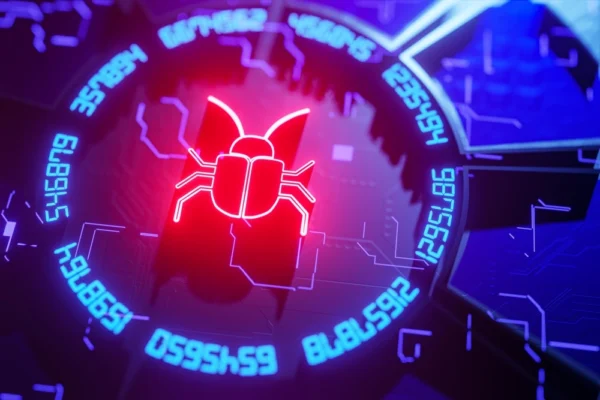
Why Attackers Use Rootkits?
Attackers deploy rootkits not usually as the initial infection, but as a powerful tool to solidify their control over a compromised system and ensure their malicious operations remain undetected for as long as possible. Their goals are strategic and focused on longevity.
Here are the primary objectives behind using rootkits:
- Maintain Persistent, Hidden Control: Rootkits excel at creating persistent backdoors. This allows attackers to regain access to the compromised system whenever they wish, even after system reboots, often completely bypassing standard login procedures and security checks.
- Conceal Other Malware Payloads: A rootkit’s most common function is to act as a cloaking device for other malicious software. It can effectively hide files, running processes, network connections, or configuration changes associated with Trojans, spyware, keyloggers, ransomware components, or botnet agents.
- Evade Detection Mechanisms: They are specifically engineered to subvert security software like antivirus programs and intrusion detection systems. By manipulating the information these tools rely on, rootkits make themselves and their hidden payloads invisible to standard scans and monitoring.
- Tamper with System Integrity: Rootkits can alter system logs to erase evidence of the initial intrusion and ongoing malicious activities. They might also disable critical system updates or security settings, further weakening the host’s defenses against additional threats.
- Launch Undetected Attacks: By providing hidden control, rootkits allow attackers to use the compromised machine as a platform for launching further attacks (like DDoS or spam campaigns from a botnet) or conducting espionage without easily tracing the activity back to them.
How Rootkits Work
Rootkits achieve their stealth through sophisticated techniques that manipulate the core functions of the operating system (OS). They essentially lie to the system about its own state, hiding malicious elements by intercepting and altering the information presented to users and security tools.
The fundamental principle involves intercepting requests for system information. When a user runs Task Manager to see processes, or File Explorer to view files, or an antivirus program scans memory, these tools ask the OS for data. A rootkit intercepts these requests.
Before the OS responds, the rootkit filters the information. It removes any entries corresponding to its own malicious files, processes, network connections, or registry keys. It then passes the altered, “clean” results back to the requesting application, effectively making the malicious components invisible.
The specific methods used depend heavily on whether the rootkit operates in user mode or the highly privileged kernel mode. Both aim to control information flow, but kernel-mode techniques offer far deeper and more effective concealment capabilities, making them significantly more dangerous.

Hiding Processes, Files, and Network Activity
A key function is concealment. A rootkit can prevent its malicious process (e.g., malicious_svc.exe) from appearing in the list of running processes shown by Task Manager or similar utilities. It achieves this by intercepting the system query that lists processes and removing its own entry.
Similarly, rootkits can hide malicious files or entire directories on the hard drive. When you browse folders using File Explorer, the rootkit intercepts the file listing request and removes its designated files from the results, making them invisible to standard Browse.
Network connections established by the rootkit or hidden malware (e.g., connecting to an attacker’s command-and-control server) can also be masked. Tools used to list active network connections will receive a filtered list, omitting the malicious traffic, hindering network-based detection.
User-Mode Techniques
User-mode rootkits operate at the same privilege level as standard applications (often referred to as Ring 3 in processor architecture). They cannot directly modify the core OS kernel but instead manipulate the interactions between applications and the kernel using techniques like API hooking.
An Application Programming Interface (API) is a set of rules and protocols that allow software programs to communicate with each other or the OS. User-mode rootkits “hook” these APIs by redirecting calls made by legitimate applications (like File Explorer or Task Manager) to the rootkit’s malicious code first.
Imagine an API call as a phone call to the OS requesting information. API hooking is like a rogue receptionist intercepting the call, modifying the request or the answer before passing it along. This allows the rootkit to filter information or alter application behavior without kernel access.
While easier to develop than kernel-mode rootkits, user-mode techniques are generally less stable and easier for modern security software (especially behavioral detection systems) to identify, as the modifications occur within more accessible parts of the system. Securonix reported malware using this for hiding files and registry entries.
Kernel-Mode Techniques
Kernel-mode rootkits are far more powerful and dangerous because they operate within the operating system kernel itself (Ring 0), the core part of the OS with complete control over the system hardware and software. Gaining kernel access gives the rootkit ultimate power.
These rootkits can directly modify critical OS data structures and code. One technique is Direct Kernel Object Manipulation (DKOM), where the rootkit directly alters internal OS lists (like the list of active processes) to remove entries corresponding to malicious components, bypassing standard query functions entirely.
Other kernel-mode techniques include loading malicious drivers (code that interacts with hardware), patching existing kernel code in memory, or hooking system calls (the fundamental interface between user applications and the kernel). This deep integration makes them exceptionally stealthy.
Because they modify the core OS, kernel-mode rootkits are extremely difficult to detect reliably using software running on the infected OS. Errors in kernel-mode rootkit code can also easily cause system instability or crashes (Blue Screen of Death in Windows).
The Main Types of Rootkits Explained
Rootkits aren’t monolithic; they are categorized based on where in the system hierarchy they operate and establish persistence. This location dictates their level of privilege, their stealth capabilities, and the difficulty involved in detecting and removing them. Understanding these types clarifies the diverse nature of the threat.
Let’s examine the primary categories:
User-Mode Rootkits (Application Level)
These rootkits reside and operate in “userland” or user space (Ring 3), the same environment where standard applications run. They don’t have direct access to the OS kernel. Their primary method of operation involves techniques like API hooking within specific applications or shared libraries (DLLs in Windows).
For example, a user-mode rootkit might hook the API calls used by Task Manager to list processes, filtering out its own malicious process from the list displayed to the user. Because they don’t tamper with the OS kernel directly, they are considered less sophisticated.
Detection and removal of user-mode rootkits are generally easier compared to kernel-mode variants. Modern antivirus and Endpoint Detection and Response (EDR) solutions often employ behavioral analysis that can spot the suspicious API manipulations these rootkits perform. Examples like Vanquish or Hacker Defender fall into this category.
Kernel-Mode Rootkits (OS Core Level)
These are among the most powerful and common types. Kernel-mode rootkits execute code within the OS kernel (Ring 0), granting them the highest level of system privileges. They can modify fundamental OS data structures and intercept system calls directly.
By operating at this deep level, they can effectively hide processes, files, network connections, and even hardware devices from the rest of the system, including most security software running in user mode. Techniques like DKOM or loading malicious kernel drivers are common.
Detecting kernel-mode rootkits is very challenging because they can subvert the OS components that detection tools rely on. Removal is equally difficult and often requires booting from external media or complete OS reinstallation, as they integrate deeply with the core system. Examples include FU or Knark (Linux examples).
Bootkits (Bootloader Level)
Bootkits represent a particularly persistent form of rootkit that targets the system’s boot process itself. They infect critical components like the Master Boot Record (MBR), Volume Boot Record (VBR), or the UEFI boot manager on modern systems.
By compromising the boot sequence, a bootkit ensures its code executes before the main operating system even starts loading. This allows it to bypass OS-level security measures like driver signing enforcement or full disk encryption and maintain control from the earliest stage of system startup.
Because they modify the pre-boot environment, bootkits are extremely difficult to detect with scans run from within the infected OS. They can also survive OS reinstallation if the boot sector isn’t properly cleaned. The TDSS/Alureon malware family is a well-known example of a bootkit. Secure Boot in UEFI aims to prevent unauthorized bootloader modifications.
Firmware Rootkits (Hardware Level)
Perhaps the most insidious type, firmware rootkits embed themselves in the firmware of hardware components. Firmware is low-level software stored on chips, such as the motherboard’s BIOS (Basic Input/Output System) or its modern replacement, UEFI (Unified Extensible Firmware Interface).
Since firmware operates beneath the operating system, a firmware rootkit is OS-independent and exceptionally persistent. It can survive complete hard drive replacement and OS reinstallation because its code resides on a chip on the motherboard itself.
Detection requires specialized tools capable of inspecting firmware integrity, often needing physical access or manufacturer-specific utilities. Removal usually involves reflashing the firmware, a potentially risky process. UEFI rootkits, though complex to create, are a growing concern, sometimes associated with sophisticated nation-state actors (APTs).
Memory Rootkits (RAM Resident)
Memory rootkits primarily exist and operate within the computer’s RAM (Random Access Memory), minimizing their presence on the hard disk. This makes them harder to detect using traditional file-based antivirus scanners that focus on scanning files stored persistently.
These rootkits might inject malicious code into the memory space of legitimate running processes. While stealthy against disk scanning, they are volatile – their code typically disappears when the computer is powered off. Therefore, they often need to be combined with another persistence mechanism (like a registry key or scheduled task) to reload upon reboot. Memory forensics techniques are crucial for detecting this type.
How Are Rootkits Installed?
Rootkits don’t typically spread on their own like viruses or worms. They usually require an initial security breach and often need administrator privileges to install effectively, especially for kernel-mode, boot, or firmware types. Installation vectors frequently overlap with those used for other malware.
Here are common ways rootkits get onto a system:
- Dropped by Other Malware (Trojans): This is a very common method. A user is tricked into executing a Trojan horse (disguised as legitimate software). The Trojan then acts as a “dropper” or installer, deploying the rootkit components onto the system, often after gaining necessary privileges.
- Exploiting Software Vulnerabilities: Attackers exploit unpatched security flaws in the OS, web browser, or applications. A successful exploit might grant them initial access and potentially allow privilege escalation to gain the administrator rights needed to install the rootkit.
- Phishing and Social Engineering: Users might be lured via deceptive emails or websites into downloading and running a malicious installer file that contains the rootkit. Social engineering might also trick users into granting administrator permissions to a seemingly harmless program.
- Bundling with Pirated Software: Rootkits can be hidden within cracked software, key generators, or other downloads from untrusted sources. Installing such software inadvertently installs the rootkit alongside it.
- Physical Access: An attacker with direct physical access to a computer can manually install a rootkit, bypassing many initial security hurdles, especially if the machine is left unattended and unlocked.
Rootkit Detection and Removal
Detecting and removing rootkits presents significant challenges, arguably more so than for almost any other type of malware, due to their core design principles of stealth and deep system integration. This difficulty underscores their danger.
Why Detection is Hard?
Rootkits actively work to make detection difficult:
- Subversion of Tools: They intercept and modify the output of standard OS tools and security software. An antivirus scan might run, but the rootkit prevents it from “seeing” the malicious files or processes.
- Low-Level Operation: Kernel, boot, and firmware rootkits operate at privilege levels equal to or higher than most detection software, allowing them to interfere with or bypass scans.
- Stealth Techniques: Methods like DKOM or firmware modification leave fewer obvious traces than simpler malware techniques like file creation.
Detection Methods
Effective rootkit detection often requires specialized approaches:
- Signature Scanning (Limited): Traditional signature scans may find known rootkit files if they haven’t been modified, but rootkits often employ polymorphism (changing their code) or hide their files effectively.
- Behavioral Analysis: Monitoring system behavior for anomalies indicative of rootkit activity (e.g., discrepancies between different system information APIs, unusual process behavior, unexpected network traffic). EDR tools often use this.
- Integrity Checking: Comparing current system files, memory structures, or boot records against a known-good baseline or cryptographic hashes to identify unauthorized modifications.
- Memory Forensics: Analyzing the contents of system RAM directly to find hidden processes or injected code that might not be visible through standard OS queries.
- Specialized Scanners: Dedicated anti-rootkit tools are designed specifically to look for common rootkit hiding techniques and hooks.
- Offline/External Scans: Booting the system from a trusted, clean external media (like a rescue CD/USB) allows scanning the hard drive without the potentially compromised OS running and interfering.
Why Removal is Difficult?
Rootkit removal is notoriously complex:
- Persistence: Rootkits are designed to survive reboots and resist removal attempts. They may have watchdog processes to reinstall themselves if components are deleted.
- Deep Integration: Removing kernel-mode modifications or boot sector infections without damaging the OS requires expert knowledge and specialized tools, and success is not guaranteed.
- The Clean Slate Approach: Due to the uncertainty of whether all components have been found and removed, the most reliable method is often to back up critical user data (only!), completely wipe the storage drive(s), and perform a fresh installation of the operating system.
- Firmware Issues: For firmware rootkits, OS reinstallation is insufficient. Firmware reflashing is needed, which carries risks if done incorrectly and might not be possible for all devices. Sometimes hardware replacement is the only sure option.
Rootkits and Other Malware: An Unholy Alliance
It’s crucial to understand that a rootkit itself might not perform the primary malicious action like stealing data or encrypting files. More often, it acts as an accomplice, providing the essential stealth and persistence for other malware payloads to operate effectively without being detected or removed.
Think of a Trojan horse delivering a payload like spyware or a backdoor. The rootkit component, installed alongside or by the Trojan, then takes over the job of hiding that spyware’s files, processes, and network communications from the user and security software. This allows the primary payload to operate long-term.
This symbiotic relationship makes rootkits particularly dangerous. They significantly increase the lifespan and effectiveness of other threats, turning a detectable infection into a hidden, persistent compromise that can be extremely difficult to eradicate completely. They enable long-term data theft, espionage, or control.
Notable Rootkit Examples and Trends
While many rootkits operate entirely unseen, some have gained notoriety or represent important trends:
- Sony BMG XCP Rootkit (2005): This wasn’t strictly malicious but caused a major scandal. Included on music CDs for copy protection, it installed a rootkit on Windows PCs without user consent, hid files, and created vulnerabilities that other malware then exploited. It massively raised public awareness of rootkits.
- TDSS (Alureon/TDL4): A highly successful and persistent family of bootkits primarily targeting Windows. It was known for installing backdoors, redirecting search results, and disabling security software, often associated with click fraud schemes.
- UEFI Rootkits: As systems moved from traditional BIOS to the more complex UEFI (Unified Extensible Firmware Interface), attackers followed. UEFI rootkits (like LoJax or CosmicStrand) infect the firmware chips, offering extreme persistence. These are complex and often linked to APTs (Advanced Persistent Threats), suggesting use in targeted espionage or sabotage operations. The development signifies a trend towards attacking deeper system levels.
- Stuxnet: While primarily a complex worm targeting industrial control systems, Stuxnet utilized rootkit components (both user-mode and kernel-mode) to hide its presence and activities on infected Windows machines.
These examples highlight the evolution of rootkits from relatively simple hiding tools to highly sophisticated threats capable of compromising systems at the firmware level, often employed by well-resourced attackers for specific, high-stakes objectives.
Staying Protected: Awareness is Key
Rootkits represent a sophisticated and dangerous category of malware due to their focus on stealth and deep system access. While complete protection is challenging, understanding the threat and employing robust security practices significantly reduces your risk. Awareness remains your most powerful initial defense.
Effective rootkit protection strategies include:
- Use Comprehensive Security Software: Employ reputable antivirus/anti-malware suites that include specific anti-rootkit detection capabilities, often involving behavioral analysis and integrity scanning. Keep this software constantly updated.
- Keep Everything Patched: Promptly apply security updates for your operating system, web browser, and all other applications. Many rootkits gain entry by exploiting known vulnerabilities.
- Enable Secure Boot: On modern systems with UEFI firmware, ensure Secure Boot is enabled. This feature helps prevent unauthorized bootloaders (like bootkits) from running during startup.
- Practice User Vigilance: Be extremely cautious about opening email attachments or clicking links from unknown sources. Avoid downloading software from untrusted websites or using pirated applications. Do not grant administrator privileges unnecessarily.
- Monitor System Behavior: Pay attention to unexplained slowdowns, strange pop-ups, disabled security software, or other symptoms discussed earlier. Investigate suspicious activity promptly.
Because rootkits are so difficult to remove reliably, prevention is paramount. By maintaining strong security hygiene, you make it much harder for attackers to gain the initial foothold needed to deploy these stealthy threats. Stay informed, stay vigilant, and stay safe.
