Heard the term “brute-force attack” and wondered what it means? In simple terms, a brute-force attack is a cybersecurity trial-and-error method used by attackers to guess login information (like usernames and passwords) or encryption keys. Think of it like a digital intruder systematically trying every possible combination until they find the right one, similar to trying every key on a vast keychain to unlock a specific door.
It’s a common cybersecurity threat targeting everything from your personal email account to large company servers. Understanding how these attacks work is the first step towards protecting yourself and your data online. This guide breaks down everything you need to know: precisely what a brute-force attack is, how the process works with real examples, the different types you might encounter, and most importantly, practical steps you can take to defend against them.
What is Brute-Force Attack?
At its heart, a brute-force attack relies on persistence rather than cleverness. The core idea is to exhaustively check all possible passwords or keys until the correct one is found. Instead of looking for vulnerabilities or using sophisticated hacking techniques, the attacker simply tries every single possibility, one after another.
Imagine a bicycle combination lock with four dials, each numbered 0 through 9. To open it without knowing the code, you could start with “0000,” then try “0001,” then “0002,” and so on, until you hit the correct sequence (“9999” being the last possibility). This systematic, exhaustive guessing is the essence of a brute-force attack in the digital world, just applied to passwords, PINs, or cryptographic keys. While simple in concept, modern computing power makes this feasible against weak or short credentials.
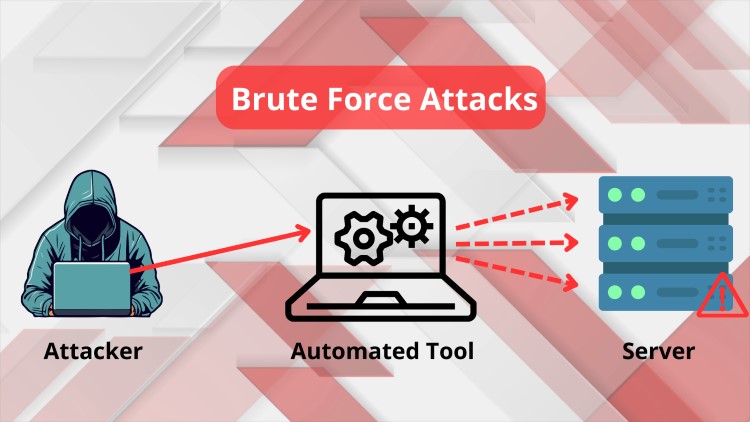
How Does a Brute-Force Attack Actually Work?
While the concept is straightforward, executing a brute-force attack efficiently involves automation. Attackers don’t sit there manually typing guesses; they use specialized software and often networks of computers to speed up the process dramatically.
The Automated Guessing Process
Brute-force attacks are typically carried out using automated software tools or scripts. A script is a set of instructions that a computer program can execute. In this context, the script tells the software to try logging into a target system (like a website or server) repeatedly, using a different potential password with each attempt.
These tools can generate millions or even billions of password combinations based on specified parameters (e.g., length, character types). They often leverage dictionaries of common words, previous breach data, and patterns. To accelerate the attack, attackers might use powerful hardware or even botnets. A botnet is a network of compromised computers (often infected with malware without the owners’ knowledge) controlled remotely by an attacker to perform tasks like launching large-scale brute-force attacks simultaneously. The combined computing power allows them to try countless possibilities in a relatively short time, especially against simple passwords.
Common Targets for Attackers
Brute-force attacks can target virtually any system protected by authentication, but some targets are more common due to their prevalence or the value of the data they protect:
- Website Login Portals: Platforms like WordPress, Joomla, Magento, and custom-built sites are frequent targets. Gaining access allows attackers to deface the site, steal user data, install malware, or use the server for other malicious activities.
- Email Accounts: Accessing email can provide a wealth of personal information, contacts, and the ability to reset passwords for other linked services.
- SSH (Secure Shell) Servers: SSH is a protocol used for secure remote login and command execution, primarily on Linux/Unix servers. Gaining SSH access gives attackers significant control over a server.
- RDP (Remote Desktop Protocol) Servers: RDP allows users to connect to and control a remote Windows computer graphically. Compromised RDP access is often sold on dark web marketplaces or used to deploy ransomware.
- FTP (File Transfer Protocol) Servers: Used for transferring files, compromised FTP accounts can lead to data theft or website modification. FTP itself is inherently insecure; secure alternatives like SFTP or FTPS are recommended.
- VPN (Virtual Private Network) Gateways: Gaining access to a corporate VPN can provide an entry point into an organization’s internal network.
- Databases: Direct attacks on database login credentials can lead to massive data breaches.
- API Keys: API (Application Programming Interface) keys are used to authenticate programs accessing specific services. Weak or exposed keys can be brute-forced, allowing unauthorized access to services or data.
- Wi-Fi Network Passwords: Tools exist to brute-force WPA/WPA2 passwords, though this is often slower due to technical limitations and requires proximity to the network.
Essentially, any service requiring a password or key can potentially be targeted by a brute-force attack.

Common Types of Brute-Force Attacks
While the core principle remains guessing, attackers employ different strategies, leading to several types of brute-force attacks:
Simple Brute-Force Attack
This is the most basic form. The attacking software attempts every possible combination of characters systematically until the correct password is found. For example, it might try ‘a’, ‘b’, ‘c’… ‘aa’, ‘ab’, ‘ac’… ‘aaa’, ‘aab’, ‘aac’, and so on, potentially including numbers and symbols depending on the configuration. This method is exhaustive but can be very time-consuming for longer, complex passwords.
Dictionary Attack
Instead of trying random combinations, a dictionary attack uses a predefined list of likely passwords. This “dictionary” can contain common words, popular passwords (like “123456”, “password”), names, phrases, and passwords exposed in previous data breaches. The software tries each word or phrase from the list as a potential password. This is often much faster than a simple brute-force attack if the user has chosen a common or weak password.
Example: The software tries “password”, then “123456”, then “qwerty”, then “sunshine”, etc., based on its list.
Hybrid Attack
This method combines elements of simple brute-force and dictionary attacks. It starts with dictionary words but then applies common variations or appends characters. For instance, it might take the dictionary word “password” and try variations like “Password”, “password123”, “P@ssword”, “password!”, etc. This approach targets users who slightly modify common words to create their passwords.
Example: Starting with “love”, it might try “love1”, “love2025”, “Love”, “l0ve”, etc.
Reverse Brute-Force Attack
In a typical brute-force attack, the attacker has one username and tries many passwords. In a reverse brute-force attack, the attacker has one common password (or a small list of common passwords) and tries it against many different usernames. This is effective in environments where many users might share weak, default, or common passwords.
Example: The attacker tries the password “Password123!” against usernames like “admin”, “user1”, “support”, “test”, “administrator”, etc., hoping one combination works.
Credential Stuffing
While often discussed alongside brute-force, credential stuffing is technically distinct but related. It doesn’t involve guessing. Instead, attackers use large lists of username and password combinations obtained from previous data breaches on other websites. They then automate attempts to log in to a different target website using these stolen credentials, exploiting the common user behaviour of reusing passwords across multiple services. If a user used the same email and password on breached Site A and current target Site B, the attacker gains access to Site B.
Example: Using a list from a forum breach (user: john.doe@email.com, pass: Fluffy123), the attacker tries this exact combination on a bank website, an e-commerce site, and a corporate VPN.
Why Are Brute-Force Attacks a Serious Threat?
The simplicity of brute-force attacks belies their potential impact. A successful attack can lead to significant consequences for individuals and organizations:
Gaining Unauthorized Access
This is the immediate outcome. Attackers bypass authentication mechanisms and gain access to accounts, systems, or networks they shouldn’t be able to reach. This access is the gateway to further malicious activities.
Stealing Sensitive Data
Once inside, attackers can access and exfiltrate sensitive information. This could include personal user data (names, addresses, phone numbers, financial details), confidential company documents, intellectual property, customer lists, or database backups. Such data breaches can result in financial loss, reputational damage, and legal liabilities (e.g., under GDPR or CCPA regulations).
Taking Over Accounts & Systems
Attackers might take complete control of compromised accounts or systems. They could change passwords to lock out legitimate users, install malware (like ransomware or spyware), use the system to launch further attacks (becoming part of a botnet), send spam or phishing emails from a compromised account, or manipulate data.
Example Scenario: An attacker brute-forces the admin password for a company’s WordPress website. They install malicious code that redirects visitors to a scam site, steal the customer email list stored in the site’s database, and then deface the homepage, severely damaging the company’s reputation and operations.
Disrupting Services (Resource Drain)
Even unsuccessful brute-force attempts can cause problems. A high volume of automated login attempts can consume significant server resources (CPU, memory, bandwidth), potentially slowing down the targeted service for legitimate users or even causing a denial-of-service (DoS) condition where the service becomes unavailable.
How to Prevent and Protect Against Brute-Force Attacks
Fortunately, while brute-force attacks are common, numerous effective strategies exist to prevent them or mitigate their impact. A layered security approach is generally most effective.
Create Strong, Unique Passwords
This is the most fundamental defense. Password complexity refers to using a mix of uppercase letters, lowercase letters, numbers, and special symbols (!@#$%^&*). Longer passwords are exponentially harder to brute-force.
- Recommendation: Aim for passwords that are at least 12-15 characters long, incorporating a mix of character types. Avoid easily guessable information like birthdays, names, or common words.
- Uniqueness: Crucially, use a different strong password for every online account. Reusing passwords makes you vulnerable to credential stuffing.
- Password Managers: Consider using a reputable password manager. These tools generate and securely store complex, unique passwords for all your accounts, requiring you only to remember one strong master password. Examples include Bitwarden, 1Password, and LastPass.
Enable Multi-Factor Authentication (MFA / 2FA)
Multi-Factor Authentication (MFA), often referred to as Two-Factor Authentication (2FA) when using two elements, adds a critical layer of security. MFA requires users to provide two or more verification factors to gain access. This typically involves combining something you know (password) with something you have (like a code from an app or SMS) or something you are (like a fingerprint).
Even if an attacker successfully guesses your password via brute-force, they still cannot log in without the second factor. Common MFA methods include:
- SMS codes sent to your phone.
- Time-based codes generated by an authenticator app (e.g., Google Authenticator, Authy, Microsoft Authenticator).
- Hardware security keys (e.g., YubiKey).
- Biometric verification (fingerprint, face scan). Enable MFA wherever possible, especially for critical accounts like email, banking, and administrative access.
Limit Login Attempts & Use Account Lockouts
Configure systems to limit the number of failed login attempts allowed from a single IP address or for a single username within a specific timeframe. Account lockout temporarily or permanently disables login capabilities after exceeding the threshold.
- Mechanism: For example, after 5 incorrect password attempts within 15 minutes, the account might be locked for 30 minutes, or require administrator intervention or email verification to unlock. This significantly slows down brute-force attacks, making them impractical.
- Rate Limiting: Similar to lockouts, rate limiting restricts the number of requests (like login attempts) a user or IP address can make in a given period.
- Caution: Be mindful that overly aggressive lockout policies could potentially be exploited by attackers to intentionally lock out legitimate users (a form of DoS). Systems often combine lockouts with other measures like CAPTCHAs.
Implement CAPTCHA or reCAPTCHA
CAPTCHA (Completely Automated Public Turing test to tell Computers and Humans Apart) is designed to distinguish human users from automated bots. reCAPTCHA is Google’s popular implementation. By presenting challenges that are easy for humans but difficult for most bots (like identifying distorted text, selecting specific images, or simply ticking a box), CAPTCHAs can effectively block automated brute-force tools from submitting login attempts repeatedly. They are typically implemented on login forms, password reset pages, and comment sections.
Monitor Activity Logs
Regularly monitor system and application logs for signs of brute-force activity. Look for patterns such as:
- A high number of failed login attempts from a single IP address.
- Multiple failed logins for a single username with various passwords.
- Logins from unusual geographic locations or at odd hours.
- Attempts using sequential usernames or passwords. Security Information and Event Management (SIEM) systems can automate log analysis and alert administrators to suspicious patterns indicative of brute-force or other attacks.
Use Firewalls & IP Blocking/Allowlisting
A Firewall acts as a barrier between your network/system and external traffic. A Web Application Firewall (WAF) specifically filters and monitors HTTP traffic between a web application and the internet. Both can be configured to help mitigate brute-force attacks:
- IP Address Blocking: Manually or automatically block IP addresses exhibiting suspicious behavior (e.g., excessive failed login attempts). Many security tools maintain lists of known malicious IP addresses that can be blocked proactively.
- IP Allowlisting: For sensitive systems, configure access to only allow connections from specific, trusted IP addresses.
- WAF Rules: WAFs can often detect and block common brute-force patterns at the application layer.
Secure Common Protocols (SSH Hardening, RDP Security)
For frequently targeted protocols like SSH and RDP, implement specific hardening measures:
- SSH:
- Disable direct root login.
- Use strong passwords or, preferably, disable password authentication entirely and use SSH key pairs.
- Change the default SSH port (port 22) – while this is “security through obscurity,” it reduces exposure to automated scanners targeting the default port.
- Use tools like Fail2ban to automatically block IPs after repeated failed login attempts.
- RDP:
- Use strong passwords.
- Enable Network Level Authentication (NLA), which requires authentication before a full RDP session is established.
- Restrict RDP access using firewalls to only necessary IP addresses.
- Implement MFA for RDP logins if possible.
- Keep RDP client and server software updated.

Brute-Force Attack FAQs
Here are answers to some frequently asked questions about brute-force attacks:
Is performing a brute-force attack illegal?
Yes, attempting to gain unauthorized access to any computer system or account you do not have explicit permission to access is illegal in most parts of the world. Laws like the Computer Fraud and Abuse Act (CFAA) in the United States specifically prohibit unauthorized access. Performing brute-force attacks against systems you don’t own can lead to severe legal consequences, including fines and imprisonment.
How long does a brute-force attack typically take?
The time required varies enormously depending primarily on password length/complexity and the attacker’s computing power. A simple 6-character lowercase password might be cracked in seconds or minutes. A complex 12-character password using mixed cases, numbers, and symbols could take centuries or longer with current technology. Factors like account lockouts and rate limiting can make attacks impractical even against moderately strong passwords.
Are complex passwords immune to brute-force attacks?
Practically speaking, a sufficiently long and complex password (e.g., 15+ characters with mixed types) is currently immune to brute-force attacks within any reasonable timeframe. While theoretically any password could eventually be guessed given infinite time and resources, the time required for strong passwords far exceeds the lifespan of the universe with current computing capabilities. The key is using genuinely strong, unpredictable passwords.
What’s the difference between brute-force and dictionary attacks?
A simple brute-force attack systematically tries every possible character combination, while a dictionary attack uses a pre-compiled list of likely words and phrases. Dictionary attacks are faster if the password is on the list, but simple brute-force attacks will eventually find any password (though it might take an impractically long time for strong ones). Hybrid attacks combine both approaches.
Conclusion: Key Takeaways for Staying Secure
Brute-force attacks are a persistent and fundamental cybersecurity threat, leveraging automated guessing to compromise accounts and systems. While simple in concept, their impact can be severe, leading to data breaches, account takeovers, and service disruptions.
The core defense strategies revolve around making guessing impractical:
- Use strong, unique passwords for every account – length and complexity are key.
- Enable Multi-Factor Authentication (MFA) wherever available; it’s one of the most effective defenses.
- Implement security measures like account lockouts, rate limiting, and CAPTCHAs to hinder automated tools.
- Monitor logs and use firewalls/WAFs to detect and block malicious activity.
- Apply specific hardening techniques for protocols like SSH and RDP.
By understanding how brute-force attacks work and proactively implementing these layered security measures, individuals and organizations can significantly reduce their risk and enhance their overall online security posture. Staying vigilant and prioritizing strong authentication practices are crucial steps in protecting valuable digital assets.
