Managing a server can often feel like navigating a complex maze, especially if you’re not deeply familiar with command-line interfaces. Thankfully, tools exist to simplify this process significantly. This guide focuses on one popular solution designed to make server administration much more accessible for many users.
So, what is aaPanel? aaPanel is a free, open-source web hosting control panel featuring a graphical user interface (GUI). It helps you manage Linux servers, websites, databases, security, and more without needing extensive technical expertise. We’ll explore its capabilities, who it benefits, and key considerations.
What is aaPanel?
In simple terms, aaPanel is a free and open-source web hosting control panel specifically designed for Linux servers. Think of it as a graphical dashboard for your server – a visual interface that translates complex server administration tasks into clickable buttons and easy-to-understand menus. Its primary mission, as stated on its official website (aapanel.com), is to dramatically simplify the process of setting up, securing, and managing websites, databases, applications, and other server resources.
Instead of typing obscure commands to install a web server, configure a database, or set up an SSL certificate, aaPanel allows you to achieve these goals with just a few clicks. This makes it incredibly popular among a wide range of users, from developers needing quick project setups and students learning the ropes of server administration, to small business owners managing their own online presence and anyone migrating from the limitations of shared hosting to the flexibility of a VPS. It provides a centralized, visual hub for controlling your server environment.
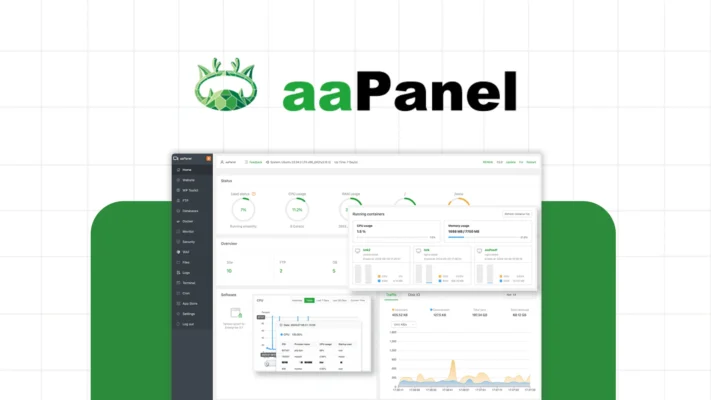
Advantages and Disadvantages of aaPanel
No software is perfect, and aaPanel is no exception. A balanced perspective requires looking at both its strengths and potential weaknesses.
Advantages
Cost-Effective (Free & Open Source Core)
This is arguably aaPanel’s biggest draw. The core panel, which includes the vast majority of essential features needed for managing websites and servers, is completely free to use. This significantly lowers the financial barrier compared to paid panels like cPanel or Plesk, which often involve monthly licensing fees. The open-source nature (of the core) also appeals to users who value transparency.
Ease of Use (User-Friendly GUI)
aaPanel consistently receives praise for its clean, intuitive, and relatively modern user interface. Tasks are logically organized, and common operations are streamlined into simple forms and button clicks. This makes it accessible even for users with limited technical expertise.
Comprehensive Feature Set (Free Tier)
As detailed in the features section, the free version is remarkably capable. It’s not a heavily stripped-down product; it includes robust tools for web server management, databases, security, backups, file management, and more, covering the needs of many users without requiring paid upgrades.
Lightweight Performance
Compared to some older, more resource-heavy control panels, aaPanel generally has a smaller footprint in terms of RAM and CPU usage. This makes it a viable option even for lower-spec VPS instances, helping to keep hosting costs down.
Active Development (Generally)
The aaPanel team usually releases updates to add features, support new software versions (like PHP releases), and patch bugs or security vulnerabilities. The presence of an active community forum also indicates ongoing engagement.
Extensibility via Plugins
The availability of plugins (both free and paid) allows users to add specific functionalities as needed, such as advanced WAFs, specific cloud backup integrations, or tools for specific applications like WordPress (WP Toolkit).
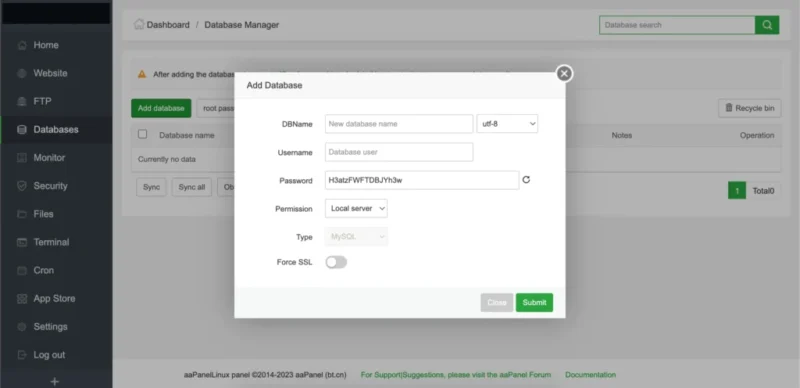
Disadvantages of aaPanel
Security Perception & Origin
aaPanel is developed by a team based in China (BT.CN). While this is irrelevant to the software’s technical merit for many, in certain geopolitical climates or specific security-conscious communities, this origin sometimes leads to discussions about trust and potential vulnerabilities (though concrete, unpatched, critical vulnerabilities are not inherently more likely than in any other complex software). Like any web-facing control panel, aaPanel provides significant access to the server. Therefore, it is crucial for users to:
- Keep aaPanel and all server software promptly updated.
- Use strong passwords and enable two-factor authentication if available.
- Implement other security best practices (firewall rules, regular audits).
- Understand the implications of installing any third-party plugins.
Support Model
Support for the free version primarily relies on the community forums. While often helpful, response times can vary, and solutions aren’t guaranteed. Official, dedicated support is typically associated with paid products or services. Users needing guaranteed, fast support might find the free model lacking, as highlighted in some user reviews.
Occasional Bugs & Stability
As a complex piece of software under continuous development, users may occasionally encounter bugs, glitches, or stability issues, particularly after major updates or when using less common configurations or third-party plugins. Checking the official forums for recent bug reports or known issues before upgrading critical systems is often a prudent step.
Advanced Configuration Limitations
While aaPanel simplifies many common tasks, highly complex or non-standard server configurations might still require manual editing of configuration files via the command line. The panel might not expose every single configuration directive for every service it manages.
Documentation Quality
While documentation exists, users sometimes report that it can be inconsistent, occasionally lacking in depth for complex scenarios, or sometimes suffers from translation issues from its original language. However, the interface itself is often intuitive enough to compensate for many tasks.
Key Features and Capabilities of aaPanel
Its feature set is surprisingly comprehensive, especially for a free tool. Here’s a breakdown of its core capabilities, grouped logically:
Website & Web Server Management
This is often the primary reason users install a control panel. aaPanel excels at simplifying the setup and administration of websites and the underlying web server software.
- Effortless Website Setup: Adding a new website (often referred to as creating a ‘virtual host’) is straightforward. You typically just need to provide the domain name (e.g.,
yourdomain.com), choose the document root (the directory where website files will live, usually/www/wwwroot/yourdomain.comby default), select the PHP version if needed, and perhaps configure database creation simultaneously. It handles the underlying web server configuration automatically. Managing subdomains (blog.yourdomain.com) is just as easy. - Web Server Flexibility (Nginx, Apache, OpenLiteSpeed): Unlike some panels locked into one web server, aaPanel offers flexibility. During setup or later via its app store, you can typically choose to install and manage:
- Nginx: Known for its high performance, efficiency, and excellent handling of concurrent connections. Often preferred for serving static content and as a reverse proxy. aaPanel provides easy access to Nginx configuration files and common settings.
- Apache (HTTPd): The venerable workhorse, known for its flexibility, powerful module system (like
.htaccessfor directory-level configuration). Still widely used and well-supported. aaPanel allows management of Apache modules and configurations. - OpenLiteSpeed: A high-performance, lightweight alternative known for its speed, built-in caching (LSCache), and compatibility with Apache rewrite rules. It’s gaining popularity, and aaPanel’s support makes it easy to try. You can often switch between these or even use Nginx as a reverse proxy in front of Apache if needed, all managed through the panel interface.
- Simplified SSL/TLS Management: In today’s web, HTTPS is non-negotiable. aaPanel makes securing your sites incredibly simple. It usually features strong integration with Let’s Encrypt, the free, automated Certificate Authority. You can typically select a domain, click a button, and aaPanel will handle the process of obtaining, installing, and often automatically renewing the SSL certificate. You can also easily install certificates purchased from commercial CAs by pasting the certificate and key files.
Database Administration
Websites and applications almost always need databases to store information. Managing databases via the command line can be intimidating.
- Easy Database Creation & Management: aaPanel provides a simple web form to create new databases. You specify the database name, choose a character set (like
utf8mb4), and create an associated database user with a secure password. Access permissions (local or remote connections) can often be configured easily. - Support for Common Database Systems: It primarily supports MySQL and its popular drop-in replacement MariaDB. Depending on the version and available plugins, support for PostgreSQL or even NoSQL databases like MongoDB might be possible to install and manage through the panel or its integrated terminal.
- Integrated Management Tools: A standout feature is often the one-click installation or integration of phpMyAdmin, a widely-used web-based tool for managing MySQL/MariaDB databases. This allows you to visually browse tables, run SQL queries, import/export data, manage users, and perform other database tasks without needing separate database client software.
Application Installation & Deployment
Getting web applications up and running quickly is a major advantage of using a control panel.
- One-Click Application Installer (‘App Store’): aaPanel typically includes a software center or ‘App Store’ that allows for the one-click installation of dozens of popular open-source web applications and content management systems (CMS). Common examples include:
- WordPress: The world’s most popular CMS.
- Joomla & Drupal: Other powerful CMS options.
- Laravel, CodeIgniter: Popular PHP frameworks.
- phpBB: Forum software.
- Nextcloud: Private cloud storage.
- …and many others, including e-commerce platforms, wikis, etc. This feature automatically handles downloading the application, setting up the necessary database, and configuring the web server, saving significant time and effort.
- Docker Management: Recognizing the rise of containerization, aaPanel often includes a Docker management interface. This allows users to install Docker, pull images from Docker Hub, create and manage containers, view container logs, and manage Docker networks and volumes, all through the GUI. This is a powerful feature for developers deploying microservices or applications with complex dependencies.
File Handling & Transfer
Managing the files that make up your websites and applications is a fundamental task.
- Web-Based File Manager: aaPanel includes a comprehensive, browser-based file manager. It provides a familiar desktop-like interface for:
- Navigating directories.
- Uploading and downloading files (including drag-and-drop support).
- Creating, deleting, renaming, copying, and moving files and folders.
- Editing text files directly in the browser with syntax highlighting.
- Compressing (zipping) and decompressing archives.
- Changing file and directory permissions (chmod). This eliminates the need for separate FTP clients for many routine file management tasks.
- FTP/SFTP Server Management: For users who prefer traditional FTP clients (like FileZilla or Cyberduck) or need secure file transfer (SFTP), aaPanel allows easy setup and management of an FTP server (like Pure-FTPd or ProFTPD). You can create FTP user accounts, restrict their access to specific directories (jailing), and monitor connections.
Security Features
While no control panel is a magic security bullet (server hardening still requires diligence), aaPanel provides tools to manage essential security layers.
- Firewall Management: It typically provides an interface to manage the server’s firewall (often interacting with Linux’s
firewalldorufw). This allows you to easily open or close specific ports needed by services (like port 80 for HTTP, 443 for HTTPS, 22 for SSH) and block unwanted traffic. - Fail2ban Integration: Brute-force attacks against SSH, FTP, or web login pages are common. aaPanel often integrates with Fail2ban, a tool that monitors log files for repeated failed login attempts and automatically blocks the offending IP addresses using the firewall. The panel interface usually allows you to enable Fail2ban for various services and view currently banned IPs.
- Basic Security Tools/Scanners: Some versions include basic security advisors that scan for common misconfigurations (like running services on default ports, weak passwords, outdated software) and offer recommendations.
- Optional Security Plugins (WAF): The aaPanel plugin ecosystem often includes Web Application Firewalls (WAFs). A WAF sits in front of your web applications and filters malicious HTTP requests (like SQL injection, cross-site scripting attempts) before they reach your site. Some basic WAF functionality might be free, while more advanced WAFs are typically paid plugins.
Essential Tools & Utilities
Beyond the core web and database functions, aaPanel bundles several helpful utilities.
- Cron Job Management: Linux relies heavily on cron for scheduling recurring tasks (like running backup scripts, cleanup routines, or application-specific commands). aaPanel provides a GUI for creating and managing cron jobs, allowing you to easily specify the schedule (minute, hour, day, month, weekday) and the command to execute.
- DNS Management: While DNS is often handled by domain registrars or dedicated DNS providers, aaPanel sometimes includes a DNS server module (like BIND or PowerDNS). This allows you to run your own authoritative DNS server directly on your VPS, giving you granular control over your domain’s DNS records (A, CNAME, MX, TXT, etc.). This is more of an advanced feature and not always necessary for basic website hosting.
- Server Resource Monitoring: The dashboard provides real-time graphs and statistics for key server resources:
- CPU usage
- RAM (Memory) usage
- Disk I/O activity
- Network traffic (bandwidth usage) This helps you understand your server’s load and identify potential bottlenecks. More detailed monitoring might be available via plugins.
- Backup and Restore System: Data loss can be catastrophic. aaPanel includes a backup system that allows you to create backups of:
- Websites (files and configurations)
- Databases
- Panel configuration Backups can often be scheduled automatically (e.g., daily, weekly) and stored locally on the server. Crucially, plugins or configuration options often allow backups to be sent to remote storage locations like Amazon S3, Google Drive, Dropbox, remote FTP servers, or other cloud storage providers, which is essential for disaster recovery. Restoring from backups is also managed through the panel interface.
- Built-in Web Terminal: Sometimes you still need direct access to the command line. aaPanel includes a web-based terminal emulator directly in the interface. This allows you to run commands as if you were connected via SSH, without needing a separate SSH client application. It’s convenient for quick commands or troubleshooting.
Technical Requirements & Compatibility
Before you get excited and try to install aaPanel, it’s important to know where it runs and what it needs.
Supported Operating Systems: aaPanel is designed exclusively for Linux distributions. As of early 2025, the official documentation and community typically recommend installing it on clean, minimal installations of the following OS versions (always check the official aaPanel website for the latest compatibility list before installing):
- CentOS: 7.x (Support for CentOS 8 Stream might exist, but CentOS 7 is often cited for stability)
- Ubuntu: 20.04 LTS, 22.04 LTS (LTS – Long Term Support versions are generally preferred)
- Debian: 10, 11
- Other derivatives might work but are often not officially supported. Using a recommended OS ensures better compatibility and access to community support. It is strongly advised not to install aaPanel on a server that already has existing web services or other control panels installed, as conflicts are highly likely.
Server Resource Requirements: aaPanel itself is known for being relatively lightweight compared to some older, more established control panels. However, the total resources needed will depend heavily on the services you run using aaPanel (e.g., the number and complexity of websites, database size, traffic load).
- Minimum (Official): Typically around 512MB RAM and 100MB disk space for the panel itself.
- Recommended (Practical): For running actual websites and databases comfortably, at least 1GB RAM (preferably 2GB+) and adequate disk space (SSD recommended for performance) are advisable. Always factor in the needs of your applications.
Who is aaPanel for?
While anyone managing a Linux server could potentially use aaPanel, it resonates particularly well with specific groups:
- Developers (Web/App): Need to quickly set up development, staging, or even production environments for their projects without getting bogged down in sysadmin tasks. Features like easy website creation, database management, Docker support, and quick installation of PHP/Node.js environments are highly beneficial.
- Beginners to VPS/Cloud Management: Users migrating from shared hosting or managing their first unmanaged server find aaPanel’s GUI much less intimidating than the command line. It provides a structured way to learn about server components and perform essential tasks.
- Users Migrating from Shared Hosting: Shared hosting often comes with limitations (resource caps, software restrictions). Moving to a VPS with aaPanel offers significantly more control and flexibility, allowing users to install custom software, manage resources directly, and host multiple sites efficiently, often at a lower cost than high-end shared hosting or managed VPS plans.
- Hobbyists and Students: Learning about web technologies, self-hosting applications, or running personal projects often involves budget constraints. aaPanel’s free core offering makes powerful server management tools accessible without upfront cost.
- Small Businesses: Managing their own websites, e-commerce stores, or internal applications on a VPS can be cost-effective. aaPanel provides the necessary tools to do this without needing to hire a dedicated system administrator for routine tasks.
Compare aaPanel with Other Control Panels
Choosing a control panel isn’t always straightforward, as several excellent options exist, each with its strengths. Understanding how aaPanel stacks up against common alternatives can help solidify your decision. Here’s a brief comparison:
aaPanel vs. cPanel
- Cost: aaPanel (Free Core) vs. cPanel (Paid Monthly/Annually, often bundled with hosting but expensive for standalone VPS). This is the most significant difference.
- Ease of Use/UI: Both aim for user-friendliness. aaPanel often has a more modern, cleaner look. cPanel has a long-established (some might say dated, others familiar) interface, widely known due to its prevalence in shared hosting.
- Features: cPanel generally has a more extensive set of third-party integrations and features honed over many years, especially strong in reseller hosting features. aaPanel covers most essential needs effectively in its free tier.
- Performance: aaPanel is generally considered more lightweight than cPanel.
- Support: cPanel (Paid) offers dedicated technical support. aaPanel (Free) relies on community forums.
- Verdict: cPanel is the industry standard, feature-rich, and well-supported, but comes at a significant cost. aaPanel is a compelling free alternative offering excellent core functionality and ease of use, ideal for budget-conscious users or those not needing cPanel’s vast feature set.
aaPanel vs. Plesk
- Cost: aaPanel (Free Core) vs. Plesk (Paid Monthly/Annually, tiered pricing based on domains).
- Ease of Use/UI: Both offer modern interfaces. Plesk is often praised for its clean UI and focus on user experience, particularly for agencies and developers (e.g., strong Git, Docker, WordPress Toolkit integrations). aaPanel is also very intuitive.
- Features: Plesk is feature-rich, with strong support for Windows Server (historically a key differentiator, though its Linux version is robust) and excellent developer tools. aaPanel focuses on core Linux server management efficiently.
- Performance: Both are generally well-optimized, potentially lighter than cPanel.
- Support: Plesk (Paid) offers dedicated support. aaPanel (Free) relies on community forums.
- Verdict: Plesk is a powerful, polished commercial panel, especially strong for developers, agencies, and Windows users. aaPanel provides a free, simpler, yet capable alternative for Linux VPS management.
aaPanel vs. CyberPanel
- Cost: Both aaPanel and CyberPanel offer free core versions. CyberPanel also has a paid “Enterprise” version tied to LiteSpeed Web Server Enterprise licenses.
- Ease of Use/UI: Both have modern, user-friendly interfaces. Preferences may vary.
- Features: A key difference is the web server. CyberPanel is built around OpenLiteSpeed (free) or LiteSpeed Enterprise (paid), heavily focusing on speed and caching (LSCache). aaPanel offers more web server choices (Nginx, Apache, OLS). Both cover core management tasks well.
- Performance: Both aim to be lightweight. CyberPanel often claims performance advantages due to its tight LiteSpeed integration, especially for WordPress with LSCache.
- Support: Both rely primarily on community forums for their free versions.
- Verdict: This is a close comparison of two leading free panels. Choose CyberPanel if your priority is squeezing maximum performance using the LiteSpeed ecosystem. Choose aaPanel if you prefer flexibility in web server choice (Nginx/Apache) or find its specific workflow/interface more suitable.
aaPanel vs. HestiaCP / VestaCP
- Cost: All are free and open-source. (Note: VestaCP development has largely stalled; HestiaCP is its actively maintained and recommended fork).
- Ease of Use/UI: aaPanel generally has a more modern and arguably more feature-rich UI compared to HestiaCP’s simpler, functional interface.
- Features: Both aaPanel and HestiaCP cover the essential core features (web, mail, DNS, DB, firewall, backups). aaPanel might have slightly broader built-in support for things like Docker or a more extensive one-click app selection.
- Performance: Both aaPanel and HestiaCP are known for being lightweight and resource-efficient.
- Support: Both rely on community forums for support.
- Verdict: Both are excellent free choices. HestiaCP is highly regarded for its stability, security focus, and minimal resource usage. aaPanel offers a slightly more modern UI and perhaps a wider range of built-in conveniences like Docker management and a broader app store.
aaPanel vs. DirectAdmin
- Cost: aaPanel (Free Core) vs. DirectAdmin (Paid, but generally less expensive than cPanel/Plesk, with various license types including lifetime options sometimes available).
- Ease of Use/UI: DirectAdmin is known for its speed and simplicity, though its UI might be considered less visually modern than aaPanel by some. aaPanel offers a clean, modern experience.
- Features: DirectAdmin covers all essential hosting tasks effectively and is known for its stability and efficiency. aaPanel matches many core features and adds conveniences like its app store.
- Performance: Both are considered significantly lighter and faster than cPanel/Plesk.
- Support: DirectAdmin (Paid) offers official technical support. aaPanel (Free) relies on community forums.
- Verdict: DirectAdmin is a respected, lightweight, and stable paid alternative, offering a good balance of features, performance, and cost (compared to cPanel/Plesk). aaPanel provides a similar lightweight philosophy but with a free entry point and a potentially more modern-looking interface.
Frequently Asked Questions (FAQ)
Let’s address some common questions about aaPanel to further clarify its key aspects.
1. Is aaPanel completely free? Yes, the core aaPanel software is free and open-source. There are no mandatory licensing fees to use its primary functionalities for managing your servers and websites. Some optional, specialized plugins within its App Store might have separate costs, but the panel itself is free.
2. Is aaPanel safe to use in 2025? aaPanel can be used safely, but requires user diligence. While there have been past security discussions, the developers release updates to address vulnerabilities. Ensure you keep the panel updated, follow server security best practices (strong passwords, firewall rules, regular backups), and understand the features you enable.
3. What Linux distributions does aaPanel support? aaPanel officially supports popular Linux distributions. This typically includes CentOS 7 and newer versions, Ubuntu 20.04 and newer, and Debian 10 and newer. Always check the official aaPanel documentation for the most current list of compatible operating systems before attempting installation.
4. Is aaPanel good for beginners? Yes, aaPanel is generally considered very good for beginners. Its graphical user interface (GUI) is designed to be intuitive and much easier to learn than managing a server purely through the command line. The simplification of common tasks makes it highly accessible for newcomers.
5. Can aaPanel replace cPanel? aaPanel can be a free alternative to cPanel for many users, but it’s not an exact replacement. It covers many core functionalities but may lack some advanced features or the extensive third-party ecosystem of cPanel. The support model also differs significantly (community vs. paid).
6. Does aaPanel support Docker? Yes, aaPanel typically supports Docker management. This functionality is usually available as an installable application or module within aaPanel’s “App Store,” allowing you to manage Docker images and containers directly through the panel’s graphical interface alongside your other server tasks.
