Ever wondered what makes websites appear on your screen? It’s all thanks to web servers! This comprehensive guide explains everything you need to know about these essential components of the internet. We’ll define what a web server is, explore its many uses (from hosting websites to running complex applications), and delve into how it works. You’ll discover different types of web servers, like Apache, Nginx, and IIS, and learn crucial security practices. We’ll even guide how to choose right server for your needs.
What is a Web Server?
A web server is a computer system that stores, processes, and delivers website content – like text, images, and videos – to users across the internet. It acts like a digital librarian, fetching requested files and sending them to your browser. This all happens through a request and answer model, making your favorite websites available.
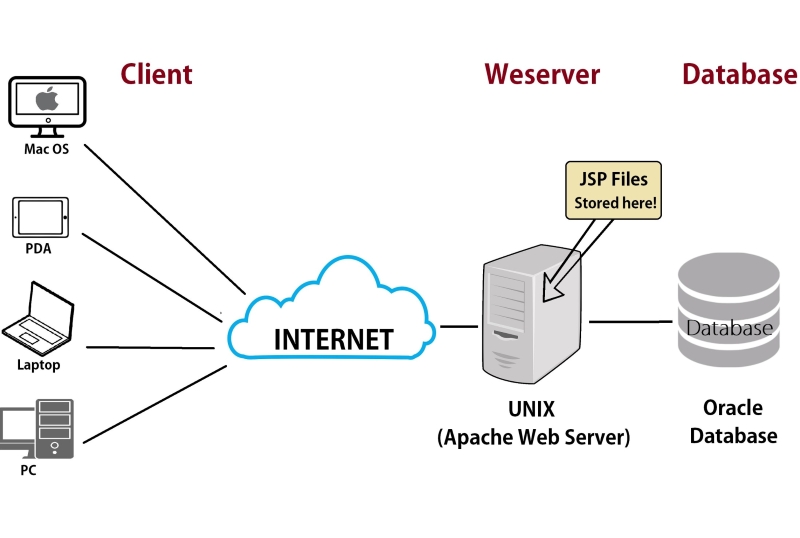
What are Web Servers Used For?
Web servers are used for hosting websites and web applications, making them accessible to users over the internet. They store, process, and deliver all the content you see online, from simple text pages to complex interactive applications. Without web servers, the internet as we know it wouldn’t exist. They handle all the requests from client browsers.
Essentially, anything you do online that involves accessing a website or web application relies on a web server. This includes browsing your favorite social media site, shopping online, reading news articles, watching videos, and much more. The server handles the behind-the-scenes work of delivering that content to your device. The core is the relationship between a client and the server.
1. Hosting Websites
This is the most fundamental use of a web server. Every website, regardless of its size or complexity, is hosted on a web server. The server stores the website’s files (HTML, CSS, JavaScript, images, etc.) and delivers them to users’ browsers when they visit the site. This makes the website visible and accessible to anyone with an internet connection. Web server connects to the internet.
2. Hosting Web Applications
Beyond simple websites, web servers also host complex web applications. These applications, like online banking platforms, email services (e.g., Gmail), and e-commerce platforms (e.g., Amazon), rely on servers to process user requests, interact with databases, and generate dynamic content. Web applications provide interactive functionality beyond static web pages. These include server-side logic and dynamic content generation.
3. Storing and Managing Data
Many web servers are linked to databases. These databases store information that websites and web applications need to function, such as user accounts, product catalogs, and blog posts. The web server interacts with the database to retrieve and update this information as needed. This enables dynamic content and personalized user experiences. Databases are integrated with web servers.
4. Running Server-Side Scripts
Web servers can execute server-side scripts (written in languages like PHP, Python, or Ruby) to perform tasks like processing form submissions, generating dynamic content, and interacting with databases. This allows for much more complex functionality than simply delivering static files. Scripting enables interactive and dynamic websites. The scripts run in the background.
5. Handling Email Services
While often handled by dedicated mail servers, some web servers also manage email services. They receive, store, and deliver emails, allowing users to access their email accounts through webmail interfaces or email clients. This is a less common, but still important, function. Integrated email functionality may be available.
6. Supporting Online Gaming
Web servers also form the backbone of online multiplayer games. They handle the real-time communication between players, manage game state, and ensure a smooth and responsive gaming experience. Dedicated game servers provide the necessary infrastructure for online gameplay. This is a growing need with specialized solutions.
How Does a Web Server Work?
Web servers work by responding to requests from client browsers, sending back the requested website content (like HTML, images, and videos). This happens through a series of steps, using the HTTP protocol, to seamlessly deliver web pages to your screen. It is like a constant conversation between your browser and the server.
The process starts when you type a web address (URL) into your browser or click on a link. This action sends a request to the Domain Name System (DNS). The DNS acts like a phonebook for the internet, translating the human-friendly domain name (e.g., example.com) into a numerical IP address (e.g., 192.168.1.1) that computers use to identify each other.
Once the browser knows the server’s IP address, it sends an HTTP (or HTTPS) request directly to that server. This request specifies what the browser wants, such as a specific web page. Think of it as ordering a specific item from a menu. The request includes details, about the resource required.
The web server receives the request and processes it. It locates the requested files (HTML, CSS, JavaScript, images, etc.) on its storage. If the request involves dynamic content, the server might interact with a database or run server-side scripts (like PHP or Python) to generate the content on-the-fly. This makes interactive websites work.
After processing, the web server sends back an HTTP (or HTTPS) response to the browser. This response includes the requested content (the web page’s code and associated files) along with a status code. The status code indicates whether the request was successful (e.g., “200 OK”) or if there was an error (e.g., “404 Not Found”). Codes helps to track errors.
The browser receives the response and interprets the code, rendering the web page for you to see. It displays the text, images, and other elements according to the instructions in the HTML, CSS, and JavaScript. This entire process, from request to display, usually happens in a fraction of a second. This is crucial for good user experience.
This entire client-server interaction is the foundation of how web servers work. The browser (client) asks for something, and the server provides it. This simple, yet powerful, model allows us to access the vast amount of information and services available on the internet. It is the backbone of every website visit.
What is an Example of a Web Server?
A prime example of a web server is a computer running Apache HTTP Server software, hosting a website like www.example.com. This combination of hardware and software receives requests from browsers and sends back the website’s content. There are also other examples with different combinations, depending on website needs and scale.
To be more specific, let’s break down a few examples, focusing on different aspects:
1. Apache HTTP Server (Software Example)
Apache is one of the most widely used web server software packages globally. It’s open-source, meaning it’s free to use and modify, and it’s known for its flexibility and robust feature set. Many websites, from small personal blogs to large corporate sites, run on Apache. It is known for customization and extensibility.
2. Nginx (Software Example)
Nginx (pronounced “engine-x”) is another popular open-source web server. It’s particularly known for its high performance and efficiency, especially when handling many simultaneous connections. Nginx is often used as a reverse proxy and load balancer in addition to being a primary web server. This makes high-traffic sites run smoothly.
3. Microsoft Internet Information Services (IIS) (Software Example)
IIS is a web server developed by Microsoft, and it’s tightly integrated with the Windows Server operating system. It’s a common choice for organizations already using other Microsoft technologies. IIS offers a comprehensive set of features and is known for its user-friendly management interface. It fits perfectly with a Windows environment.
4. A Home Computer as a Web Server (Hardware/Software Combination)
Even your home computer could be a web server, though it’s typically not recommended for production websites. You could install web server software like Apache or Nginx on your computer, configure it, and make your computer accessible on the internet. This demonstrates the basic concept, but it’s not ideal for reliability or security. Perfect for a testing environment.
5. A Cloud Server from a Provider (Hardware/Software Combination)
Companies like Amazon Web Services (AWS), Google Cloud Platform (GCP), and Microsoft Azure provide cloud servers that act as web servers. These are virtual machines running in a data center, and you can choose the operating system and web server software you want to use. This offers scalability and reliability. Cloud provides flexible solutions.
7. A Dedicated Server in a Data Center (Hardware Example)
Large websites with high traffic often use dedicated servers. These are physical machines, often housed in data centers, that are entirely dedicated to running a single website or a small number of websites. This provides maximum performance and control, but it’s also the most expensive option. It is ideal for maximum performance.
Dynamic vs. Static Web Servers
Web servers can be broadly categorized into two types: static and dynamic. The key difference lies in how they deliver content. A static web server delivers files exactly as they are stored, while a dynamic web server can generate content on-the-fly before sending it to the browser. The best suited, will depend on the website functionality.
1. Static Web Servers
A static web server serves content that doesn’t change with each request. Think of it like a digital filing cabinet. The files (HTML, CSS, JavaScript, images) are pre-built and stored on the server. When a browser requests a page, the server simply finds the corresponding file and sends it. This is efficient for simple websites with content that rarely changes.
Examples of content typically served by static web servers include: basic informational websites, personal blogs with infrequent updates, and downloadable files (like PDFs). The advantage of static servers is their speed and simplicity. They require less processing power and are generally easier to set up and maintain. They are easier to secure.
2. Dynamic Web Servers
A dynamic web server, on the other hand, can generate content on-the-fly based on various factors, such as user input, data from a database, or the current time. This is achieved through server-side scripting languages (like PHP, Python, or Ruby) and interaction with databases (like MySQL or PostgreSQL). The server is more active in content generation.
Examples include: e-commerce sites (where product listings and prices change), social media platforms (where content is personalized for each user), and web applications (like online banking or email). Dynamic web servers offer much greater flexibility and interactivity, but they also require more processing power and are more complex to manage. They offer tailored solutions.
The choice between a static and dynamic web server depends entirely on the website’s needs. A simple brochure-style website can be served perfectly well by a static server. However, a complex web application with user accounts, dynamic content, and database interactions requires a dynamic server. Most modern websites use a combination of both.
Server-Side Scripting in Web Servers
Server-side scripting is a technique used to create dynamic web content. It involves running scripts on the web server (rather than in the user’s browser) to generate customized responses before sending them to the client. This enables interactive and personalized web experiences. It’s the “brains” behind many dynamic website features.
Unlike client-side scripting (like JavaScript running in a browser), server-side scripts are executed on the server itself. This means the user’s browser doesn’t see the script code, only the resulting output (usually HTML, CSS, and JavaScript). This is important for security and for accessing server-side resources like databases. The user never sees the raw script code.
When a browser requests a page that uses server-side scripting, the web server doesn’t just send the file directly. Instead, it first passes the request to a scripting engine. This engine interprets and executes the script code, which might involve interacting with a database, processing form data, or performing other calculations. The results will determine the correct response.
Popular server-side scripting languages include: PHP, Python, Ruby, Java, and Node.js (JavaScript). Each language has its own strengths and weaknesses, and developers choose the one that best suits their needs and the project’s requirements. The choice of language can affect performance and features.
For example, a PHP script might connect to a database to retrieve a user’s profile information and then dynamically generate an HTML page that displays that information. The user sees a personalized page, but they never see the underlying PHP code that generated it. This interaction provides a dynamic experience.
Another example is a form submission. When you fill out a contact form on a website, the data is often sent to a server-side script. The script processes the data, perhaps validating it, storing it in a database, and sending a confirmation email. All of this happens on the server, invisible to the user.
Server-side scripting is essential for creating modern, interactive web applications. It allows websites to go beyond static content and provide personalized experiences, dynamic data, and complex functionality. Without it, many of the websites and services we use daily wouldn’t be possible. It is the key to modern web interactivity.
How to Choose a Web Server
Choosing a web server depends on your website’s needs, technical expertise, and budget. Consider factors like expected traffic, the type of content (static or dynamic), security requirements, and scalability. There’s no one-size-fits-all answer, as different projects have vastly different needs. Carefully evaluate requirements, for the best match.
1. Consider Your Website’s Needs
Start by defining what your website will do. A simple blog with mostly text and images has different requirements than a large e-commerce site with thousands of products and user accounts. Static websites can use simpler, less resource-intensive servers, while dynamic websites need more processing power and database support. The best server will handle the website’s tasks.
2. Assess Expected Traffic
How many visitors do you expect? A low-traffic website can run on a shared hosting plan, where your site shares resources with other websites on the same server. High-traffic websites require more resources, potentially a virtual private server (VPS) or even a dedicated server. Traffic volume will determine the required server power.
3. Evaluate Technical Expertise
Are you comfortable managing a server yourself, or do you prefer a managed solution? Managing your own server requires technical skills, including server administration, security configuration, and troubleshooting. Managed hosting providers handle these tasks for you, but at a higher cost. The level of support affects the price.
4. Determine Your Budget
Web server costs vary widely. Shared hosting is the most affordable option, while dedicated servers are the most expensive. Cloud hosting offers a flexible pricing model, where you pay only for the resources you use. Consider both the initial cost and the ongoing maintenance costs. Long-term costs should always be considered.
5. Consider Security Requirements
Security is paramount. If your website handles sensitive data (like credit card information), you need a web server with robust security features. Look for features like firewalls, intrusion detection systems, and SSL/TLS certificate support. Regular security updates and monitoring are also crucial. Choose solutions that prioritize safety.
6. Think About Scalability
Can the web server solution grow with your website? As your website traffic increases, you may need to upgrade your server resources. Cloud hosting offers excellent scalability, allowing you to easily add or remove resources as needed. Scalability should be planned from the beginning.
Web Server Security Practices
Web server security is crucial for protecting sensitive data, preventing website defacement, and maintaining user trust. It involves implementing a multi-layered approach, combining software updates, strong passwords, firewalls, and other security measures. Ignoring security can have severe consequences, including data breaches and reputational damage. Proactive protection is a necessity.
1. Keep Software Up-to-Date
Regularly updating the operating system, web server software (Apache, Nginx, IIS), and any other installed software (like databases and scripting languages) is paramount. Updates often include security patches that fix vulnerabilities that attackers could exploit. Automate updates whenever possible to ensure timely patching. Timely updates are a critical first line of defense.
2. Use Strong Passwords and Authentication
Use strong, unique passwords for all server accounts, including administrator, database, and FTP accounts. Avoid default passwords. Consider using multi-factor authentication (MFA), which adds an extra layer of security by requiring a second verification method (like a code from a mobile app) in addition to the password. Strong credentials reduce unauthorized access.
3. Configure a Firewall
A firewall acts as a barrier between the web server and the outside world, blocking unauthorized network traffic. Configure the firewall to allow only necessary traffic (e.g., HTTP and HTTPS traffic on ports 80 and 443) and block all other traffic. This minimizes the attack surface. Firewalls are essential for network security.
4. Use HTTPS (SSL/TLS Certificates)
HTTPS encrypts the communication between the web server and the user’s browser, protecting sensitive data like passwords and credit card information from being intercepted. Obtain an SSL/TLS certificate from a trusted certificate authority (CA) and install it on your web server. Browsers display a padlock icon for secure connections.
5. Implement Intrusion Detection and Prevention Systems (IDS/IPS)
IDS and IPS monitor network traffic for malicious activity and can automatically block or alert administrators to potential threats. These systems provide an extra layer of defense against attacks that might bypass other security measures. They can detect and respond to suspicious behavior.
6. Regularly Back Up Your Data
Regularly back up your website’s files and databases to a secure, offsite location. This ensures that you can restore your website if it’s compromised or if the server experiences a hardware failure. Test your backups regularly to ensure they are working correctly. Backups are essential for disaster recovery.
7. Limit User Access (Principle of Least Privilege)
Grant users only the minimum level of access they need to perform their tasks. Avoid giving all users administrator privileges. This limits the potential damage if an account is compromised. Access control limits the potential damage.
8. Monitor Server Logs
Regularly review server logs for any suspicious activity, such as failed login attempts or unusual traffic patterns. This can help you detect and respond to potential attacks before they cause significant damage. Log analysis provides valuable security insights.
