Ever wondered what makes your computer run so fast? While your processor gets most of the credit, a crucial component called SRAM (Static Random-Access Memory) plays a vital role behind the scenes. This incredibly fast type of memory is essential for keeping your system responsive and efficient. But what is SRAM, exactly? This post will explain everything you need to know, from its basic function to its advantages and disadvantages compared to other types of memory.
What is SRAM?
Static Random Access Memory (SRAM) is a type of volatile memory that stores data in a stable form as long as power is supplied. Unlike Dynamic RAM (DRAM), which requires constant refreshing to maintain data, SRAM retains its data without the need for refreshing, thanks to its design. However, like all volatile memory, SRAM loses its data once the power is turned off.
SRAM works by storing each bit of data in a bistable latching circuitry made up of transistors, which allows it to maintain the data as long as it is powered. This design is much faster than DRAM because there is no need for the complex refresh cycles required by DRAM.

How does SRAM Work?
SRAM stores data using a circuit called a flip-flop, made of transistors. This circuit has two stable states, representing ‘0’ or ‘1’, and it maintains that state without needing constant refreshing, as long as power is provided.
Unlike DRAM, which uses a capacitor to hold a charge (and needs constant refreshing), SRAM uses a clever arrangement of transistors. This design is what gives SRAM its speed and its “static” nature.
The Basic Building Block: The SRAM Cell
The fundamental unit of SRAM is the memory cell. While there are a few variations, the most prevalent design is the 6T cell, so-called because it uses six transistors. Four of these transistors are cleverly arranged to form what’s called a cross-coupled inverter pair. Think of it like two “NOT” gates (inverters) connected in a loop. If one inverter outputs a “1”, the other outputs a “0”, and vice-versa. This creates a bistable circuit – it can exist in one of two stable states. This bistability is how the bit of data is stored.
The other two transistors in the 6T cell act as access transistors. These are controlled by a signal called the “word line.” When the word line is activated, these access transistors connect the core of the cell (the flip-flop) to the “bit lines.” These bit lines are used for both reading and writing data.
Reading Data from SRAM
So, how do we actually get the data out? The read operation begins by activating the word line for the specific cell we want to access. This turns “on” the access transistors. The state of the flip-flop (whether it’s storing a “0” or a “1”) then influences the voltage on the bit lines. Sensitive circuitry connected to the bit lines detects this voltage difference and determines the stored value. It’s a very fast process, happening in nanoseconds.
Writing Data to SRAM
What about putting data into the cell? The write operation also starts by activating the word line. However, this time, we also apply the desired data value (a “0” or a “1”) to the bit lines. This external voltage overpowers the current state of the flip-flop, forcing it to switch to the new state. Once the bit lines are deactivated, the flip-flop remains in its new state, holding the newly written data.
Why No Refresh is Needed
One of the biggest advantages of SRAM is that it doesn’t need to be refreshed. The cross-coupled inverters continuously reinforce each other, maintaining the stored data. As long as power is supplied, the flip-flop will “remember” its state. This is a stark contrast to DRAM, where the charge on a capacitor leaks away, requiring constant refreshing to prevent data loss.
A Simple Analogy
Imagine two light switches wired together in a special way. If switch A is ON, it forces switch B to be OFF. And if switch B is ON, it forces switch A to be OFF. This is similar to the cross-coupled inverters in an SRAM cell. You only need to flip one switch to change the state of both, and they’ll stay in that configuration until you flip one again. This “self-reinforcing” nature is what makes SRAM static.
Real-World Implications
This “no refresh” characteristic, combined with the speed of the transistor switching, is why SRAM is used in places where speed is paramount. For instance, your computer’s CPU uses SRAM for its cache memory (L1, L2, and L3 caches). These caches store frequently accessed data, allowing the CPU to retrieve it much faster than if it had to fetch it from the slower main system memory (which is typically DRAM). If your CPU had to constantly wait for data from main memory, your computer would feel incredibly sluggish.
Types of SRAM
While all SRAM fundamentally uses the flip-flop concept for data storage, several variations exist, each optimized for different performance characteristics and applications. The main types include Asynchronous SRAM, Synchronous SRAM, and Non-Volatile SRAM (nvSRAM).
Asynchronous SRAM
This is the original and, in a way, the simplest form of SRAM. Asynchronous SRAM operates independently of the system clock. This means that its read and write operations are not synchronized to a central timing signal. While simpler to implement, this lack of synchronization can lead to timing challenges in high-speed systems. Think of it like a conversation where people talk whenever they want, without waiting for a specific turn. This can be efficient for simple exchanges, but it can become chaotic in complex situations.
Synchronous SRAM (SyncSRAM)
This is the most common type of SRAM found in modern computers. Synchronous SRAM, as the name suggests, operates in synchronization with the system clock. This means that all read and write operations are tied to the rising or falling edge of a clock signal. This precise timing allows for significantly faster and more predictable operation, making it suitable for high-speed applications like CPU caches. Imagine a well-orchestrated symphony, where all instruments play in perfect time with the conductor’s baton – that’s the essence of synchronous operation.
Within Synchronous SRAM, there are further sub-types, including:
Pipelined SRAM
Pipelined SRAM breaks down the memory access process into multiple stages. Each stage is completed in one clock cycle. This allows for higher clock speeds, as each individual stage is shorter. Think of an assembly line, where each worker performs a specific task, rather than one worker doing everything from start to finish.
Burst SRAM
Burst SRAM allows for the transfer of multiple data words in a single burst operation. After accessing the first memory location, subsequent locations can be accessed sequentially with minimal delay. This is highly efficient for transferring blocks of data, such as fetching data for a CPU cache line. Imagine reading a whole paragraph at once instead of reading each word individually.
Non-Volatile SRAM (nvSRAM)
This is a specialized type of SRAM that addresses a key limitation of standard SRAM: its volatility. nvSRAM combines the speed of SRAM with the data retention capabilities of non-volatile memory technologies, such as Flash memory or EEPROM. This is achieved by adding a backup power source (like a capacitor or battery) or by integrating a non-volatile memory element within each SRAM cell. This allows nvSRAM to retain data even when the main power supply is turned off, making it suitable for applications where data persistence is critical, such as industrial control systems, medical devices, and data logging equipment. It is like having a regular light switch (SRAM) with a backup battery that keeps the light on even during a power outage.
Dual-Port and Quad-Port SRAM
These are specialized types of SRAM designed for applications requiring simultaneous access from multiple sources. Dual-port SRAM allows two independent devices to read or write to the memory at the same time. Quad-port SRAM allows four independent accesses. These are commonly used in video memory, network routers, and other high-bandwidth applications where multiple processors or devices need to share data rapidly.
SRAM vs. DRAM
SRAM (Static Random-Access Memory) and DRAM (Dynamic Random-Access Memory) are both types of RAM used in computers, but they have fundamentally different characteristics and uses. SRAM is faster and more expensive, while DRAM is slower but cheaper and has higher density. This core difference dictates where each type of memory is used within a computer system.
To understand the “why” behind these differences, let’s look at their internal structures. SRAM, as we’ve discussed, uses a flip-flop circuit (typically six transistors) to store each bit of data. This design allows for very fast access times, but it also makes SRAM cells relatively large and complex. DRAM, on the other hand, uses a single transistor and a capacitor to store each bit. This makes DRAM cells much smaller and simpler, allowing for higher density (more memory in the same space) and lower cost. However, the charge on the capacitor leaks away over time, requiring periodic refreshing to maintain the data. This refreshing process adds overhead and slows down DRAM compared to SRAM.
Think of SRAM as a sports car: fast, responsive, but expensive and with limited seating (storage capacity). DRAM is more like a minivan: slower, but more affordable and able to carry a lot more passengers (data).
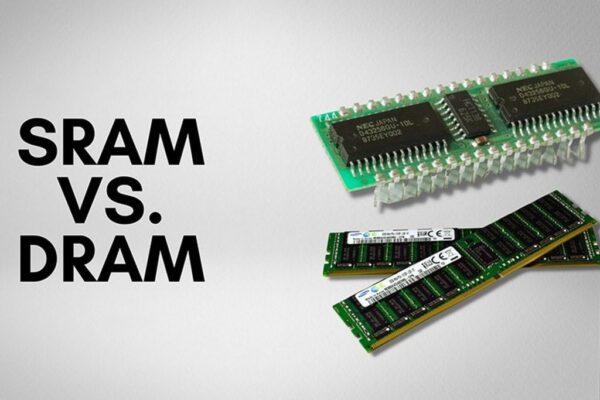
Key Differences Summarized
Here’s a breakdown of the key differences in a more direct comparison:
- Speed: SRAM is significantly faster than DRAM. SRAM access times are typically measured in nanoseconds, while DRAM access times are longer.
- Cost: SRAM is much more expensive per bit than DRAM. This is due to the more complex cell structure of SRAM.
- Density: DRAM has a much higher density than SRAM. This means you can pack more DRAM into the same physical space.
- Power Consumption: This is a bit more nuanced. SRAM generally has lower power consumption during active read/write operations. However, because it needs constant power to maintain data (even when idle), its static power consumption can be higher than some low-power DRAM variants. DRAM on the other hand, requires power to refresh the capacitor.
- Volatility: Both SRAM and DRAM are volatile, meaning they lose their data when power is removed.
- Refresh Requirement: SRAM does not require refreshing. DRAM does require periodic refreshing to maintain data integrity.
- Cell Structure: SRAM typically uses six transistors (6T cell). DRAM uses one transistor and one capacitor (1T1C cell).
Key Advantages and Disadvantages of SRAM
SRAM (Static Random-Access Memory) offers significant performance benefits, but also comes with certain trade-offs. Its main advantages are speed and simplicity (no refresh needed), while its main disadvantages are higher cost and lower density compared to DRAM. Let’s explore these in more detail.
Advantages of SRAM
- Speed: This is SRAM’s defining characteristic. SRAM is exceptionally fast, with access times typically measured in nanoseconds. This speed stems from its use of flip-flops, which can switch states very quickly. This makes SRAM ideal for applications where rapid data access is critical, such as CPU caches. Imagine a chef having all their most frequently used ingredients within arm’s reach – that’s the speed advantage of SRAM.
- No Refresh Required: Unlike DRAM, SRAM does not require periodic refreshing to maintain its data. The flip-flop circuits in SRAM cells hold their state as long as power is supplied. This simplifies the memory controller design and contributes to SRAM’s overall speed advantage. It’s like the difference between a handwritten note (SRAM) and a message written in disappearing ink (DRAM).
- Simple Interface: The control interface of SRAM, especially of asynchronous SRAM is simpler than DRAM.
Disadvantages of SRAM
- Cost: SRAM is significantly more expensive per bit than DRAM. This higher cost is a direct result of its more complex cell structure, requiring six transistors per cell compared to DRAM’s one transistor and one capacitor. This limits its use to applications where speed justifies the expense.
- Density: SRAM has lower density than DRAM, meaning you can fit less SRAM into the same physical space. This is also due to the larger cell size. Think of it like comparing the number of apartments you can fit in a building versus the number of single-family homes on the same size plot of land.
- Volatility: Like most types of RAM, SRAM is volatile memory. This means it loses its data when the power is turned off. While non-volatile SRAM (nvSRAM) exists, it’s a specialized type and not as widely used as standard SRAM. This volatility means SRAM is not suitable for long-term storage.
- Higher Static Power Consumption: While having lower active power needs during read and write, it does require a constant flow to hold data.
Applications of SRAM
SRAM’s unique combination of speed and low latency, although balanced by higher cost and lower density, makes it the perfect choice for specific, performance-critical applications. The most prominent use of SRAM is in CPU caches (L1, L2, and L3), but it’s also found in various embedded systems, networking equipment, and other specialized hardware.
CPU Caches (L1, L2, L3)
This is arguably the most important application of SRAM. CPU caches are small, fast memory banks located directly on the CPU die (or very close to it). They store frequently accessed data and instructions, allowing the CPU to retrieve them much faster than if it had to fetch them from the slower main system memory (DRAM). Think of it like a chef’s mise en place – having all the necessary ingredients prepped and within easy reach speeds up the cooking process dramatically. The different levels (L1, L2, L3) represent a hierarchy of speed and size:
- L1 Cache: The smallest and fastest cache, located closest to the CPU core. It’s often split into separate instruction and data caches.
- L2 Cache: Larger and slightly slower than L1, but still much faster than main memory.
- L3 Cache: The largest and slowest of the CPU caches, but still significantly faster than DRAM. It’s often shared between multiple CPU cores.
Without these SRAM-based caches, modern CPUs would be severely bottlenecked by the speed of main memory, making your computer feel much slower.
Embedded Systems
Beyond CPUs, SRAM is widely used in embedded systems, which are specialized computer systems designed for specific tasks. These systems are often found in everyday devices like:
- Microcontrollers: Small, low-power computers used in appliances, toys, industrial control systems, and automotive electronics. SRAM provides fast working memory for these microcontrollers.
- Digital Signal Processors (DSPs): Specialized processors used for processing audio, video, and other signals. SRAM provides the high-speed memory needed for real-time signal processing.
- Industrial control: PLCs.
Networking Equipment
Routers, switches, and other networking devices rely on SRAM for various functions, including:
- Buffering Data: SRAM is used to temporarily store data packets as they are being processed and routed. This helps to smooth out network traffic and prevent data loss.
- Storing Routing Tables: Routing tables, which contain information about network paths, are often stored in SRAM for fast access.
- Packet Processing: Some network processors use SRAM for high-speed packet manipulation and filtering.
FPGAs and ASICs
Field-Programmable Gate Arrays (FPGAs) and Application-Specific Integrated Circuits (ASICs) often incorporate SRAM for:
- Configuration Memory (FPGAs): FPGAs use SRAM to store their configuration data, which defines the circuit’s functionality. This allows FPGAs to be reprogrammed for different tasks.
- On-Chip Memory (FPGAs and ASICs): Both FPGAs and ASICs often include blocks of SRAM for fast, on-chip data storage.
SRAM is a vital component of modern computing, providing the blazing-fast memory needed for high-performance applications. While it’s more expensive and less dense than DRAM, its speed and lack of refresh requirements make it indispensable for CPU caches and other critical systems. Understanding SRAM helps you appreciate the intricate engineering that goes into making your devices fast and responsive
