The RAM bus, also known as the memory bus, is the pathway that connects your computer’s RAM (Random Access Memory) to the memory controller. Think of it as a highway for data, enabling the CPU (Central Processing Unit) to quickly access and process information stored in the RAM. This crucial connection facilitates the rapid transfer of data, directly impacting your computer’s performance.
Components of the RAM Bus
The RAM bus is not a single entity; it’s a system comprised of several key components working together to facilitate data transfer. The primary components are the bus width, bus speed, memory controller, and the physical pathways on the motherboard. Understanding these components is crucial to grasping how the RAM bus functions and impacts computer performance.
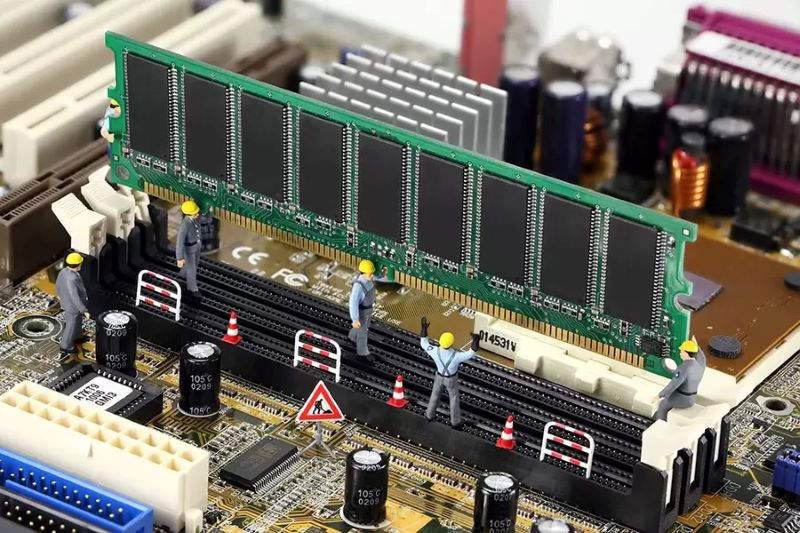
Bus Width
Bus width refers to the number of bits that can be transmitted simultaneously across the RAM bus. It’s like the number of lanes on a highway; more lanes mean more traffic can flow at once. Measured in bits, a wider bus allows for greater data throughput. For example, a 64-bit bus can transfer 64 bits of data in a single clock cycle. This directly affects how much data can be processed in a given time.
Think of it like moving boxes. If you have a narrow hallway, you can only move one box at a time. A wider hallway allows you to move multiple boxes simultaneously. Similarly, a wider RAM bus allows more data to be moved between the RAM and the CPU in each cycle.
Bus Speed (Frequency)
Bus speed, also known as frequency, indicates the rate at which data is transferred across the RAM bus. Measured in megahertz (MHz), it represents the number of data transfers that occur per second. Higher bus speeds result in faster data transfer rates. Imagine a conveyor belt; the faster the belt moves, the more items it can carry in a given time.
For instance, a RAM bus operating at 3200 MHz can perform 3.2 billion data transfers per second. This speed directly impacts the responsiveness of your computer, especially when running memory-intensive applications.
Memory Controller
The memory controller is a crucial component that manages the flow of data between the CPU and RAM. In modern systems, it’s typically integrated directly into the CPU. It acts as a traffic director, ensuring data is sent and received efficiently. The memory controller dictates the compatible RAM types and speeds.
For example, a CPU with a DDR5 memory controller will only support DDR5 RAM modules. The memory controller also handles memory timings and other parameters that affect performance. It essentially orchestrates the data flow, preventing bottlenecks and ensuring smooth operation.
Physical Pathways on the Motherboard
The physical pathways on the motherboard, known as traces, are the conductive lines that connect the RAM slots to the CPU and memory controller. These pathways are designed to minimize signal interference and ensure reliable data transfer. The quality and design of these pathways can impact the overall performance of the RAM bus.
Think of these traces as the physical roads on a map. Well-designed roads with minimal obstacles allow for faster and more efficient travel. Similarly, well-designed traces on the motherboard ensure that data can travel quickly and reliably between the RAM and CPU.
Types of RAM and Their Bus Characteristics
Different types of RAM have distinct bus characteristics, influencing their performance and compatibility. The primary types are DDR (Double Data Rate), DDR2, DDR3, DDR4, and DDR5, each with advancements in speed, bandwidth, and latency. Understanding these differences is crucial for choosing the right RAM for your system.
DDR (Double Data Rate)
DDR SDRAM (Synchronous Dynamic Random-Access Memory) was the predecessor to modern RAM technologies. It doubled the data transfer rate per clock cycle compared to its predecessor, SDR SDRAM. DDR used a 64-bit bus and operated at relatively low frequencies compared to modern standards.
Imagine a single file cabinet where you can only pull one file at a time. DDR essentially allowed you to pull two files at once, doubling the efficiency. While now outdated, DDR laid the foundation for subsequent advancements in memory technology.
DDR2
DDR2 improved upon DDR by increasing clock speeds and reducing power consumption. It doubled the clock rate of DDR while maintaining the same data rate per pin. DDR2 also introduced improvements in latency and bandwidth.
Think of DDR2 as an upgrade to the filing system, where the files are retrieved faster and more efficiently. This improvement allowed for better performance in applications and operating systems.
DDR3
DDR3 further enhanced performance by increasing clock speeds, reducing power consumption, and improving latency. It offered higher bandwidth and lower voltage compared to DDR2. DDR3 was widely adopted and remained popular for many years.
DDR3 was like a major renovation of the filing system, with faster retrieval, lower energy usage, and more efficient organization. This made it a popular choice for a wide range of computing needs.
DDR4
DDR4 brought significant improvements in speed, capacity, and power efficiency. It offered higher data transfer rates, lower voltage, and larger module capacities compared to DDR3. DDR4 is currently the most widely used RAM type in modern systems.
DDR4 introduced a new level of efficiency and performance, akin to a fully automated filing system. With faster access, lower power consumption, and greater capacity, it became the standard for modern computing.
DDR5
DDR5 represents the latest generation of RAM technology, offering even higher speeds, bandwidth, and efficiency. It doubles the bandwidth of DDR4, reduces power consumption, and introduces new features like on-die error correction.
Imagine DDR5 as a state-of-the-art data center, with lightning-fast access, minimal energy usage, and advanced error correction. This technology is designed to meet the demands of future computing applications.
Each generation of DDR RAM has evolved with specific bus characteristics. The bus width remains generally 64-bit, but the bus speed (frequency) and other parameters like latency have improved significantly. For example, DDR5 modules can operate at frequencies exceeding 4800 MHz, compared to DDR4 modules that typically operate at 3200 MHz.
How to View Bus on RAM
Viewing the bus characteristics of your RAM involves checking both software and hardware specifications. You can determine the RAM bus speed and other details through system information tools, manufacturer specifications, and physical RAM module labels. Understanding these methods can help you verify compatibility and performance.
Using System Information Tools
System information tools provide a quick way to view RAM bus speed and related details. In Windows, you can use the Task Manager or third-party applications like CPU-Z.
Task Manager: Open Task Manager (Ctrl + Shift + Esc), navigate to the “Performance” tab, and select “Memory.” Here, you can see the speed of your RAM. This value represents the operating frequency, which is related to the RAM bus speed.
Imagine the Task Manager as a dashboard displaying your computer’s vital statistics. The Memory section provides a snapshot of your RAM’s performance, including its operating speed.
CPU-Z: CPU-Z is a free utility that provides detailed information about your computer’s hardware, including RAM. Download and install CPU-Z, then go to the “Memory” and “SPD” tabs. The “Memory” tab displays the current operating frequency, while the “SPD” tab shows the rated speeds and timings of your RAM modules.
Think of CPU-Z as a technician’s toolkit, offering precise details about your system’s components. The SPD tab, in particular, provides valuable information about the RAM’s specifications.
Checking Manufacturer Specifications
Manufacturer specifications provide the most accurate details about RAM bus characteristics. You can find this information on the RAM module’s packaging or the manufacturer’s website.
For example, if you have a Corsair Vengeance DDR4-3200 RAM kit, the “3200” indicates the RAM’s operating frequency. The manufacturer’s website will also provide details about timings (latency) and other specifications.
Consider the manufacturer’s website as the official documentation for your RAM. It provides comprehensive information about the product’s capabilities.
Physical RAM Module Labels
Physical RAM module labels often include key specifications, such as the RAM type and speed. Look for labels on the RAM modules themselves, which may include information like DDR4-3200 or similar designations.
Imagine the label on the RAM module as a quick reference guide. It provides essential information at a glance, allowing you to verify the RAM’s specifications without relying solely on software tools.
For instance, a label reading “DDR4 3200MHz CL16” indicates that the RAM is DDR4, operates at 3200 MHz, and has a CAS latency of 16. This information is crucial for ensuring compatibility and optimizing performance.
It’s important to note that the RAM bus speed is often represented as the operating frequency. The memory controller, motherboard, and RAM modules must all support the desired frequency for optimal performance. Mismatched components can result in lower operating speeds or system instability.
Does it matter if the RAM bus is larger than the Mainboard bus?
Yes, it matters, but not in the way you might initially think. Having a RAM bus speed exceeding the motherboard’s supported speed will not provide any performance benefit. Instead, the RAM will operate at the lower speed supported by the motherboard. This is because the motherboard acts as the limiting factor in data transfer.
Think of it like a highway with a speed limit. If your car can go faster than the speed limit, you still have to drive at the posted limit. Similarly, if your RAM has a higher bus speed than your motherboard supports, it will operate at the motherboard’s maximum supported speed.
The motherboard’s chipset and memory slots determine the supported RAM speeds. The motherboard’s specifications define the maximum frequency and type of RAM that can be used. For example, a motherboard with a specific chipset might only support DDR4 RAM up to 3200 MHz. If you install RAM with a 3600 MHz bus speed, it will operate at 3200 MHz.
This limitation is due to the physical and electrical design of the motherboard. The traces (conductive pathways) and memory controller on the motherboard are designed to operate within specific speed ranges. Exceeding these ranges can lead to instability or errors.
For instance, if you install DDR5-6000 RAM on a motherboard that only supports DDR5-5200, the RAM will operate at 5200 MHz. This is because the motherboard’s memory controller and traces are designed for that maximum speed.
It’s important to understand that the memory controller, which is now generally integrated into the CPU, also plays a crucial role. The CPU’s memory controller must also support the RAM’s bus speed for it to operate at its full potential. If the CPU’s memory controller only supports a lower speed, the RAM will operate at that lower speed, regardless of the motherboard’s capabilities.
Therefore, when choosing RAM, it’s essential to check the motherboard and CPU specifications. Ensure that the RAM’s bus speed is within the supported range of both the motherboard and the CPU. This will ensure optimal performance and prevent compatibility issues.
